Microsoft launches Teams Public Preview channel to let people evaluate new features
Teams now has three different pre-release channels for testing.
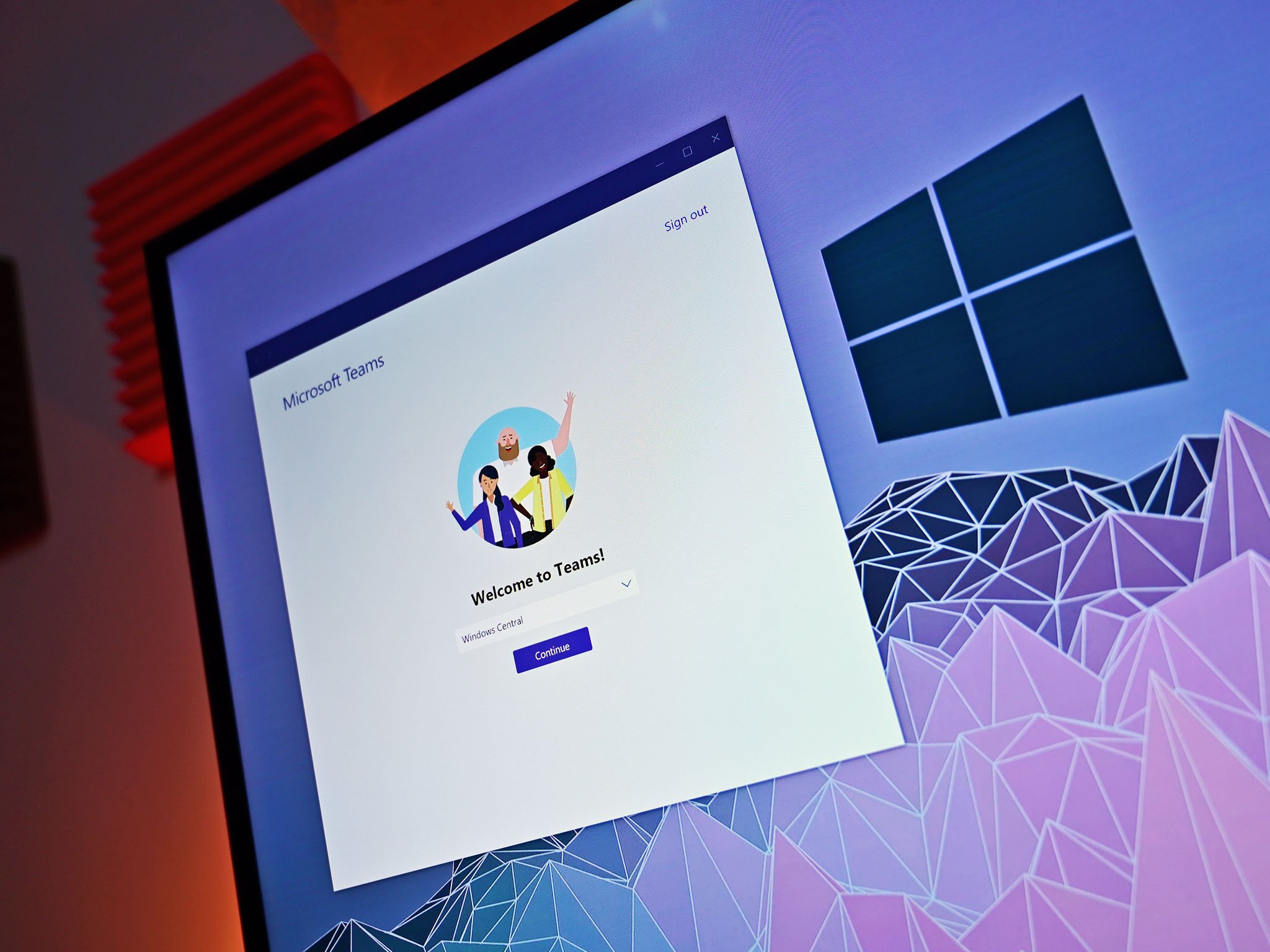
All the latest news, reviews, and guides for Windows and Xbox diehards.
You are now subscribed
Your newsletter sign-up was successful
What you need to know
- Microsoft launched the Teams Public Preview channel today.
- The channel allows people to preview and evaluate new features for Microsoft Teams.
- There are now three pre-release channels for Teams.
Today, Microsoft launched the Teams Public Preview channel. The channel allows people to sign up to evaluate and preview features that are on the way to Microsoft Teams. There are now three pre-release channels for Microsoft Teams. The launch of the Teams Public Preview channel helps the preview programs of Teams line up with Microsoft Office and Windows 10.
Microsoft Teams has over 115 million daily active users, and Microsoft frequently adds features to try to meet those users. To ship the best versions of the features possible, Microsoft created the Teams Public Preview channel. This channel is ideal for people who want to evaluate and build features, rather than those who want to test features. The Public Preview channel is aimed at customers and developers, as opposed to the Beta channel, which is aimed at early adopters and IT professionals.
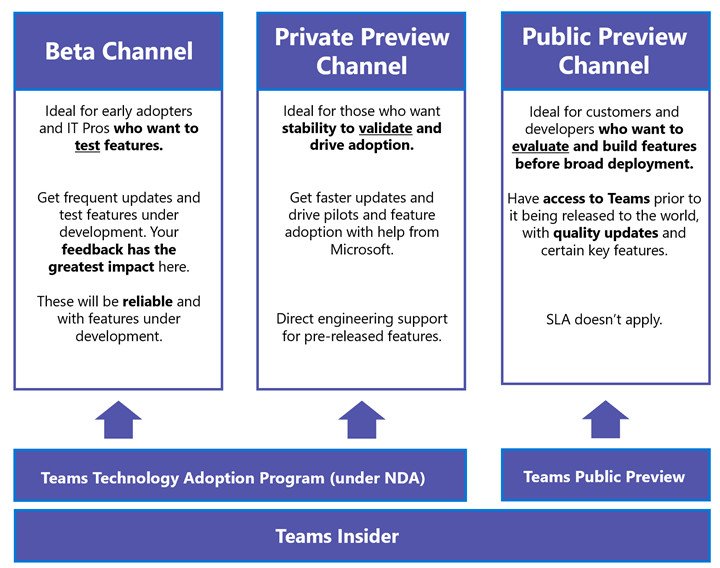
Microsoft has a handy chart to help people identify which pre-release channel is right for them.
In a TechCommunity post, Microsoft outlines the steps required to enroll in the Public Preview channel. It takes a couple of hours to enroll and requires an admin policy to be set up.
A key difference between the Teams pre-release channels and the Office and Windows pre-release channels is how builds and features are handled. Microsoft can enable new features within Teams without shipping a new build, and different channels may have the same build number. This shouldn't change the end-user experience much, but it's a change for those who are used to Windows or Office Insider builds.
All the latest news, reviews, and guides for Windows and Xbox diehards.

Sean Endicott is a news writer and apps editor for Windows Central with 11+ years of experience. A Nottingham Trent journalism graduate, Sean has covered the industry’s arc from the Lumia era to the launch of Windows 11 and generative AI. Having started at Thrifter, he uses his expertise in price tracking to help readers find genuine hardware value.
Beyond tech news, Sean is a UK sports media pioneer. In 2017, he became one of the first to stream via smartphone and is an expert in AP Capture systems. A tech-forward coach, he was named 2024 BAFA Youth Coach of the Year. He is focused on using technology—from AI to Clipchamp—to gain a practical edge.
