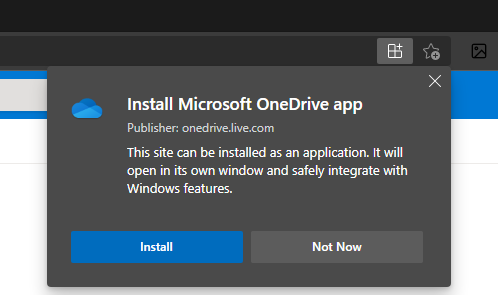Microsoft OneDrive is now a progressive web app
OneDrive is now a progressive web app, providing another way to use it on Windows and macOS.
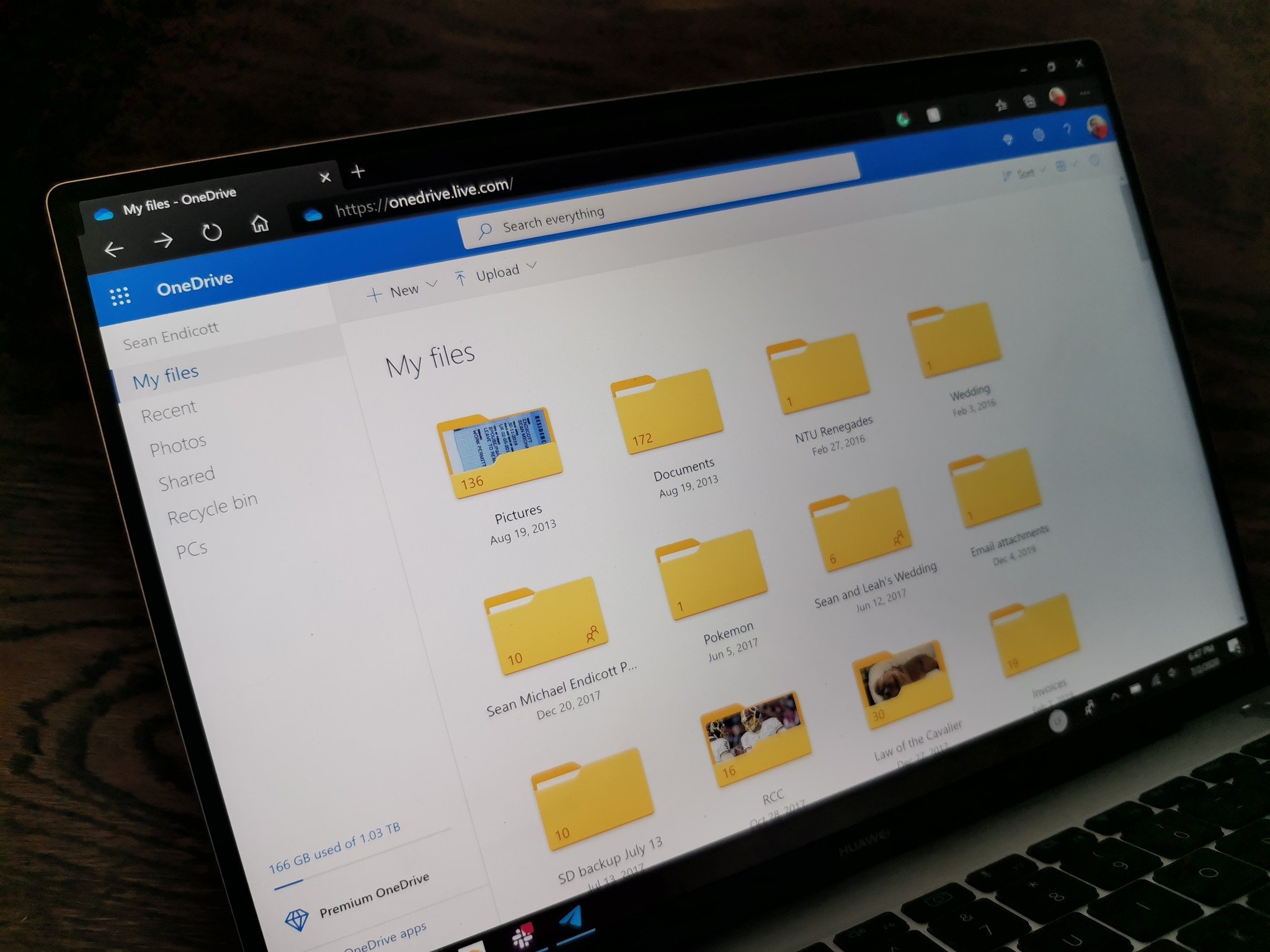
All the latest news, reviews, and guides for Windows and Xbox diehards.
You are now subscribed
Your newsletter sign-up was successful
What you need to know
- Microsoft's OneDrive website is now a progressive web app.
- Becoming a PWA allows OneDrive to open in its own window and launch automatically when a PC is turned on.
- The web version of OneDrive does not act as a sync client.
Microsoft's OneDrive is now a progressive web app (PWA). The move allows the website to feel a bit more like a native app. It can now be "installed" through Microsoft Edge to open in its own window. The OneDrive PWA can also be set to launch automatically when a PC is turned on. People can also pin the PWA to their Start menu or Taskbar on Windows.
Aaron Gustafson, principal program manager of the Microsoft Edge team, shared the news on Twitter.
OneDrive's a #PWA y'all! https://t.co/NZph7sppZc pic.twitter.com/oDl7iuz1s8OneDrive's a #PWA y'all! https://t.co/NZph7sppZc pic.twitter.com/oDl7iuz1s8— Aaron Gustafson (@AaronGustafson) September 15, 2021September 15, 2021
Gustafson's image shows the PWA on a Mac, but a similar message appears when navigating to the site on a Windows 10 PC.
Just like the OneDrive website, the PWA doesn't replace the OneDrive sync client. If a person wants OneDrive files to appear and sync through the File Explorer, they'll have to use the OneDrive sync client that ships with Windows 10.
Microsoft also has a OneDrive app in the Microsoft Store that provides much of the same functionality as the OneDrive progressive web app.
Interestingly, Gustafson discusses an upcoming Filesystem Access API. This could be used to allow the OneDrive PWA to sync files on PCs, but the team behind OneDrive may not choose to use it.
The Filesystem Access API is coming… not saying they'd use it, but this would be a use case for it. And last time I was paying attention to that conversation, I think they were looking at PWAs being granted the permission (by users) for longer than browser tabs.The Filesystem Access API is coming… not saying they'd use it, but this would be a use case for it. And last time I was paying attention to that conversation, I think they were looking at PWAs being granted the permission (by users) for longer than browser tabs.— Aaron Gustafson (@AaronGustafson) September 15, 2021September 15, 2021
You can install the OneDrive PWA by following these steps:
All the latest news, reviews, and guides for Windows and Xbox diehards.
- Go to onedrive.live.com.
- Click on the icon within the address bar that looks like a grid with a plus icon.
- Click Install
While there are already several ways to use OneDrive, its progressive web app could be useful in situations in which a person is blocked from installing apps through the Microsoft Store.

Sean Endicott is a news writer and apps editor for Windows Central with 11+ years of experience. A Nottingham Trent journalism graduate, Sean has covered the industry’s arc from the Lumia era to the launch of Windows 11 and generative AI. Having started at Thrifter, he uses his expertise in price tracking to help readers find genuine hardware value.
Beyond tech news, Sean is a UK sports media pioneer. In 2017, he became one of the first to stream via smartphone and is an expert in AP Capture systems. A tech-forward coach, he was named 2024 BAFA Youth Coach of the Year. He is focused on using technology—from AI to Clipchamp—to gain a practical edge.