Microsoft overhauls Windows 8.1 Store, makes finding things easier (and handsomer)

All the latest news, reviews, and guides for Windows and Xbox diehards.
You are now subscribed
Your newsletter sign-up was successful
This morning, Microsoft is pushing out another serious update for Windows 8.1 consumers that will greatly improve the Store experience. Although the Store was redone for 8.1, there were still many refinements needed that were missed with the spring update a few weeks back.
The updates concentrate on usability, mouse and keyboard users and bring some parity with Windows Phone, greatly improving the experience of finding new apps and games.
Old Store
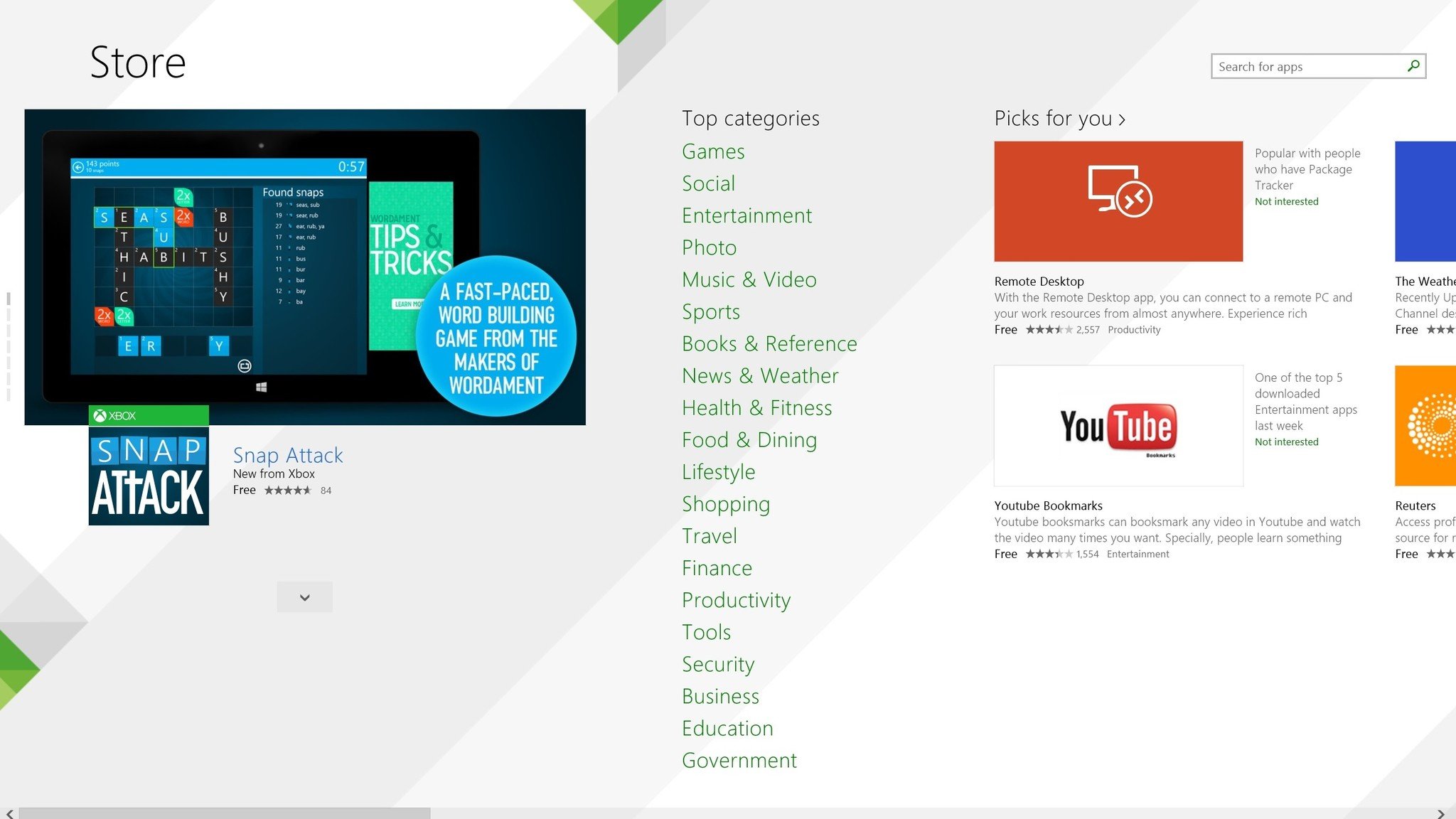
New Store
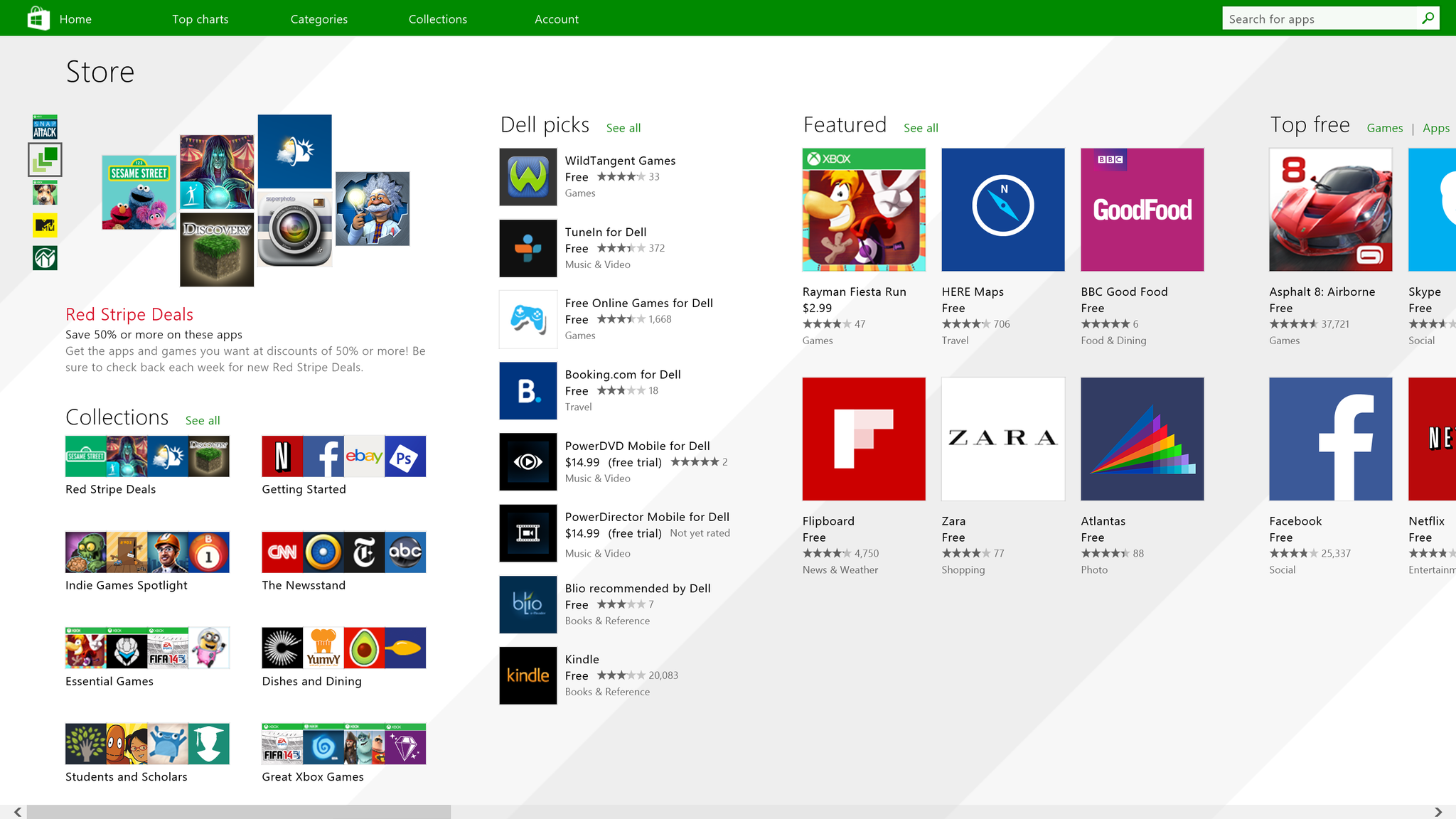
Today's Store update has four main changes, as detailed on the Windows Experience Blog.
Windows 8.1 Store Update
- Persistent navigation bar with Top charts, Categories and Collections
- Collections on the Store landing page
- Multiple Featured titles at your fingertips (or mouse pointer)
- Get once & download on compatible Windows devices
The persistent navigation bar is a welcomed change. Previously, users had to swipe down from the top to access it, and while it was much better in 8.1, discoverability was an issue. Now, the green bar will always be there for users. In addition, it highlights Top charts, Categories and Collections, which should go a long, long way in making it easier to find new apps and games. That's good for consumers and great for developers.
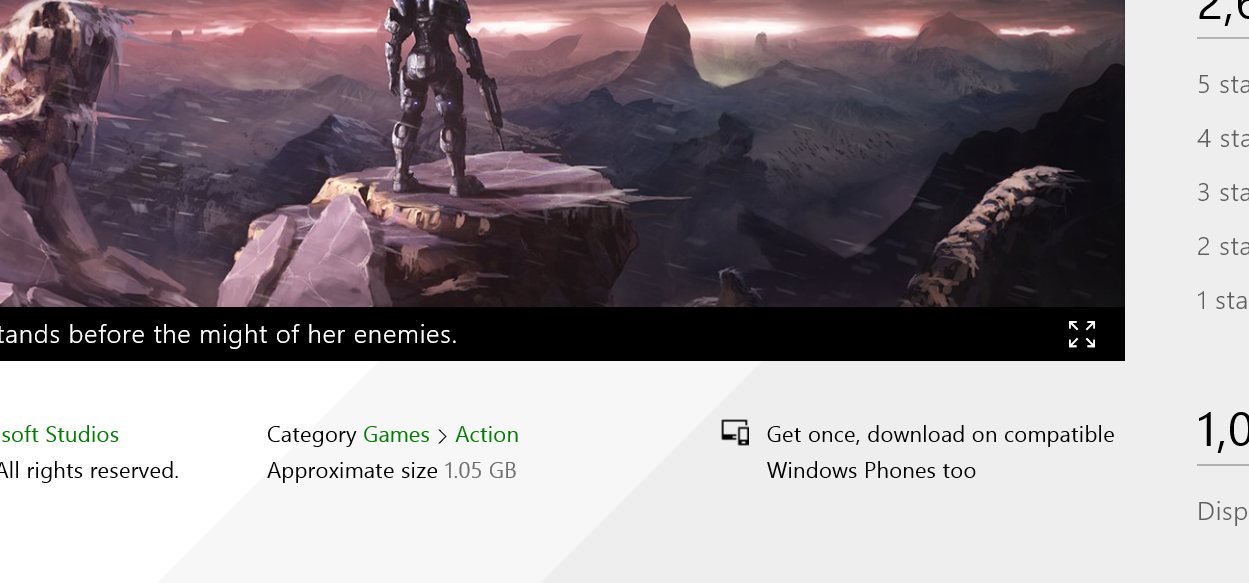
Collections should be familiar to Windows Phone users, as they have been a part of the Windows Phone Store since 8.0. Now, Windows 8.1 has the same feature, once again demonstrating how Windows Phone and Windows are coming closer together in features.
Featured titles will bring "new, trending and rising stars" to the forefront in the Store, in addition to having app and game sales more obvious (on-sale titles will have a strike-through of the original price with the sale price in red).
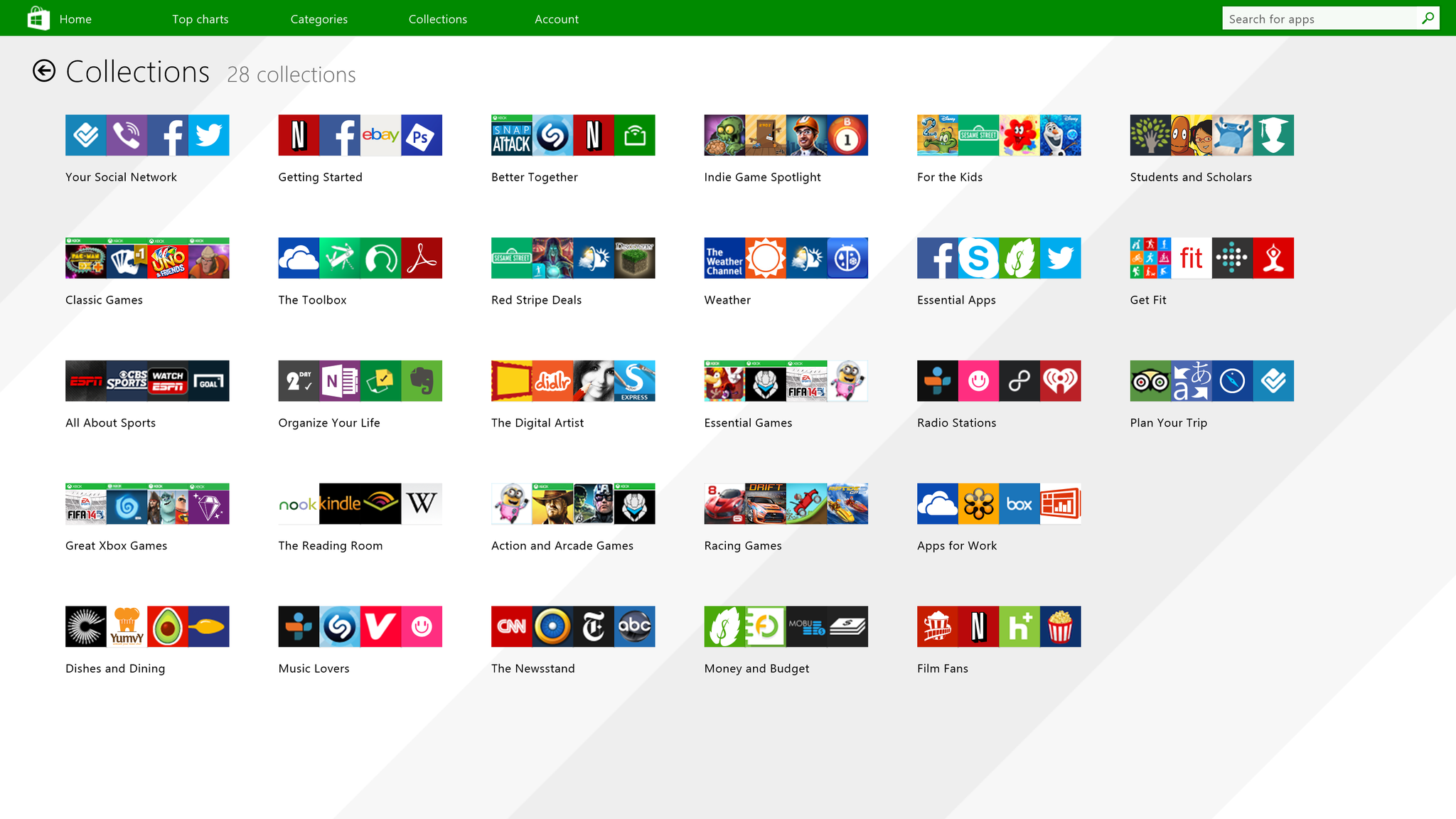
Finally, Microsoft has now brought over the new Windows/Windows Phone icon to signify that the app or game is also available on Windows Phone. We highlighted this new feature in our discussion of Universal Apps, and while the icon was present in the web-store, it was missing from the Store app. That has now been remedied, making the tie-in to Windows Phone that much more obvious.
All the latest news, reviews, and guides for Windows and Xbox diehards.
Microsoft is serious about Windows these days. Just a few weeks ago, they released the ' spring update' for Windows 8.1, which greatly improved things for traditional mouse and keyboard users. Later this fall, they're expected to re-do the Start Menu too. Today, users are getting another much deserved refinement, and it goes to show that this new Microsoft is much agiler.
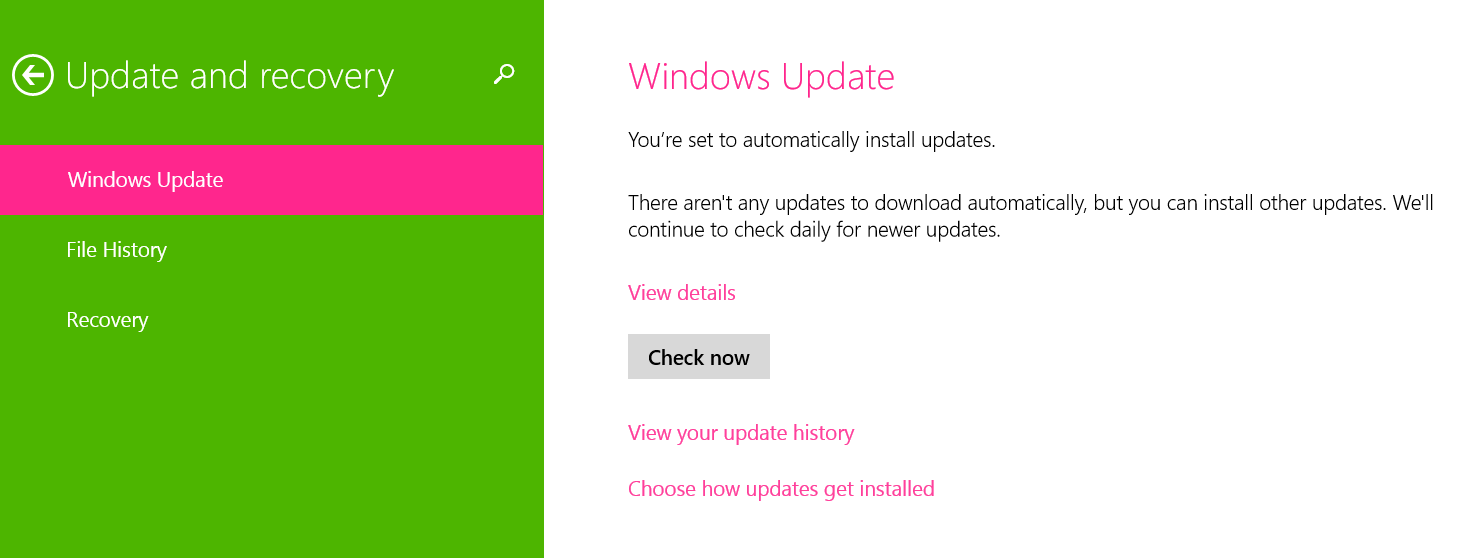
To get the update, open up Settings (swipe from the right edge of the Screen) > Change PC Settings > Update & Recovery > Check Now. Like all 'live' updates, it can take some time before your server sees it, so just don't be surprised if it takes a few hours.
How do you like the new Store? Let us know in comments. Even more, do you think Microsoft is doing enough for Windows these days?
Source: Windows Experience Blog

Daniel Rubino is the Editor-in-Chief of Windows Central. He is also the head reviewer, podcast co-host, and lead analyst. He has been covering Microsoft since 2007, when this site was called WMExperts (and later Windows Phone Central). His interests include Windows, laptops, next-gen computing, and wearable tech. He has reviewed laptops for over 10 years and is particularly fond of Qualcomm processors, new form factors, and thin-and-light PCs. Before all this tech stuff, he worked on a Ph.D. in linguistics studying brain and syntax, performed polysomnographs in NYC, and was a motion-picture operator for 17 years.
