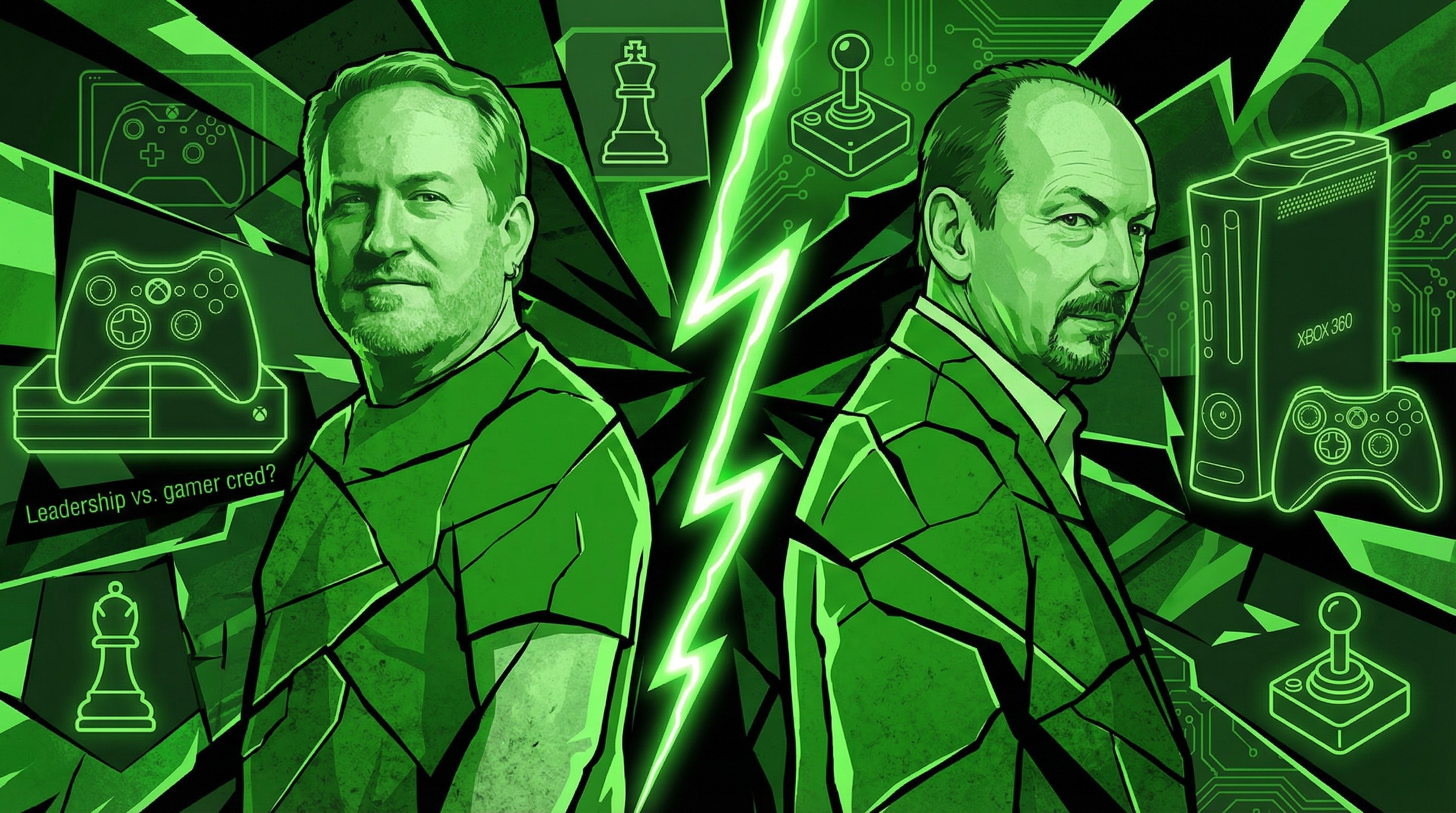Microsoft pushes new firmware updates to Surface Book, Surface Pro 4 (Update)

All the latest news, reviews, and guides for Windows and Xbox diehards.
You are now subscribed
Your newsletter sign-up was successful
Another new batch of firmware updates is now available for the Surface Pro 4 and Surface Book. According to the release notes posted to the Surface update history page, both devices have picked up minor stability improvements and bug fixes.
Both sets of release notes actually include the same changes, which you can check out below:
Update: As noted in the comments, these updates are only available if you've installed the Creators Update.
- Surface driver update for Surface System Aggregator - Resolves screen brightness issue when devices comes out of sleep.
- Intel Corporation driver update for Intel(R) Precise Touch Device - Improves system stability.
- Surface driver update for Surface Integration - Adjusts system Hibernation defaults.
So far at least, the Surface Pro 4 and Surface Book appear to be the only Surface devices to have picked up an update this month. If you own either, you should be able to grab these new firmware releases from Windows Update now.
All the latest news, reviews, and guides for Windows and Xbox diehards.

Dan Thorp-Lancaster is the former Editor-in-Chief of Windows Central. He began working with Windows Central, Android Central, and iMore as a news writer in 2014 and is obsessed with tech of all sorts. You can follow Dan on Twitter @DthorpL and Instagram @heyitsdtl.