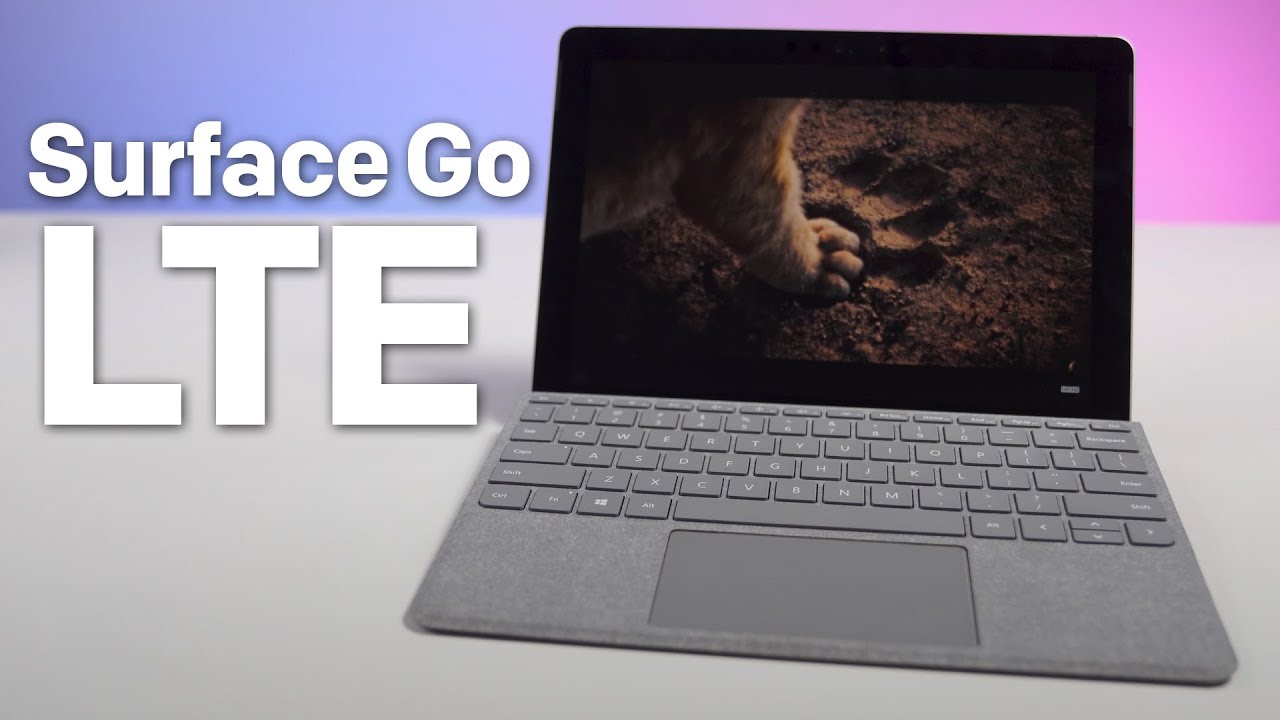All the latest news, reviews, and guides for Windows and Xbox diehards.
You are now subscribed
Your newsletter sign-up was successful

More Screen, More Power
Microsoft has refreshed the Surface Go 2 with a larger 10.5-inch display, new Intel Core m3 processor (CPU) option, Wi-Fi 6, and an updated camera and dual Studio mics for better call audio. If you want the best, this is it, and it won't cost much more (if at all) than the original Go.
Pros
- Larger 10.5-inch touch display
- Up to an Intel Core m3 CPU
- Better battery life
- Wi-Fi 6 and optional LTE
- Starts at the same price as original Go
Cons
- Type Cover and Surface Pen sold separately
- Still won't match up to Pro 7 performance

Get It On Sale
The original Surface Go was an impressive device, but it's now overshadowed by the Go 2. Stocks are dwindling, but if you can find the original Go on sale or bundled for a great price, it might just be worth it over the Go 2. At least if you don't need the extra performance or larger display.
Pros
- Often on sale or bundled
- 10-inch display still great
- Optional LTE connectivity
- Pentium CPU can still handle light work
Cons
- Smaller display
- No Wi-Fi 6
- Smaller battery
- No Intel Core m3 CPU option
- No eSIM
Microsoft Surface Go 2 vs. Surface Go tech specs
| Header Cell - Column 0 | Surface Go 2 | Surface Go |
|---|---|---|
| OS | Windows 10 Home in S Mode Windows 10 Pro (Business) | Windows 10 Home in S Mode Windows 10 Pro (Business) |
| Processor | Intel Pentium Gold 4425Y Intel Core m3-8100Y | Intel Pentium Gold 4415Y |
| RAM | 4GB, 8GB | 4GB, 8GB |
| Storage | 64GB eMMC 128GB SSD 256GB SSD (Business) | 64GB eMMC 128GB SSD |
| Display size | 10.5 inches | 10 inches |
| Display resolution | 1920x1280 220 PPI | 1800x1200 217 PPI |
| Aspect ratio | 3:2 | 3:2 |
| Graphics | Intel UHD Graphics 615 | Intel HD Graphics 615 |
| Ports | USB-C 3.1 3.5mm audio Surface Connect microSD card reader | USB-C 3.1 3.5mm audio Surface Connect microSD card reader |
| Wireless | Wi-Fi 6 Bluetooth 5.0 | Wi-Fi 5 Bluetooth 4.1 |
| LTE | Optional eSIM or physical | Optional Physical SIM |
| Audio | 2W Stereo speakers Dolby Audio Dual Studio Mics | 2W Stereo speakers Dolby Audio Single mic |
| Camera | Front-facing 5MP (1080p) Rear-facing 10MP (1080p) | Front-facing 5MP (1080p) Rear-facing 10MP (1080p) |
| Biometrics | IR camera | IR camera |
| Battery | 27Wh | 26Wh |
| Dimensions | 9.65 x 6.9 x 0.33 (245mm x 175mm x 8.3mm) | 9.65 x 6.9 x 0.33 (245mm x 175mm x 8.3mm) |
| Weight | From 1.2 pounds (544 grams) | From 1.15 pounds (522g) |
| Color | Silver | Silver |
Design and features
The new Surface Go 2 shares the same dimensions and (essentially) the same weight, making it just as easy to carry around with you as the original Surface Go. These are both 2-in-1 devices that work comfortable as a tablet or notebook with attached keyboard and touchpad. Old Type Covers will work with the Go 2, as will the Surface Pen. The hinge for the built-in kickstand has been redesigned and the antenna cover is also a bit different, but overall the Go 2 has the same stellar design. Under the stand is still a microSD card reader you can use to expand storage.
The rear- and front-facing cameras on both devices are the same, with the rear set at 8MP (1080p) and the front at 5MP (1080p). However, for better audio quality on calls, there are two far-field Studio microphones on the Go 2. Both laptops also offer a front-facing IR camera for facial recognition through Windows Hello. Along the top edge of both devices is a power button and volume rocker for quick control when in tablet mode.
The Surface Go 2 has been stepped up to Wi-Fi 6 and Bluetooth 5.0 connectivity compared to Wi-Fi 5 and Bluetooth 4.1 in the original Go. You're going to see much faster wireless speeds in the newer version. Both can be had with optional LTE connectivity, and both are compatible with physical SIM. However, only the Go 2 adds the option for eSIM.
Display and inking
One of the major attractions to the refreshed Go 2 is a larger 10.5-inch display with a slimmer bezel. It holds onto the 3:2 aspect ratio for a boxy look that's slowly becoming more common. The original Go's 10-inch display has an 1800x1200 resolution, while the Go 2 has a 1920x1280 resolution with slightly higher 220 pixels-per-inch (PPI). The Go 2 looks more modern thanks to the rework, delivering more screen real estate for times when productivity is paramount.
Both displays feature 10-point multi-touch functionality and compatibility with a Surface Pen, delivering 4,096 levels of pressure sensitivity and tilt support for a natural inking experience. If you'd like a device that can handle note-taking and sketching, either of these excels.
Performance and price
There are several performance hardware changes with the Go 2 that will no doubt make it far more attractive than the original Go, at least for those who consider themselves more on the side of Power than Casual user.
The Go 2 has a slightly larger battery that is expected to add some life over what the Go was capable of offering (between seven and eight hours). The Go 2 also offers better Instant On so that you can get to work faster. With the Type Cover attached, all it takes is the keyboard to pull away from the screen to have the device turn on.
All the latest news, reviews, and guides for Windows and Xbox diehards.
One downside of the original Surface Go is its relatively underpowered Intel Pentium Gold 4415Y processor (CPU). It has the performance to handle light productivity work and even some light gaming, but don't expect it to match up with modern Intel Core CPUs.
The Surface Go 2 has a similar Pentium Gold 4425Y CPU option that is close to the same performance as its predecessor. Still, it also has an 8th Gen Intel Core m3-8100Y option that significantly boosts performance. It has a lower base clock speed than the Pentium 4425Y, but the Core m3 has a boost up to 3.4GHz, whereas the Pentium is fixed at 1.7GHz. The updated Intel UHD Graphics 615 in the Go 2 is also tweaked by 50MHz for a nice little boost. We ran some benchmarks to see exactly how it stacks up to the Pentium CPU in the original Surface Go.
Geekbench 5
Geekbench 5.0 (CPU) (Higher is better)
| Device | CPU | Single core | Multi core |
|---|---|---|---|
| Surface Go 2 | Core m3 | 847 | 1,609 |
| Surface Go | Pentium | 376 | 947 |
| Surface Pro X | SQ1 | 725 | 2,819 |
| Surface Laptop 3 13.5 | i5-1035G7 | 1,177 | 4,413 |
| Surface Laptop 2 | i5-8250U | 909 | 3,372 |
| Surface Pro 7 | i5-1035G4 | 1,191 | 4,441 |
| Surface Pro 6 | i7-8650U | 1,113 | 3,519 |
| Surface Pro 6 | i5-8250U | 904 | 3,440 |
Geekbench 4
Geekbench 4.0 (CPU) (Higher is better)
| Device | CPU | Single core | Multi core |
|---|---|---|---|
| Surface Go 2 | Core m3 | 4,028 | 6,804 |
| Surface Go | Pentium | 2,078 | 3,934 |
| Surface 3 | Atom x7 | 1,078 | 2,777 |
| Surface Pro X (ARM) | SQ1 | 3,505 | 11,727 |
| Surface Pro X (x86) | SQ1 | 2,182 | 6,822 |
| Samsung Galaxy Book2 (ARM) | SD850 | 2,262 | 7,405 |
| Samsung Galaxy Book2 (x86) | SD850 | 1,345 | 4,164 |
| HP Envy x2 (ARM) | SD835 | 2,111 | 6,314 |
| Surface Laptop 3 13.5 | i5-1035G7 | 5,265 | 17,345 |
| Surface Laptop 2 | i5-8250U | 4,203 | 13,233 |
| Surface Laptop | i5-7200U | 3,725 | 7,523 |
| Surface Pro 7 | i5-1035G4 | 5,245 | 17,350 |
| Surface Pro 6 | i7-8650U | 5,037 | 13,864 |
| Surface Pro 6 | i5-8250U | 4,287 | 14,031 |
| Surface Pro 5 | i7-7660U | 4,513 | 9,346 |
| Surface Pro 5 | i5-7300U | 4,302 | 8,482 |
| Surface Pro 4 | i5-6300U | 3,319 | 6,950 |
GPU
Geekbench 4.0 OpenCL (higher is better)
| Laptop | GPU | Score |
|---|---|---|
| Surface Go 2 | UHD 615 | 19,488 |
| Surface Go | HD 615 | 16,490 |
| Surface 3 | Intel HD | 8,055 |
| Surface Pro 4 (m3) | HD 515 | 14,650 |
| Surface Pro 4 | HD 520 | 17,395 |
| Surface Book | HD 520 | 18,197 |
| Surface Laptop i5 | HD 620 | 19,256 |
| Surface Pro 2017 | HD6 20 | 20,688 |
| Surface Pro 2017 | Iris 640 | 30,678 |
| Surface Laptop i7 | Iris 640 | 31,010 |
3DMark
PCMark 10 (higher is better)
| Laptop | Score |
|---|---|
| Surface Go 2 | 2,554 |
| Surface Go | 1,808 |
SSD
CrystalDiskMark (Higher is better)
| Device | Read | Write |
|---|---|---|
| Surface Go 2 (SSD) | 1,630 MB/s | 373 MB/s |
| Surface Go (SSD) | 1,185 MB/s | 133 MB/s |
| Surface Go (eMMC) | 260 MB/s | 145 MB/s |
| Surface 3 | 149 MB/s | 33 MB/s |
| Surface Pro X | 2,023 MB/s | 832 MB/s |
| Samsung Galaxy Book2 | 722 MB/s | 205 MB/s |
| HP Envy x2 | 513 MB/s | 197 MB/s |
| Surface Laptop 3 13.5 | 2,338 MB/s | 1,583 MB/s |
| Surface Laptop 3 15 | 2,028 MB/s | 806 MB/s |
| Surface Laptop 2 | 1,509 MB/s | 811 MB/s |
| Surface Laptop | 486 MB/s | 244 MB/s |
| Surface Pro 7 | 2,040 MB/s | 809 MB/s |
| Surface Pro 6 | 1,632 MB/s | 814 MB/s |
| Surface Pro 5 | 847MB/s | 801 MB/s |
| Surface Book | 1,018 MB/s | 967 MB/s |
| Dell XPS 13 2-in-1 7390 | 2,400 MB/s | 1,228 MB/s |
Write speeds are faster in the Go 2, but otherwise not much has changed. eMMC storage in the Go 2 should be far slower than the SSD alternative. You can, however, add up to a 256GB SSD option in the Go 2 Business version.
Elect the Go 2 for a larger display, better performance
The Surface Go 2's larger display, Core m3 CPU option, Wi-Fi 6, slightly larger battery, and myriad other improvements no doubt make it an attractive option, especially with it priced to closely to the original Go.
Look out for great deals on the original Surface Go
The original Surface Go doesn't measure up to the Go 2 in a lot of ways, but if you can find a model bundled with accessories and on sale, it might just be worth picking up. It's still a great little PC you can take anywhere, just with fewer features.

Cale Hunt brings to Windows Central more than nine years of experience writing about laptops, PCs, accessories, games, and beyond. If it runs Windows or in some way complements the hardware, there’s a good chance he knows about it, has written about it, or is already busy testing it.