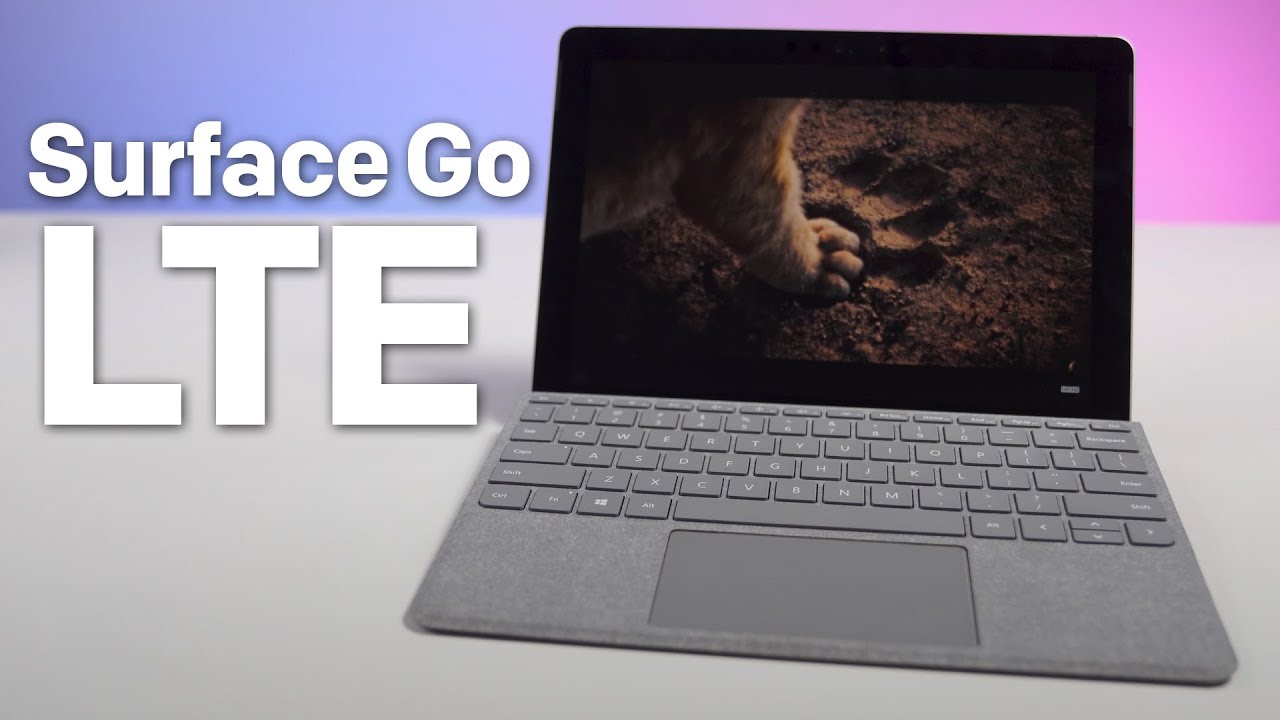The Surface Go with LTE is finally available, and with it comes a steep price for the experience.
But how is the $679 Surface Go with LTE Advanced overall? I spent the last few weeks with one, and while it's even more fun to use, the overall lackluster battery life keeps it from being truly great.
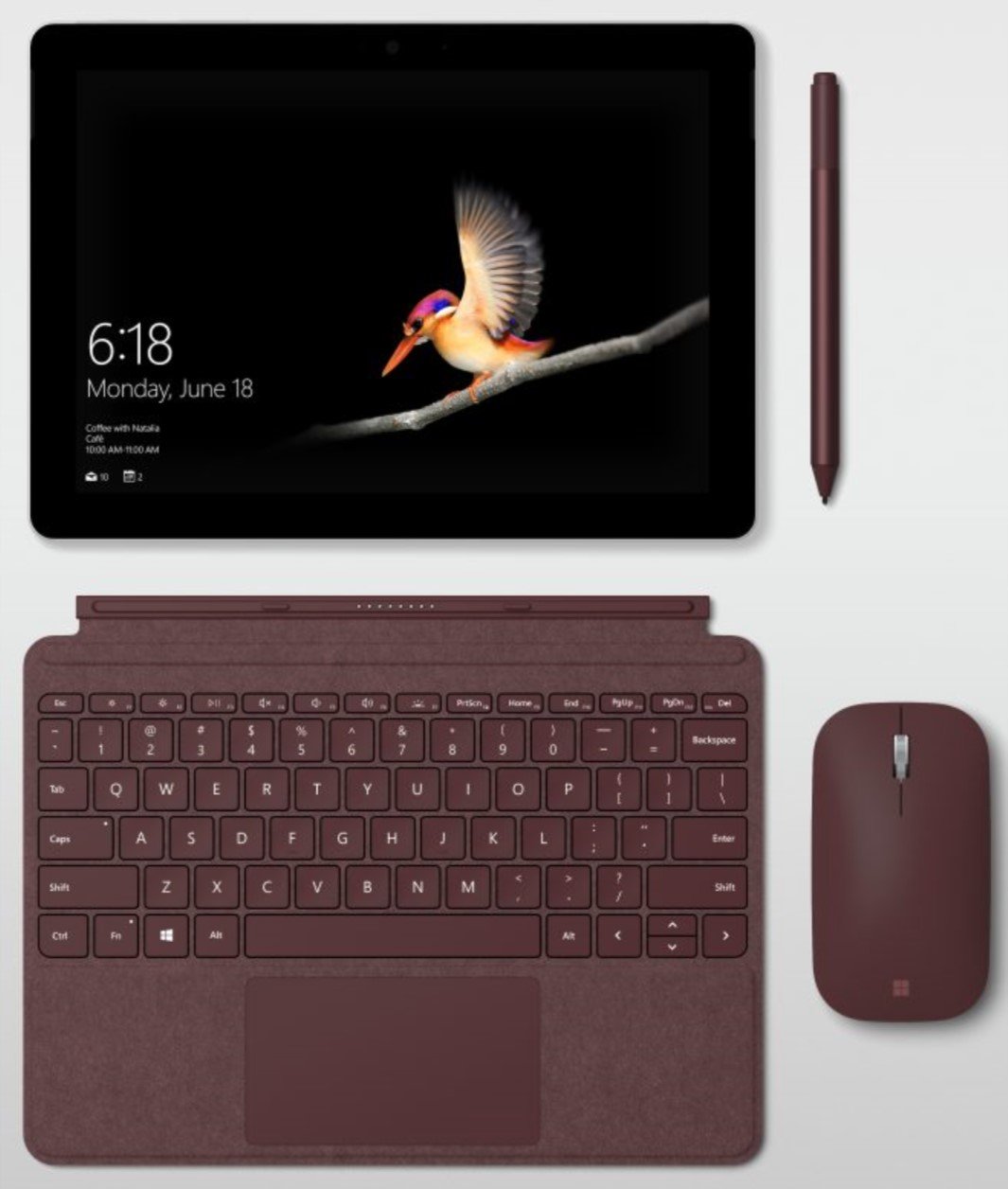
From $679Bottom line: The Microsoft Surface Go is even more useful and fun with LTE, but the battery life and high price hold it back.
Pros
- Outstanding build quality.
- Reliable and fast unlocked 4G LTE.
- Great audio.
- A mini Surface Pro.
Cons
- No eSIM support.
- Battery life could be better.
- $130 extra for LTE drives down value.
What's new with Surface Go with LTE Advanced?

If you want the full details of the Surface Go as a daily Windows laptop see my previous review, which covers the display, performance, design and more.
For the Surface Go with LTE Advanced, Microsoft offers the nimble laptop in one configuration for consumers with a Pentium Pentium Gold 4415Y processor with 8GB of RAM and 128GB of storage for $679. The same version without an LTE modem is also available for $549. This version ships with Windows 10 Home in S mode.
| Category | Surface Go with LTE (consumer) |
|---|---|
| OS | Window 10 Home in S mode |
| Display | 10-inch 3: 2 aspect 1800 x 1200 with touch 216 ppi |
| Processor | Intel Pentium Gold 4415Y (1.6GHz) Fanless |
| Graphics | Intel HD 615 |
| RAM | 8GB 1866MHz LPDDR3 |
| Storage | 128GB or 256GB SSD |
| Security | TPM 2.0 |
| Ports | 1x USB-C 3.1 (aux. charge, video out, data), microSD (up to 1TB), Surface Connect, headphone jack |
| Surface Pen | 4,096 levels of pressure, tilt support |
| Camera | 5MP front-facing with Windows Hello 8MP rear auto-focus |
| Connectivity | Wi-Fi 802.11 a/b/g/n/ac Bluetooth 4.1 |
| LTE Advanced | Nano SIM Tray 4G LTE Advanced (22 Bands: 1, 2, 3, 4, 5, 7, 8, 12, 13, 17, 19, 20, 25, 26, 28, 29, 30, 38, 39, 40, 41, 66) GPS/GLONASS: Standalone and Assisted GNSS, accuracy up to 3 meters |
| Audio | Dual front-facing speakers Dolby Audio Premium |
| Dimensions | 9.6 in x 6.9 in x 0.33 in (245 mm x 175 mm x 8.3 mm) |
| Weight | 1.17 lbs (532g) without keyboard 1.7lbs (770 kg) w/keyboard |
| Colors | Magnesium |
| Power | 24 W power supply |
| Battery life | 8.5 hours (video loop) |
| Price | Starts at $679 Keyboard $99 or $129 (Alcantara) |
Because Surface Go with LTE Advanced is also aimed at businesses that need a device for first-line workers (FLWs) and field operators, there is a version with 256GB of storage that can be configured with Windows 10 Pro in S mode or without S mode. That version is substantially higher priced at $829 due to the Pro license and more storage.
The only difference with these models and the non-cellular version is a Qualcomm Atheros LTE-Advanced modem and a nano-SIM slot on the left-hand side of the device.
Surface Go LTE Advanced mode

The Qualcomm Atheros modem used in Surface Go with LTE Advanced is quite a performer. It is SIM-unlocked so you can drop in any SIM from any carrier and it should work with one of the 22 LTE bands available.
All the latest news, reviews, and guides for Windows and Xbox diehards.
However, one area that is lacking is support for embedded-SIM (eSIM) tech. Many of the ARM-based Windows 10 devices like the Lenovo Yoga C630 ship with both physical SIM and eSIM letting users switch dynamically between the two. Having eSIM means you could also buy data in one-time chunks versus a monthly recurring SIM plan.
Data speeds with AT&T easily hit 60 Mbps to 80 Mbps with only a few bars, and uploads speed easily maxed at what is offered in my area.
Microsoft does an excellent job with the reception and antenna placement on its devices. While the Surface Go doesn't get the hidden antenna tech treatment like the more expensive Surface Pro with LTE, it still works quite well and is reliable.
Windows 10 handles a cellular connection also with ease, only switching when Wi-Fi is inadequate or unavailable. Users can configure this behavior to "never switch" and even on a per-app basis for exceptional granularity. There is an option to toggle cellular off to prevent all possible data usage, but the OS is smart enough to handle things on its own without user management.
Battery life is the killer
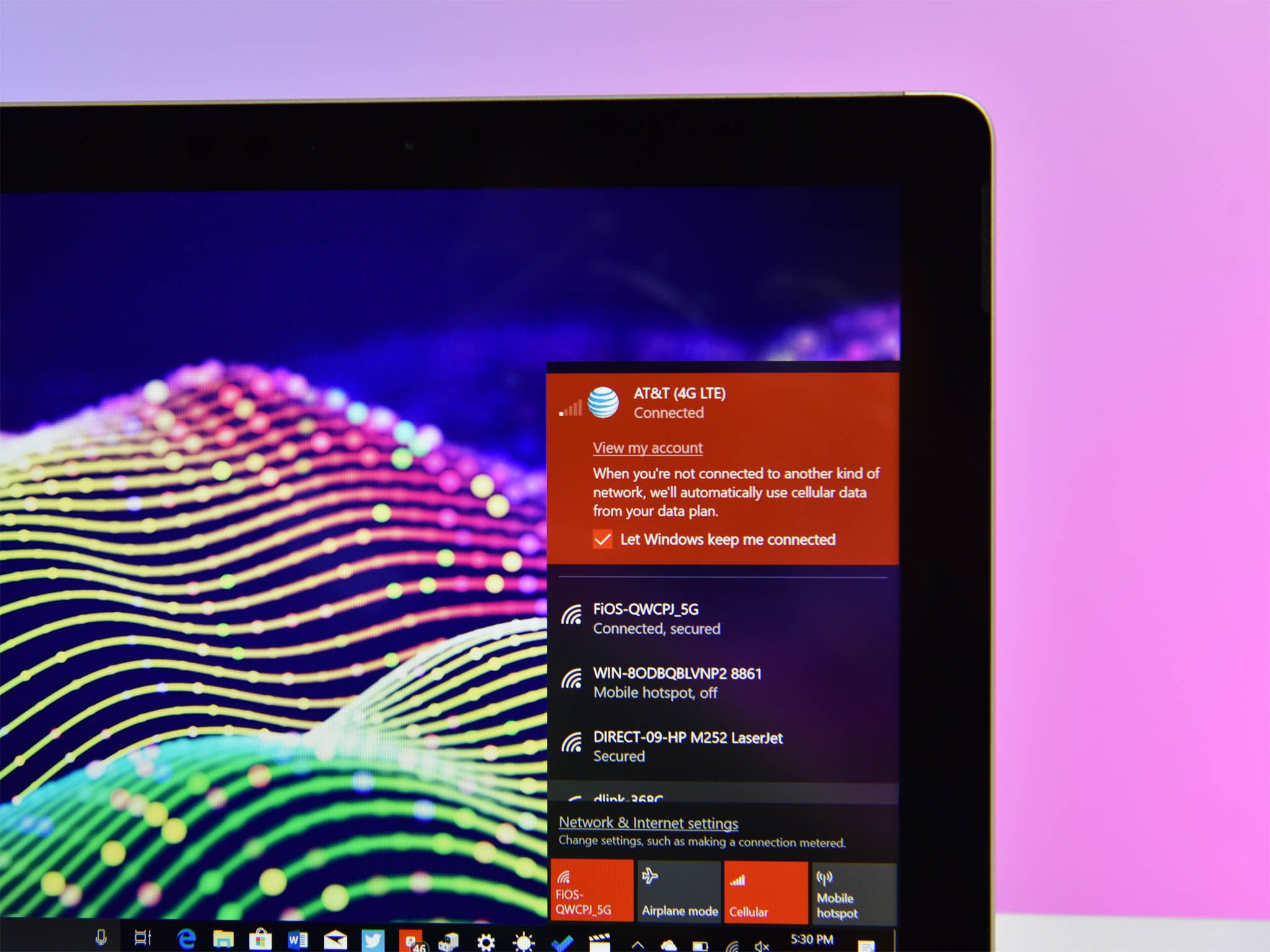
Perhaps the biggest flaw with Surface Go and the Surface Go with LTE Advanced is battery life. Battery life is pegged at 8 hours for the non-LTE version and 7.5 hours with a 4G modem. Those are idealized video-loop tests, though, and real-world usage for both versions is closer to 5 to 7.5 hours of real-world usage depending on the tasks completed.
Without using LTE at all and just leaving the cellular radio on, there is not much of a hit on battery, which is why Microsoft estimates a 30-minute difference. In my tests, that seems to hold, as I did not notice any difference between the two versions.
There's a flipside to all of this: Because of LTE, you can use the Surface Go in more places, more often than without. Waiting in line at your local diner? Fire up the Surface Go as a tablet and read the news or check Twitter. At the airport and Wi-Fi quality is terrible? No worries, you have LTE.
But it's because you can use the Surface Go with LTE more often that this mediocre battery life catches up quick. This problem is where the argument for always-connected Windows 10 PCs powered by Qualcomm's Snapdragon processors come into play. Had the Surface Go with LTE used a Snapdragon 850, you maybe get 12 hours of battery life instead of seven.
Microsoft is in a bit of a hard place here. Intel's Pentium delivers decent performance but also just a pure Windows experience with no compromises. Windows 10 on Snapdragon (ARM) can run Microsoft Store apps just fine, but it falters when you veer towards "classic" Win32 desktop apps. The issues with Qualcomm will be fixed through software, but it's all about nine months too early for the general public. So, Intel it is, and with it comes that average battery life.
Where can you buy Surface Go with LTE?
The Surface Go with LTE is now available in the U.S. and other countries. Eventually, Microsoft will be selling this model in all the same markets as the regular Surface Go. A full list of currently availability is below.
- US
- Canada
- Australia
- New Zealand
- Hong Kong
- UK
- Ireland
- France
- Germany
- Austria
- Belgium
- Luxembourg
- Netherlands
- Switzerland
- Denmark
- Finland
- Norway
- Sweden
- Poland
- Taiwan
- Italy
- Portugal
- Spain
- Malaysia
- Thailand
Areas in the Middle East and India are liking coming in later months.
So should you buy Surface Go with LTE?

Using the Surface Go with LTE is even more fun than without having 4G connected. I've said this about previous Windows devices with LTE, and they become significantly more useful when you have an always-connected experience.
The Surface Go fits into that mold, but it also stands out because it's so diminutive. That small size makes you want to take it everywhere, as the 1.7 lbs feels like nothing in a small bag. With decent standby battery times and the ability to hop onto the internet by just turning it on, the Surface Go is truly a useful and productive machine. There's just no other Windows 10 option on the market like the Surface Go with LTE.
There are two issues though with Surface Go with LTE Advanced: price and battery life. Pricing is $679, but that is without the keyboard ($99 to $130) or optional Surface Pen ($99). Were you to get all three items, the price nears $900. That's a high price point for something that will fall short of eight hours of battery life. For $100 more, you can pick up the Samsung Galaxy Book2, and for $100 less you could get the Lenovo Yoga C630 – both of which will nearly double the battery life of the Surface Go. Users could even pick up a Samsung Chromebook Plus with LTE for $599; sure, it has a Celeron processor and just 4GB of RAM, but that price is easier to swallow with those compromises. Even a 128GB iPad 9.7 with LTE is "only" $560 beating the Surface Go by nearly $120.
The idea behind Surface Go is excellent, and the execution of that idea is nearly perfect. But for $900 with somewhat ungainly bezels, a merely OK processor, and battery life below eight hours, it gets increasingly hard to justify. That's a shame, because using the Surface Go with LTE Advanced is fun for personal use, and it could be nearly essential for some workers.
The uptick is that Type-C port makes it easy to charge on the go with an external battery pack or even a phone charger. But, ideally, this is not something people should have to think about or plan for when heading out.
In other words, if you can live with the compromises and don't mind shelling out the cash, the Surface Go with LTE Advanced brings an all-new experience to the world of computing. But for most consumers, the era of a truly always-connected, always-on nimble Surface is just not here yet.
Related reading and tips

Daniel Rubino is the Editor-in-Chief of Windows Central. He is also the head reviewer, podcast co-host, and lead analyst. He has been covering Microsoft since 2007, when this site was called WMExperts (and later Windows Phone Central). His interests include Windows, laptops, next-gen computing, and wearable tech. He has reviewed laptops for over 10 years and is particularly fond of Qualcomm processors, new form factors, and thin-and-light PCs. Before all this tech stuff, he worked on a Ph.D. in linguistics studying brain and syntax, performed polysomnographs in NYC, and was a motion-picture operator for 17 years.