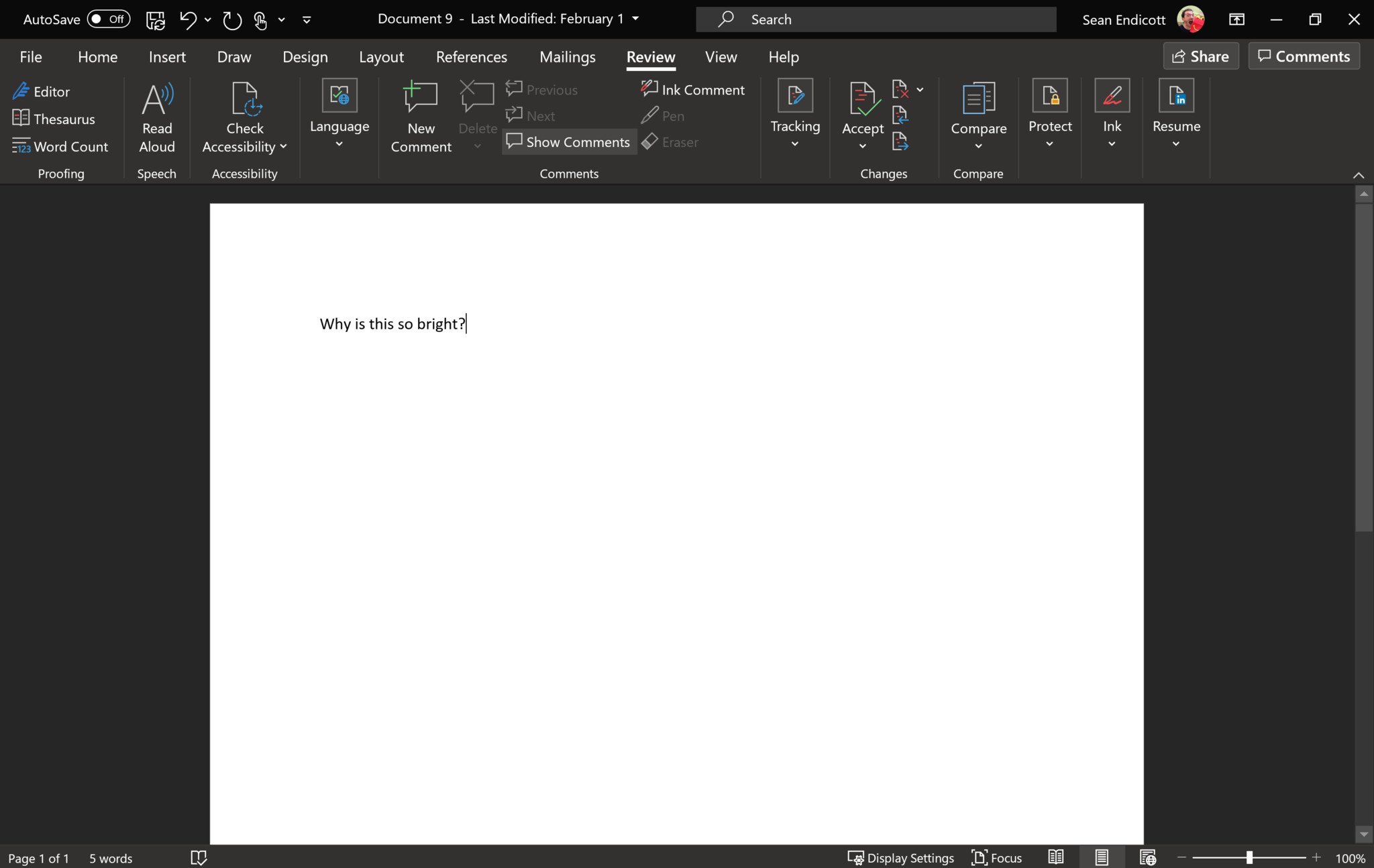The black mode of Microsoft Word is about to get a lot blacker
Black mode will soon invert the colors of your Word documents.

All the latest news, reviews, and guides for Windows and Xbox diehards.
You are now subscribed
Your newsletter sign-up was successful
What you need to know
- Microsoft Word's dark mode now inverts the colors of your documents.
- Previously, the app just inverted the colors of its menus.
- The change is currently available in the Insiders Beta channel.
Office Insiders on the Beta Channel have an improved dark mode to try out. Now, when you set Microsoft Word to its black theme, the app will invert the colors of your document. Previously, when you used the black theme, the app would invert its menus but leave the document alone.
The change was spotted and shared by Hayden Barnes, an engineering manager for Ubuntu on Windows Subsystem for Linux at Canonical.
If you open up the non-Beta version of Office and switch to black mode, you'll see a bright white document and dark menus. The contrast is quite stark and doesn't result in a very black "black mode."
The updated black mode is more of a true black mode and would fit in on a system with other elements set to dark mode.
Nice: Dark mode in Word now inverts the colors on your document too, not just the menus. In the @office 365 Insiders Beta Channel. pic.twitter.com/WY6w3y2J9VNice: Dark mode in Word now inverts the colors on your document too, not just the menus. In the @office 365 Insiders Beta Channel. pic.twitter.com/WY6w3y2J9V— Hayden Barnes (@unixterminal) February 8, 2021February 8, 2021
Here is the current black mode for comparison:
While the theme is called "black" within Microsoft Word, you can also get it by setting Word to "Use system setting" if your PC is set to dark mode.
We have a guide on how to change the color theme of Office apps if you'd like to try out Word's black mode or other themes.
All the latest news, reviews, and guides for Windows and Xbox diehards.
And here's how to enroll in the Office Insider program on Windows 10 (sign up for Beta Channel) to get started.
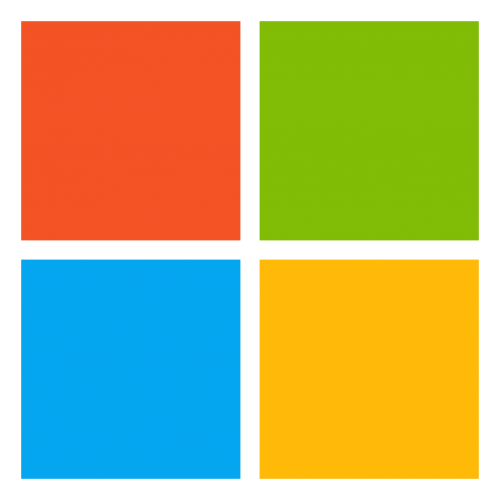
Productivity across work and life
The new Microsoft 365 subscription for individuals and families brings with it new AI-powered features and benefits inside Microsoft Office, including Word, Outlook, PowerPoint, and Excel, as and also enhances Microsoft Edge, Teams, and Family Safety across Windows 10, Xbox, Android, and iOS.

Sean Endicott is a news writer and apps editor for Windows Central with 11+ years of experience. A Nottingham Trent journalism graduate, Sean has covered the industry’s arc from the Lumia era to the launch of Windows 11 and generative AI. Having started at Thrifter, he uses his expertise in price tracking to help readers find genuine hardware value.
Beyond tech news, Sean is a UK sports media pioneer. In 2017, he became one of the first to stream via smartphone and is an expert in AP Capture systems. A tech-forward coach, he was named 2024 BAFA Youth Coach of the Year. He is focused on using technology—from AI to Clipchamp—to gain a practical edge.