Microsoft working on visualizations, equalizer, and new personalization options for Groove Music
Take an early look at some of the features Microsoft is working on for Groove Music.
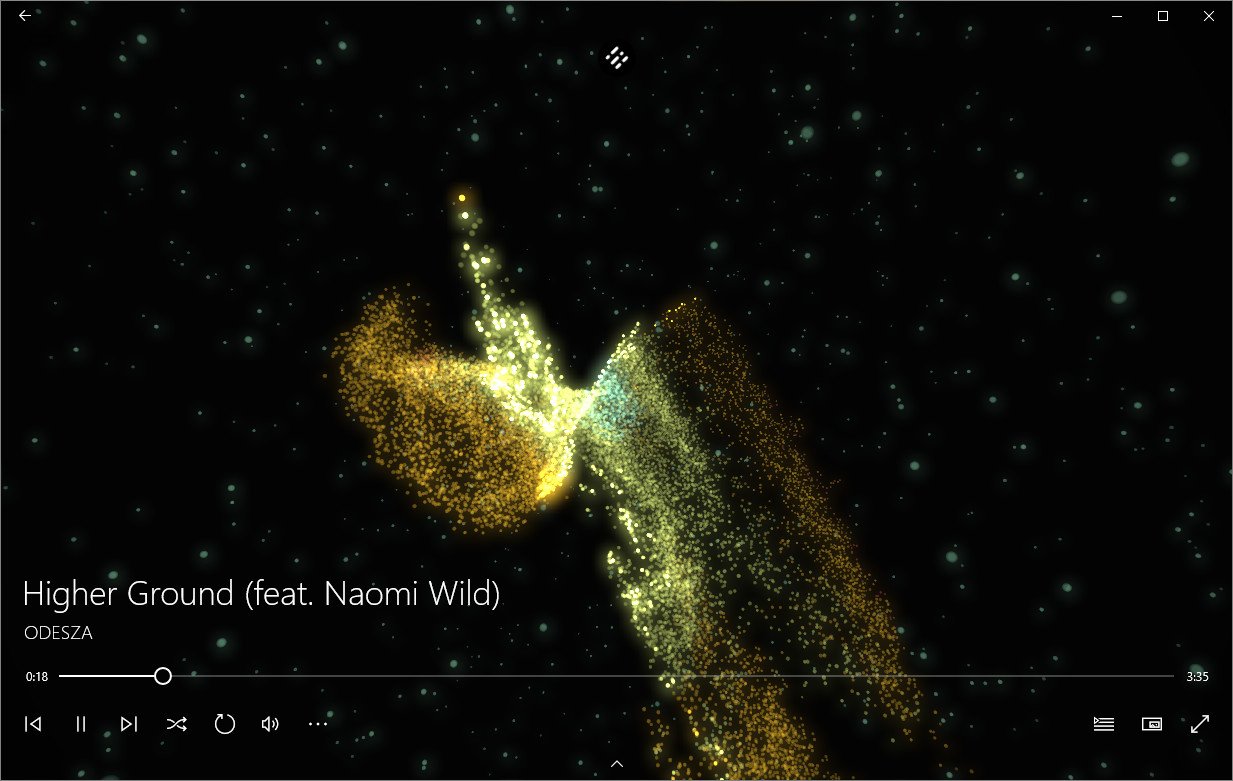
All the latest news, reviews, and guides for Windows and Xbox diehards.
You are now subscribed
Your newsletter sign-up was successful
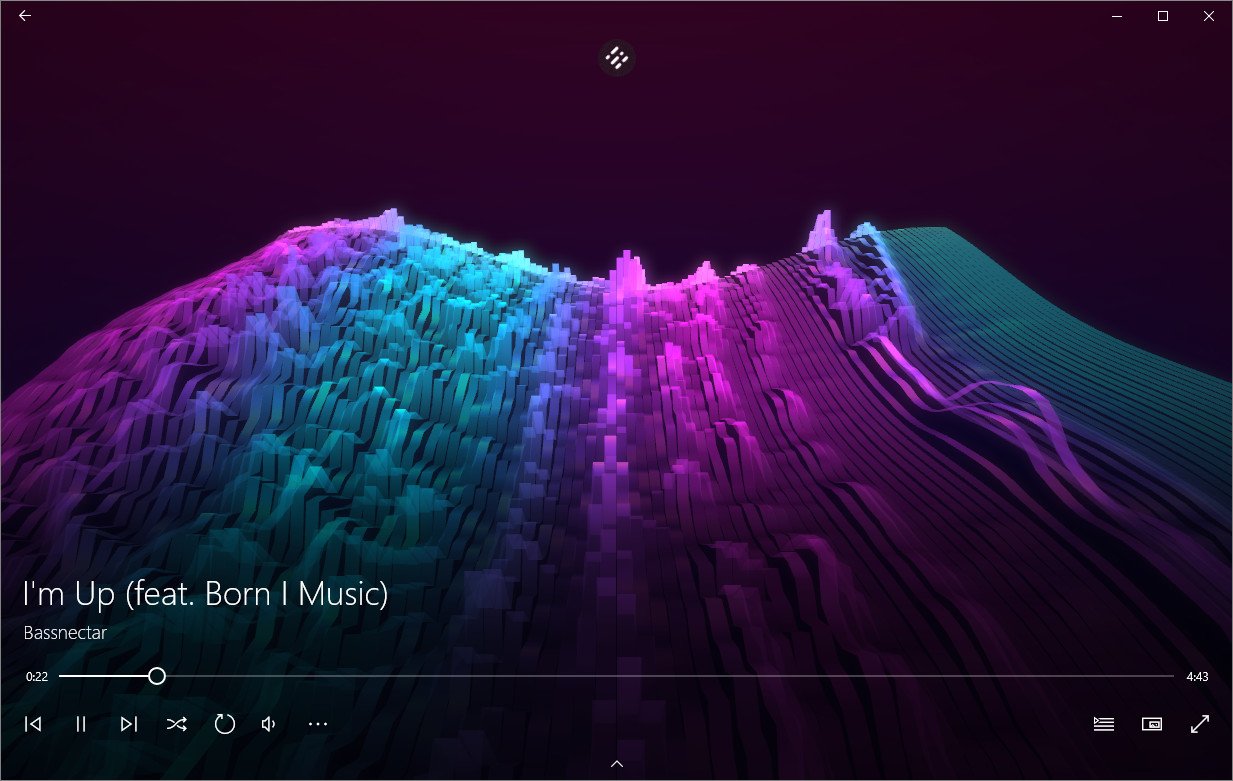
Microsoft is always working on and testing new features with its apps, but a new report has given us an interesting look at some new stuff that's in the pipeline for Groove Music. Rafael Rivera at Thurrott.com has dug into Groove's code, enabling him to get a look at some interesting new features that are currently being worked on, such as visualizations, an equalizer, and more.
Thanks to the appearance of an inactive setting in a recent Groove update, we already knew Microsoft was working to bring visualizers to the app in some form. But while there was some speculation that these might operate like the artist-centric visualizations from the Zune days, Rivera's digging has unearthed visualizations that are more in line with the abstract Windows Media Player visualizations of the past.
There are two types of visualizations, says Rivera. The first creates "paper-like ribbons" and the second "fills the screen with particles that fly around a central but moving point." Both types of visualization change and react to the music that's being played, with ribbons, for example, responding individually based on their corresponding frequency band.
In addition to visualizations, another big feature on the way is an equalizer. Much as you'd expect, you can use the equalizer to adjust five frequency band groupings to your preferred configuration.
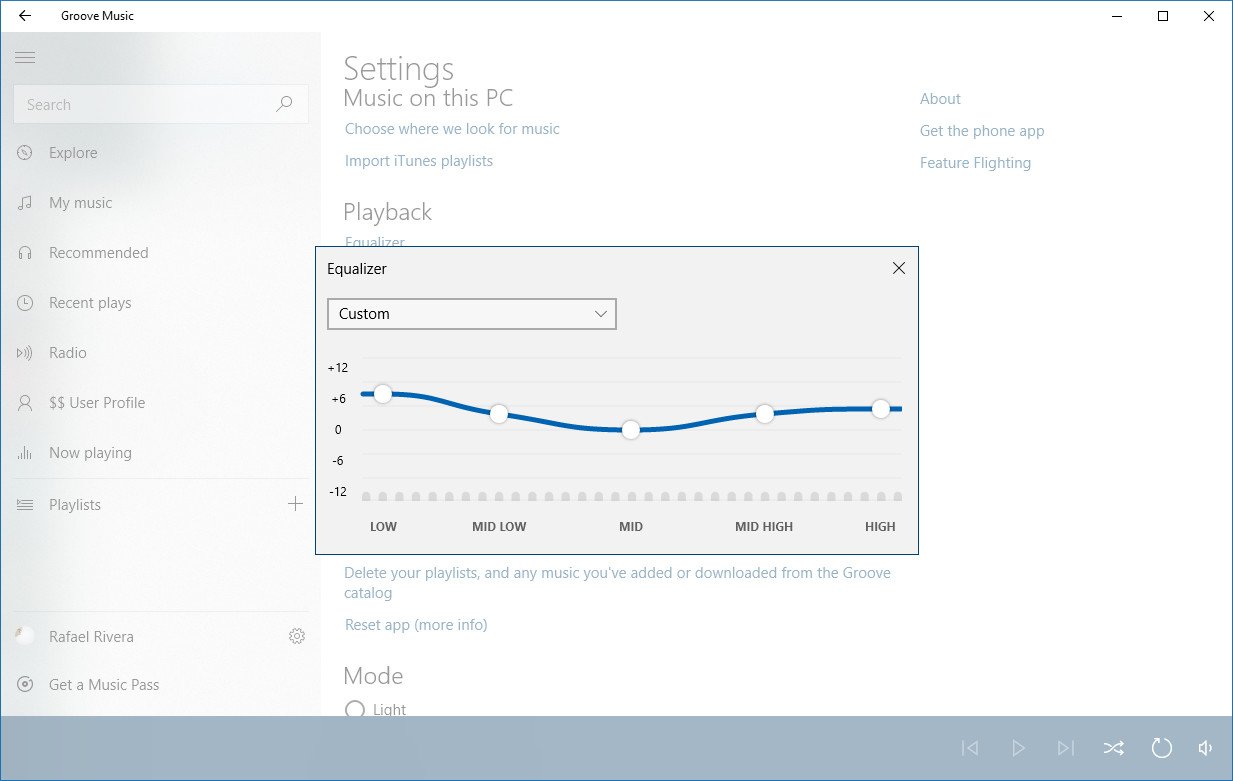
Other notable bits spotted relate to various personalization features. Recommended Spotlight, for example, will work in a similar manner to Spotify's "Discover Weekly," offering up playlists customized to your listening habits. You'll also be able to customize playlists with a title, short description, and custom cover art before sharing with others. The ability for Groove to create automatic playlists based on parameters you set is also in the works.
It's impossible to know when or if all of these features will make it into Groove for everyone, but it's an interesting look at what Microsoft is experimenting with nonetheless. For now, if you want to give Groove a shot, Microsoft is running a pretty good promotion through Microsoft rewards through which you can get a three-month subscription for just 200 rewards points.
Download Groove Music from the Windows Store
All the latest news, reviews, and guides for Windows and Xbox diehards.

Dan Thorp-Lancaster is the former Editor-in-Chief of Windows Central. He began working with Windows Central, Android Central, and iMore as a news writer in 2014 and is obsessed with tech of all sorts. You can follow Dan on Twitter @DthorpL and Instagram @heyitsdtl.
