Microsoft finally makes passkeys viable thanks to Edge on Windows 11 — you can finally sync them across devices
You'll soon be able to sync passkeys to the cloud using Edge and your Microsoft Account, meaning you'll be able to share them across devices going forward.

All the latest news, reviews, and guides for Windows and Xbox diehards.
You are now subscribed
Your newsletter sign-up was successful
Microsoft has announced an update coming to its Edge web browser on Windows 11 that introduces support for syncing passkeys to the cloud via your Microsoft Account for use across multiple devices. "We’re thrilled to share that passkeys can now be securely saved and synced across your Windows desktop devices using Microsoft Password Manager in Edge," says Microsoft.
Passkeys are a relatively new way of secure way of storing login information for online accounts and apps using the 'Fast IDentity Online 2' (FIDO2) open standard. Passkeys don't require a password, instead relying on your device's built-in security methods such as fingerprint, face unlock, or numeric PIN. It makes signing in quicker, binding login information directly to the device.
Frustratingly, most platforms that can handle passkeys don't support syncing them across devices. This means that if you ever lose that device, you lose the ability to sign into that account unless you have a recovery method set up. I've often factory reset my PC and forgot to back up my passkeys, resulting in me losing access to some online accounts.
That's finally changing with Microsoft Edge, which will now let you sync passkeys using your Microsoft Account. That means you can sign into Edge on any Windows 11 PC, and have your passkeys carried with you across devices so that you never lose access to them, even if you lose access to one particular device.
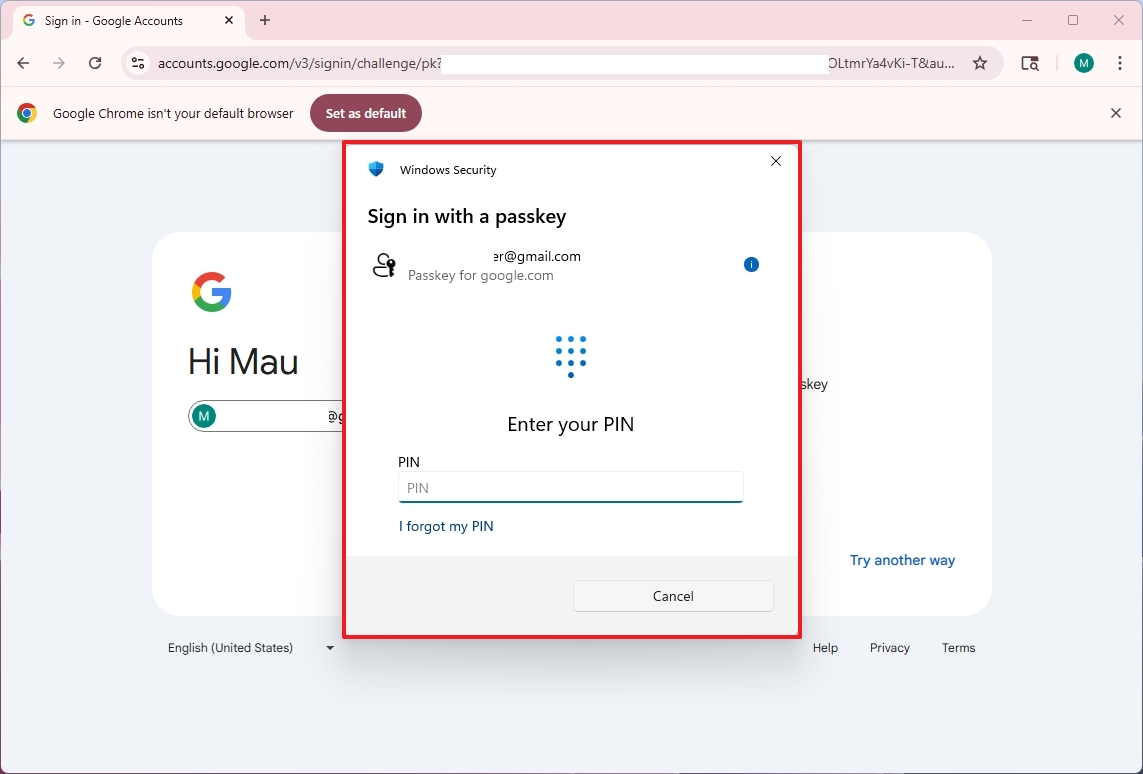
"Passkeys are stored in your Microsoft account and protected by a Microsoft Password Manager PIN, which you’ll setup while creating passkey for the very first time," explains Microsoft. "When you visit a site which supports passkeys, you’ll be asked if you’d like to create a passkey in Microsoft Password Manager. The created passkey gets saved in Microsoft Password Manager and can be used to login to the specific website by simply performing your preferred way of device authentication such as fingerprint, facial recognition, or PIN code."
Microsoft says that syncing passkeys with the cloud is just as secure as storing them locally on a device. The passkeys are encrypted in the cloud, and have additional Microsoft Password Manager PIN protection on top. "For unlocking passkeys on a new device, you will have a maximum of 10 attempts to input the correct PIN."
You'll be able to manage all of your saved passkeys using the Microsoft Password Manager that's built into the Edge browser. Microsoft says support for syncing passkeys across devices will be coming to mobile and Mac soon, but it's rolling out in waves first on Windows 10 and Windows 11.
All the latest news, reviews, and guides for Windows and Xbox diehards.
What are passkeys?
Passkeys are a more secure way of signing into apps and websites without using a password. Instead of a password, you use a device's built-in authentication methods such as face unlock, fingerprint unlock, or PIN number to login to an app or website.
Why is Microsoft adding cloud sync to passkeys?
Up until now, most platforms store passkeys locally on the device they were setup on. This is more secure, but comes at the risk of losing access to those passkeys if you lose access to the device itself. Being able to sync passkeys to the cloud using your Microsoft Account in Microsoft Edge ensures you never lose access to your passkeys, even if you lose or switch devices without backing them up first.
Do I have to sync my passkeys to the cloud?
No, you don't have to sync passkeys to the cloud if you'd rather store them locally.

Follow Windows Central on Google News to keep our latest news, insights, and features at the top of your feeds!

You must confirm your public display name before commenting
Please logout and then login again, you will then be prompted to enter your display name.
