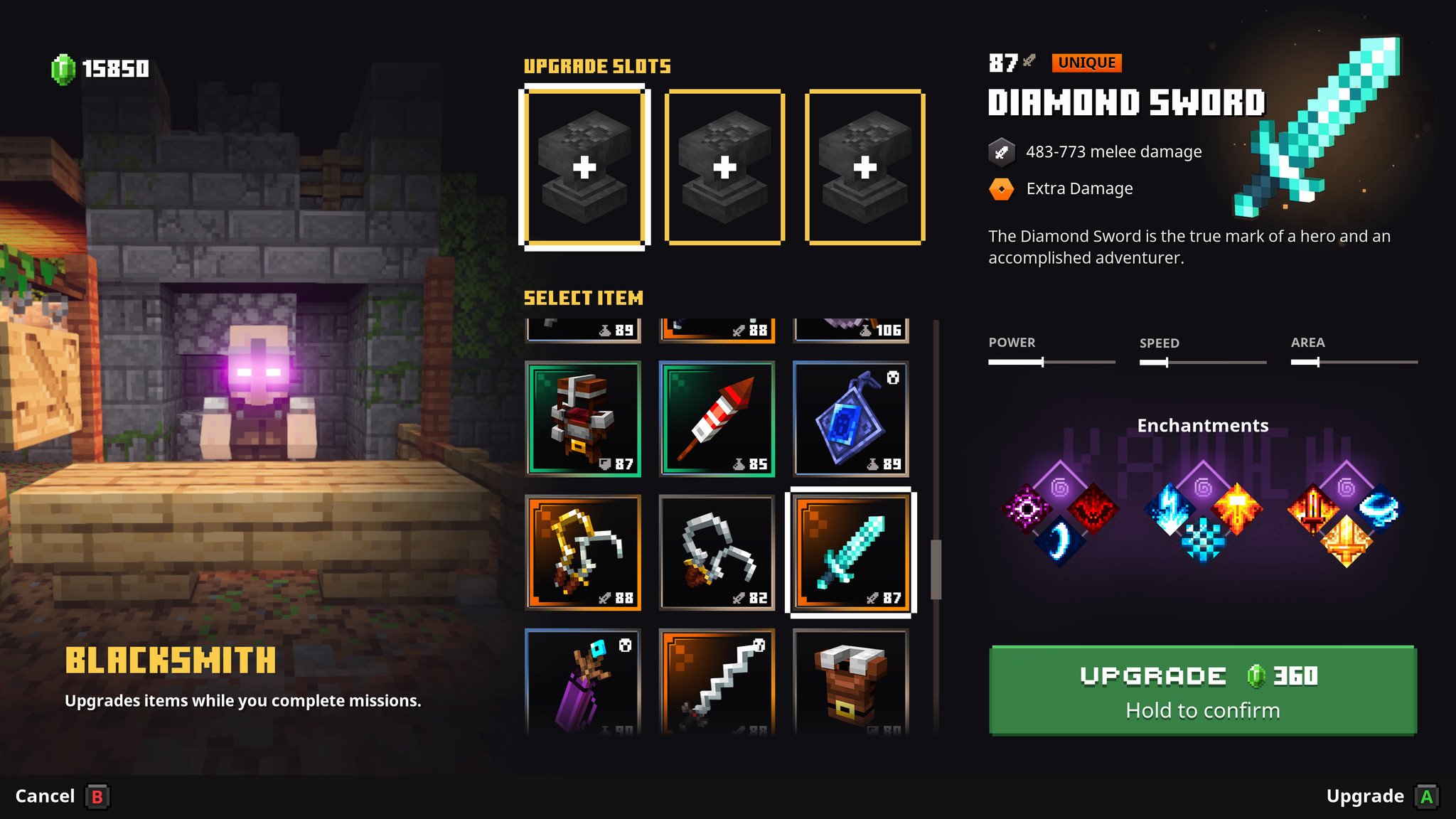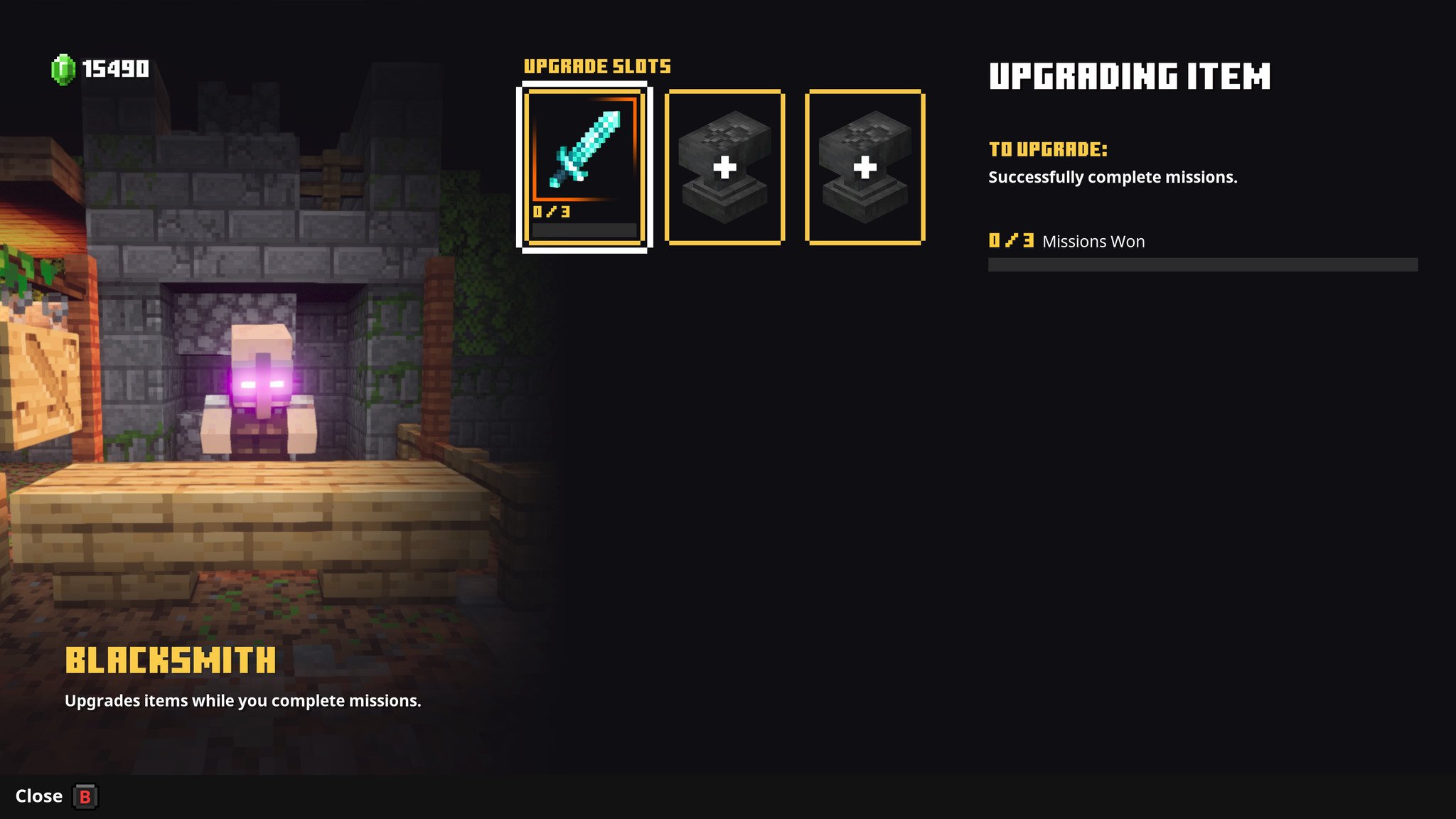Minecraft Dungeons guide: How to use the new Blacksmith vendor
Keep your favorite gear longer and experiment with new load-outs.

All the latest news, reviews, and guides for Windows and Xbox diehards.
You are now subscribed
Your newsletter sign-up was successful
Do you have a favorite weapon or suit of armor in Minecraft Dungeons that you absolutely love, but just can't cut it anymore at higher difficulties? Well, a new change made with the Creeping Winter DLC will likely make you very happy: the Blacksmith has a new job description. Instead of selling completely random pieces of gear to players in exchange for emeralds (there's another new vendor who has taken on this role), you can now upgrade your existing gear. In this Minecraft Dungeons guide, we'll be going over one of the five new vendors in the game, the Blacksmith.
Here's how to use the new Blacksmith vendor in Minecraft Dungeons:

Minecraft explores the dungeons.
Minecraft Dungeons is the next saga in Minecraft's story, and Mojang Studios have knocked another one out of the park. Awesome co-op combat paired with powerful loot, all at a crazy affordable price? There's not much more you could ask for in an epic dungeon crawling ARPG.
What is the Blacksmith in Minecraft Dungeons?
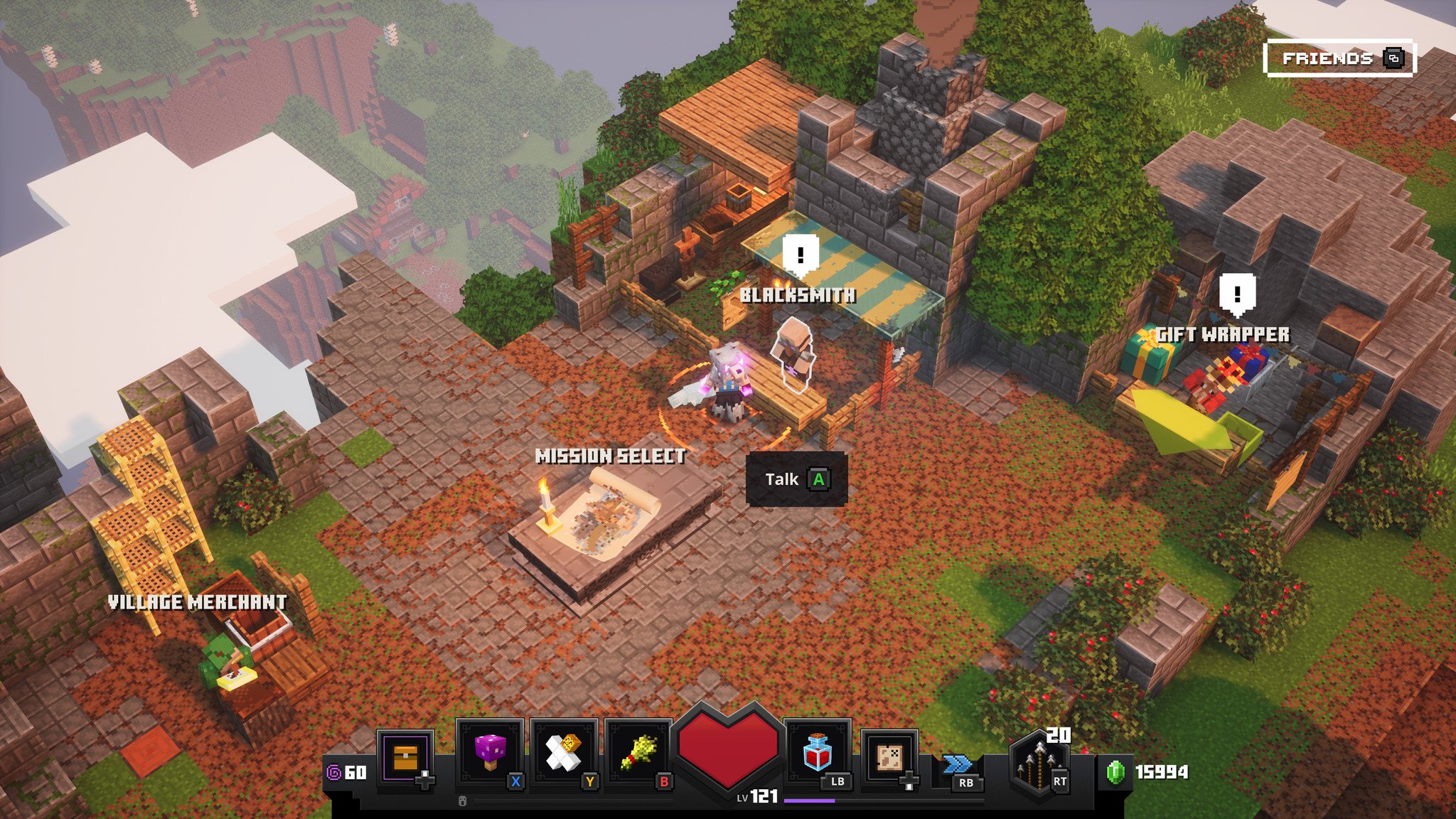
The Blacksmith is one of five new vendors added to Minecraft Dungeons in a recent update, alongside the new Luxury Merchant that deals in exclusive, high-end products. The Blacksmith differs from most of the other vendors, however, in that they won't sell you any new equipment, but they will make your existing gear even better. If you have powerful and rare Uniques that simply isn't a high enough level for you anymore, or you found a piece of gear with the perfect enchantments, or any other reason why you choose not to use certain items, the Blacksmith may be for you.
In exchange for your hard-earned emeralds, the Blacksmith will upgrade any of your gear to more appropriate power levels. The Blacksmith does this based on the recommended difficulty of your game, so there is a limit to this. This means you don't have to leave behind gear anymore, or constantly scrap rare and powerful equipment just because it's too weak to stand up to more difficult baddies. If you've saved up some emeralds, you can just upgrade it instead. There is a catch, however, and it's that the Blacksmith can't upgrade your gear instantly. Let's talk more about how to use the Blacksmith.
How do I use the Blacksmith in Minecraft Dungeons?
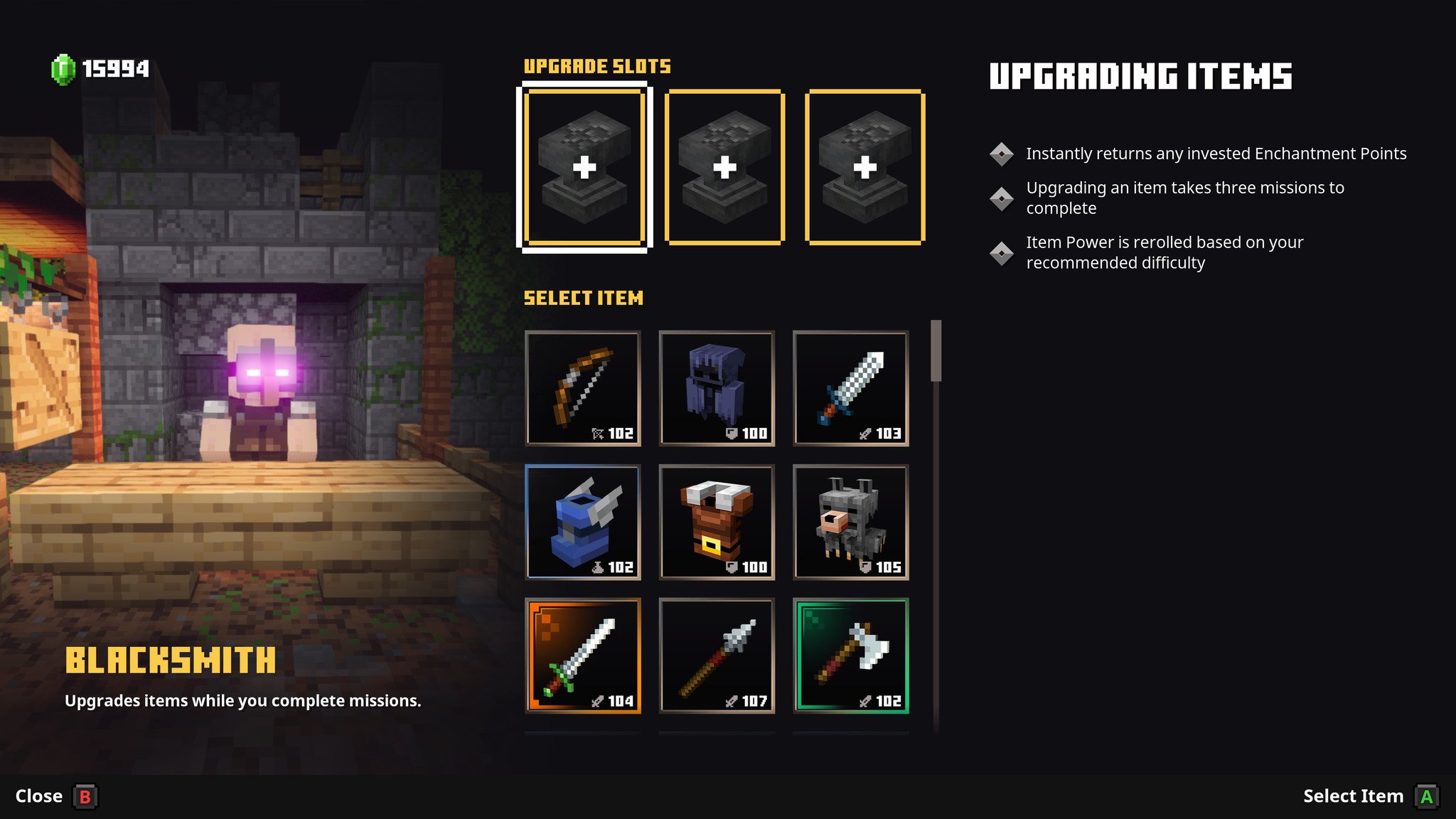
Using the Blacksmith is very straightforward, but there are three essential rules that the Blacksmith will lay out for you the first time you ever use it. Those rules are:
- Upgrading an item will instantly return any invested enchantment points
- Upgrading an item takes three completed missions to finish
- Upgrading an item re-rolls the power level based on your recommended difficulty
Let's tackle each rule real quick. The first rule means that any enchantments you've spent points on on the item you wish to upgrade will be reset, and those enchantment points will be returned to you. Once you have the item back, you can reinvest those enchantment points in the same way, mix things up, or use them on a different item. The choice is up to you.
The second rule means the Blacksmith won't upgrade your gear immediately. You'll have to go out and complete a total of three missions of your choice (a successful completion, mind you), and then you'll get your gear returned to you in its new, more powerful form. This encourages you to experiment with your load-outs and try out new gear while you're waiting for Old Faithful to return from the shop. This also means you should be cautious, as you don't want to accidentally leave yourself stranded without a decent load-out or the emeralds to buy one.
All the latest news, reviews, and guides for Windows and Xbox diehards.
Finally, the third rule states the purpose of the Blacksmith: re-rolling the power and stats of the item you're upgrading to around your recommended difficulty. This means at the highest difficulty levels, you're looking at around 110 to 115, give or take a few levels. Keep this in mind when you're upgrading: using the Blacksmith doesn't guarantee a higher level; it just re-rolls the item to your recommended difficulty. If an item is already at that power level, it may not grow stronger at all.
Now we can talk about using the Blacksmith:
Source: Windows Central
To upgrade an item, you'll need to scroll down to view the list of available gear. Keep in mind, this won't show equipped gear, so if you want to upgrade something you're actively using, you'll need to unequip it first. The list organizes it by power level, but it puts gear that already has enchantment points invested near the bottom, so you can find those in a separate place if you want. Once you've located the gear you wish to upgrade, you'll see the cost in emeralds down at the bottom.
Have the money and wish to shell it out? Hold down the corresponding button ("A" on an Xbox controller), and the Blacksmith well get to work! Keep in mind there's no confirmation prompt, just holding down the button. Also, once you've chosen to upgrade something, you can't cancel or undo it and must complete the three missions to get that item back, so make sure you want to / can upgrade something before going through with it.
Once you've chosen the item you want to upgrade, go out and keep playing! You can check back in with the Blacksmith to see your progress, or just go ahead and complete three missions, then stop by to get your gear back in its newly upgraded glory.
That said, you can also choose to upgrade multiple items at the same time through the Blacksmith, saving yourself time, if not emeralds.
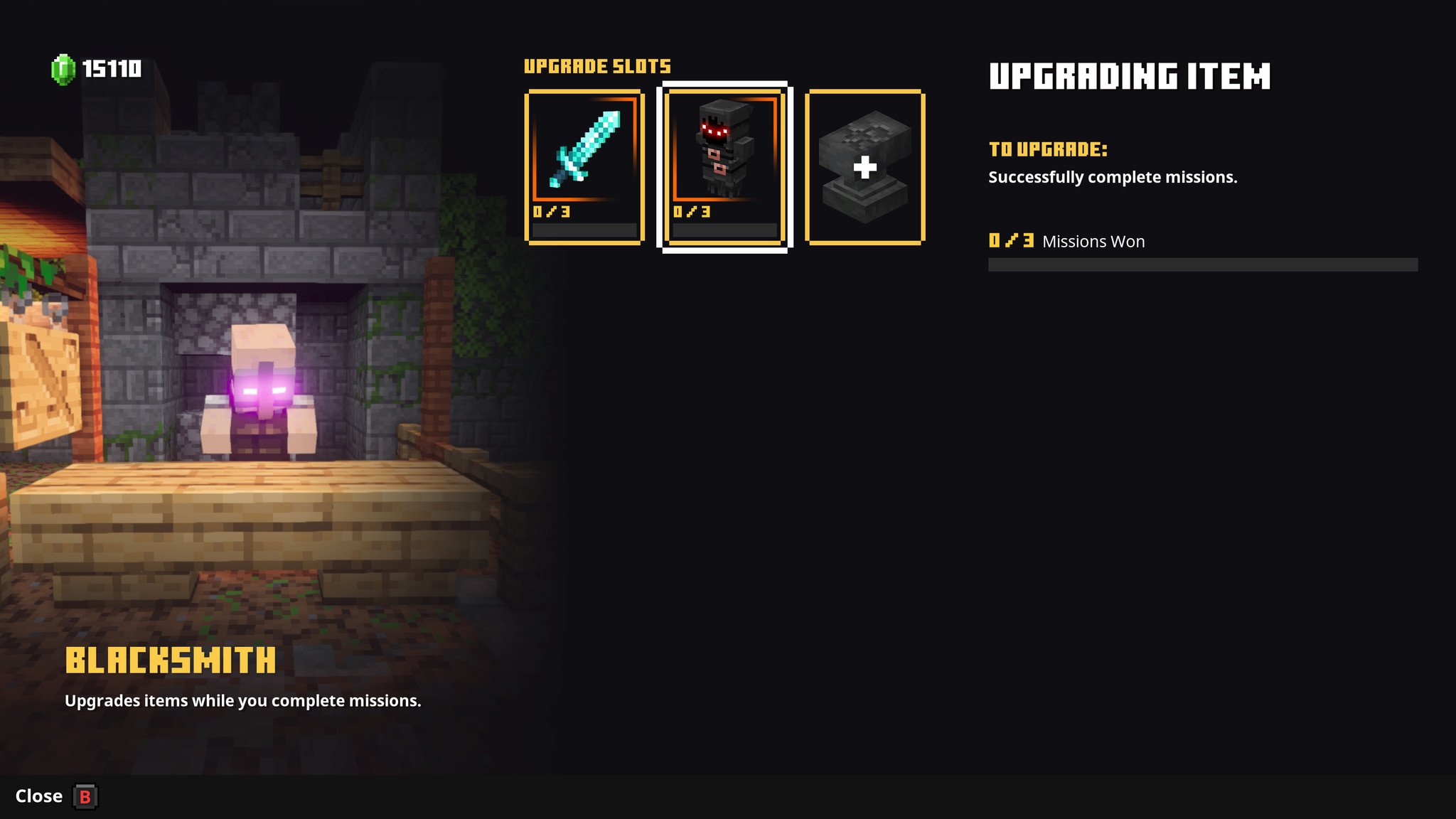
To upgrade multiple items through the Blacksmith, you just need to navigate to the second or third slot along the top of the screen, and then go through the same process as the first slot. Each slot tracks its own mission completions, but one mission completion can track for all slots at the same time. That means if you upgrade three items at the same time, then complete three missions, all three items will be ready for you. But if you upgrade one item, play a mission, then upgrade a second item, the first slot will show one completed mission, and the second slot will show zero completed missions.
How do I upgrade the Blacksmith in Minecraft Dungeons?
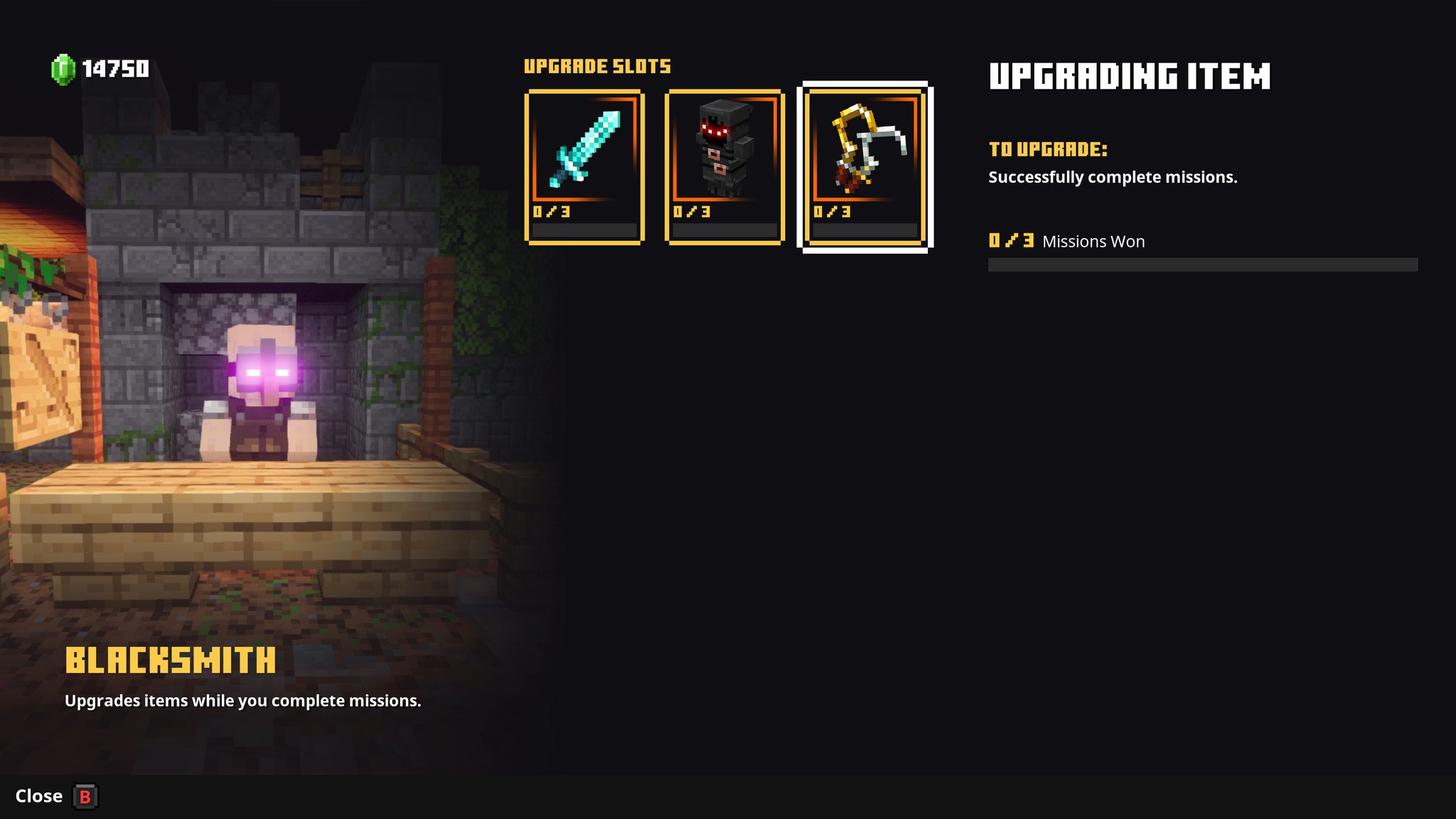
Before you start asking questions about upgrading the Blacksmith to upgrade your equipment faster or be able to take on more projects at once, the Blacksmith doesn't really have any upgrade paths. Unlike other vendors, which typically expand their inventory whenever you complete special contracts for them, the Blacksmith has their three-at-once deal, and that's it. There are no unique missions to complete for them.
In the Blacksmith's current form, this isn't that big of a deal. Three projects at once should be more than enough, especially since you really shouldn't have to continuously upgrade gear over and over again. However, if the Blacksmith ever gained new abilities (for example, re-rolling enchantments on an item), then it could make sense for the Blacksmith to add some missions to unlock this functionality. As it stands right now, you get what you get.

Minecraft explores the dungeons.
Minecraft Dungeons is the next saga in Minecraft's story, and Mojang Studios have knocked another one out of the park. Awesome co-op combat paired with powerful loot, all at a crazy affordable price? There's not much more you could ask for in an epic dungeon crawling ARPG.
Minecraft Dungeons
Main

Zachary Boddy (They / Them) is a Staff Writer for Windows Central, primarily focused on covering the latest news in tech and gaming, the best Xbox and PC games, and the most interesting Windows and Xbox hardware. They have been gaming and writing for most of their life starting with the original Xbox, and started out as a freelancer for Windows Central and its sister sites in 2019. Now a full-fledged Staff Writer, Zachary has expanded from only writing about all things Minecraft to covering practically everything on which Windows Central is an expert, especially when it comes to Microsoft.