Movie Creator now available for Windows 8.1, powerful video editing on your Surface

All the latest news, reviews, and guides for Windows and Xbox diehards.
You are now subscribed
Your newsletter sign-up was successful
Yesterday Microsoft released a new beta app called Movie Creator. It's available for Windows Phone and Windows 8.1 and gives you powerful video editing capabilities for free. The Windows Phone version was live, but we hadn't seen the Windows 8.1 at the time. That version, for your Surface and PC, is now ready to download.
Here are some highlights of Movie Creator Beta on Windows 8.1:
- Make movies in minutes: Select your clips, pick a theme, add music and titles then sit back and watch your movie.
- Get the perfect theme (with music) from the in-app Theme Store.
- Make it personal: Add titles, captions and edit your clips with tons of tools.
- Coming Soon: More themes by professional videographers and even Hollywood studios!
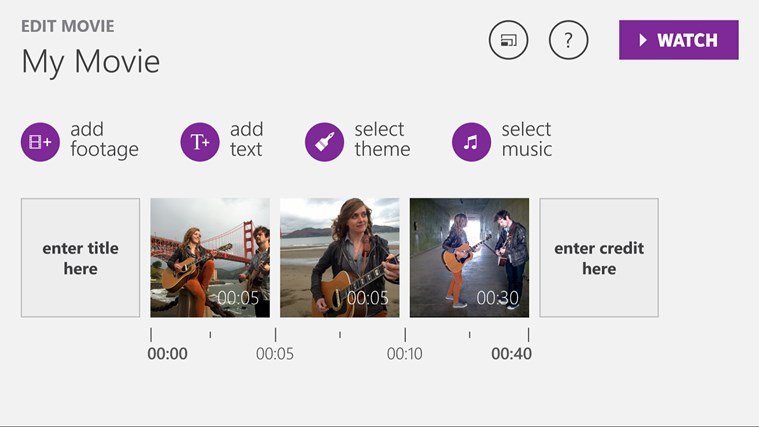
But here's an even more detailed feature list provided to us from Microsoft:
- Blend up to 25 different individual videos, photos or Cinemagraph content files together with no length limitations.
- Rearrange clips, Add text titles & captions, Adjust trim & duration, Rotate, control volume, and pan & zoom.
- Change themes and music (using your own music), adjust volume for both music and the featured videos, and even get more themes from the in-app Theme Store.
- Branded themes, including several special DreamWorks-inspired options featuring lovable characters from films like, "Kung Fu Panda" and "Madagascar."
- Output Quality Options: low, medium or high resolution depending on preferences
- The Movie Creator BETA app is available for all devices including the Lumia 530 and other entry-level Windows Phones or tablets

Have you tried out the Windows Phone version? Download the Windows 8.1 release and let us know what you think.
Movie Creator BETA is available for Lumia Windows Phone 8.1 devices, including those with 512 MB of RAM and all Windows 8.1 tablets, PCs and laptops. Movie Creator is only planned as a Windows release, and it is not currently slated to go to Android or iOS. On Windows 8.1, your device will need to have a touchscreen in order to use Movie Creator.
- Download Movie Creator Beta for Microsoft Lumias (Free)
- Download Movie Creator Beta for Windows 8.1 (Free)

All the latest news, reviews, and guides for Windows and Xbox diehards.

Sam Sabri was formerly the Managing Editor for Windows Central, covering Windows Phone, Microsoft Build, and many more topics.
