NAS played an essential role for those working from home in 2020

All the latest news, reviews, and guides for Windows and Xbox diehards.
You are now subscribed
Your newsletter sign-up was successful
2020 wasn't the most memorable year for many across the world, but we're not quite through with it just yet. As we attempt to have some form of normal festive holiday, it's important to look back at this rollercoaster of a year to see how it affected industries we cover here at Windows Central. I've been following the network-attached storage (NAS) market and noticed some changes.
NAS enclosures played essential roles for many homeowners in 2020, allowing them to securely store important data, stream all their favorite media, and even collaborate with colleagues while working remotely.
More people worked from home
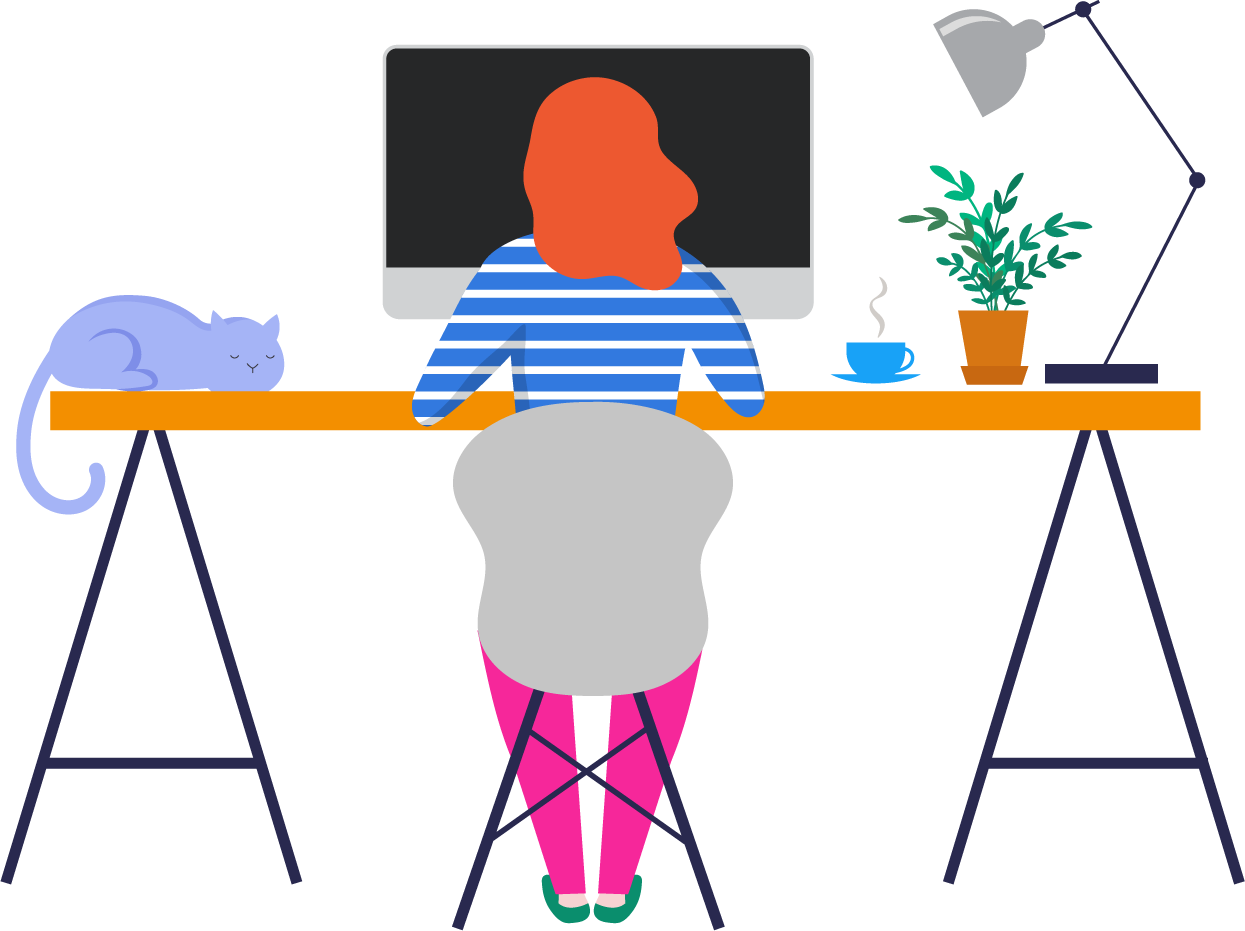
Working hasn't been the same for many people in 2020 with businesses forced to shutter and offices laying dormant. Working from home became the hot new phrase since everyone was ... well, working from home. This put strain on existing resources, as not everyone had strong enough internet connections for an entire household online simultaneously.
Homes became busy with everyone stuck inside, but a NAS helps keep everyone connected with all the right tools.
A new way of working needed to be adopted, be it using online collaboration tools like Microsoft Office and Google Docs or other licensed software. Some may not have had access to these services, which is where a NAS comes into play. An external drive is great for transferring data between machines, but to store important data for quick and convenient access at home, it's best to use a NAS enclosure.
Vendors saw an uptick in NAS use as more people discovered just how useful a NAS enclosure is. ASUSTOR commented on 2020 and working from home to Windows Central, touching on how capable NAS-based services are for work:
The spread of COVID-19 has caused businesses and workers to rethink how they go about their lives during a lockdown. In order to ensure individuals and businesses are able to continue to generate income during extraordinary times, more and more companies have begun to implement work-from-home schemes. ASUSTOR offers solutions for those doing remote work, including, but not limited to data sharing, synchronization, and information security. A variety of integrated solutions allow all remote workers to quickly access, edit and modify files helping remote workers and businesses maintain financial security and stability during a time of crisis.
Not only are NAS great for storing files for use both internally and externally, they also serve well for keeping all your photos and other valuable media safe, as well as your PCs. It's important to back up your computer regularly, especially if it involves work, which is where a NAS can work wonders with Windows, Linux, and other operating systems.
A NAS also works with various devices, including PCs, but also tablets and smartphones. Getting other members of the household connected to the enclosure with access to store files takes but a few moments. All you need is the best NAS for home, and net access to download a few apps.
All the latest news, reviews, and guides for Windows and Xbox diehards.
Saving money became a priority

Seeing a worldwide pandemic hit showcased just how fragile the world economy is. For many, their safe jobs were in jeopardy. Even if you managed to come out of 2020 without a scar to show for it, the year helped nudge people in the right direction to start saving. More people now invest with many YouTube financial channels gaining popularity.
While considerably expensive to set up, once you have a NAS enclosure and some hard drives installed, you'll be able to save money. First, that cloud subscription can be scrapped in favor of a NAS-based file storage service offered by Synology, QNAP, ASUSTOR, and other NAS vendors. Use a dedicated app on your phone or a browser on a PC and you're good to go.
We looked at how this approach can save you money by comparing a Synology NAS to cloud-based services. The results were clear. A Synology DiskStation DS418j with 30TB worth of storage space costs $0.0010 per GB over five years. A 1TB OneDrive subscription costs $0.0058 per GB over the same five years.
Streaming all your favorite media
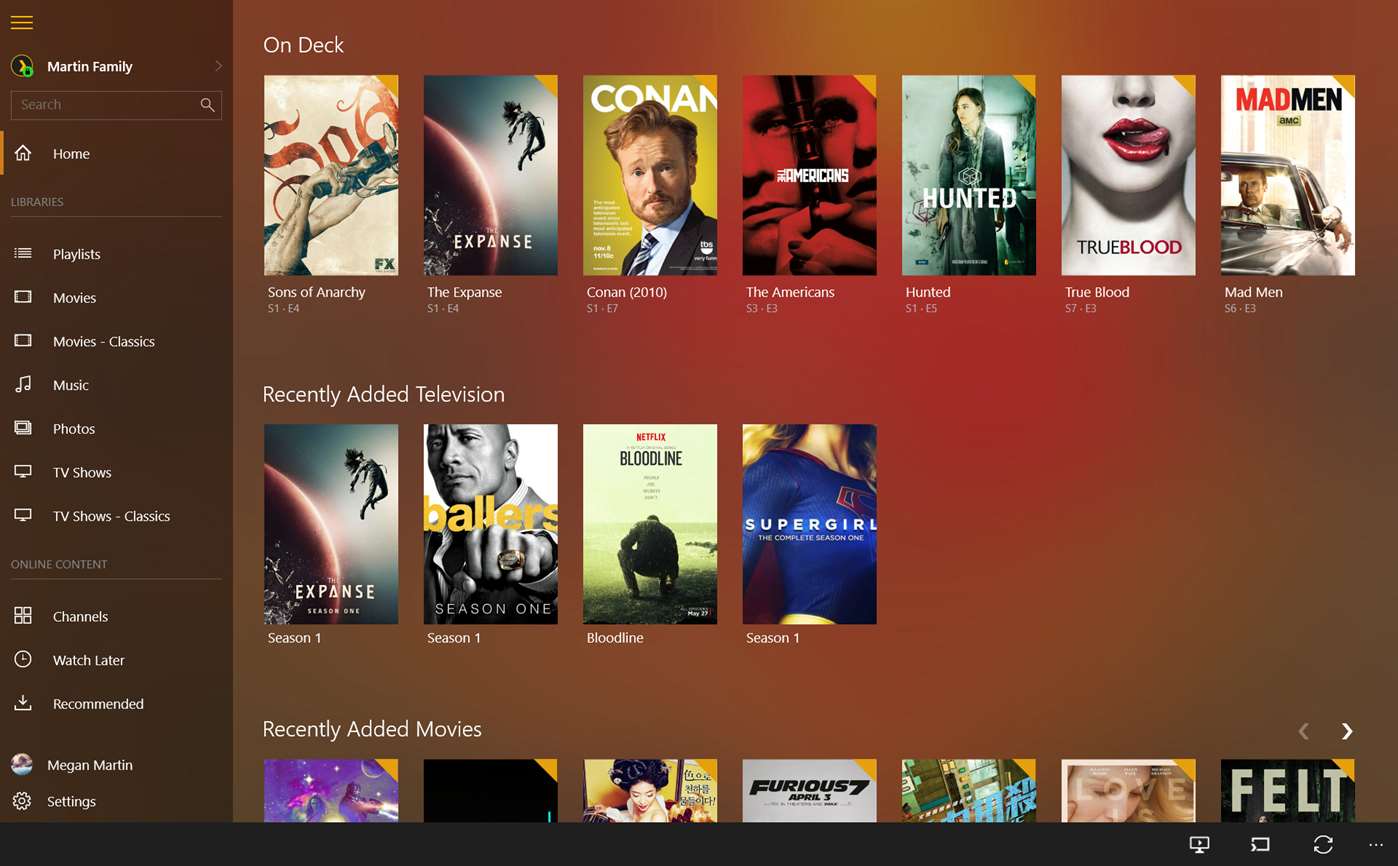
It has been a tough year and when you're done with work, it's time to grab your favorite beverage and relax for the evening. This is where the true power of NAS enclosures comes into play. Plex Media Server is an application you can install and run on most NAS enclosures that allows you to store, catalog, and stream all your shows and films.
It's a brilliant service that only requires a free account to get started. Simply upload movies and shows you paid for to the NAS and Plex will take care of the categorizing, metadata, and everything else so your entire media collection looks great on the big screen. It'll also be able to stream content to other devices.
Plex Pass costs a small amount per month, though a lifetime option is available. I've got it on our home NAS and it's brilliant for enjoying our small collection of media. This not only allows us to ditch all the physical media we own, but also saves some money since we no longer pay for a TV license (residing in the UK) since no live TV is viewed on the big screen, and we don't need to fork out on cable.
If this happens to interest you, we do have a collection of the best NAS for Plex that recommends the best enclosures for streaming media to all your connected hardware.
2020 was a strong year for NAS
We saw plenty of sales and discounts for Prime Day and Black Friday, allowing those who have yet to try out a NAS to pick up an enclosure for less. Couple that with what these small servers can do and how much you can save on cloud subscriptions and it becomes clear how useful a NAS can be for your household.

Rich Edmonds was formerly a Senior Editor of PC hardware at Windows Central, covering everything related to PC components and NAS. He's been involved in technology for more than a decade and knows a thing or two about the magic inside a PC chassis. You can follow him on Twitter at @RichEdmonds.
