Netflix is rolling out offline playback for its Windows 10 Store PC app
Netflix is rolling out an update to its Windows 10 PC app bringing a hugely requested feature.
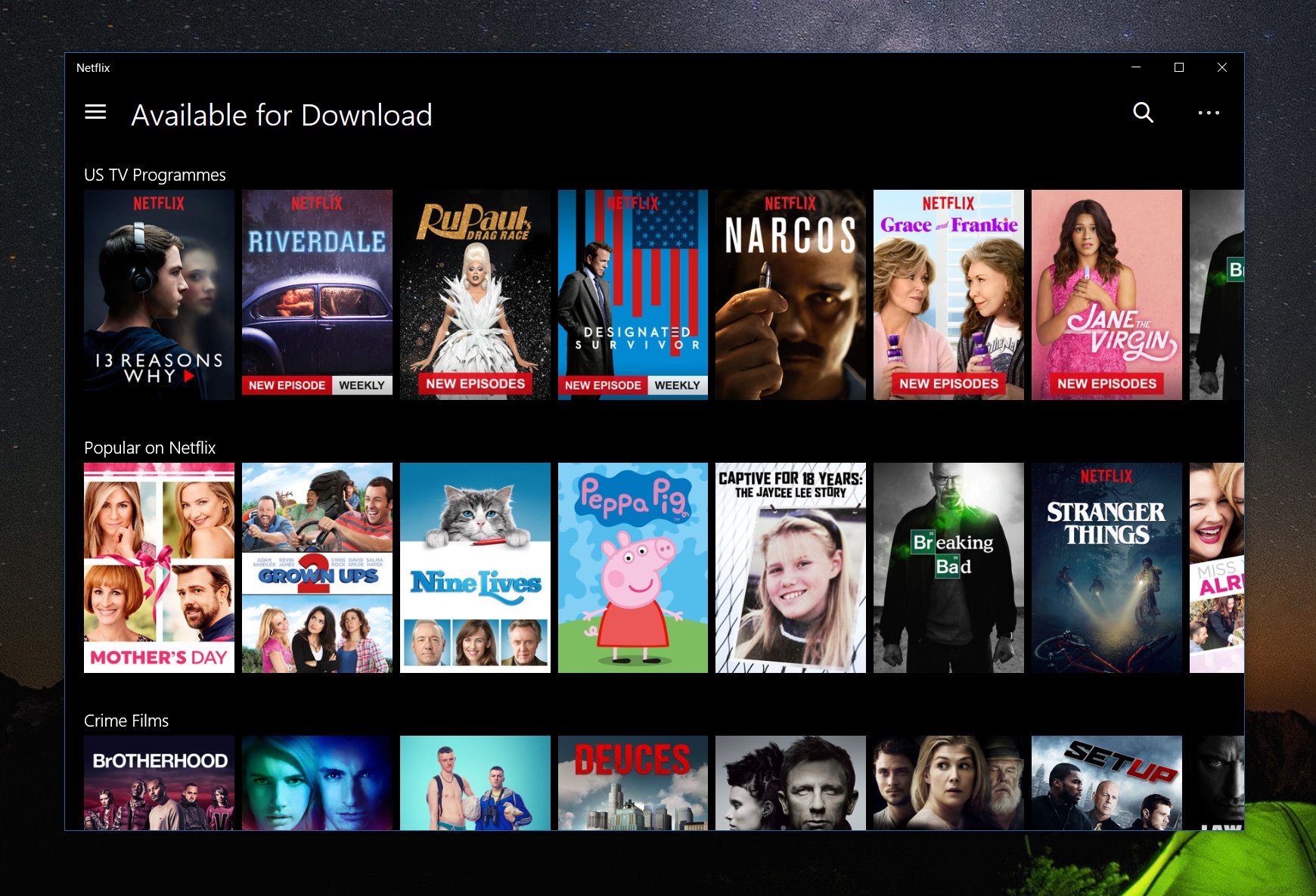
All the latest news, reviews, and guides for Windows and Xbox diehards.
You are now subscribed
Your newsletter sign-up was successful
For the first time, Windows 10 users will be able to download Netflix shows and movies for offline viewing, saving them to local storage.
The selection for offline play seems to be a little sparse at the moment, sticking primarily to Netflix' own in-house content. But as licensing issues thaw out, we should begin to see a wider selection of movies and shows join the program.
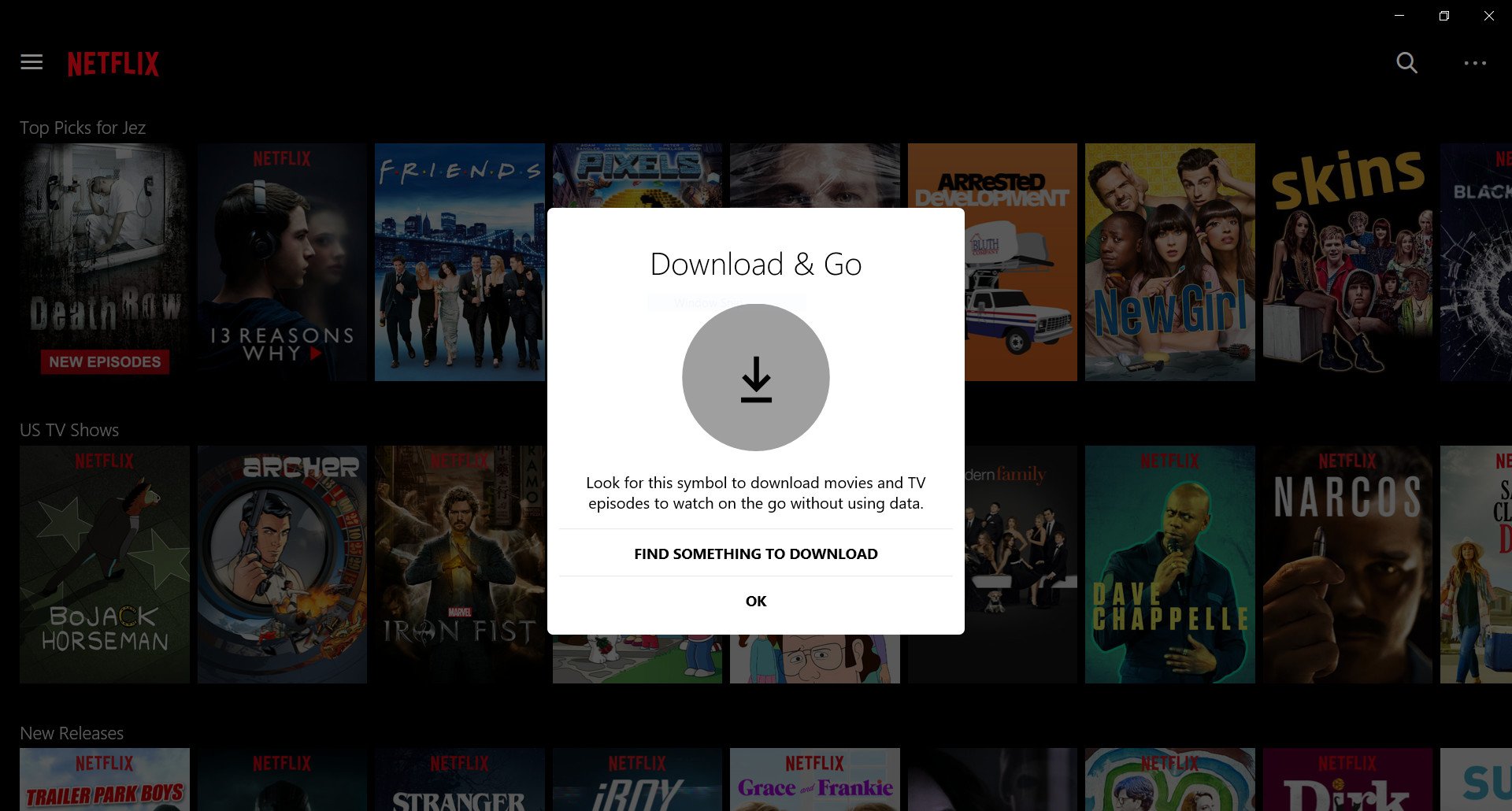
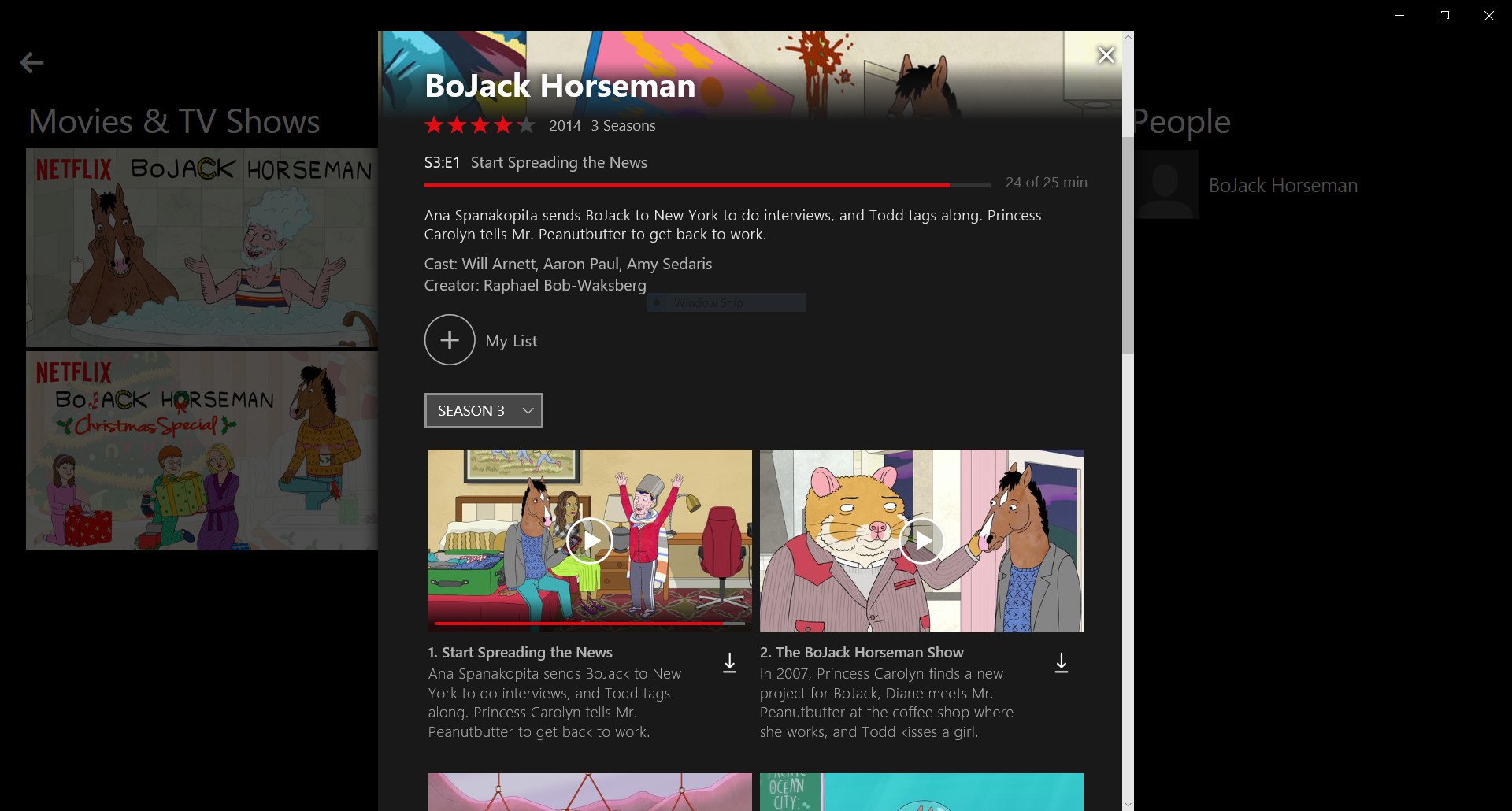
You can test it for yourself by selecting a piece of support content and finding the download button depicted above. The media should begin downloading, and become available for viewing without an internet connection. This could also be useful for those with poor connections, who want to watch something in the highest quality without buffering issues.
You can find the full list of supported content by hitting the hamburger menu in the top left corner, and then finding Available for Download. You can also view content you have previously downloaded via the same hamburger menu, by selecting My Downloads.
As of writing, we haven't seen any updates for the Windows 10 Mobile version of the app or the Xbox One app, but it's fair to assume the updates are on the way. If you haven't seen the update yet, it's likely because it's rolling out in stages, but it should appear in your download queue sooner rather than later.
What shows are you going to sync offline first? Hit the comments and let us know.
All the latest news, reviews, and guides for Windows and Xbox diehards.

Jez Corden is the Executive Editor at Windows Central, focusing primarily on all things Xbox and gaming. Jez is known for breaking exclusive news and analysis as relates to the Microsoft ecosystem — while being powered by tea. Follow on X.com/JezCorden and tune in to the XB2 Podcast, all about, you guessed it, Xbox!
