Nyko Intercooler for Xbox One review
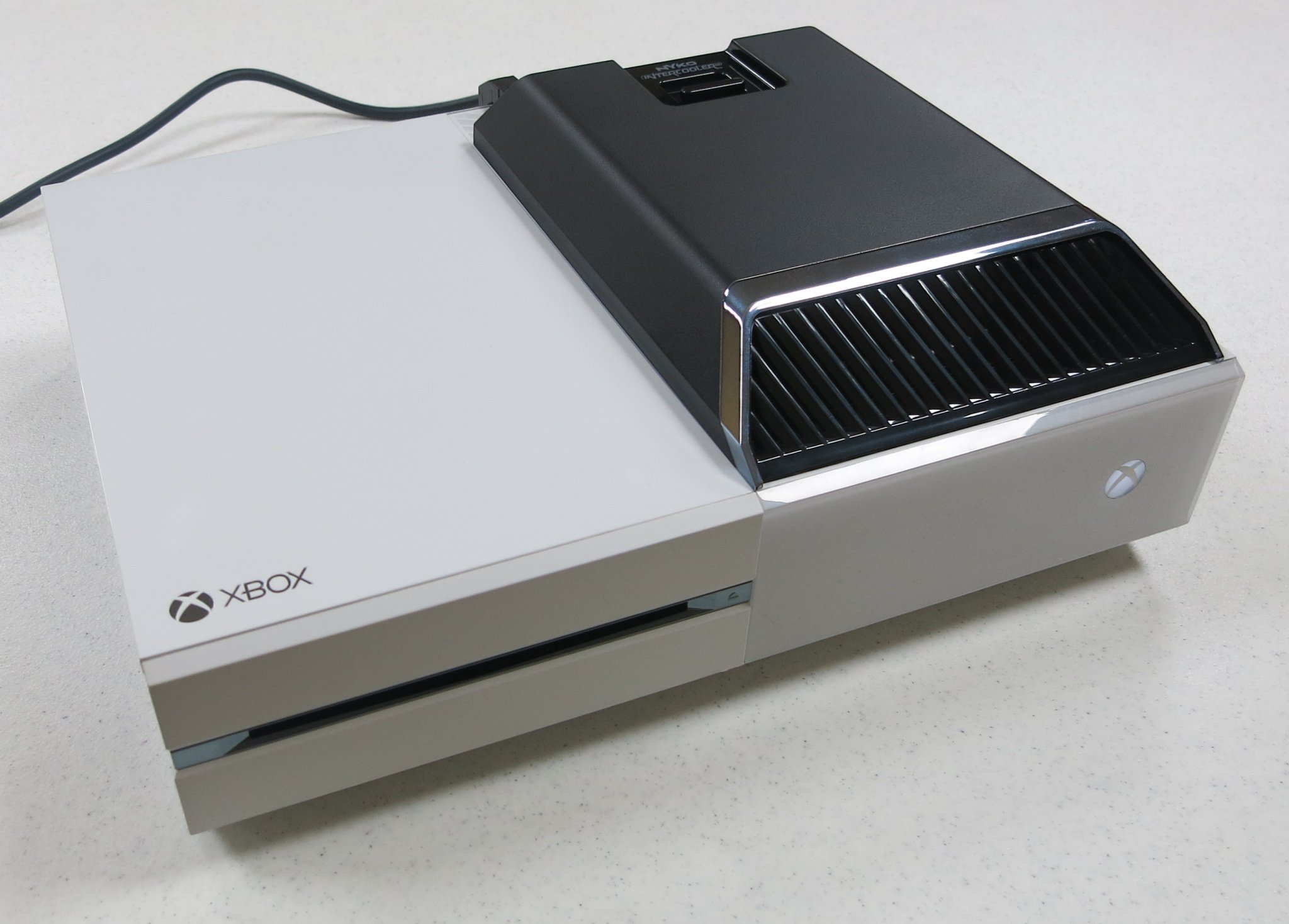
All the latest news, reviews, and guides for Windows and Xbox diehards.
You are now subscribed
Your newsletter sign-up was successful
The original Xbox 360 suffered from tremendous overheating problems at launch. These problems stemmed from a rushed design and production schedule, and eventually cost Microsoft millions of dollars in warranty support. They also led Los Angeles-based accessory manufacturer Nyko to produce an accessory called the Intercooler that purported to improve the 360's cooling.
All these years later, Nyko now offers an Intercooler for the Xbox One console. The Intercooler snaps onto the top of the latest Xbox and blows heat away from the system. How effective is this Intercooler though, and does the Xbox One even need additional cooling? Read our full review with video to find out!
Install me
The Intercooler consists of one primary piece: a black plastic unit measuring approximately 14 x 7.5 x 2.2 inches. The front of the unit has a large vent from which heat will be channeled during use. A chrome lining surrounds the vent. This matches the Xbox One well enough since the console itself has Chrome eject and sync buttons.
To install the unit, you'll simply line it up with the front of the Xbox One's top vent area – right against the front of the console. Once in place, flip the large Lock switch located near the rear of the accessory. This extends a couple of plastic hooks from the Intercooler that will latch into the Xbox One's vent. They hold it in place well, but the Intercooler can still shift ever so slightly if you shake it.
Having latched the Intercooler to the console, you'll then plug it in. The Intercooler draws power from a short USB cable built onto the back of the unit. This cable plugs directly into the Xbox One's top rear USB port. Due to its shortness, it can't be used in the bottom port. A USB pass-through port would have been welcome. But the Intercooler sells for a fairly low price, so it can't have everything.

Use me
The Intercooler comes on automatically along with the Xbox One. It captures the air from the console's top vent and blows it out towards the front of the console. This adds slightly to the noise generated by the console, but I find the volume unobtrusive.
After powering off the console, the Intercooler continues blowing air for about two minutes or so. Presumably, it detects residual heat and keeps going until that heat has sufficiently dissipated.
All the latest news, reviews, and guides for Windows and Xbox diehards.
The Intercooler definitely works, channeling heat away from the console. Put your hand over it and you'll feel the warmth blowing away. The obvious question is whether the Xbox One actually needs the kind of help the Intercooler provides, though.

Justify me
The Xbox One was designed from the ground up to resist overheating. The vents on all sides of the console pull cool air in, the large size of the console allows air to flow efficiently out of the box, and a sizable heatsink and fan protect the chipset and push that hot air out. Hardly anybody's Xbox One is going to suffer heat damage.
Still! Some people's environments might be warmer than others. Entertainment centers and shelves that don't afford the Xbox One a lot of space might end up trapping heat around the system. Such a scenario could lead to long-term damage, especially if the console was left on all the time.

So if you felt like the shelf really doesn't let the Xbox One breathe enough, the Intercooler could prove quite useful. It directs heat towards the front of the system, away from any shelving. The same goes for dust the fan picks up too – it'd be shot out of the shelf instead of back into it. So yeah, the Intercooler has the potential for usefulness.
Truthfully, hardly anybody needs something like the Intercooler for their Xbox Ones. The system is too well-designed to overheat from normal use. But I could see this product providing some extra peace of mind to anyone who worries about the longevity of their consoles. The Intercooler definitely won't harm the Xbox One, and it's cheap - especially at Amazon.

Paul Acevedo was formerly a Games Editor at Windows Central. A lifelong gamer, he has written about videogames for over 15 years and reviewed over 350 games for our site. Follow him on Twitter @PaulRAcevedo. Don’t hate. Appreciate!
