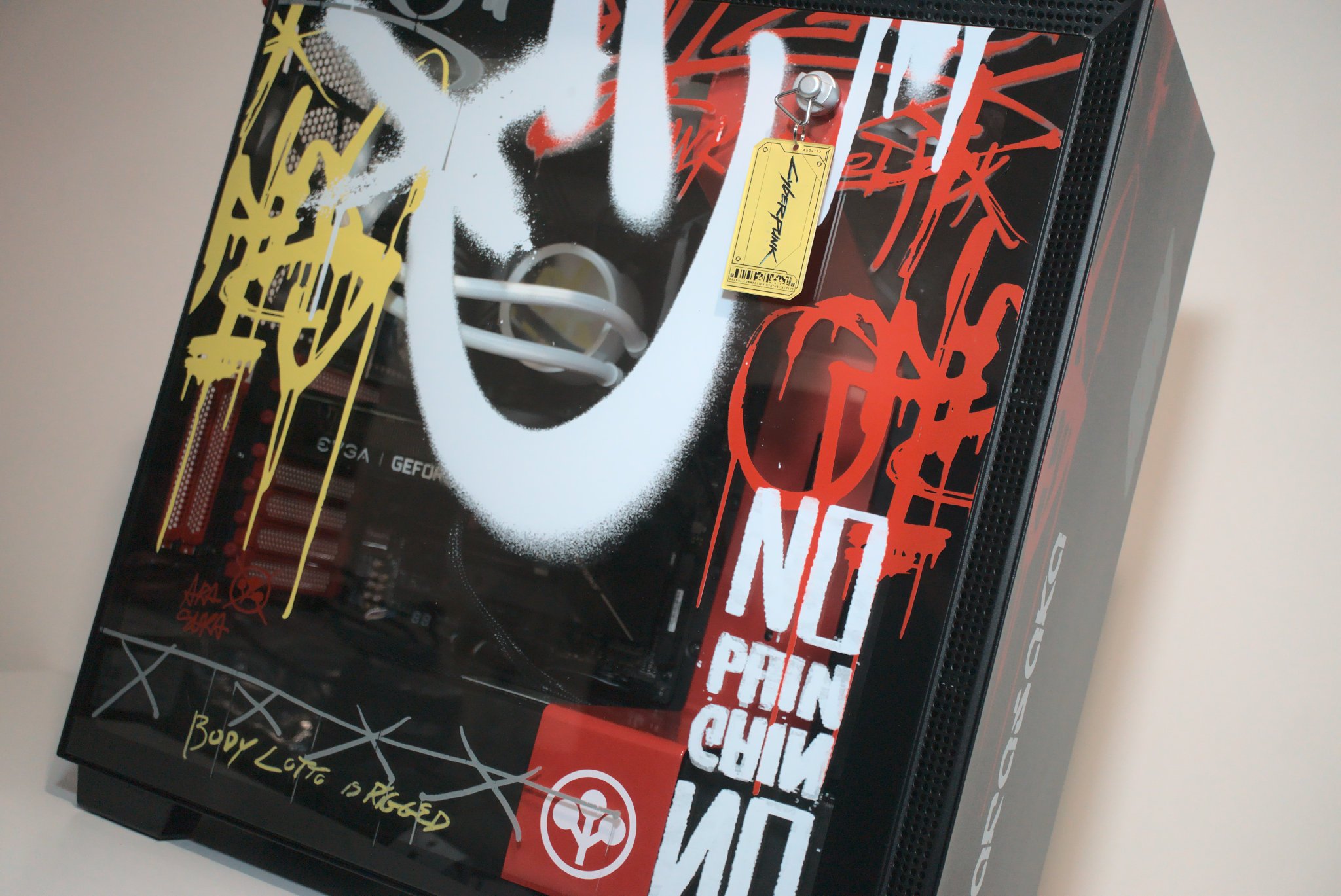NZXT has been running its CRFT series for a while, launching limited-edition versions of PC cases themed to video games. The latest entry, CRFT 09, is based on the hit game Cyberpunk 2077. It's based on the excellent NZXT H710i a case I gave full marks in 2019 for its striking design, spacious internals, and good thermal performance.
If you're after a mid-tower PC case with plenty of space to cram it full of large components and possibly even a custom water-cooling loop, the H710i is worth considering. As a fan of CD Projekt RED's work (namely The Witcher 3), we're taking a look at the H710i Cyberpunk today to see whether it's worth forking out a premium for.
I'll say this upfront: This is one of the best PC cases from NZXT in terms of design.
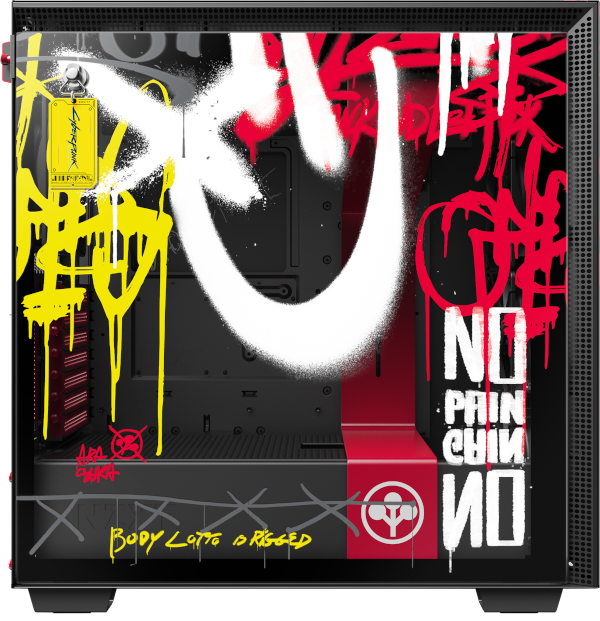
Bottom line: NZXT took the already excellent H710i and threw some paint on the main chassis and glass window. The result is something that looks truly spectacular for Cyberpunk fans.
Pros
- Stunning design
- Lots of internal space
- Great AIO support
- Class-leading cable routing
- Included RGB and fan controller
Cons
- Pricey
- Top panel push-post connectors
NZXT H710i Cyberpunk: Price and availability
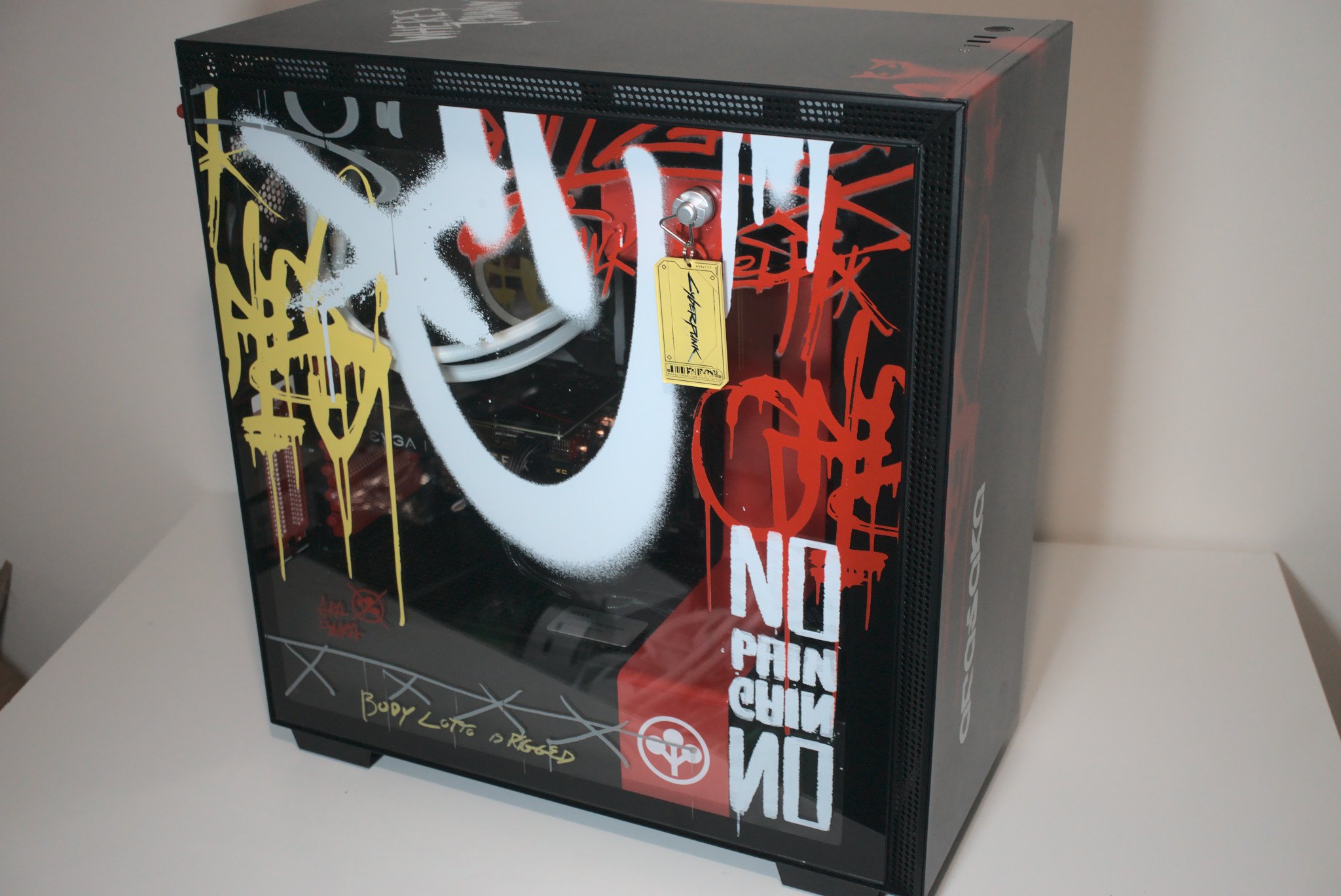
The NZXT CRFT series offers limited-edition custom products and as such are more expensive than their normal counterparts. The H710i costs $220, but you'll need to shell out a full $300 for the Cyberpunk theme and included accessories. It's a high price to pay, but well worth it if you're a Cyberpunk fan and your budget can stretch it.
NZXT H710i Cyberpunk: What you'll like

If you're unfamiliar with NZXT's H series of cases, they sport a minimalist design with a premium finish that certainly looks the part. The H710i is the largest of the series with support for E-ATX and up to two 360mm radiators. You can easily cram seven 140mm fans and the fattest GPU in the industry inside this case.
The NZXT H710i Cyberpunk is a gorgeous mid-tower case for fans of the games.
Each case is packaged with care and plenty of protection. Our review sample suffered no damage during transit. With the Cyberpunk edition of the H710i, NZXT includes a limited-edition themed magnetic puck for hanging your favorite headphones and computer chip charm that can be attached to the side panel with the included suction pad.
On the front of the H710i Cyberpunk is the Arasaka branding with a portion of graffiti. The metallic theme continues around the right side with the back completely bare of any artwork. The top panel has some additional graffiti, but it's the tempered glass side window where you'll find the bulk of it. The entire case looks amazing.
All the latest news, reviews, and guides for Windows and Xbox diehards.





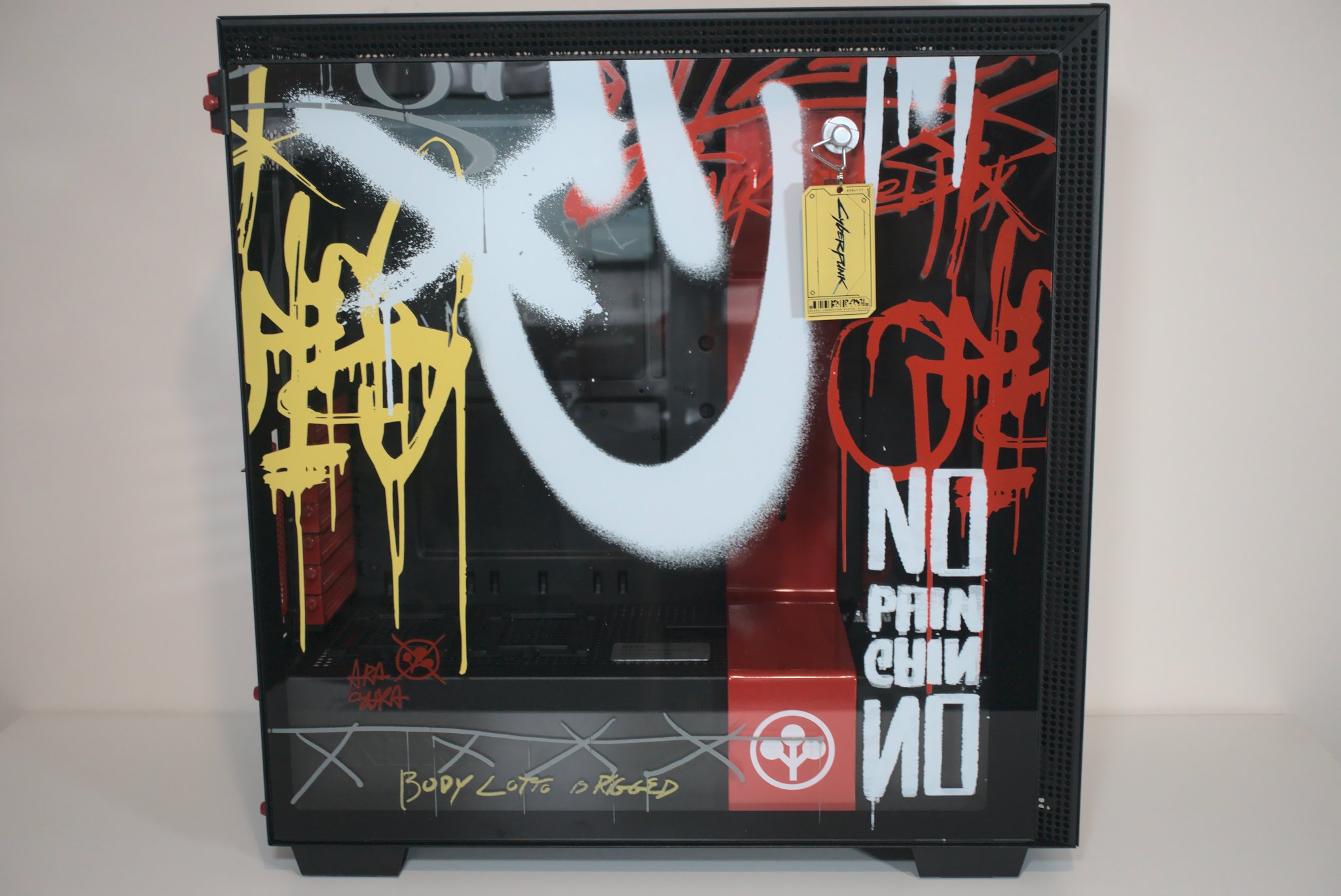






| Category | Spec |
|---|---|
| Motherboards | E-ATX ATX MicroATX Mini-ITX |
| I/O | 1x USB 3.1 Gen 2 Type-C 2x USB 3.1 Gen 1 Type-A 1x Headset audio jack |
| Expansion | 7 PCI 7 2.5-inch 2+2 3.5-inch |
| Fans | Front: 3x 120mm/2x 140mm Top: 3x 120mm/2x 140mm Rear: 1x 120mm/140mm |
| Filters | Front PSU |
| Radiators | Front: 120/240/360mm and 140/280mm Top: Front: 120/240/360mm and 140/280mm Rear: 120/140mm |
| Clearance | GPU: up to 413mm CPU: up to 185mm |
| Weight | 12.3kg |
| Dimensions | 230mm x 516mm x 494mm |
| Materials | SGCC steel, tempered glass |
| Warranty | 2 years |
Small details have been made in other areas too, including red thumb screws and PCI slot shields on the rear of the case. Popping off the glass side window opens up the vast innards of the H710i. Inside, you'll see a small plaque to showcase the fact this is indeed a limited-edition case. Then there's a red-painted metal bar that reaches the top of the case from the PSU shroud.
There's an RGB and fan controller that's installed just behind this bar and is hooked up to two RGB LED strips preinstalled by NZXT at the factory. There's space for an additional RGB channel, but all three fan ports are occupied by three fan splitters ready for all your favorite case blowers.
Speaking of fans, upfront is one of two 360mm radiator mounts that can take up to three 140mm fans. The second is located up top, and NZXT added convenient access by removing the top panel and extracting the bracket. The only downside to this process is the use of push-post plastic caps that make it a pain to remove the panel.
For motherboards, you can install up to an E-ATX board, and even the largest GPU and CPU cooler on the market should fit just fine. If you'd prefer, NZXT allows for the GPU to be installed vertically with a PCI riser cable (not included). The PSU shrouds effectively hide the PSU and all unwanted cabling. Two SSD brackets are preinstalled but can be removed if you don't plan on using them.
An additional two brackets are located behind the motherboard tray for a total of four 2.5-inch drive slots and a 3.5-inch drive tray can be found below the PSU shroud. This can also be removed for a cleaner finish (and more room for hiding the cable mess). You shouldn't have any issues with cable routing as NZXT has some of the best in the business.








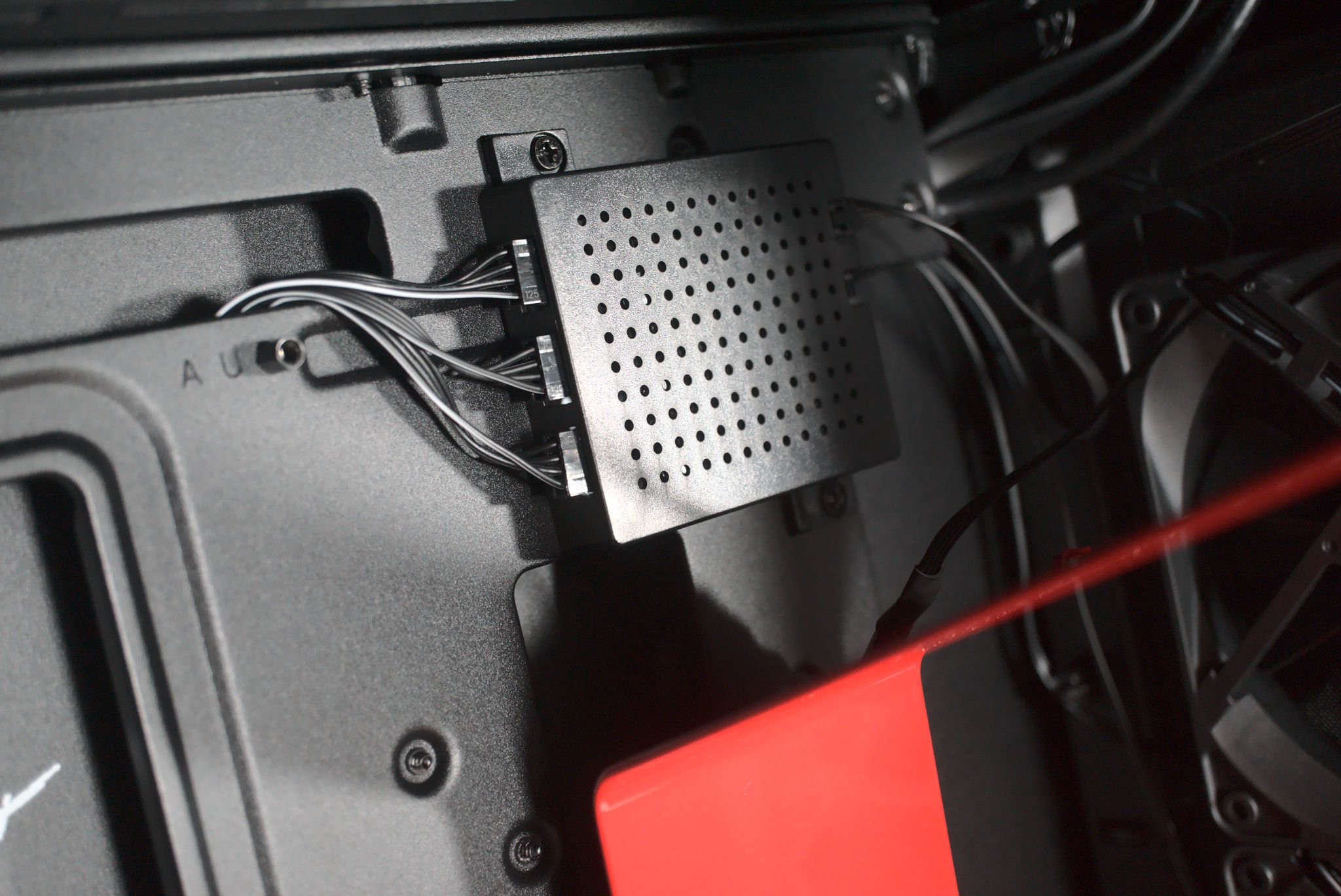


To really test the H710i, we opted to go with an AMD Ryzen 9 5950X processor, NZXT Kraken X73 AIO cooler, ASUS ROG Strix X570-E Gaming motherboard, NVIDIA GeForce RTX 3060 Ti GPU, 32GB of DDR4-3200 RAM, and two Sabrent Rocket 4 Plus PCIe 4.0 drives.
Temperatures were well in line with expectations for the processor and GPU. The Ryzen 9 5950X didn't hit 70C while gaming and running benchmarks. It was only until Cinebench R23 that we saw it climb a little higher but this is a heavier workload. Tests were carried out with the pump set to full speed and fans to 50%. Seven NZXT fans (four preinstalled) were installed.
NZXT H710i Cyberpunk: What you won't like

The main issue with the special CRFT cases from NZXT is the price. They're limited-edition chassis and therefore command a premium since only a select number will be made. If you're okay paying $80 on top of the already expensive H710i usual MSRP, it won't be an issue, but some may find $300 for a PC case a hard pill to swallow.
Another issue specifically with the H710i is the top panel. This isn't something I brought up in the original review since cases still used the plastic clips to hold panels to the main body. But these days, manufacturers are making use of magnets and other connections to attach panels, and it's painful to see NZXT stick with the same push-post plugs.
These are easy to break and require considerable force to detach the top panel. This isn't a deal-breaker since there's no dust filter to remove and clean, but does make it a tiresome process each time you want to make changes to your upper radiator mount.
NZXT H710i Cyberpunk: Competition

There's nothing really available on the market that competes against this case aside from the non-Cyberpunk H710i. It's a full $80 more affordable, still comes with the same RGB and fan controller, and can be modded to your liking. Then there's the H510i that's a little more compact and still supports ATX motherboards and AIO coolers.
NZXT's H710i Cyberpunk is in a league of its own.
NZXT H710i Cyberpunk: Should you buy it?
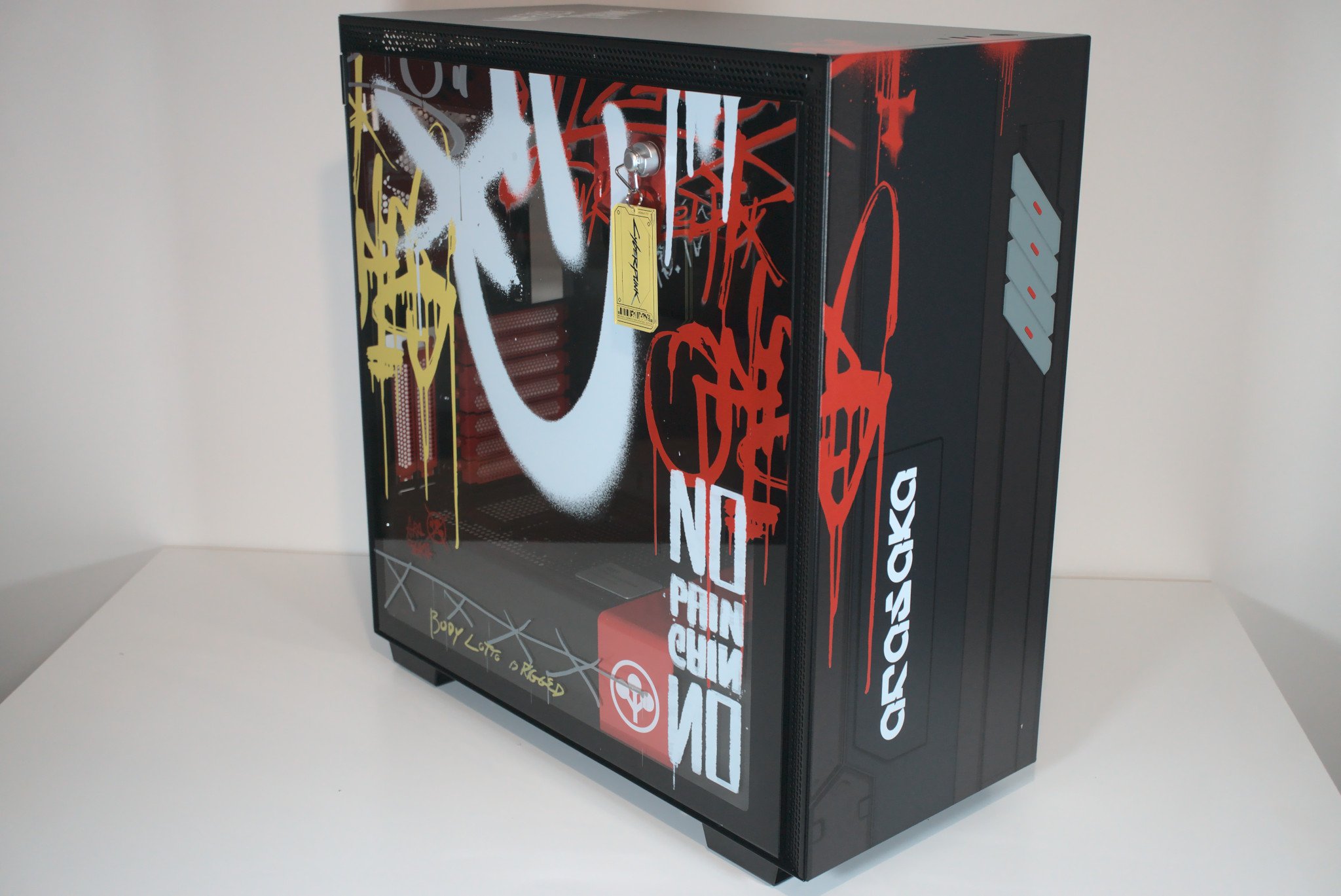
You should buy this if ...
- You love the NZXT H710i and Cyberpunk
- You need a mid-tower PC case with good AIO support
- You plan on overclocking your system a little
- You don't mind paying $300 for a limited-edition case
You shouldn't buy this if ...
- You don't feel comfortable paying such an amount
- You don't care for Cyberpunk
- You want a compact PC case
The H710i is a superb case, and the limited-edition Cyberpunk version takes the design to a whole new level. It's gorgeous to look at. If you're a fan of the H series from NZXT and need a new gaming PC case to build your next dream rig inside (and plan on playing some Cyberpunk 2077), this is the case to go for. It's a little on the pricey side, but well worth it.
The H7120i has some of the best cable routings you can find inside a PC case, allowing you to keep the innards of your rig looking clean. Being able to install up to a 360mm radiator on the front and up top provides enough choice depending on what else you plan on installing inside the chassis. It's also handy if you plan to go the custom route with a loop of your own.
The included (and preinstalled) RGB lighting and fan controller is a nice touch that lets you manage everything through NZXT's CAM software suite. If you're using an NZXT AIO and motherboard like the excellent NZXT N7 B550, this will negate the need to use other software. Overall, it's a class case that will perform well with even more powerful (and heated) hardware.

Rich Edmonds was formerly a Senior Editor of PC hardware at Windows Central, covering everything related to PC components and NAS. He's been involved in technology for more than a decade and knows a thing or two about the magic inside a PC chassis. You can follow him on Twitter at @RichEdmonds.