OneDrive desktop client getting 'battery saver' improvements and more
Say hello to improved battery life and more with OneDrive's latest round of updates.

Microsoft this week announced a new set of updates for the OneDrive desktop client that are due out later this month. All told, there are three major areas of focus here, ranging from improving battery life to modernizing the Activity Center (via MSPU).
Here's a look at what's coming:
- Battery life: OneDrive will now automatically pause syncing when it detects that your Windows machine has switched to "battery saver" mode. You'll see a toast notification alerting you that syncing has paused, but you can override the feature by telling it to sync anyway.
- Feedback: You can now easily send feedback on OneDrive via a new option in the settings menu. You'll be able to choose from three options, whether you like something, don't like something, or just have a suggestion about how OneDrive can improve.
- Activity Center: Microsoft has "modernized" Activity center in order to "improve ease of use and understanding."
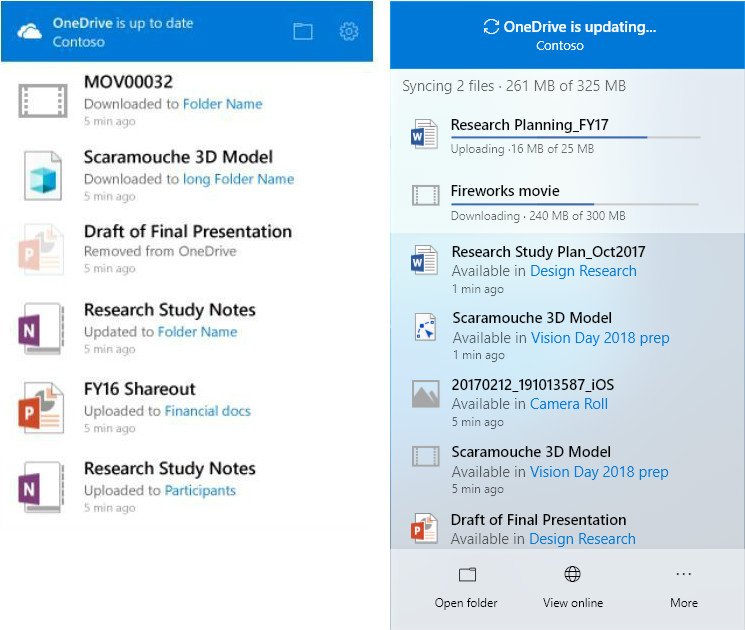
As for availability, Microsoft says that all three of these updates will roll out throughout July.
All the latest news, reviews, and guides for Windows and Xbox diehards.

Dan Thorp-Lancaster is the former Editor-in-Chief of Windows Central. He began working with Windows Central, Android Central, and iMore as a news writer in 2014 and is obsessed with tech of all sorts. You can follow Dan on Twitter @DthorpL and Instagram @heyitsdtl.
