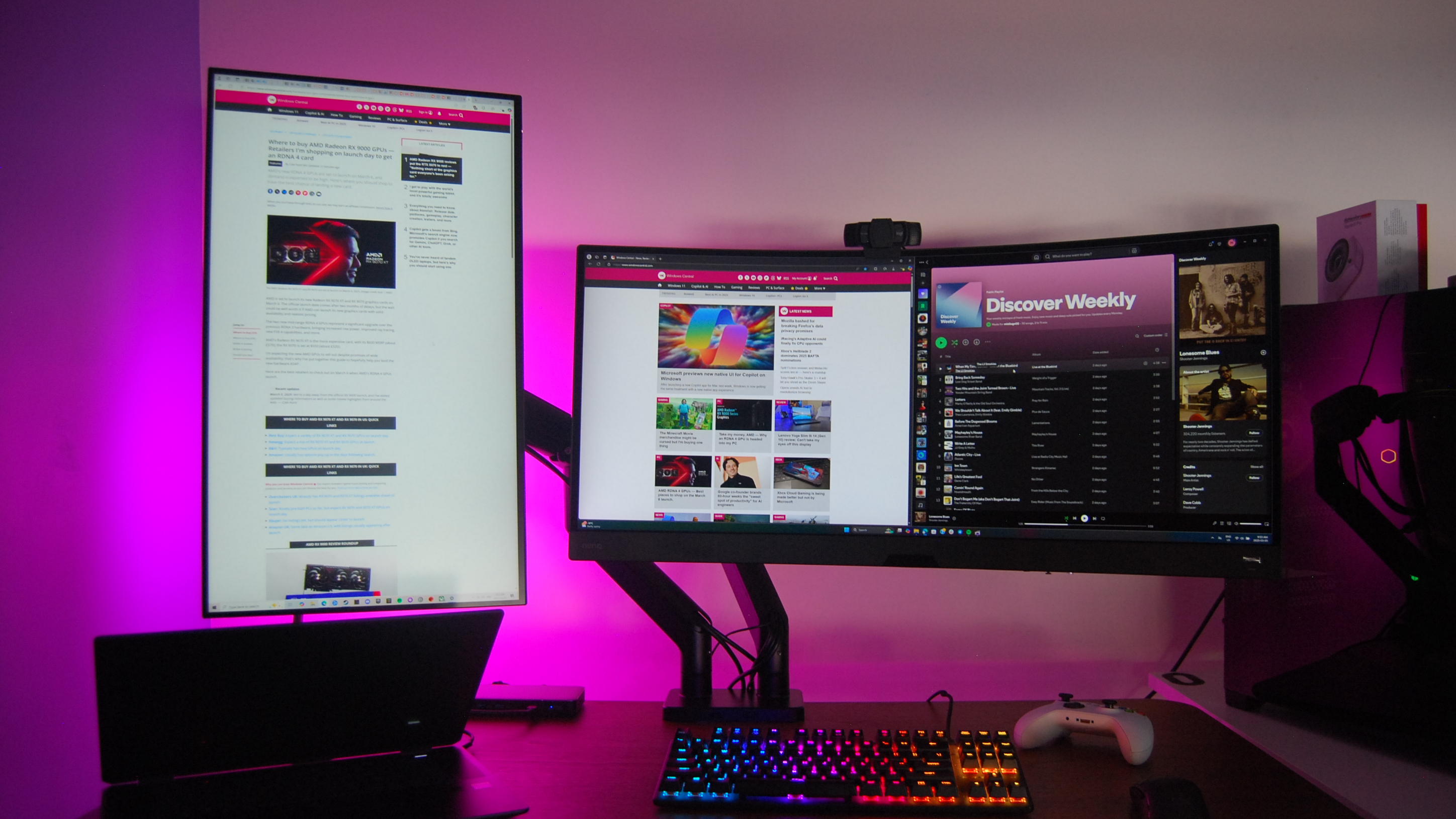Password manager mSecure finally arrives on Windows Phone

Popular password manager, mSecure, has long been absent on Windows Phone but that's now a thing of the past. Finally it is here and to celebrate the launch it's available for the special price of $4.99 for a limited time. That's half off the regular price.
Having been available in desktop and modern app form for Windows for some time, the lack of a mobile client was a definite missing link. It's a case of better late than never, but it's an app we're thrilled to finally have in the Windows Phone Store.
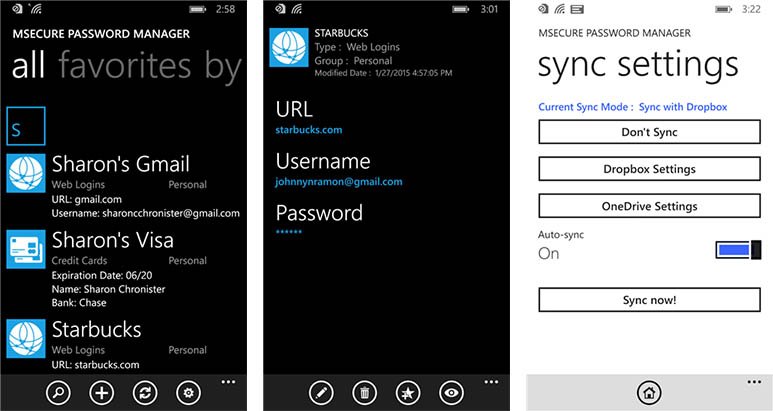
For anyone not familiar, here's a few of the security features of mSecure:
- mSecure uses ultra-secure 256-bit encryption to protect personal information such as account numbers, usernames, and passwords.
- Auto-lock to protect the app from unauthorized access.
- Password Generator to create unguessable passwords.
- Sync Everywhere cloud data protection architecture, independent of the security provided by the cloud service.
- Optional self-destruct feature in the event that an unauthorized person tries to guess your password.
- Sensitive fields can be masked to protect your sensitive information from prying eyes.
Security is paramount but so is ease of use, and mSecure is, from personal experience, a breeze to use on any platform. And with the ability to use Dropbox or OneDrive to seamlessly keep your account in sync across all of your devices (mSecure will store a secure file there, not your actual passwords) you don't even need to worry that much about always having access to the right details at the right time. You also get an auto-lock and auto-destruct feature built in to keep prying eyes away from your private items.
I've used mSecure for many years now across various different platforms, so I'm definitely pleased to see it finally arrive on Windows Phone. Password managing services aren't something you want to switch between once you're happy and set up. Now, thankfully, mSecure owners with a Windows Phone in their pocket needn't worry.
Grab it now from the Windows Phone Store at the link below.

Thanks Bruno for the tip!
All the latest news, reviews, and guides for Windows and Xbox diehards.

Richard Devine is a Managing Editor at Windows Central with over a decade of experience. A former Project Manager and long-term tech addict, he joined Mobile Nations in 2011 and has been found on Android Central and iMore as well as Windows Central. Currently, you'll find him steering the site's coverage of all manner of PC hardware and reviews. Find him on Mastodon at mstdn.social/@richdevine