I previously reviewed the Philips Brilliance 499P9H, which was a monster 49-inch 5K monitor designed with professionals in mind. It turns out they also made a 43-inch version for those who don't need such a large display. This smaller 439P9H is also designed for professionals, has excellent visuals, Windows Hello webcam, and multiple ports to boot.
How does it compare against its larger sibling? Like the 499P9H, this 43-inch panel is rather hard to come by in the U.S., but it's available right now in Europe, and we've reached out to Philips for clarification on availability stateside.

Costs £950 (about $1,200)Bottom line: The Brilliance 439P9H is another fine monitor from Philips, but it falls a little short in color reproduction compared against the larger 49-inch 5K version.
Pros
- Color accuracy
- HDR 400
- 3840 x 1200 resolution
- Windows Hello webcam
- VESA
Cons
- HUGE size
- Not quite 4K
- HDR
You'll love how well built this stunning, ultrawide panel is

Unpacking the Brilliance 439P9H out of its box, it's clear to see how Philips focused on build quality. The stand-alone is incredibly sturdy, as is the main panel, but the combined weight makes this a struggle to put together alone if you've not yet visited the gym in 2020.
Philips Brilliance 439P9H is a stunning ultrawide PC monitor.
The stand is one of the highlights of this monitor, allowing a fair amount of adjustment in height and tilt to get the perfect viewing angle. Once everything is set, the monitor barely moves, even if you're one who types with a heavy hand. Looking at the 439P9H head-on, it's a gorgeous panel with very little in terms of the bezel.
How the monitor connects to the stand showcases 100mm VESA compatibility with all your favorite desk stands and mounting arms, making this one flexible display. And this is an ultrawide panel, so it should go without noting that you'll need plenty of desk space to accommodate the 1058mm width.

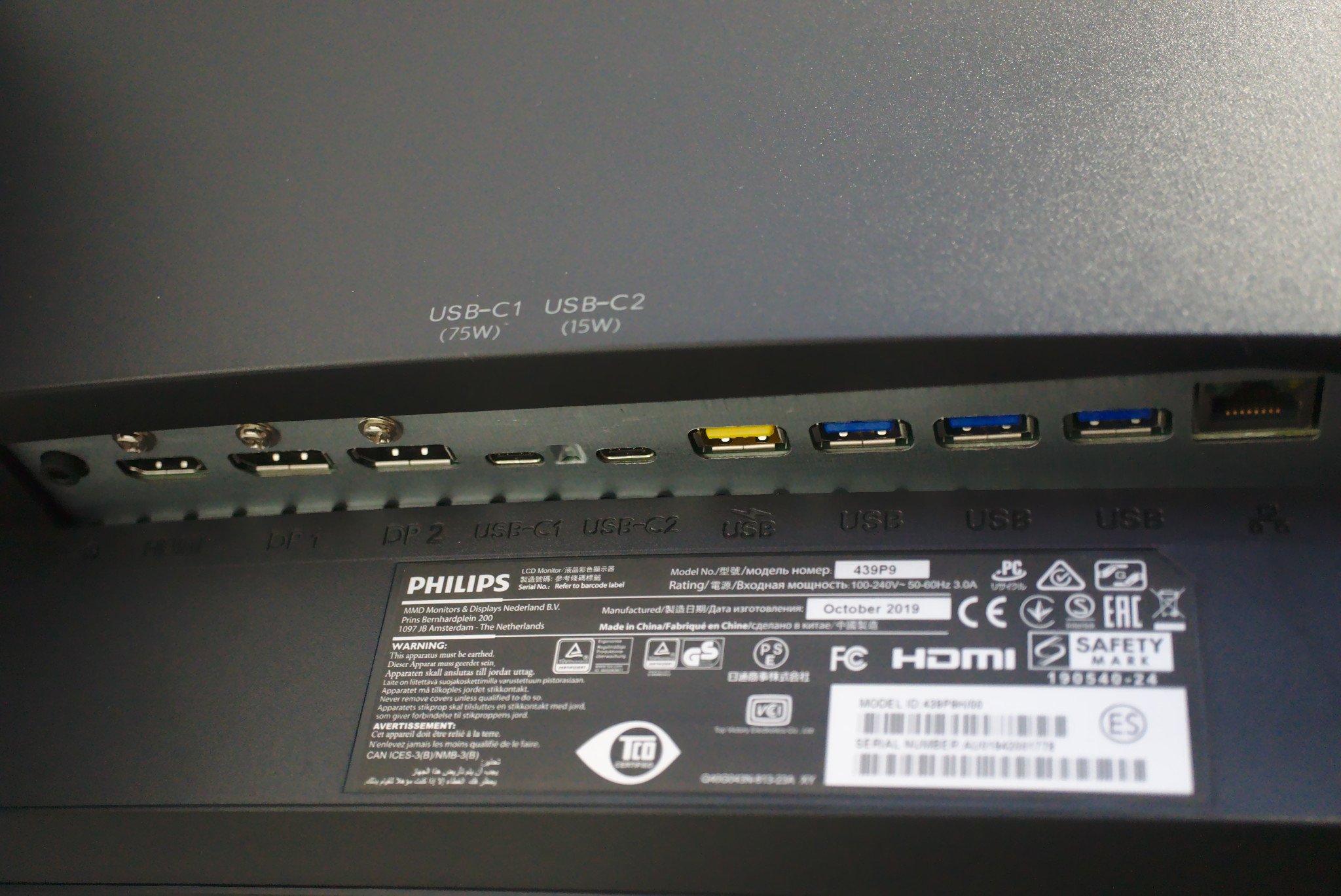
Underneath the 439P9H, you'll discover two DisplayPort 1.4, a single HDMI 2.0b, four USB Type-A 3.2, two USB Type-C 3.2 with fast-charging, and Gigabit Ethernet. OSD buttons are also found underneath the panel and are easy to use with the on-screen functions.
Philips even added a KVM switch, allowing one to quickly and seamlessly switch between two PC inputs. This is a handy feature to have in an office environment where you may have two machines at the same desk.
All the latest news, reviews, and guides for Windows and Xbox diehards.
| Category | Specification |
|---|---|
| Screen size | 43 inches |
| Resolution | 3840 x 1200 |
| Refresh rate | 100 Hz |
| HDR | Yes, HDR 400 |
| Aspect ratio | 32:10 |
| Panel | Curved VA |
| Response time | 4 ms |
| Brightness | 450 cd/m² |
| Contrast ratio | 3000:1 |
| VESA | Yes |
| Ports | 2x DisplayPort 1.4 1x HDMI 2.0b 4x USB Type-A 320 2x USB 3.2 Type-C (fast-charging) 1x 3.5mm jack 1Gb LAN |
The Brilliance 439P9H differs slightly from the larger 49-inch version in resolution, rocking 3840 x 1200. This is 4K in width, but only slightly taller than 1080p, so you're not going to enjoy a true UHD experience. What this does mean for those with heavy workloads is a larger screen real estate to play around with, easily accommodating more than two windows.


The display aspect ratio is 32:10, and it's physically curved at 1,800R, making it slightly easier to glance at all four corners without tilting your own head. Like the 49P9H, this screen is specifically designed to replace dual-monitor setups, and the 43P9H can do this without issue, freeing up DisplayPorts on your GPU and lessening the output load slightly.
Sign into Windows securely with a Windows Hello supported webcam.
A sore point with the 439P9H is the choice to go with a VA panel. This isn't necessarily bad per se, but it does result in slightly washed out color reproduction compared to IPS panels in this price range. A positive with VA in this monitor is the slight bump to 10-bit color and AMD FreeSync that tops out at 100Hz.
Gamut scores saw the 439P9H nailing 99% in sRGB, as well as 82% in Adobe and 86% in DCI P3. These are pretty good scores, though if you're a photographer or video editor, you may want to look at other more expensive Philips monitors. The larger 49-inch panel did achieve better results and simply looked better overall.
Things you will not like about the Philips Brilliance P439P9H

You're going to require plenty of desk space to use this display, which can put off those who prefer a dual-screen setup whereby it's easier to manipulate how the two monitors are positioned. It's also not quite 4K, coming in at 3480 x 1200. Whatever you're doing on-screen will still look great, so too will your workload with multiple apps open at once.
HDR is also a slight downside with this Philips monitor. It's certified for HDR 400, and this monitor can certainly hit higher brightness levels, but it's not a great experience, as is the case with most PC displays and HDR. If you're after a solid ultrawide HDR monitor, it's definitely better to look elsewhere.
Should you buy the Philips Brilliance P439P9H?

The Philips Brilliance P439P9H is a great ultrawide display. Compared against its larger 49-inch sibling, it's not quite as good in the color department, nor does it do as well in HDR, but you do get a slightly faster refresh rate at 100Hz, and it's a little easier to handle physically. Visually, this panel is still something to admire.
The stand is fantastic, sturdy, and well-built. You've plenty of options to play within the OSD, and the from factor calibration Philips performs before shipping the panel is pretty good, but not perfect. If you're looking to extend your workspace to get more done through the day, this is one fine ultrawide to consider adding to your office arsenal.
If you're a creative professional, you may want to look elsewhere. The 499P9H is 5K and boasts better color reproduction, but it's still not an ideal working environment for those who need the absolute best, though you will need to pay out more for that luxury. For a somewhat affordable ultrawide with plenty of features, the Philips Brilliance P439P9H is an ace panel.

Rich Edmonds was formerly a Senior Editor of PC hardware at Windows Central, covering everything related to PC components and NAS. He's been involved in technology for more than a decade and knows a thing or two about the magic inside a PC chassis. You can follow him on Twitter at @RichEdmonds.

