Razer has been been making Xbox controllers for many years now and with the debut of the Wolverine line, they definitely hit a peak. Both the Wolverine Ultimate and the Wolverine Tournament Edition are among the very best controllers you can buy.
Coming hot on the heels of the Xbox Series X and Xbox Series S launch is the newest in the family, the aptly named Wolverine V2. As someone who's been using a previous-gen Wolverine for a couple of years now, I was pretty excited for this launch. This time around things are a little different, though, and it's not necessarily a controller you can consider as an outright replacement for the older ones.
It is, however, a great step up from the standard Xbox controller you get in the box and Razer deserves a ton of credit for the thought put into the design.

Bottom line: There are no rear paddles on this year's Wolverine but otherwise this is a brilliant Xbox controller and a perfect upgrade to the standard one.
Pros
- Trigger stops and additional remappable buttons
- Ergonomic design
- Mecha-Tactile switches in buttons
- Awesome grips
- Series X|S share button
Cons
- No rear paddles
- Cable not detachable
What I liked about the Razer Wolverine V2

The previous Wolverine controllers looked, from the front anyway, almost the same as the Microsoft standard design. For the Wolverine V2 Razer has taken a different approach, instead looking at how best to improve upon it. The key aspects remain the same; the offset analog sticks, location of the D-Pad and the ABXY buttons is unchanged.
One of the key design features of the Wolverine V2 is a renewed focus on ergonomics, with a longer grip section at a more pronounced angle than the regular controller. What this means in practice is that the Wolverine V2 just moulds perfectly into your hands, sitting there as though it were an extension of you. For me, it took a little getting used to, but I also haven't found myself actually gripping the controller.
With the standard controller or my trusty Wolverine Tournament Edition, I feel like I actually have to squeeze the controller as I play. The Wolverine V2 just, well, sits there. As a result after many hours of top level gaming, my fingers aren't quite so tired.
This improved ergonomics is backed up by an equally improved rubber grip which now comes around onto the front of the controller, too. It's good, and noticeably better than the dimpled plastic you get on the newest Microsoft controller. And if my two year old Razer controller is anything to go by, it'll hold up quite well in the long term.
All the latest news, reviews, and guides for Windows and Xbox diehards.

It's all very well thought out. And even though the view and menu buttons are in a weird place, they're still easy to hit and actually make a bit of sense. With the new share button, Razer's audio control button — which works in tandem with the D-Pad for hardware volume controls — and these two, the middle of the controller would be a busy old place. With this set up, after a slight adjustment, you're never going to hit the wrong button by mistake in the midst of battle.
On the matter of the buttons, Razer has also taken what it knows a ton about, that is, switches, and put that knowledge to work in the Wolverine V2. As with its more recent gaming mice, Razer has used a version of its mechanical keyboard tech in the new controller in the "mecha-tactile" buttons. Confusing name aside, what it translates to is incredible feel and a shorter actuation distance by 35% compared to other membrane controllers and Microsoft's own official offering.
It's hard to put exactly into words, but the buttons on the Wolverine V2 definitely feel better than the older Wolverines, with a more defined action and, believe it or not, a satisfying click. It's perhaps most noticeable on the D-Pad, where the same switches are used, too. They're really good, and a significantly better feel than a standard controller. They're also rated for 3 million presses, so longevity isn't an issue, either.
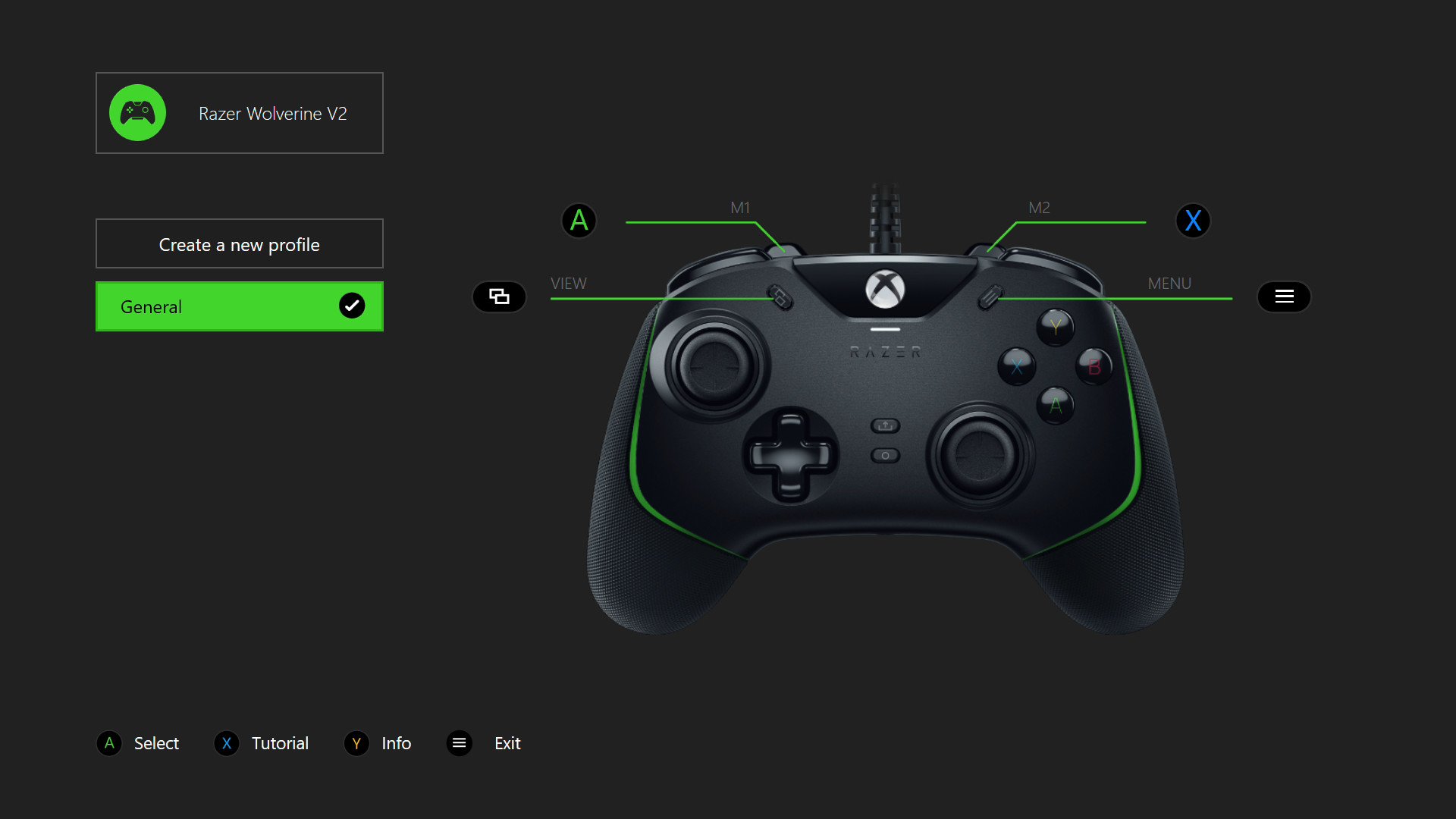
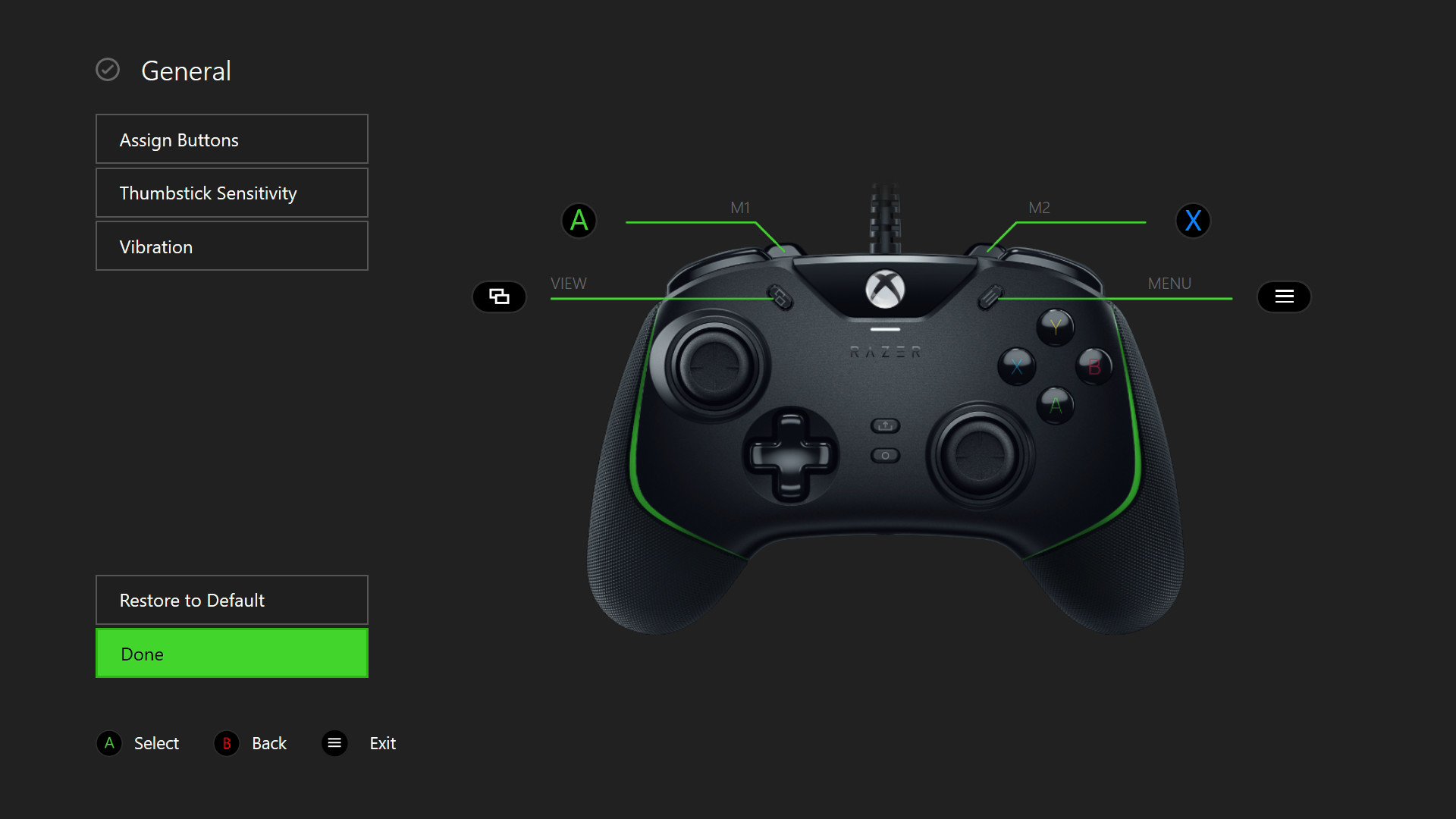
The final thing to talk about on the Wolverine V2 is remapping buttons. The process is exactly the same as previous Wolverine controllers, with Razer's dedicated controller app available on the console and on Windows 10 for easy customization. Besides changing what function a button does, you can also tweak the stick sensitivity to really get the feel you're looking for.
I've stuck with the out of the box setting for the sticks so far and it's felt great in a PvE shooter like Borderlands 3. The sticks are precise and fast, but obviously in a competitive title like the new Call of Duty you could be looking for even more control. The Wolverine V2 gives you that. That also applies to the triggers, with Razer's superb trigger stops returning. They make the trigger actuation so short that for shooters you're always on it.
What I disliked about the Razer Wolverine V2

On the whole the Wolverine V2 is a really excellent controller, particularly if you're looking to pair a new Series X or Series S with something a little more capable. But, as a long time Wolverine Tournament Edition user, there are a couple of aspects of the new one that I didn't like, one of which could be a dealbreaker to you.
The first, and perhaps lesser, is that the cable doesn't detach. On the one hand, it's good that unlike the older Wolverine, you don't need a first-party micro USB cable to hook it up to your console. But if you ever travel with a controller in your bag, the cable detaching is a really nice feature to have. The cable on the Wolverine V2 also doesn't feel as good quality as the older controllers, it's not braided and honestly seems pretty tangle prone.
What I disliked most of all though, is that the Wolverine V2 dispenses entirely with the rear paddles. Razer had a very good explanation as to why during the press briefing, in short, they feel the shoulder buttons are the more important addition. But, for someone who uses and relies upon those rear paddles, it's hard to move to a controller without them.
In my case, for the last few years I've only used a controller with rear paddles, and those paddles are always mapped to the same function. On my Wolverine Tournament Edition, the right paddle is B and the left paddle is A. For me that means in shooters, I can jump and slide/crouch without ever taking my fingers off the sticks. The Wolverine V2 can't give that to me and my muscle memory is suffering for it. It's been a harder adjustment than I care to admit.
OK, so not everyone will find that an issue, but it's also why further up this review I said that the Wolverine V2 isn't necessarily a controller you can consider as an outright replacement for the older ones. And this is probably the biggest factor as to why. It doesn't stop it being a really excellent controller, because it is, but it's perhaps the biggest factor that might decide whether it's for you or not.
Should you buy a Razer Wolverine V2?

Overall the Razer Wolverine V2 is a fantastic Xbox controller. As a step up from the in-box unit it's a worthwhile upgrade, with better buttons (and more of them), customizable features, trigger stops, and you know, it'll never run out of battery. It's also a perfect partner to Razer's new Xbox headsets with a dedicated profile button right there on the front.
It's also surprising how comfortable this thing is to hold for long periods. The differences to a regular controller are subtle, but the lack of finger fatigue doesn't lie.
What you get is absolutely first rate, but I can't hide my disappointment at the lack of rear paddles. If you rely on them, then you'll want to hold out and hope that Razer has a Tournament Edition or an Ultimate of the Wolverine V2 in the pipeline.
For most people though, this is an easy recommendation. It's an ideal step up from the standard Xbox controller and a great first step into truly tailoring your gameplay experience to suit what you're looking for.

Richard Devine is the Managing Editor at Windows Central with over a decade of experience. A former Project Manager and long-term tech addict, he joined Mobile Nations in 2011 and has been found in the past on Android Central as well as Windows Central. Currently, you'll find him steering the site's coverage of all manner of PC hardware and reviews. Find him on Mastodon at mstdn.social/@richdevine


