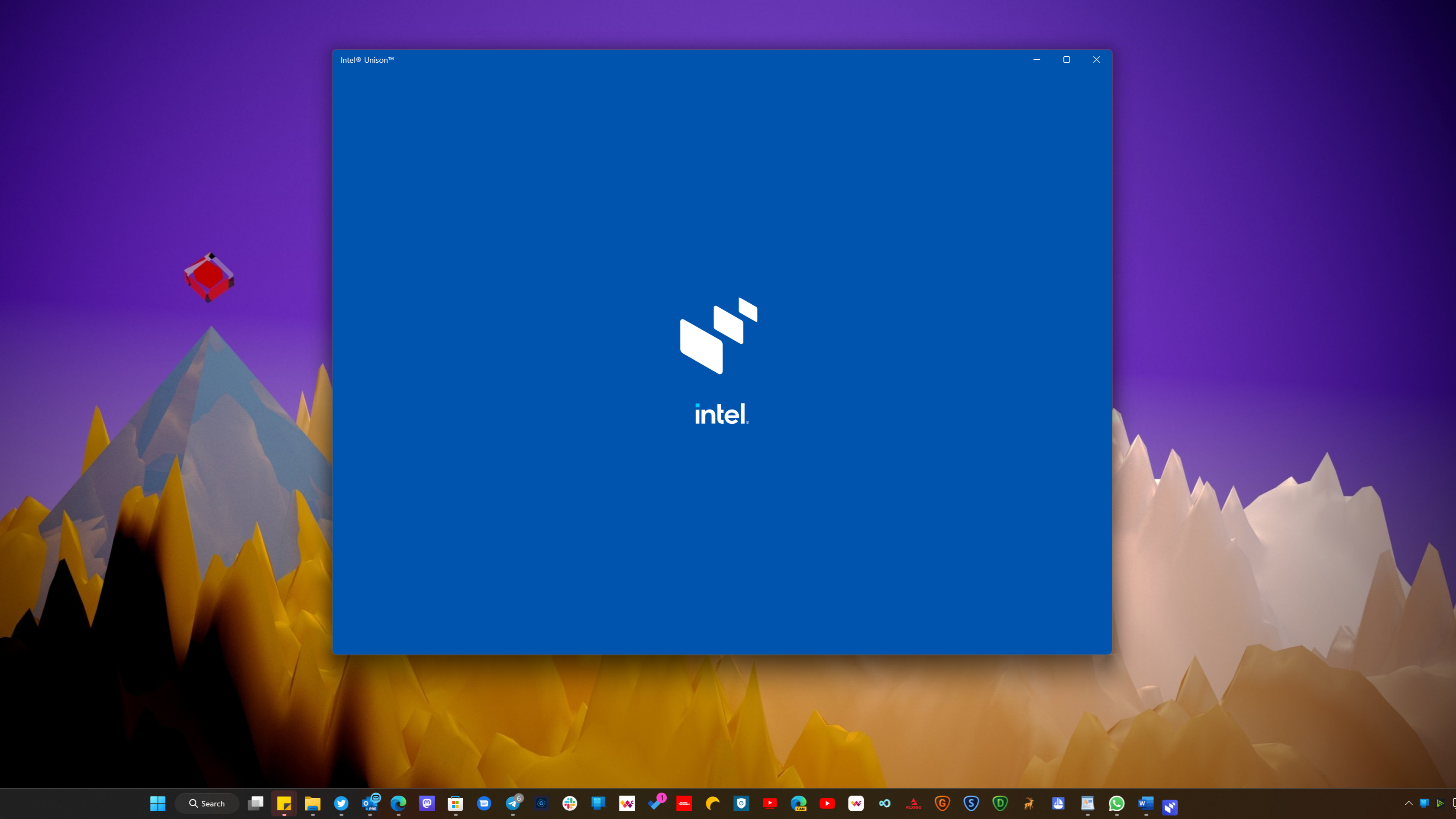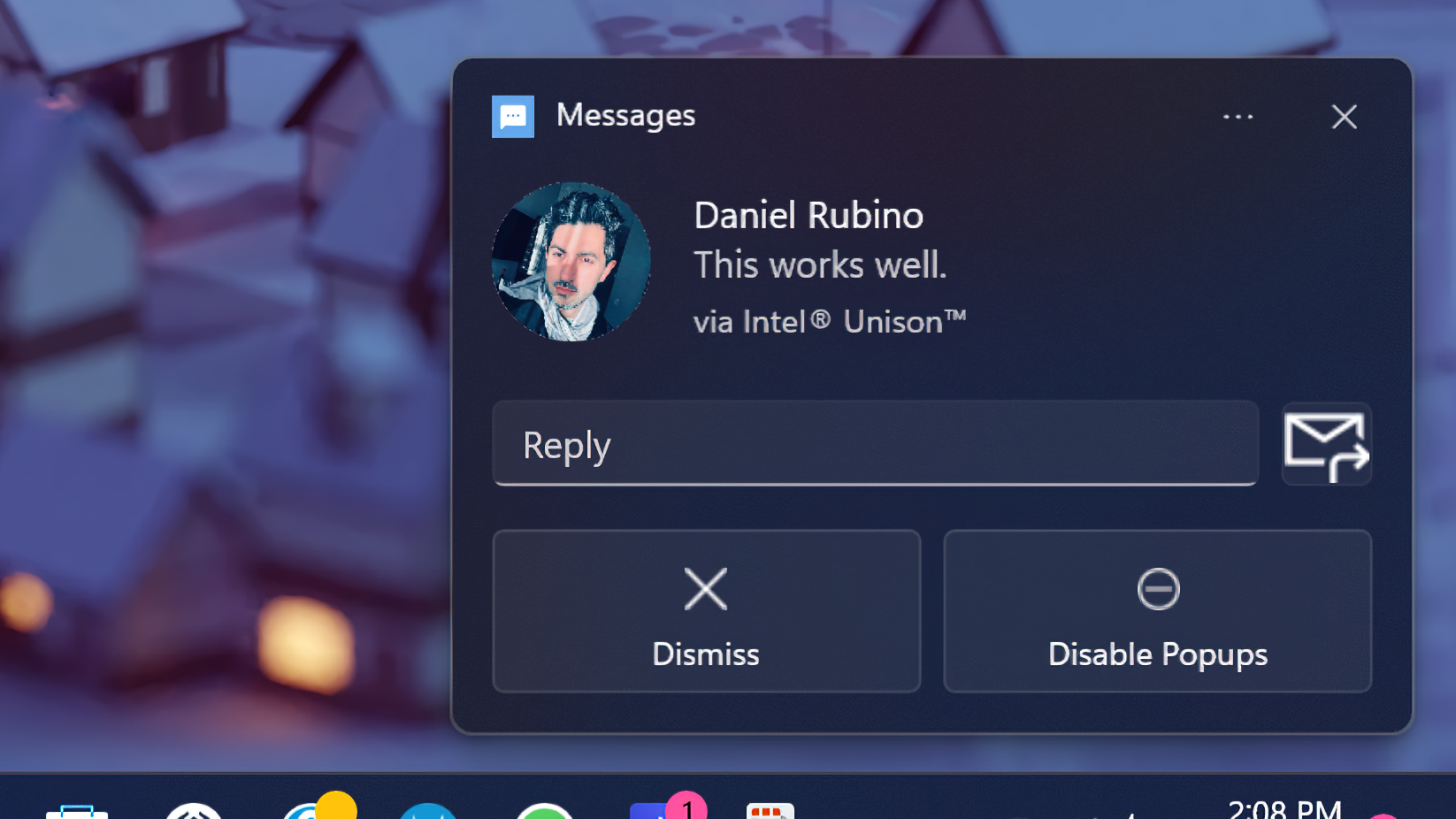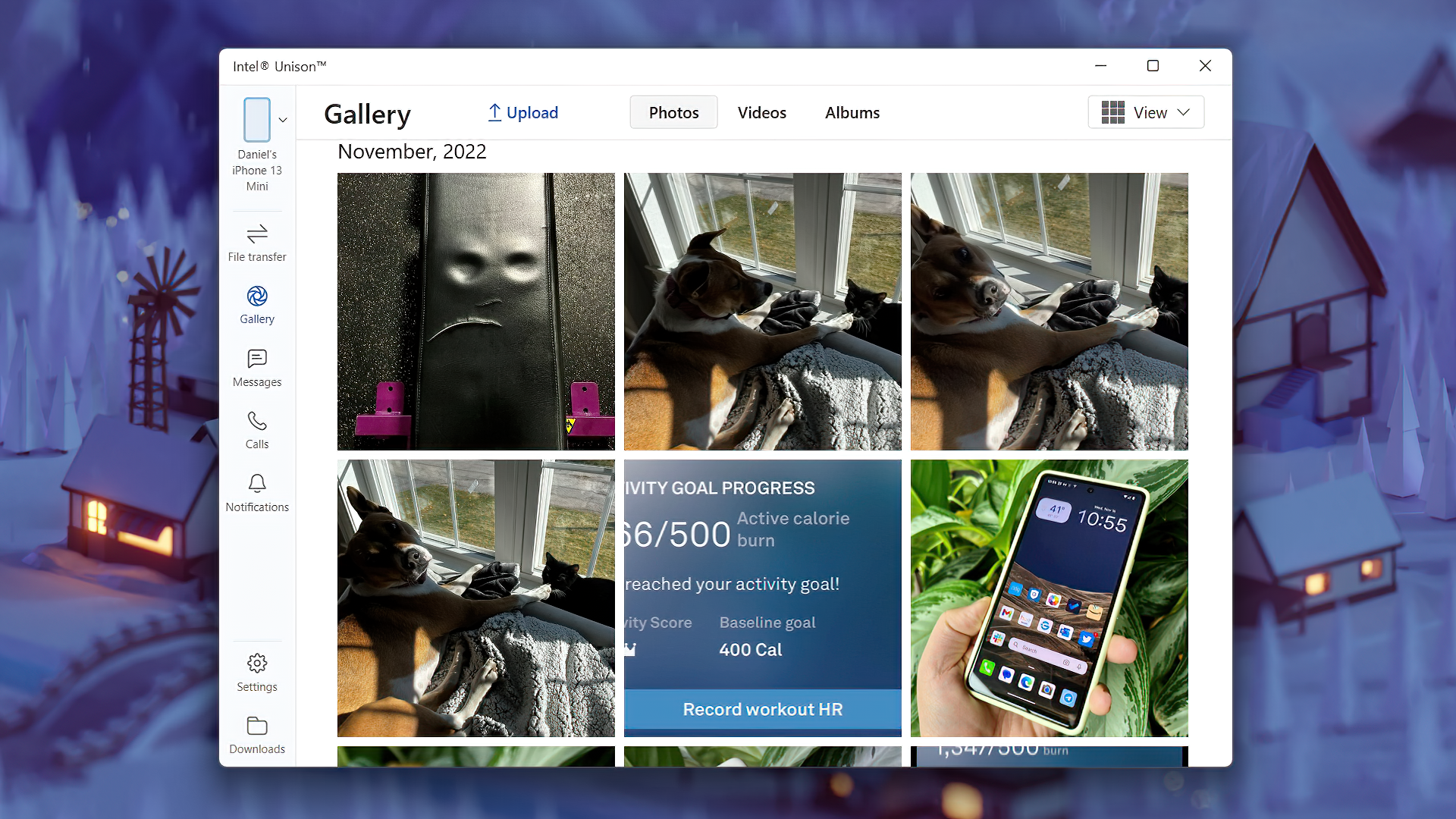Intel’s Unison app syncs your iPhone to any Windows 11 PC. Here's how to get it.
Intel's Unison app for Android, iOS, and Windows PCs is a big deal for those who are always connected.

All the latest news, reviews, and guides for Windows and Xbox diehards.
You are now subscribed
Your newsletter sign-up was successful
What you need to know
- Intel announced its Unison app to connect Android and iPhones to PCs in fall 2022.
- The app was supposed to come out in limited availability for select Intel Evo PCs.
- Intel Unison was quietly released in late November and is now available.
- Despite Intel claiming Unison is available “on eligible Intel Evo designs,” I could install it on any PC, including Qualcomm ARM-based ones.
In early September, Intel announced its new app, “Unison,” based on technology from its purchase of Israeli startup Screenovate (read my deep-dive and interviews about it). The software is similar to Microsoft’s Phone Link (aka Your Phone) in that it lets you connect your smartphone to your Windows PC to receive notifications, text messages, phone calls, and more.
However, the big difference with Intel Unison is that it also works on Apple’s iOS – something that Phone Link does not. Indeed, all the same features work as on Android, including photos, transferring files, sending and receiving messages, and notifications.
Intel noted at the time that Unison would launch first on select Intel 12th Gen Evo systems from Acer, HP, and Lenovo “this holiday season,” but we haven’t heard from Intel or any PC maker since its release.
As it turns out, it’s already here and can be found in the Microsoft Store.
Going by reviews, the app must have come out around November 22, although I don’t know when it was precisely released. Users must also install corresponding apps from the Google Play and Apple App Store, with pairing occurring via a simple QR code and permission allowances.
Perhaps more interestingly, the app runs on any Windows 11 PC I have tried, despite Intel’s claim that it works only “on eligible Intel Evo designs.”
For instance, I successfully installed Intel Unison on Microsoft’s Surface Laptop Studio, running an 11th Gen Intel processor in addition to Lenovo’s ThinkPad X13s running a Qualcomm Snapdragon 8cx Gen 3 ARM processor. Of course, both should be excluded, but they worked flawlessly when paired with iOS or Android.
All the latest news, reviews, and guides for Windows and Xbox diehards.
Intel Unison also unsurprisingly worked on HP’s latest Dragonfly laptops (Elite Dragonfly G3 and Dragonfly Folio G3), based on Intel 12th Gen Evo designs and my Core i9 13th Gen desktop PC, which is not part of the Intel Evo program.
Regarding performance, Unison is like Microsoft’s Phone Link but handles connections better (it’s expected to support Wi-Fi Direct instead of being on the same network). And while the current iteration lacks app mirroring support, that feature will likely come later as Intel builds out the app experience for Unison.
Being able to get notifications, browse your photos, send files, and receive text messages on an iPhone, though, is the real treat here. In my short time playing with Unison on the iPhone 13 Mini, I couldn’t notice a difference between the experience versus on Android. The one change is you need to take an extra step during setup to allow Bluetooth pairing.
The downside I noticed compared to Microsoft Phone Link is that you can only pair one PC and one smartphone at a time. I anticipate Intel to address that in future versions of Unison, but for now, that is a limitation for some with multiple phones or Windows laptops.
Of course, when Dell had its Mobile Connect app (based on Screenovate before Intel purchased the company), users could also install it on any Windows PC for a short time. Dell eventually caught on and limited the installation ability via the Microsoft Store. I wouldn’t be surprised if Intel did the same, although the company indicated that Unison would be open with few restrictions.
Where the Intel Evo advantage comes into play for Unison may be with likely optimizations around Intel’s Wi-Fi 6x platform and mobile processors, where it will have better control over the entire connectivity stack.
Regardless, if you ever wanted to connect your iPhone to your Windows PC, now may be the time to set it up, especially if you’re on older hardware.
Forewarning: I didn’t test it out on all variants of Windows PCs, so your mileage may vary.

Daniel Rubino is the Editor-in-Chief of Windows Central. He is also the head reviewer, podcast co-host, and lead analyst. He has been covering Microsoft since 2007, when this site was called WMExperts (and later Windows Phone Central). His interests include Windows, laptops, next-gen computing, and wearable tech. He has reviewed laptops for over 10 years and is particularly fond of Qualcomm processors, new form factors, and thin-and-light PCs. Before all this tech stuff, he worked on a Ph.D. in linguistics studying brain and syntax, performed polysomnographs in NYC, and was a motion-picture operator for 17 years.