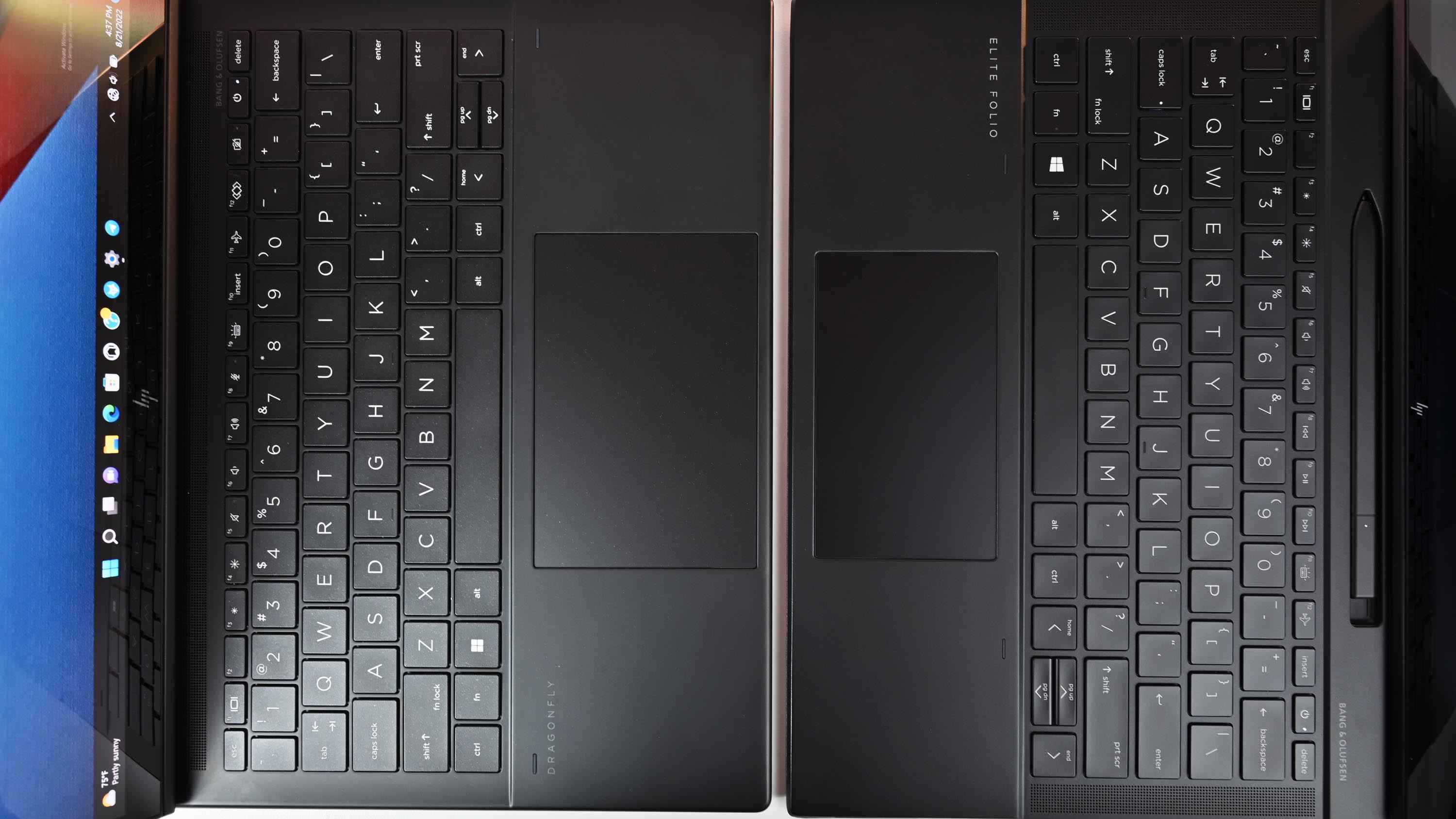First look review of the new HP Dragonfly Folio G3, the most innovative PC of 2022 (so far)
Combining the best of everything into a pull-it-forward PC, the new Dragonfly Folio G3 sets the bar for “collaborative thinkers.”

All the latest news, reviews, and guides for Windows and Xbox diehards.
You are now subscribed
Your newsletter sign-up was successful
- HP has announced a new premium 2-in-1 for business
- The new Dragonfly Folio G3 is now available starting at $2,300
- It ships with an Intel U-series 12th Gen CPU, 8MP webcam, and optional 5G
- Windows Central has an exclusive first look at the prototype
In July 2021, I reviewed the HP Elite Folio powered by a Qualcomm Snapdragon 8cx Gen 2. Putting aside the somewhat underpowered (but power-efficient) ARM processor, I said that the “future of ultra-light convertible PCs should look like this.”
HP seems to agree as it's back with not a replacement per se but a new Folio aimed at its super-premium business users. It’s called the HP Dragonfly Folio G3 and marks the third addition to this top tier of laptops (the other is a Chromebook and a Windows clamshell laptop).
I’ve spent the last week with the prototype, and frankly, I’m blown away by it. With an 8MP front-facing AI camera, Intel 12th Gen U-series processor, OLED display, and a brilliant new magnetic pen that charges wireless, it’s the most pragmatic business PC I have used.
Here’s what you need to know about it and when you get one (assuming you don’t mind the sticker shock).
HP Dragonfly Folio G3: Specs and features

The design of the Dragonfly Folio G3 is just that: A folio-inspired laptop. It has a faux leather (polyurethane) cover on the top, and the bottom is made from recycled magnesium. The computer is taller at the back and nicely slopes down to the front making it wonderful to hold when carrying.
The beauty of the Dragonfly Folio G3’s design is the ability to use it in three modes:
1. Standard laptop
All the latest news, reviews, and guides for Windows and Xbox diehards.
2. Media mode with the display brought forward while still leaving access to the touchpad
3. Creative mode where the display lays slightly angled for drawing or notetaking
It’s the best design for a 2-in-1 as you never have to lift the device off your lap. If you’re watching a movie, pull the screen forward for a more immersive experience, but unlike a Surface, Pro flipped around, you can still use the touchpad. The drawing mode (level 3) is also the best inking angle you can get as it resembles a drafting table.
| Header Cell - Column 0 | HP Dragonfly Folio G3 |
|---|---|
| OS | Windows 11 Home/Pro |
| Processor | 12th Gen Intel Core i5, i7 U-series |
| RAM | Up to 32GB LPDDR5 (soldered) |
| Graphics | Iris Xe |
| Storage | Up to 2TB PCIe NVMe SSD |
| Display | 13.5 inches (3:2 aspect) |
| Row 6 - Cell 0 | 1920x1280 or 3000x2000 |
| Row 7 - Cell 0 | OLED or IPS |
| Row 8 - Cell 0 | Up to 1,000 nits (Sure View Reflect), otherwise 7,100 nits |
| Row 9 - Cell 0 | Touch, anti-glare or Bright View |
| Ports | Two Thunderbolt 4,3.5mm audio, Nano SIM |
| Keyboard | Elite Premium Keyboard, spill-resistant, full-size keyboard |
| Row 12 - Cell 0 | Backlit |
| Audio | Quad B&O speakers w/discrete amp |
| Wireless | Wi-Fi 6E, Bluetooth 5.2 |
| Row 15 - Cell 0 | Optional: 4G LTE, 5G |
| Camera | 8MP discrete RGB+IR MIPI camera module with 100 degree FOV; |
| Row 17 - Cell 0 | Windows Hello certified |
| Security | IR camera, HP Wolf Security Pro |
| Battery | 53WHr |
| Dimensions | 11.67 x 9.22 x 0.7 inches |
| Row 21 - Cell 0 | (296.4 x 234.3 x 17.9 mm |
| Weight | Starting at 3.09lbs (1.4kg) |
Microsoft also sees the genius in this design as the much more powerful (and heavier) Surface Laptop Studio uses the same configuration.
Whereas the Elite Folio was a bit weak on power, the Dragonfly Folio G3 is not, thanks to options for Intel 12th Gen U-series processors. My prototype was configured with the Core i5-1245U, 16GB of LPDDR5 RAM, and a 500GB of PCIe 3.0 SSD.

Customers, however, can spec up to 32GB of RAM, a Core i7, and 2TB of storage.
Being a prototype, HP asked me not to run benchmarks and instead wait for the retail unit due later in September.
In my daily use, I can comfortably say that the i5-1245U felt very performant and left me with no complaints. It was fast, responsive, and better than most 11th Gen Ultrabooks I have reviewed. Even battery life, so far, is better than expected. It won’t match ARM, but it also seems doable for “all-day” usage.
Ports are limited to just two Type-C on the left side (both Thunderbolt 4) and a headphone jack. There’s also an external Nano SIM slot should you configure the laptop with 4G LTE/5G.
The 3:2 3000 x 2000 IPS touch screen is also fantastic. HP claims 100% DCI-P3 and up to 7,400 nits of brightness, which is good enough for sunlit outdoor use. I can’t name another Windows PC laptop with a 7,400-nit screen. HP also offers lower resolution 1920x1280 and anti-glare for those who want even more battery life.
Because of the Intel design, HP had to add three vents to the Dragonfly Folio G3: Two on each side and one on the bottom. I didn’t feel much heat blasting out during my usage, and the laptop never became hot, which tells me HP did some outstanding thermal work here.

A small alert lets you know the pen battery life when reattached.
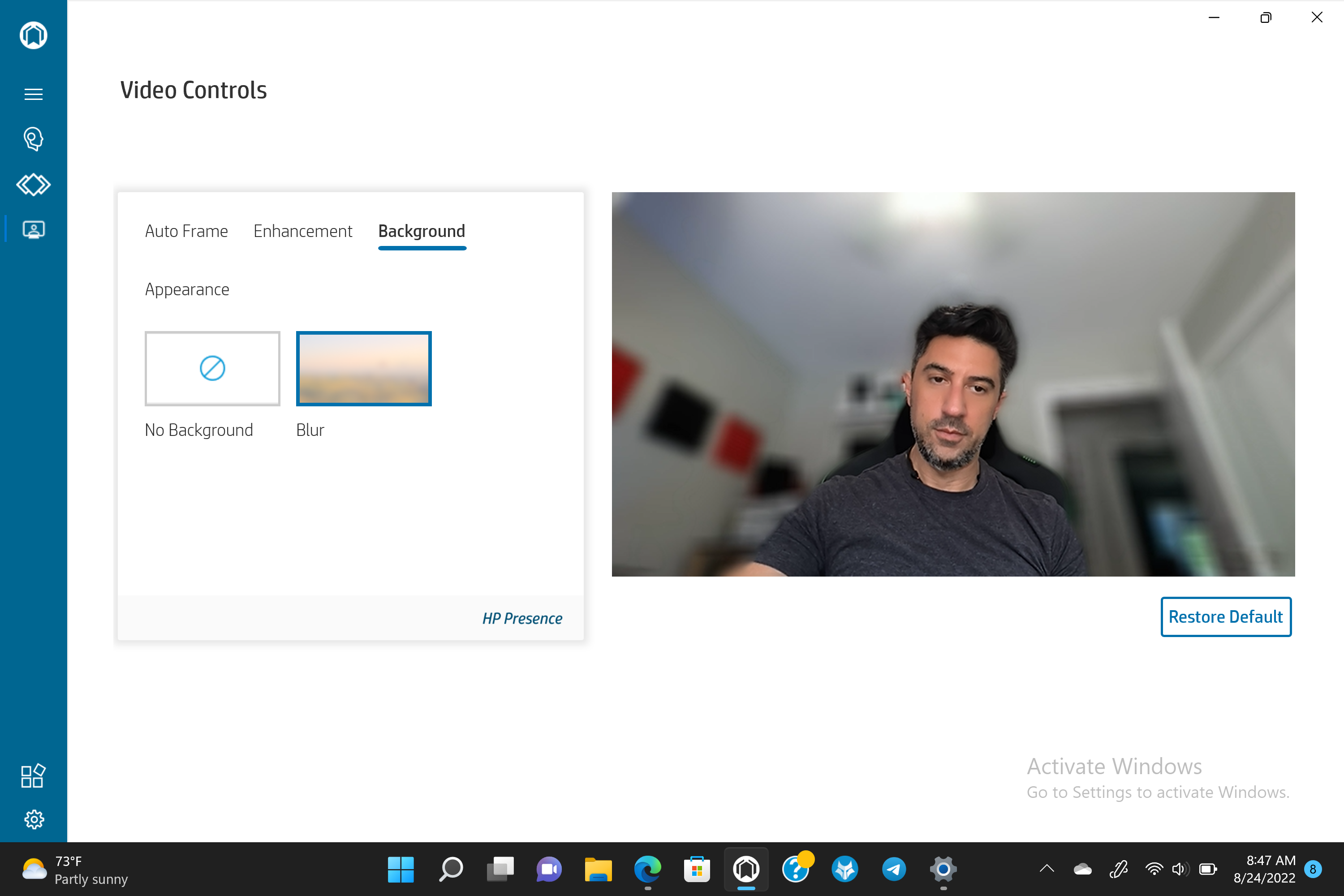
Plenty of new AI features for the 8MP webcam.
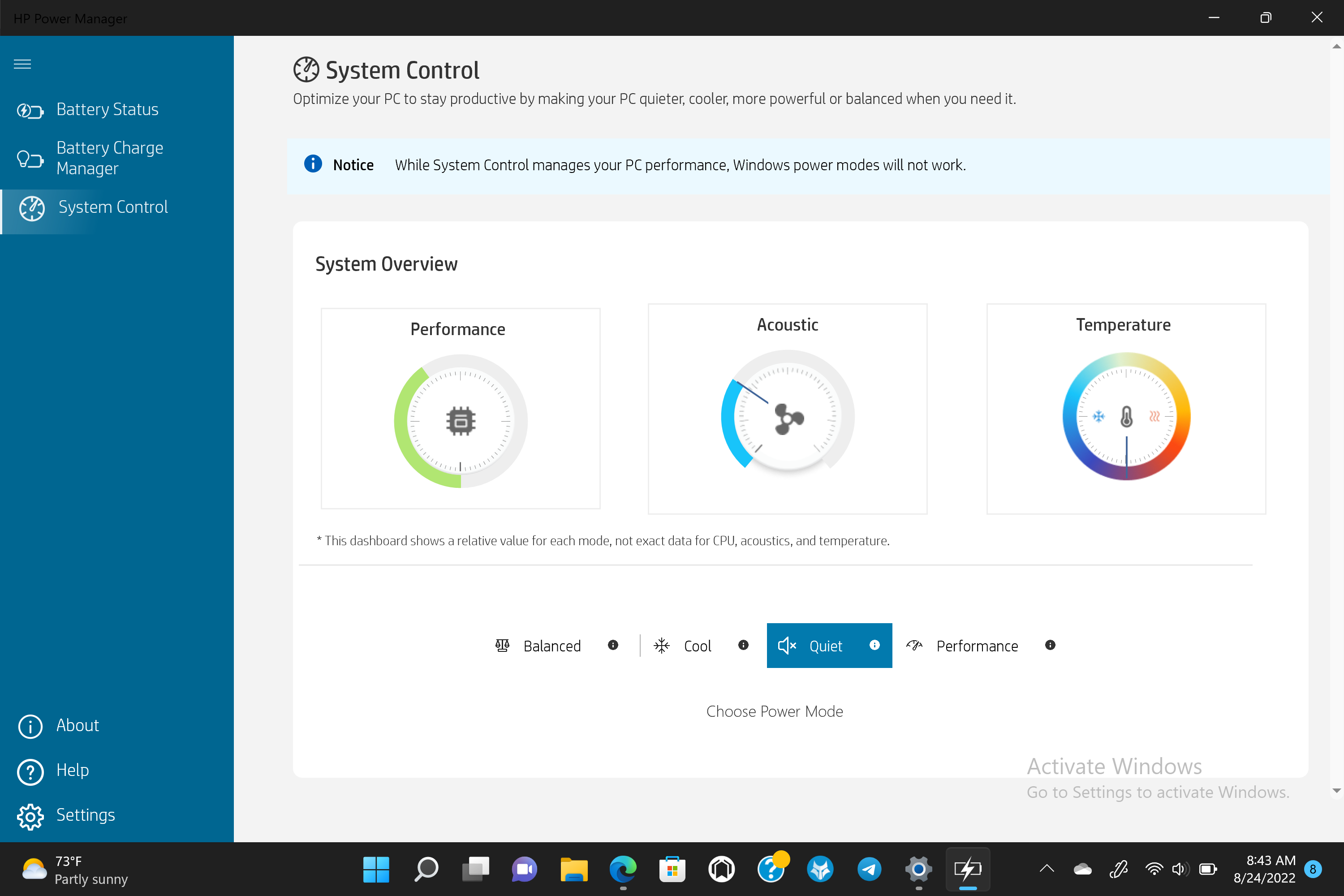
HP's custom power profiles tell you exactly what to expect.

More AI features like auto-dim to save battery and privacy protection.
That design shift seems to have put two speakers behind the keyboard (while two more are on the front bottom edge). The quad Bang & Olufsen speakers with amps are excellent, with a robust richness that you can nicely feel resonating in the laptop’s body. Like Surface Laptop Studio, the audio seems to shift in tone when the Folio changes configuration.
But because of the side vents and new speaker positions, HP couldn’t put the siloed flat pen above the keyboard, which is a bummer. But even here, HP improved upon its design. The Dragonfly Folio G3 is now a tiny notch on the right side, where the new HP rounded pen magnetically attaches.

The new HP Folio Pen has very strong magnets when attached. It also charges wirelessly.

The new HP Folio Pen has very strong magnets when attached. It also charges wirelessly.
The new rounded pen is more natural to hold than the previous flat version. The magnets are also powerful, and it’ll be hard to knock the pen off in a bag.
Even more incredible is the fact that the pen wirelessly charges when attached. Indeed, a small overlay appears on display to tell you the pen’s battery life. It’s all thought out so well. This design choice is, again, the best of everything: No batteries, separate pen charging, no compromised flat pen design, and the pen sticks like glue to the laptop. Perfect.

The new touchpad, while mechanical, is one of the best HP has done (the other is in the new Elite Dragonfly G3). It’s huge (120x80mm) and smooth, and the soft click, when depressed, is perfect.
Finally, the Dragonfly Folio G3 is the first business laptop to ship with a massive 8MP front-facing full HD webcam. HP now uses 5MP in many of its high-end laptops, which is already better than most PC makers, but 8MP is notable. Combined with AI for auto-tracking, blurring background, and general image enhancements, it is easily the best mobile conferencing laptop to date.
There's also human presence detection so that the display can auto-dim when not looking at it or alert you to people looking over your shoulder.
HP Dragonfly Folio G3 vs. HP Elite Folio
I’ve already noted a few differences between the new HP Dragonfly Folio G3 and the Elite Folio, but here are a few more:
| Header Cell - Column 0 | HP Dragonfly Folio G3 | HP Elite Folio |
|---|---|---|
| OS | Windows 11 Home/Pro | Windows 10 Home/Pro |
| Processor | 12th Gen Intel Core i5, i7 U-series | Qualcomm Snapdragon 8cx Gen 2 |
| RAM | Up to 32GB LPDDR5 (soldered) | Up to 16GB LPDDR4x (soldered) |
| Graphics | Iris Xe | Adreno 680 |
| Storage | Up to 2TB PCIe NVMe SSD | Up to 512GB PCIe NVMe SSD |
| Display | 13.5 inches (3:2 aspect) | 13.5 inches (3:2 aspect) |
| Row 6 - Cell 0 | 1920x1280 or 3000x2000 | 1920x1280 |
| Row 7 - Cell 0 | OLED or IPS | IPS |
| Row 8 - Cell 0 | Up to 1,000 nits (Sure View Reflect), otherwise 7,100 nits | Up to 1,000 nits (Sure View Reflect), otherwise 400 nits |
| Row 9 - Cell 0 | Touch, anti-glare or Bright View | Touch, Bright View |
| Ports | Two Thunderbolt 4,3.5mm audio, Nano SIM | Two Type-C, 3.5mm audio, Nano SIM |
| Keyboard | Elite Premium Keyboard, spill-resistant, full-size | Dura Keys, full size |
| Row 12 - Cell 0 | Backlit | Backlit |
| Audio | Quad B&O speakers w/discrete amp | Quad B&O speakers |
| Wireless | Wi-Fi 6E, Bluetooth 5.2 | Wi-Fi 6, Bluetooth 5.0 |
| Row 15 - Cell 0 | Optional: 4G LTE, 5G | 4G LTE, 5G |
| Camera | 8MP discrete RGB+IR MIPI with 100 degree FOV; | Front-facing 720p |
| Row 17 - Cell 0 | Windows Hello certified | Windows Hello certified |
| Human presence detection | Yes | No |
| Security | IR camera, HP Wolf Security Pro | IR Camera |
| Battery | 53WHr | 38WHr |
| Dimensions | 11.67 x 9.22 x 0.7 inches | 11.76 x 9.04 x 0.63 inches |
| Row 22 - Cell 0 | (296.4 x 234.3 x 17.9 mm | (298.6 x 229.6 x 15.95 mm) |
| Weight | Starting at 3.09lbs (1.4kg) | Starting at 2.85 pounds (1.29kg) |
Side by side, they are very similar, with the Intel version being all-around a bit larger and thicker (17.9mm vs. 15.95mm) and a bit heavier at 3.09lbs (1.4kg) instead of 2.85lbs (1.29kg). However, in real life, the difference in size is almost negligible.
Due to that Intel processor, a bottom intake needed to be added, resulting in HP not using the faux leather on the bottom and instead opting for a plain magnesium design. This choice probably also helped reduce the difference in thickness since the faux leather would be on top of that bottom chassis.
Spece-wise, the Dragonfly Folio G3 has better everything. An option for a higher resolution display, OLED, faster RAM, larger storage choices, Thunderbolt 4, much higher resolution camera, larger touchpad, and, of course, much better performance due to Intel x86 instead of ARM.
HP Dragonfly Folio G3: Initial thoughts
So far, the Dragonfly Folio G3 is the most exciting laptop I’ve handled this year. Actually, something else is coming that is very interesting, but in terms of being pragmatic, functional, and likely something you would buy, I think HP hit it out of the park.
HP notes that the Dragonfly Folio G3 is aimed at “hands-on, visually collaborative thinkers who like to share ideas.” I think that’s accurate. This device is perfect for people who need to ink either for notetaking or sketching up ideas while also requiring the flexibility of a regular laptop (and one even connected to 5G).

Closed the Dragonfly Folio G3 is slim, professional, and classy looking.

The massive 120x80mm touchpad is a joy to use.

The HP logo is very subtle and not distracting.

The bottom intake to keep the 12th Gen U-series processor cooled.

Top area where more air can come in as well as speaker grills.

The perfect angle for note taking and drawing.

The Dragonfly Folio G3 looks like a regular laptop when opened.
While I’m a diehard Windows on ARM user, I was delighted with this Intel-based prototype, more so than I had thought. You see, HP once took the ARM-based Envy x2 and made an Intel version, but in doing so, it ruined the whole design. I was worried they’d do the same here, but instead, dare I say, it’s all superior. It’s awesome.
Of course, switching to Intel and upping all the hardware comes at a cost. Whereas the Elite Folio started at $1,699 and maxed out at $2,327, the new Dragonfly Folio G3 begins at an eye-watering $2,379 and goes up from there.
But Dragonfly is HP’s premier premium hardware platform, above its “Elite” series, so that’s what happens.
Look for our full review of the new Dragonfly Folio G3 in the coming months, but I’m confident it’s going to make our list of best business laptops.
The Dragonfly Folio G3 is also now available to order, with shipments starting in September.

Daniel Rubino is the Editor-in-Chief of Windows Central. He is also the head reviewer, podcast co-host, and lead analyst. He has been covering Microsoft since 2007, when this site was called WMExperts (and later Windows Phone Central). His interests include Windows, laptops, next-gen computing, and wearable tech. He has reviewed laptops for over 10 years and is particularly fond of Qualcomm processors, new form factors, and thin-and-light PCs. Before all this tech stuff, he worked on a Ph.D. in linguistics studying brain and syntax, performed polysomnographs in NYC, and was a motion-picture operator for 17 years.