Microsoft Loop components can now be made from Adaptive Cards
Developers have a new way to create Loop components for Microsoft 365.

What you need to know
- Developers can now create Loop components for Microsoft 365 by updating Adaptive Cards.
- Loop components are interactive units that sync across Microsoft 365 apps, such as Teams and Outlook.
- Developers can evolve existing Adaptive Cards into Loop components or create new Loop components from scratch.
At Microsoft Build 2022, the company announced that developers will soon be able to create Loop components for Microsoft 365 from Adaptive Cards. These elements sync across Microsoft 365 apps, such as Outlook and Teams, making it easier to collaborate. For example, you could have a table inside Outlook for the web that updates in real-time as someone edits it within a Teams chat.
Additionally, Adaptive Cards will be able to be surfaced with Editor using Context IQ. This functionality will help users find relevant Adaptive Card-based loop components while drafting an email.
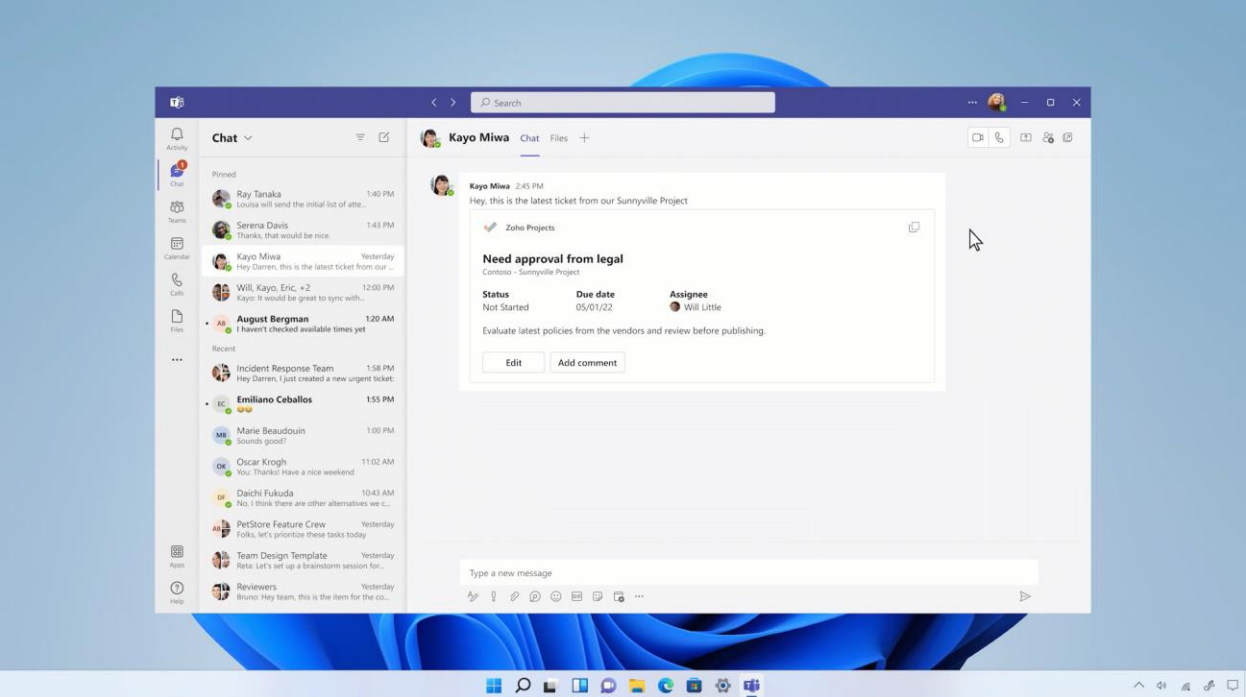
Loop is a relatively new app. When it was announced in November 2021, Microsoft outlined three key areas of Loop:
- Loop components are atomic units of productivity that allow users to complete work and collaborate in the flow of work – on a Loop page, in a chat, email, document or online meeting. Loop components can be as simple as lists, tables and notes or as sophisticated as a customer sales opportunity from Dynamics 365. Because Loop components stay in sync across Microsoft 365 apps, users are always working with the latest information.
- Loop pages are flexible canvases where users can organize their components and pull in helpful elements like links, files or data in ways that suit their specific project needs. Loop pages can start small and continue to grow to match the size of the ideas.
- Loop workspaces are shared spaces that allow users to see and group everything important to their project. Loop workspaces make it easy for users to catch up on what everyone is working on, react to ideas and track progress toward shared goals.
In short, Loop allows you to collaborate across Microsoft 365 without having to jump between documents and programs.
Soon, developers will have a new option for creating Loop components from existing content. The developer private preview of the feature will roll out in June 2022.
All the latest news, reviews, and guides for Windows and Xbox diehards.

Sean Endicott is a tech journalist at Windows Central, specializing in Windows, Microsoft software, AI, and PCs. He's covered major launches, from Windows 10 and 11 to the rise of AI tools like ChatGPT. Sean's journey began with the Lumia 930, leading to strong ties with app developers. Outside writing, he coaches American football, utilizing Microsoft services to manage his team. He studied broadcast journalism at Nottingham Trent University and is active on X @SeanEndicott_ and Threads @sean_endicott_.
