Microsoft Teams to improve searching through chats, will soon show results in context
Microsoft Teams will soon show search results within a full chat conversation rather than a limited view.
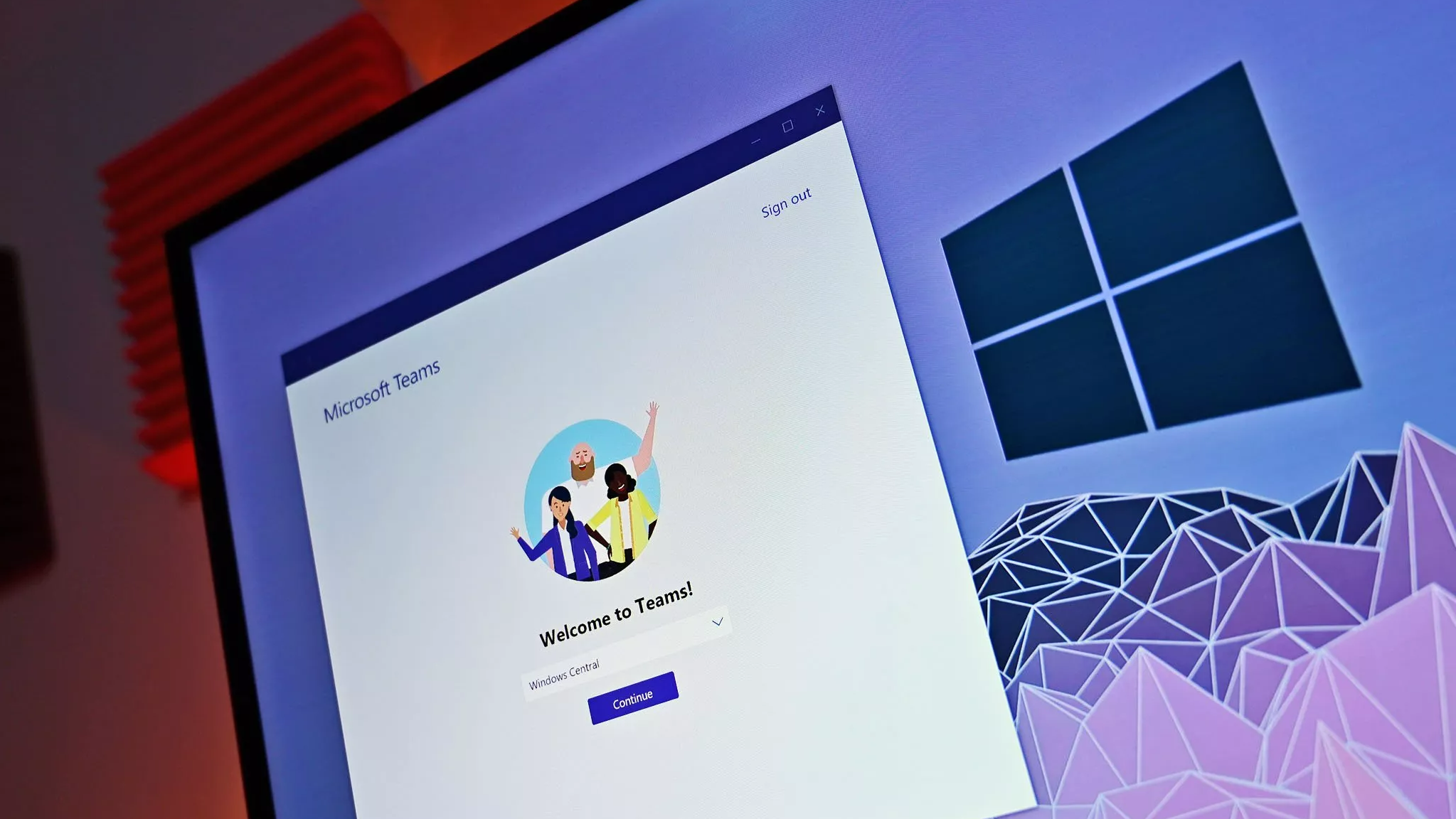
All the latest news, reviews, and guides for Windows and Xbox diehards.
You are now subscribed
Your newsletter sign-up was successful
What you need to know
- Microsoft Teams will soon show users search results within context by navigating to the thread containing a queeried item.
- The new option could arrive as soon as October 2022, but that is not a firm date.
- The new feature is on the way to Teams for Windows and Mac.
Microsoft Teams currently handles searches for messages in a way that can be awkward. When you search for text, Teams takes you to a view of your messages and any directly connected thread, but it's completely out of context. Clicking on the search result doesn't take you to where the chat was sent within a channel or conversation. That's about to change, thanks to a change that's on the way to Teams.
"When users search for a chat message in Teams and click on a message result, they are taken to a view that contains only the selected message, rather than the entire chat thread," reads an entry on the Microsoft 365 roadmap. "This fix will now land the users on the full chat thread once the message search result is clicked, thereby providing full context of the conversation around the message result."
The change should make it easier to see the context surrounding messages. While threads are a convenient way to organize conversations, there are times when you need to see the comment that sparked a thread to understand what's been said.
Microsoft Teams on Windows and Mac should see the change at some point in the future. The Microsoft 365 roadmap currently lists a release date of October 2022, but that's just a guideline and is subject to change.

Microsoft Teams
As one of the most-used communication platforms around, Microsoft Teams is a versatile tool for collaboration. It supports chats, calls, video calls, and meetings. Soon, it will make it easier to see search results from chats within context.
All the latest news, reviews, and guides for Windows and Xbox diehards.

Sean Endicott is a news writer and apps editor for Windows Central with 11+ years of experience. A Nottingham Trent journalism graduate, Sean has covered the industry’s arc from the Lumia era to the launch of Windows 11 and generative AI. Having started at Thrifter, he uses his expertise in price tracking to help readers find genuine hardware value.
Beyond tech news, Sean is a UK sports media pioneer. In 2017, he became one of the first to stream via smartphone and is an expert in AP Capture systems. A tech-forward coach, he was named 2024 BAFA Youth Coach of the Year. He is focused on using technology—from AI to Clipchamp—to gain a practical edge.
