Microsoft Loop is now generally available with a host of new features and improvements
Everyone's looped in.
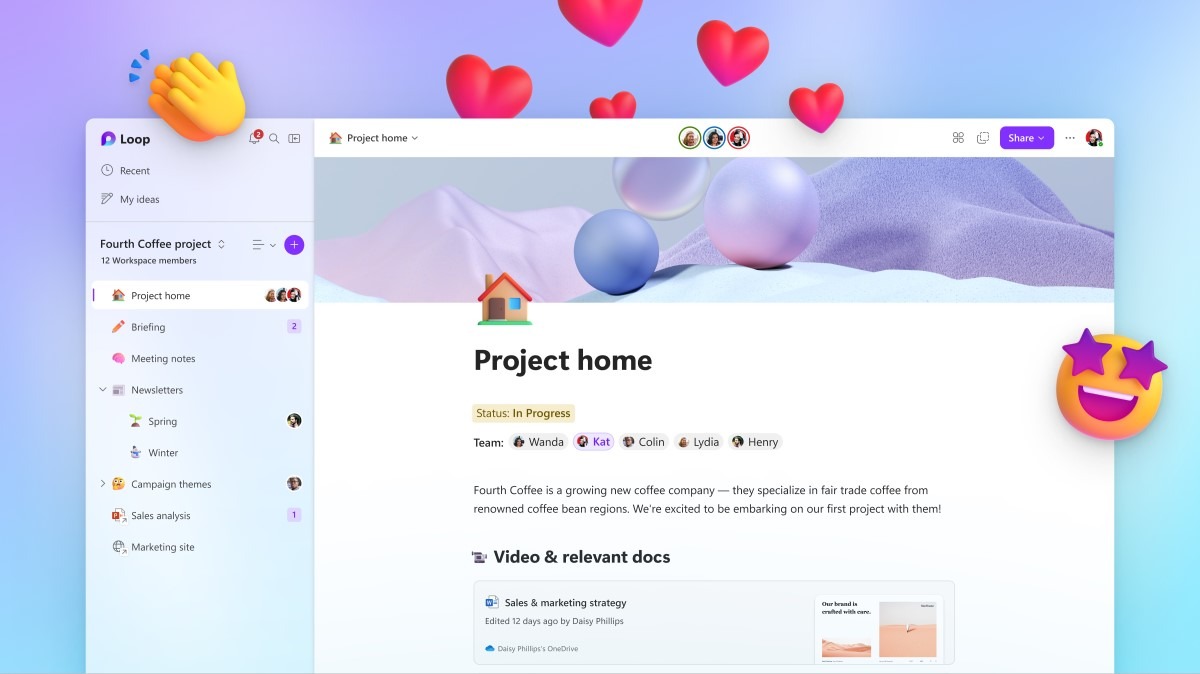
All the latest news, reviews, and guides for Windows and Xbox diehards.
You are now subscribed
Your newsletter sign-up was successful
What you need to know
- Microsoft Loop is now shipping to commercial customers on web and mobile platforms.
- Business customers can access the platform via Microsoft 365 E3, E5, Business Standard, and Business Premium Licenses.
- Microsoft also incorporated several features and improvements to the platform, including Workspace status and Work descriptions.
- Microsoft is making its own Arm chips
- Copilot comes to all of Microsoft 365
- Bing Chat rebranded to Copilot
- Microsoft Loop now generally available
- Microsoft Mesh and Immersive Spaces
- Microsoft Planner merges To Do and Project
- Microsoft launches Copilot Studio
- Microsoft Security Copilot
- Copilot web app goes live
Microsoft just held its long-awaited annual developer conference, Microsoft Ignite 2023. The company made many announcements, but perhaps the most exciting one is that Microsoft Loop is now generally available for commercial customers on the web and mobile (iOS and Android).
Business customers can access the app via Microsoft 365 E3, E5, Business Standard, and Business Premium Licenses. Microsoft launched the app in preview earlier this year and recently made it available to users via the Microsoft Store.
In our how to get started with Microsoft Loop in Windows 11, we described the app as a "collaboration and productivity online tool that combines workspaces, pages, and components to help people manage projects and work together more effectively."
Aside from these capabilities, Microsoft has also announced several features and improvements coming to the platform as highlighted below:
What's new in Microsoft Loop?
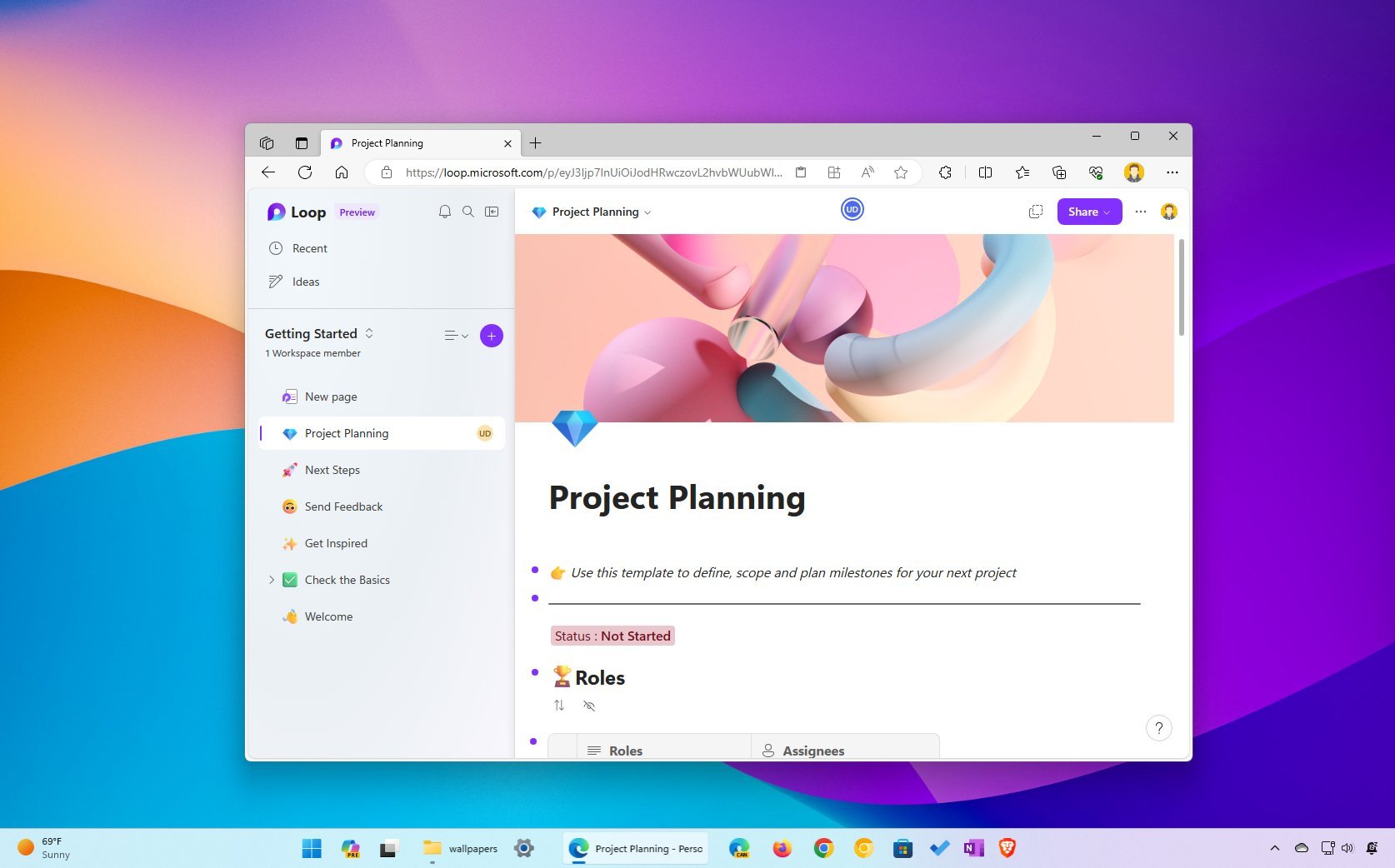
First, Microsoft has unveiled Workspace status (currently in private preview), designed to provide users with important information regarding upcoming deadlines or status changes. This will provide users with a simple overview spotlighting urgent matters that require immediate attention.
Microsoft Loop is also gaining a feature dubbed Work descriptions in preview. Per Microsoft's explanation, "When a workspace is created, Loop will intelligently surface files and documents that may be related to the project." What's more, users can use a more descriptive prompt to surface more specific results.
Next, Microsoft is integrating Power Automate into Microsoft Loop to simplify the task tracking and project management processes. Users can create a new rule in a Loop table, which automatically sends out notifications every time a change is made.
All the latest news, reviews, and guides for Windows and Xbox diehards.
Finally, Microsoft is making it easier for users to hit the ground running when working on projects. At the end of a Teams meeting, a Loop workspace will be created and automatically populated with relevant and crucial documentation and notes shared throughout the entire session. The feature will be available to users in preview towards the end of this year.
Do you use Microsoft Loop within your workflow? Share your experience with us in the comments.

Kevin Okemwa is a seasoned tech journalist based in Nairobi, Kenya with lots of experience covering the latest trends and developments in the industry at Windows Central. With a passion for innovation and a keen eye for detail, he has written for leading publications such as OnMSFT, MakeUseOf, and Windows Report, providing insightful analysis and breaking news on everything revolving around the Microsoft ecosystem. While AFK and not busy following the ever-emerging trends in tech, you can find him exploring the world or listening to music.
