You can now enhance Microsoft Teams meetings with animated backgrounds
Change your appearance in a Teams meeting using animated backgrounds.
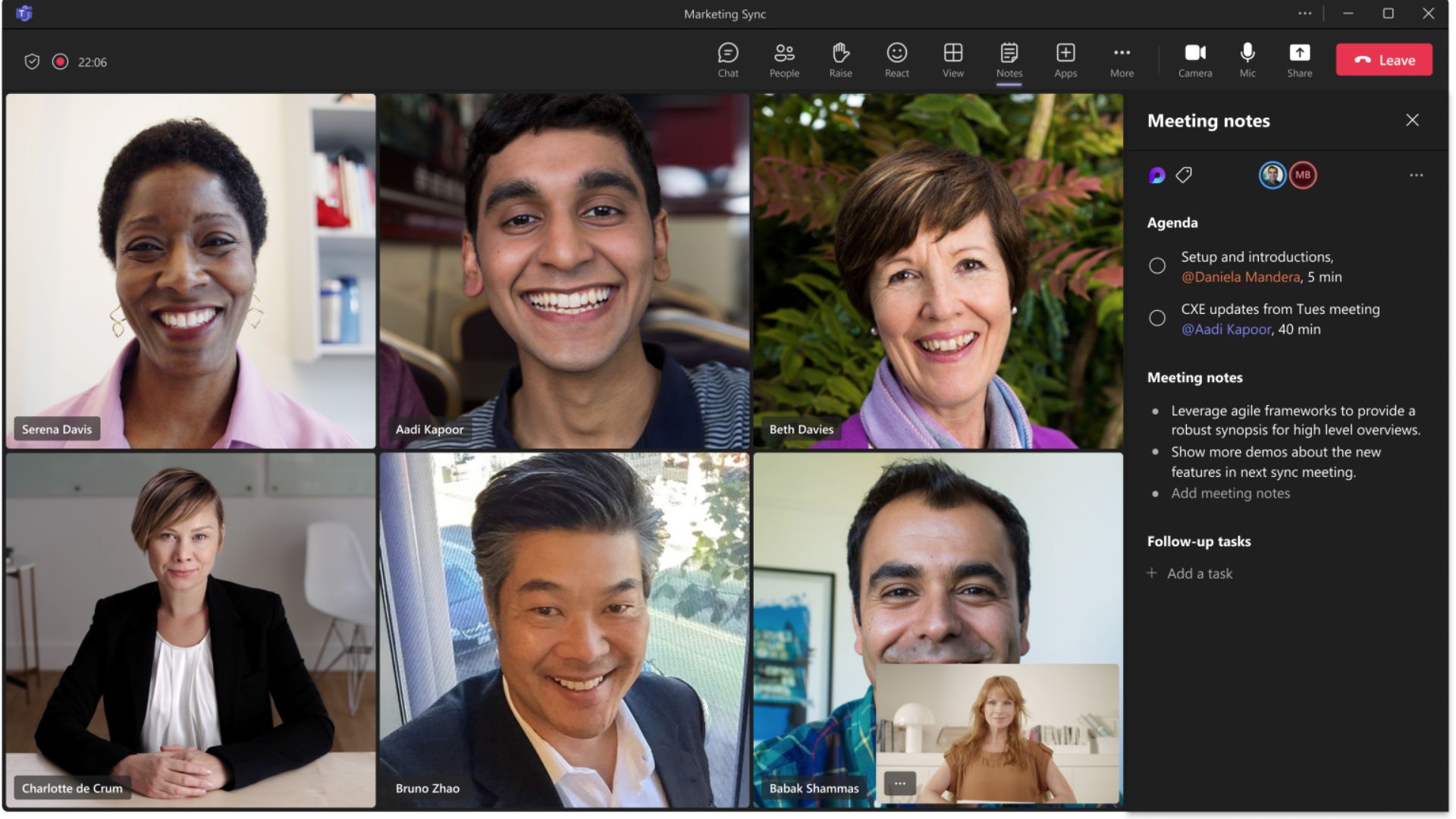
All the latest news, reviews, and guides for Windows and Xbox diehards.
You are now subscribed
Your newsletter sign-up was successful
What you need to know
- Teams users can now change the appearance of meetings by adding animated backgrounds.
- You must be part of Teams Public Preview to access the feature.
- Animated backgrounds are rolling out to Insiders with the Windows or macOS Teams client.
Microsoft is currently testing a new feature in its video conferencing platform, Teams. The feature, animated backgrounds, is designed to refresh and revamp the meeting experience in Teams with sleek, modern, and fresh backgrounds.
The feature is currently rolling out to Teams public preview users and will create a "more immersive virtual environment" compared to the conventional backgrounds we're all used to.
It's worth noting that the feature ships with various options that can be used to enhance the meeting experience in Teams. What's more, you can use your creativity to personalize the experience further. However, Microsoft only supports pre-defined animated backgrounds in Teams meetings at the moment.
To access the feature, you'll need to select Effects and Avatars > Video effects and choose any of the pre-defined animated backgrounds in the pre-join screen before hopping into the meeting.
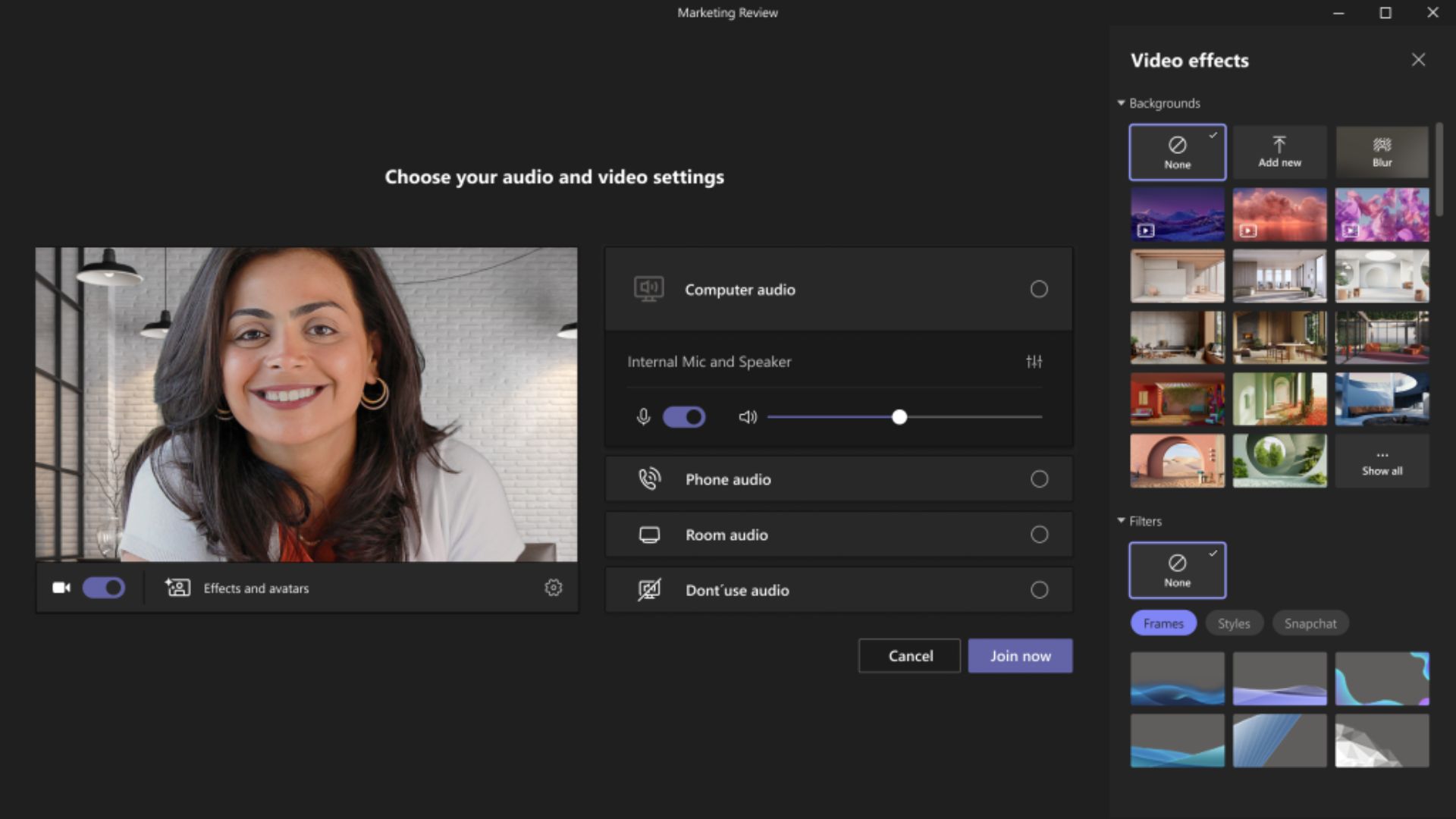
Users also have the capability to add an animated background while on an ongoing Teams meeting by clicking More > Effects and Avatars > Select a background.
Microsoft has also listed a couple of known limitations that the feature ships with, as follows:
- Animated backgrounds are not available on low-end devices and require at least 8 GB RAM, CPU with 4 logical processors.
- Only pre-defined backgrounds from Microsoft are currently supported.
- Using video filters may slow down background animation, if your machine has a high workload.
As mentioned earlier, the feature is currently rolling out to Teams Public Preview on Windows and Mac.
All the latest news, reviews, and guides for Windows and Xbox diehards.
To use this feature, users must be members of the Teams Public Preview and use the Windows or macOS Teams client. Not all meeting attendees are required to be part of the program to access animated backgrounds.
In other news, there are plans underway to remove the integrated Teams Chat menu on Windows 11's Taskbar. Microsoft intends to replace it with a simple pinned shortcut to the free version of Microsoft Teams.
Microsoft Teams lets you call your colleagues, friends, and family in one-to-one calls, group calls, or meetings. Soon, you'll be adding animated backgrounds in Teams meetings.

Kevin Okemwa is a seasoned tech journalist based in Nairobi, Kenya with lots of experience covering the latest trends and developments in the industry at Windows Central. With a passion for innovation and a keen eye for detail, he has written for leading publications such as OnMSFT, MakeUseOf, and Windows Report, providing insightful analysis and breaking news on everything revolving around the Microsoft ecosystem. While AFK and not busy following the ever-emerging trends in tech, you can find him exploring the world or listening to music.

