Microsoft Teams (free) just got its biggest update of the year, including support for Communities and Designer
Community support is here for Teams on Windows 11.
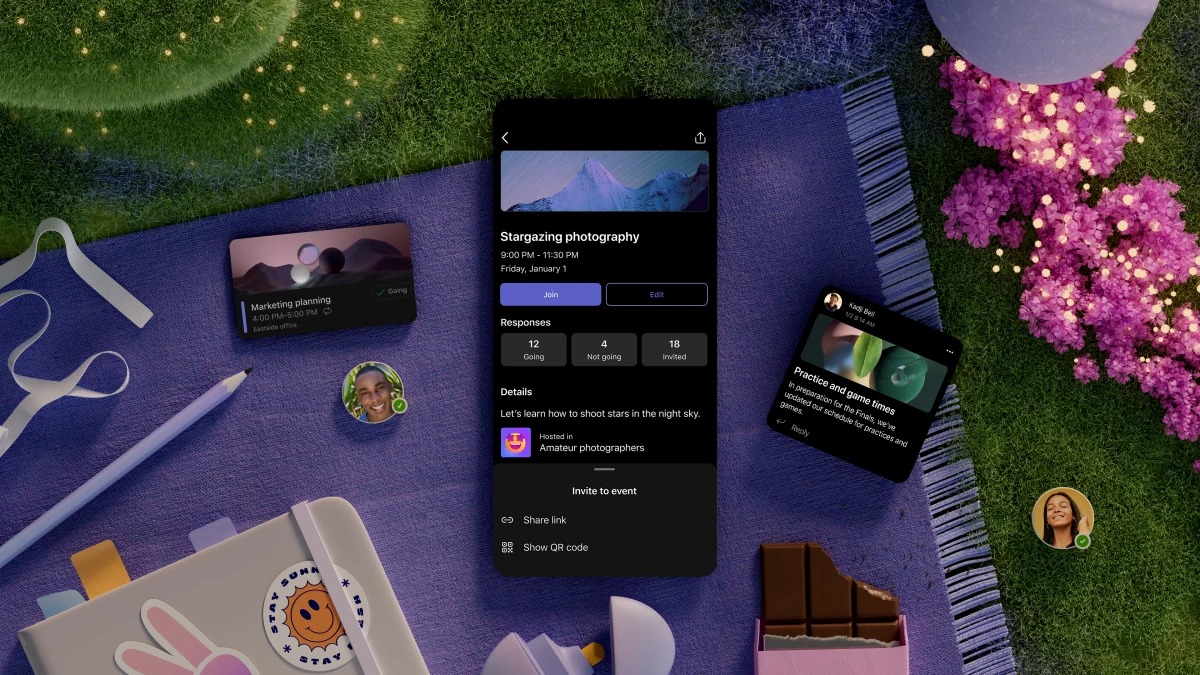
All the latest news, reviews, and guides for Windows and Xbox diehards.
You are now subscribed
Your newsletter sign-up was successful
What you need to know
- Microsoft is rolling out a major update to the free version of Microsoft Teams.
- The Windows 11 version of Teams now supports Communities, which had previously been limited to iOS and Android.
- New camera features for Community users are available within Teams as part of the update.
- Microsoft Designer (Preview) is now integrated with Teams on Windows 11 as well.
- The ability to search for and join public Communities will roll out over the coming days.
The free version of Microsoft Teams is receiving a major update. Microsoft just announced the "most significant set of updates to the free version of Microsoft Teams since December 2022" in a blog post. The update adds support for Communities within the Windows 11 version of Teams, several improvements to Communities across platforms, and Microsoft Designer (Preview) being added to Teams on Windows 11.
The Community feature in Teams allows people to create groups for organizing events and keeping people up to date. It competes with Facebook and Discord in some regards, though there are some key differences. Initially, Communities were limited to Teams users on iOS and Android, but they are now accessible on the Windows 11 version of Teams.
Those on Windows 11 can create communities within the Teams app, invite people to join, and create and host events. Moderating content is also supported. Microsoft shared that support for Communities within Teams will make its way to Windows 10, macOS, and the web "soon."
On the mobile side of things, Community members can now record videos from smartphones with filters and markup tools. Users on iOS can scan and invite multiple email addresses, phone numbers, and other forms of lists to add people to a Community. That scanning functionality should make its way to Android in the future.
In addition to the other news about Communities, Microsoft announced that Designer (Preview) is now supported in Teams on Windows 11. The tool uses AI to generate images. Teams users can try it out by creating an announcement post in Communities and making a banner with Designer.
Joining Communities should be easier after this update as well. Up to this point, people had to send a link to have someone join a Community. Over the "coming days," Microsoft will add the option to set a Community as visible to the public. People can then search for Communities within Teams and join them.
Community owners will be able to accept or reject members and share owner controls with other people. Of course, those that want to keep a Community closed to specific people entirely can just not set the group to be visible to the public.
All the latest news, reviews, and guides for Windows and Xbox diehards.
Microsoft also added support for polls within Communities, giving members of a group another way to communicate and gather feedback from members.

Sean Endicott is a news writer and apps editor for Windows Central with 11+ years of experience. A Nottingham Trent journalism graduate, Sean has covered the industry’s arc from the Lumia era to the launch of Windows 11 and generative AI. Having started at Thrifter, he uses his expertise in price tracking to help readers find genuine hardware value.
Beyond tech news, Sean is a UK sports media pioneer. In 2017, he became one of the first to stream via smartphone and is an expert in AP Capture systems. A tech-forward coach, he was named 2024 BAFA Youth Coach of the Year. He is focused on using technology—from AI to Clipchamp—to gain a practical edge.
