Microsoft to take on Facebook and Discord with Teams communities
Teams communities bring together group chats, calendars, calls, and more into a single space.
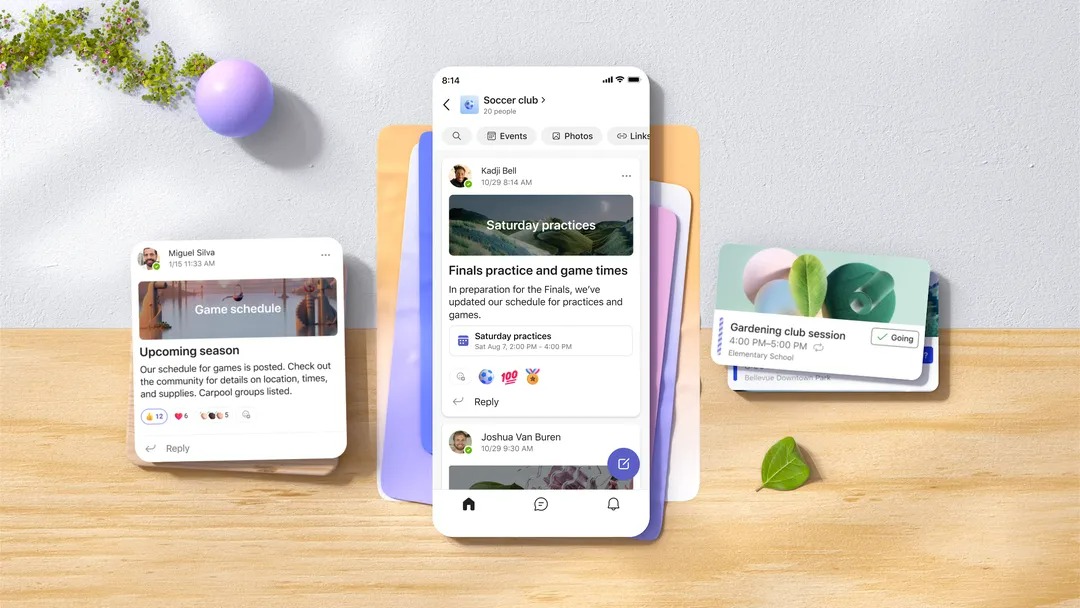
All the latest news, reviews, and guides for Windows and Xbox diehards.
You are now subscribed
Your newsletter sign-up was successful
What you need to know
- Microsoft just launched a communities feature for Teams.
- The feature allows groups to coordinate and brings together group chats, calls, calendars, and more into a single space.
- Teams communities are only available on iOS and Android at the moment but will make their way to desktop in the coming weeks.
Microsoft Teams has a new way to organize smaller groups. The tech giant just launched a new communities feature, which is currently available on mobile and will make its way to desktop in the coming weeks. The feature allows people to organize events, communicate, and share content like photos. It's somewhat similar to functionality seen in Discord and Facebook, though there are some key differences.
First reported on by The Verge, the communities feature is for groups such as sports clubs, online communities, or potentially even small businesses. It brings together group chats, calling, file sharing, photos, and a calendar into a single space.
“What we’ve learned so far as we’ve been building this is that there is a set of communities who are looking to get things done,” said VP of product at Microsoft Amit Fulay to The Verge.
“These are very distinct from pure fan communities or discussion communities, and where I think our strengths are as a company... is our ability to provide those productivity tools.”
Groups can use templates provided by Microsoft to create communities. At the moment, the feature is only available on iOS and Android, but a desktop version should ship in the next few weeks.
Joining a Microsoft Teams community will require a Microsoft account and can be done through a link shared by the group. Admins can swap that link if there's an issue, such as the link being shared externally with someone it was never meant to reach.
The communities feature is the latest effort to push Teams to everyday users. The platform is used by hundreds of millions of people, but the vast majority of those are business or enterprise users.
All the latest news, reviews, and guides for Windows and Xbox diehards.
The Chat app on Windows 11 is another example of Microsoft trying to get general consumers to use Teams. It shipped with the launch of the new OS and provides a streamlined interface for chatting and calling contacts. It is powered by Teams, though it's an entirely separate app.
I used Microsoft Teams to manage my American football team in England during the pandemic, and we continue to use Teams as our primary platform. I plan to try out the new communities feature to see if it provides anything that makes it stand out, though I won't be able to test it fully until the feature is available on desktop.
I suspect that the calendar integration, which also works with Google Calendar, will be one of the most useful tools.

Sean Endicott is a news writer and apps editor for Windows Central with 11+ years of experience. A Nottingham Trent journalism graduate, Sean has covered the industry’s arc from the Lumia era to the launch of Windows 11 and generative AI. Having started at Thrifter, he uses his expertise in price tracking to help readers find genuine hardware value.
Beyond tech news, Sean is a UK sports media pioneer. In 2017, he became one of the first to stream via smartphone and is an expert in AP Capture systems. A tech-forward coach, he was named 2024 BAFA Youth Coach of the Year. He is focused on using technology—from AI to Clipchamp—to gain a practical edge.
