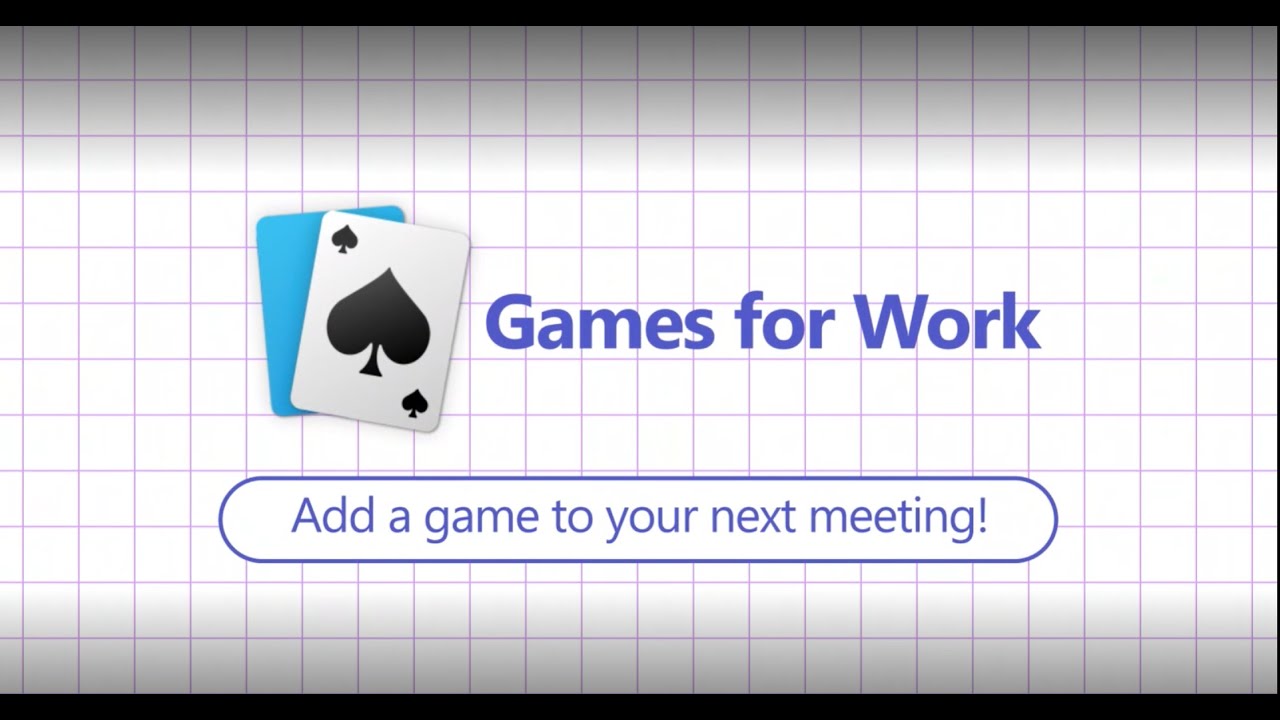This new Microsoft Teams feature is going to kill your productivity
Microsoft Teams now has games that you can play with your coworkers.

All the latest news, reviews, and guides for Windows and Xbox diehards.
You are now subscribed
Your newsletter sign-up was successful
What you need to know
- Microsoft Teams now has Solitaire, Minesweeper, Wordament, and other games built in.
- The games are aplayable through the Games for Work app and are only available to enterprise customers.
- All of the titles support playing together with other people, including games like Solitaire that are usually single player.
Microsoft Teams now has a Games for Work app that allows you to play classic titles, such as Solitaire and Minesweeper. The new app launched today, though it is only available for enterprise customers.
Microsoft didn't just release the games to tank your productivity while using Teams. You can slack off take a mental break with friends. All of the games support multiple players, including titles that you'd only expect to be playable by one person. Solitaire, Minesweeper, Wordament, and IceBreakers can all be played by multiple people at once. Some games even allow up to 250 people to play simultaneously.
Joking aside, the games could be a way to foster communication within a team. The phrase "all work and no play" comes to mind. Some of the games, such as IceBreakers, are designed to help people to get to know each other. Microsoft cited a study by Brigham Young University that claimed playing short games together makes teams “20 percent more productive than those who participated in more traditional team-building activities.”
The company added, "people everywhere are struggling to build trust, create connections, and improve team morale. Why not play games to help? Playing games with coworkers has a powerful ability to foster relationships and collaboration. Although some may consider games at work a distraction, the benefits are plentiful."
The games were all developed by the Microsoft Casual Games team, which is part of Xbox Game Studios. These titles may not get the acclaim of other popular games, but they are some of the most played games in history.
Microsoft also recently shared that navigation within key areas of Teams has improved by over 30%. Switching between channels, threads, and chats is now quicker within the app, thanks in large part to a framework upgrade.
All the latest news, reviews, and guides for Windows and Xbox diehards.

Sean Endicott is a news writer and apps editor for Windows Central with 11+ years of experience. A Nottingham Trent journalism graduate, Sean has covered the industry’s arc from the Lumia era to the launch of Windows 11 and generative AI. Having started at Thrifter, he uses his expertise in price tracking to help readers find genuine hardware value.
Beyond tech news, Sean is a UK sports media pioneer. In 2017, he became one of the first to stream via smartphone and is an expert in AP Capture systems. A tech-forward coach, he was named 2024 BAFA Youth Coach of the Year. He is focused on using technology—from AI to Clipchamp—to gain a practical edge.