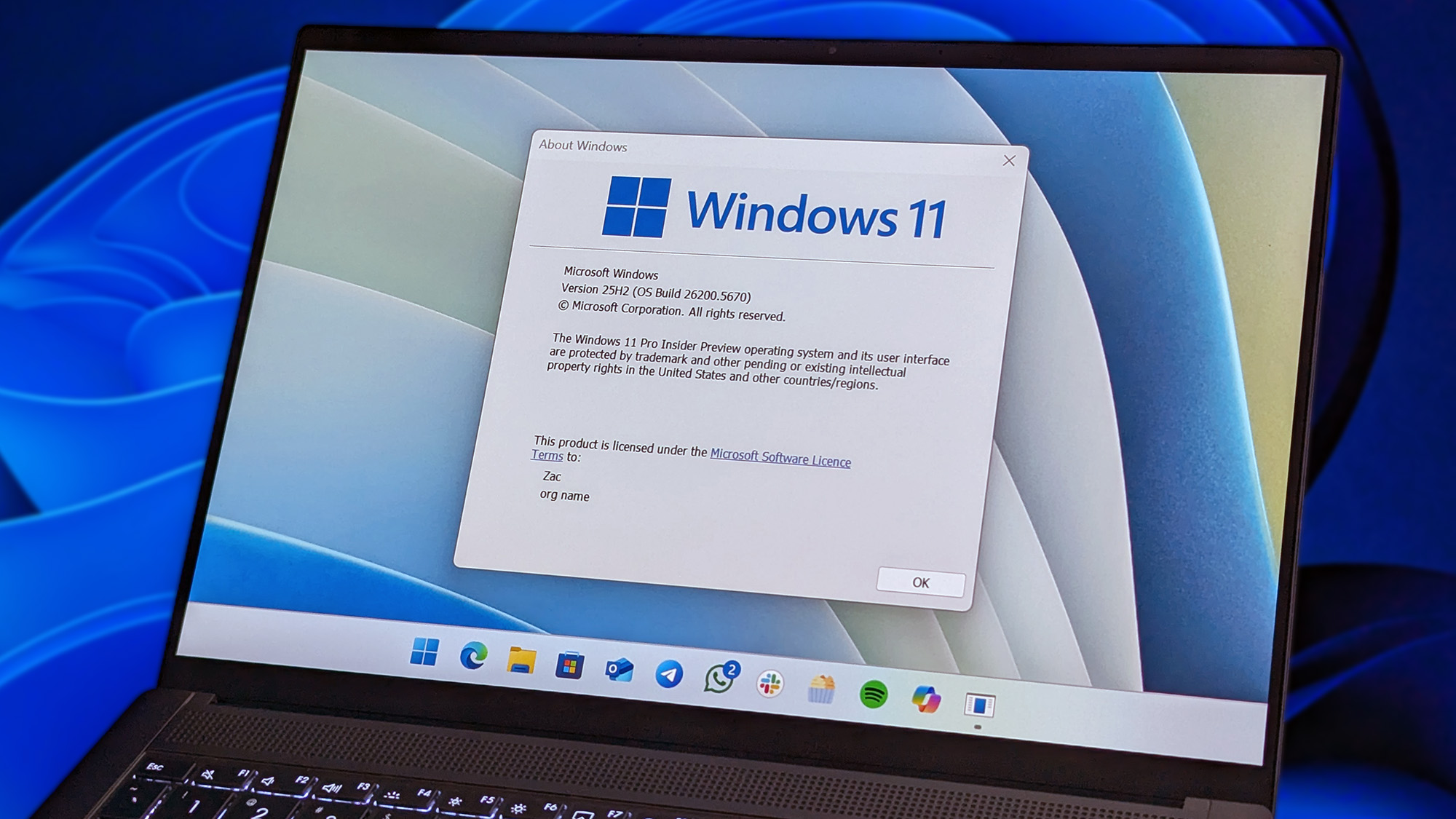Here's how — and when — Microsoft will remove Internet Explorer from Windows PCs
Internet Explorer officially retires today, and it will be disabled on some PCs in a future Windows update.

All the latest news, reviews, and guides for Windows and Xbox diehards.
You are now subscribed
Your newsletter sign-up was successful
What you need to know
- Internet Explorer will be officially retired today, after over 25 years of allowing people to access the web.
- Users of Internet of Explorer will be progressively redirected to use Microsoft Edge with IE mode over the coming months.
- Internet Explorer will eventually be disabled permanently in a future Windows Update.
After over 25 years of service, Internet Explorer will be officially retired today, June 15, 2022. Despite being the butt of many jokes, Internet Explorer provided millions with access to the web, even if it was often only used to download other browsers. Over the next few months, people that try to open Internet Explorer will be redirected to Microsoft Edge with IE mode. Microsoft will completely disable Internet Explorer on many PCs through a future Windows Update.
Despite years of warning by Microsoft about its retirement, Internet Explorer is still used by quite a few organizations and sites. To help people transition, Microsoft added IE mode to Edge, which allows webpages that require legacy technologies to continue to function.
General users of the outdated browser will be directed to IE mode in Edge and have their data, such as favorites, passwords, and settings, imported from Internet Explorer. A "Reload with IE mode" button will appear in the toolbar of Edge when users attempt to load a page that needs IE mode to function. People can set Edge to automatically open sites in IE mode as well.
IT professionals can automate IE mode for pages, which should reduce issues within organizations that require Internet Explorer for applications and sites. Admins can also set up a list of sites that require IE mode and have them automatically load with the tool.
Microsoft promises support for IE mode in Edge until at least 2029.
While Internet Explorer is now officially retired on several versions of Windows. The following versions continue to support the browser:
- in-support Windows 10 LTSC releases (including IoT)
- All Windows Server versions
- Windows 10 China Government Edition
- Windows 8.1
- Windows 7 with Extended Security Updates (ESUs)
Of course, organizations don't have to continue to use IE mode or Internet Explorer (on supported versions of Windows). Microsoft encouraged people to move over to Edge. "Instead of waiting to be redirected to Microsoft Edge, the easiest thing to do is to get started with Microsoft Edge today," said Microsoft.
All the latest news, reviews, and guides for Windows and Xbox diehards.
Microsoft shared a farewell video to Internet Explorer earlier this year that also introduces people to Edge:

Sean Endicott is a news writer and apps editor for Windows Central with 11+ years of experience. A Nottingham Trent journalism graduate, Sean has covered the industry’s arc from the Lumia era to the launch of Windows 11 and generative AI. Having started at Thrifter, he uses his expertise in price tracking to help readers find genuine hardware value.
Beyond tech news, Sean is a UK sports media pioneer. In 2017, he became one of the first to stream via smartphone and is an expert in AP Capture systems. A tech-forward coach, he was named 2024 BAFA Youth Coach of the Year. He is focused on using technology—from AI to Clipchamp—to gain a practical edge.