How to get the new Windows 11 feature update with new search box, improved Taskbar, Phone Link for iOS, and more
You don't have to wait a couple of weeks to get the new Windows 11 feature update.

All the latest news, reviews, and guides for Windows and Xbox diehards.
You are now subscribed
Your newsletter sign-up was successful
Update: March 3, 2023 at 6:35 AM ET
This piece has been updated with a link to the Microsoft Update Catalog, which provides another way to install the latest version of Windows 11.
Windows 11 has a new feature update on the way. The update does not have an official name, but it includes several significant features, including Bing Chat in Windows Search, a new search bar for the Taskbar, and a touch-optimized Taskbar for 2-in-1 devices.
Full-screen Widgets, tabs in Notepad, and screen recording in Snipping Tool also arrive with the new Windows 11 feature update, as does Phone Link for iOS (in preview).
The new features will make their way to all supported Windows 11 PCs as part of the March 2023 security update that will start shipping on March 14, 2023. But if you don't want to wait that long, you can install the features earlier through an optional update.
Following the steps outlined below will get you the new Windows 11 features sooner, but you can't force your PC to see the optional update. As a result, you may not see the update right away. If you wait a bit, it should be available soon.
You also have the option to download the update through the Microsoft Update Catalog.
I didn't see the update and first but our Editor-in-Chief was presented with the option to upgrade around 1 PM ET.
All the latest news, reviews, and guides for Windows and Xbox diehards.
How to get Windows 11 February 2023 Update
- Open the Settings app on your Windows 11 PC.
- Click Windows Update.
- Click Advanced options.
- Click Optional updates.
- If there is an update available, check the box next to it.
- Click Download & install.
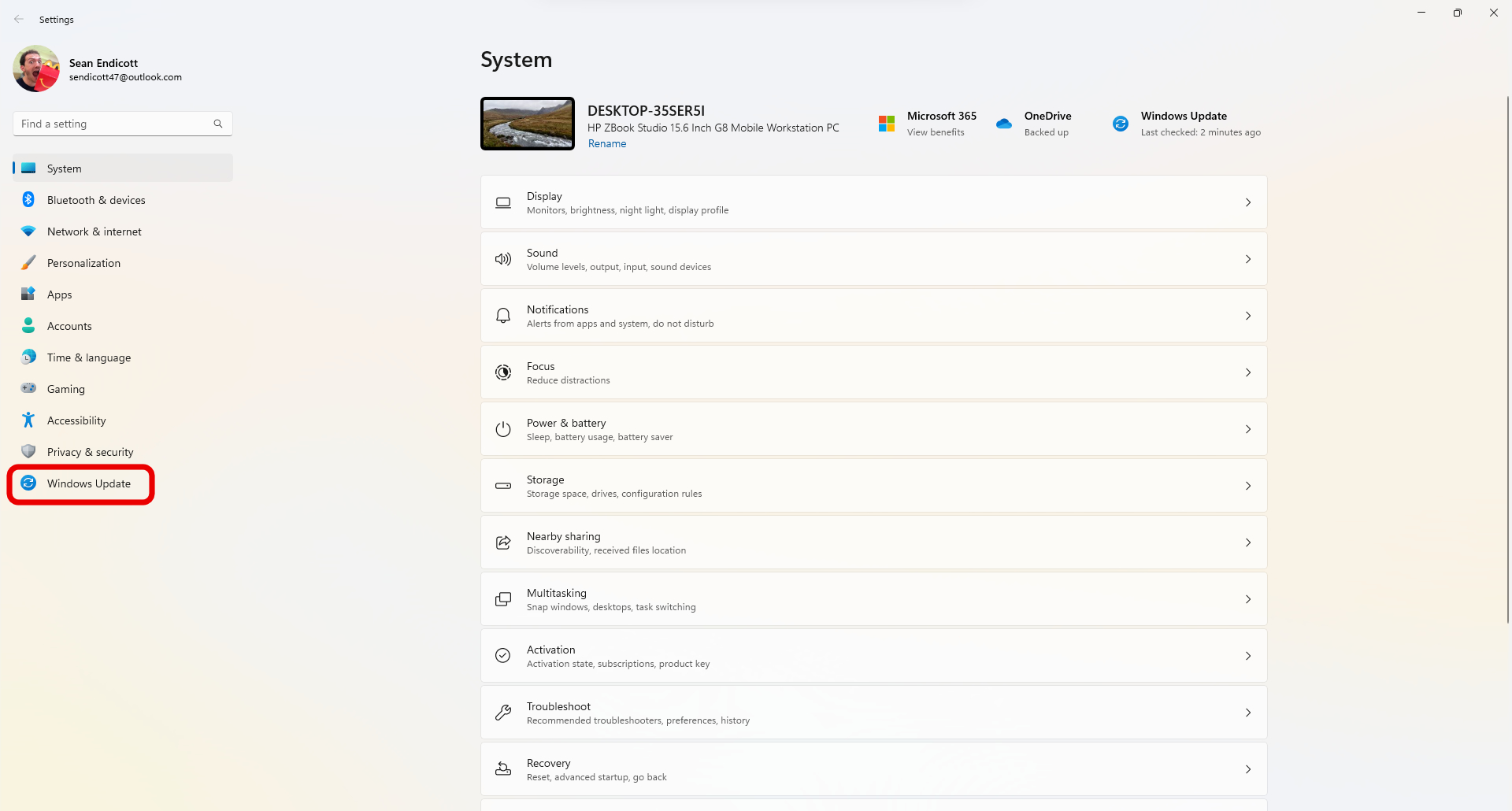
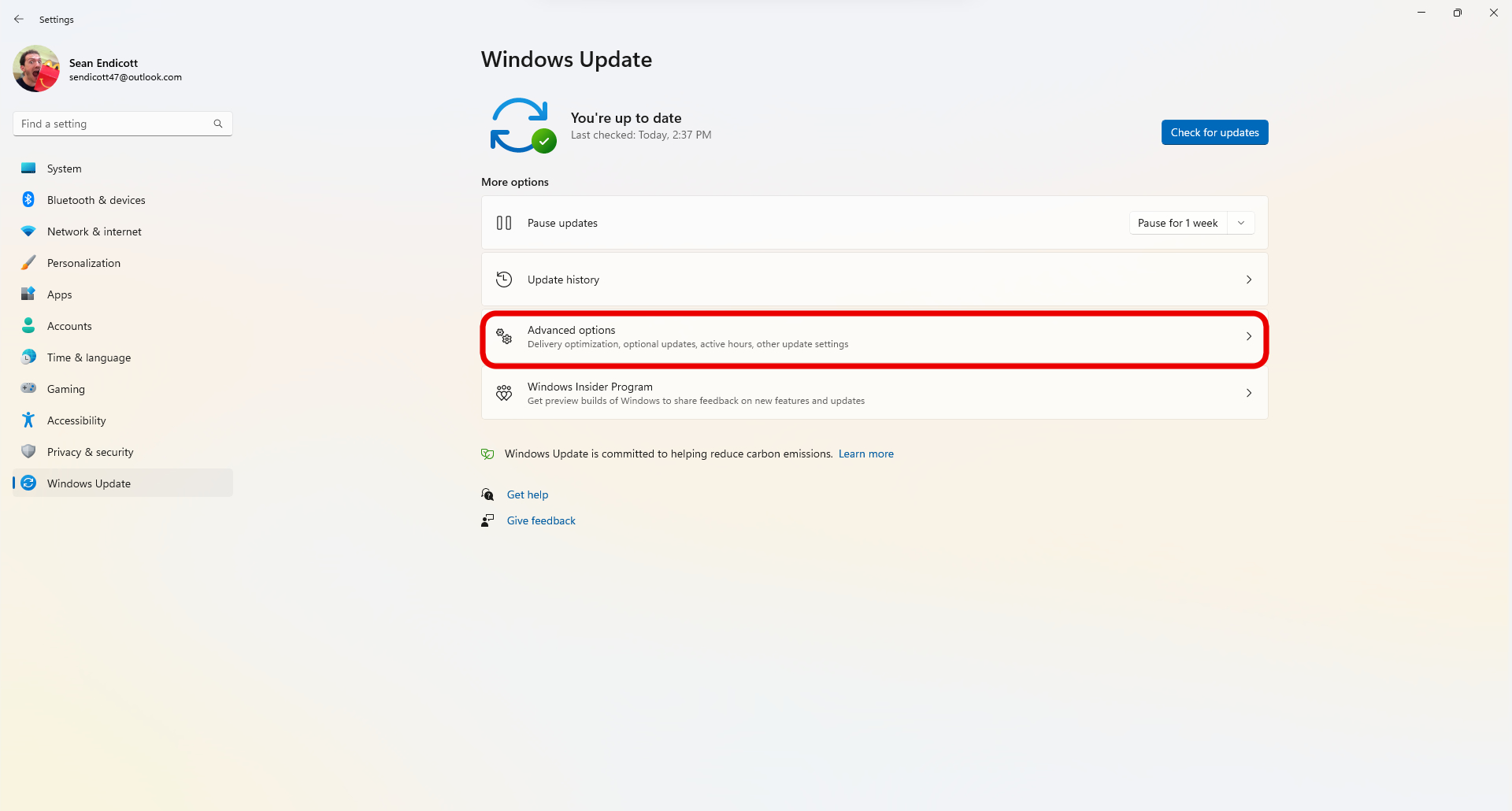
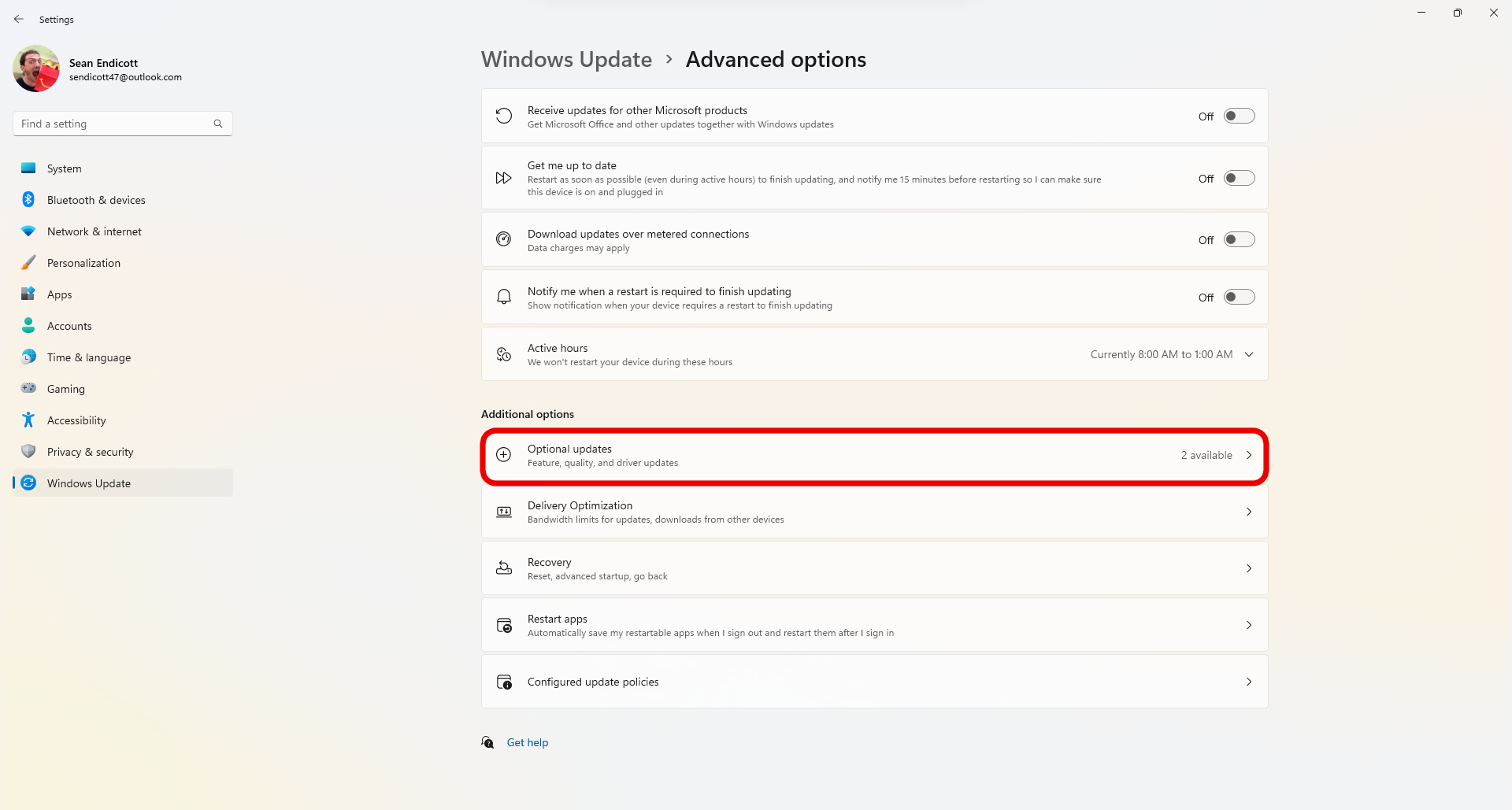
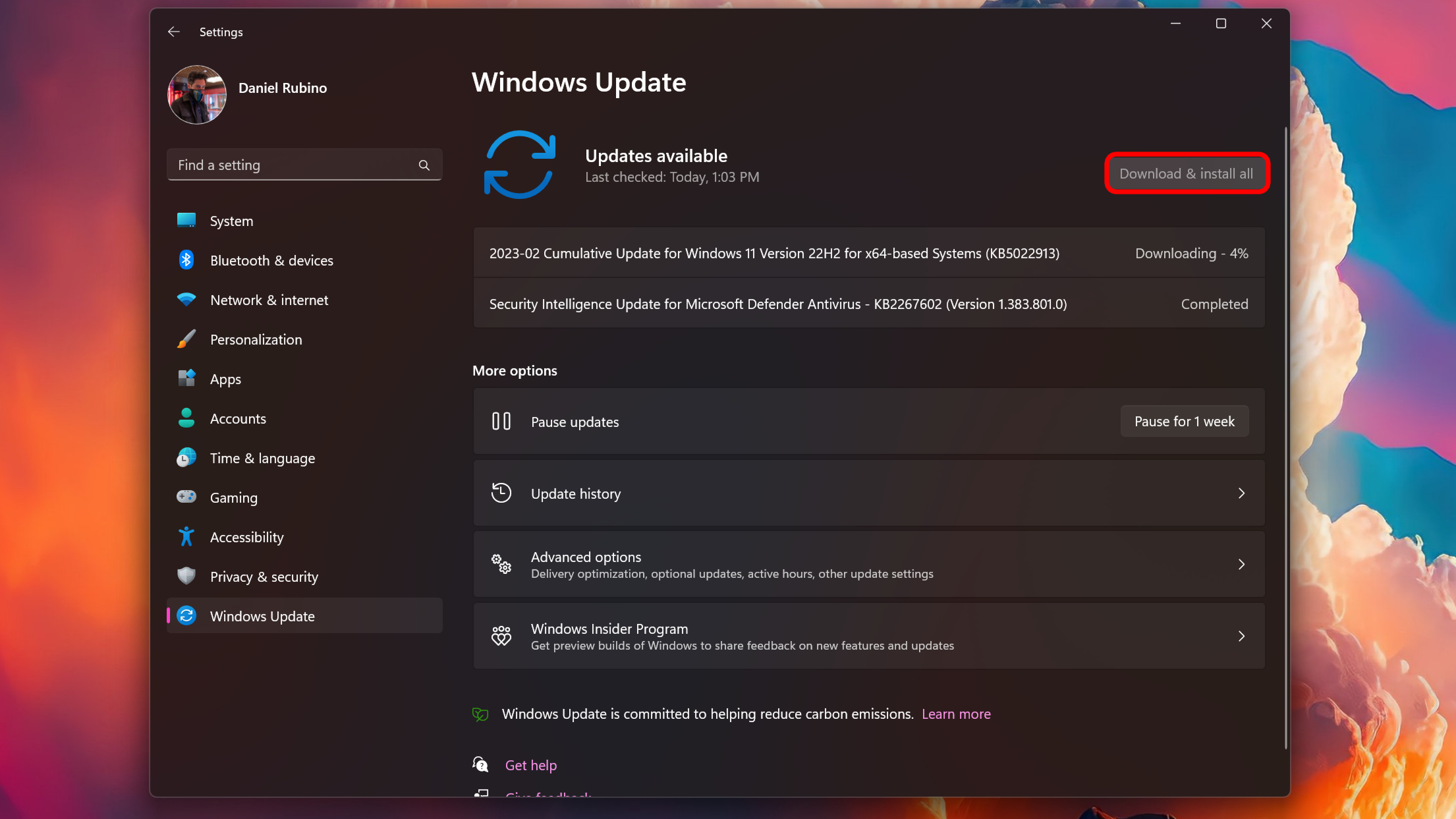
Your PC must restart once you've installed the new feature update. Likewise, after you restart, open the Microsoft Store and check for app updates, as many new features (like Notepad tabs, Snipping Tool, etc.) require app updates to gain the new functions.
Here are the new features you'll receive with the update:
- Bing Chat in Windows Search
- New search bar options for the Taskbar
- Touch-optimized Taskbar for tablets and 2-in-1 devices
- Modernized Taskbar system tray overflow menu
- Phone Link for iOS (preview)
- Tabs in Notepad
- Screen recording in Snipping Tool
- Search in Task Manager
- Energy recommendations in Settings
- Voice access improvements
- Redesigned Quick Assist app
- Full-screen Widgets panel with third-party widget support
- AI powered file recommendations in Start for AAD joined devices
- Windows Studio Effects in Quick Settings

Sean Endicott is a news writer and apps editor for Windows Central with 11+ years of experience. A Nottingham Trent journalism graduate, Sean has covered the industry’s arc from the Lumia era to the launch of Windows 11 and generative AI. Having started at Thrifter, he uses his expertise in price tracking to help readers find genuine hardware value.
Beyond tech news, Sean is a UK sports media pioneer. In 2017, he became one of the first to stream via smartphone and is an expert in AP Capture systems. A tech-forward coach, he was named 2024 BAFA Youth Coach of the Year. He is focused on using technology—from AI to Clipchamp—to gain a practical edge.
