Windows 11 will soon suggest which toast notifications to turn off
Microsoft wants to help you get rid of unneeded notifications.

All the latest news, reviews, and guides for Windows and Xbox diehards.
You are now subscribed
Your newsletter sign-up was successful
What you need to know
- Build 22631.1900 and Build 22621.1900 are now available to Insiders in the Beta Channel.
- The former has new features enabled by default while the latter has new features disabled.
- Following the update, Windows 11 will keep track of which toast notifications you interact with and suggest turning some notifications off.
Microsoft just shipped two Windows 11 Insider builds to the Beta Channel. Build 22631.1900 (new features on by default) and Build 22621.1900 (new features off by default) only have a couple of changes. Starting with these builds, Windows 11 will monitor which toast notifications you interact with and then suggest turning off notifications from apps you don't interact with.
The latest Insider update also adds support for enhanced connection performance when using Passpoint Wi-Fi networks.
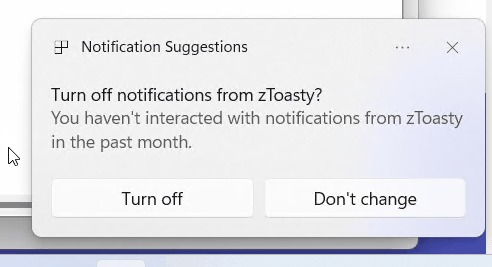
Microsoft outlined the changes in a Windows Insider Blog post:
General
To minimize distractions from notification toasts, we now detect if the user is interacting with toasts or not and provide a suggestion to turn the toast banners off for such apps. This will only stop the banners from appearing, and you can still find the toasts in the notification center. This feature is beginning to roll out, so not all Insiders in the Beta Channel will see it right away.
Networking
Passpoint Wi-Fi networks will now support enhanced connection performance and will display a URL in Quick Settings to provide information to users about the venue or event.
Today's update to the Beta Channel is rather minor when compared to the Dev Channel build that came out this week. That's normal as the Beta Channel is less experimental and more stable than the Dev Channel.
But if you do want to check out what's on the horizon for Windows 11, make sure to check out our coverage of Windows 11 Build 23481. In the release notes for that build, Microsoft shared that it will remove the integrated Teams Chat menu on Windows 11 and several legacy File Explorer options. The company also announced an improved inking experience that's similar to Scribble on iPad.
All the latest news, reviews, and guides for Windows and Xbox diehards.

Sean Endicott is a news writer and apps editor for Windows Central with 11+ years of experience. A Nottingham Trent journalism graduate, Sean has covered the industry’s arc from the Lumia era to the launch of Windows 11 and generative AI. Having started at Thrifter, he uses his expertise in price tracking to help readers find genuine hardware value.
Beyond tech news, Sean is a UK sports media pioneer. In 2017, he became one of the first to stream via smartphone and is an expert in AP Capture systems. A tech-forward coach, he was named 2024 BAFA Youth Coach of the Year. He is focused on using technology—from AI to Clipchamp—to gain a practical edge.
