Someone managed to get Windows 10X running on a laptop
Just days after the emulator for Windows 10X came out, someone has installed it on a laptop.
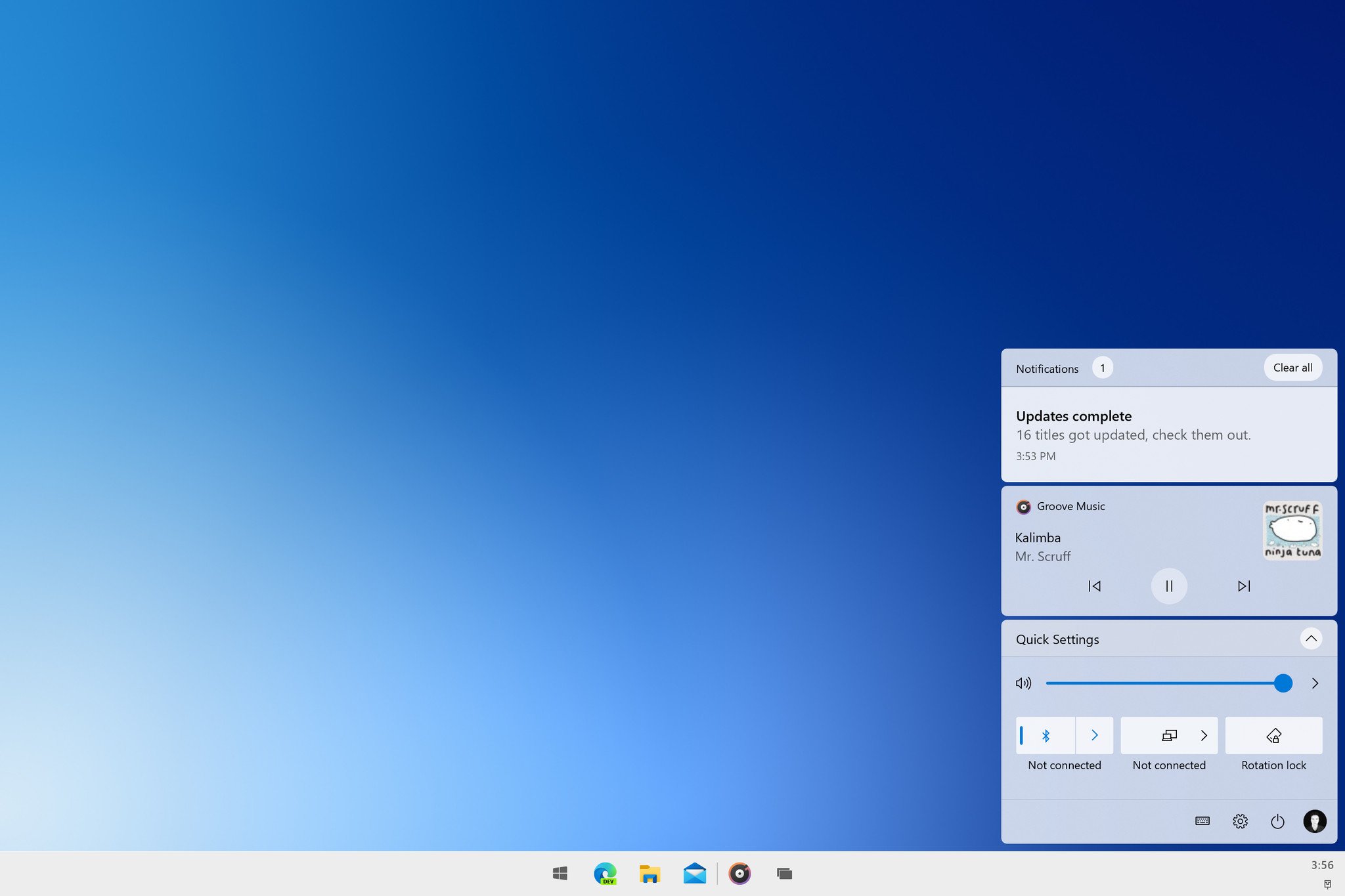
What you need to know
- Someone managed to get Windows 10X running on a laptop.
- They likely used the image from the Windows 10X emulator.
- The laptop appears to work while running Windows 10X, but we don't recommend trying it.
Someone managed to get Windows 10X running on a traditional laptop. The emulator for Windows 10X just came out a couple of days ago, but it's already been put on an unsupported device. Twitter user "Sunshine Biscuit at scale" shared a video of Windows 10X on a MacBook.
In the video, Windows 10X seems to work fairly well. The video shows off apps running in split-screen mode, moving an app back and forth between two halves of the screen, and running an app across the whole screen. The video shows a YouTube clip, indicating that audio works on the setup. It seems to work well with the laptop's trackpad as well.
Video pic.twitter.com/Xc4DfXAc14Video pic.twitter.com/Xc4DfXAc14— Sunshine Biscuit at scale (@imbushuo) February 13, 2020February 13, 2020
It's rather common for people to install emulator images on unsupported machines. We've seen it since way back in the Windows Phone days, and it was expected that Windows 10X would end up on a laptop sooner rather than later. I've also seen people attempt to get it onto a Windows laptop, though they haven't had as much success.
The process of getting Windows 10X onto an unsupported device is both extremely complicated and not recommended. Attempting to install Windows 10X onto a laptop could brick the device. We don't recommend attempting to put Windows 10X onto any device that's not supported. That being said, it's still fun to see what people can manage to do.
Read more about Windows 10X
- Microsoft shares its vision for dual-screen apps on Windows 10X and Android
- 5 things you need to know about Windows 10X containers, UWP, and Win32 apps
All the latest news, reviews, and guides for Windows and Xbox diehards.

Sean Endicott is a news writer and apps editor for Windows Central with 11+ years of experience. A Nottingham Trent journalism graduate, Sean has covered the industry’s arc from the Lumia era to the launch of Windows 11 and generative AI. Having started at Thrifter, he uses his expertise in price tracking to help readers find genuine hardware value.
Beyond tech news, Sean is a UK sports media pioneer. In 2017, he became one of the first to stream via smartphone and is an expert in AP Capture systems. A tech-forward coach, he was named 2024 BAFA Youth Coach of the Year. He is focused on using technology—from AI to Clipchamp—to gain a practical edge.
