Stay comfortable with Cozy- Nest Client, today's AdDuplex HERO App
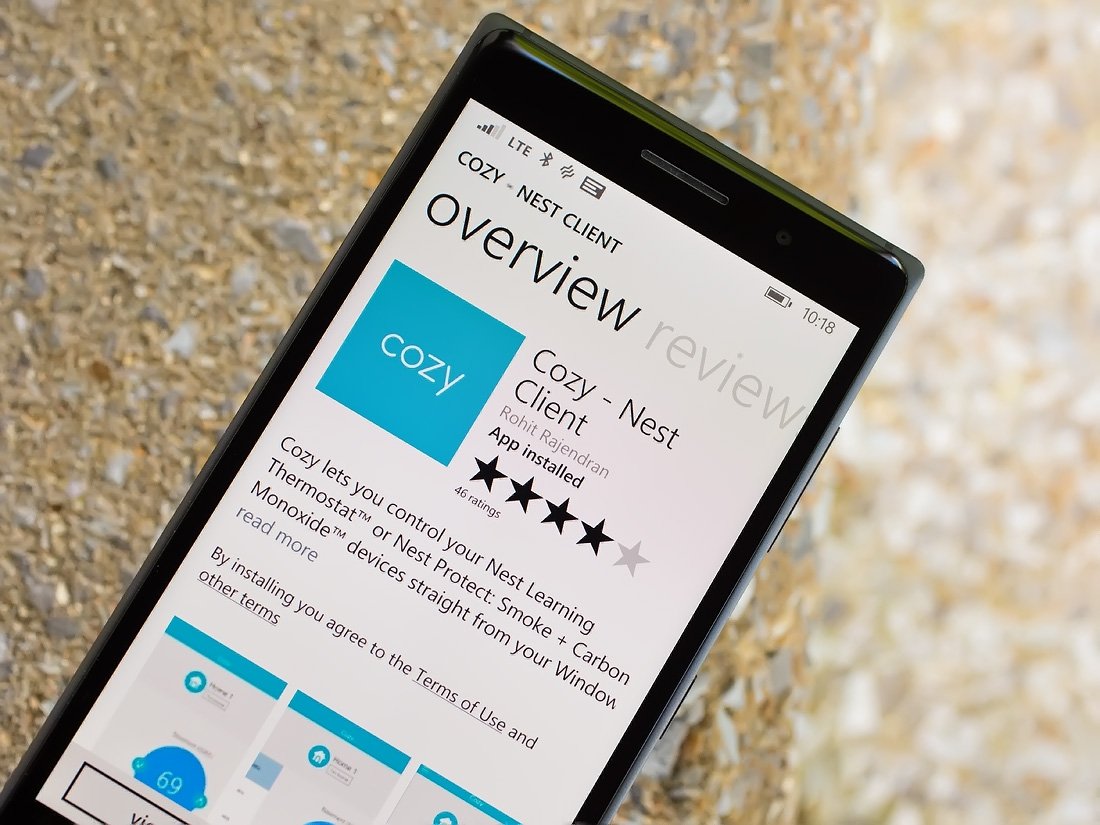
All the latest news, reviews, and guides for Windows and Xbox diehards.
You are now subscribed
Your newsletter sign-up was successful
Cozy – Nest Client has been an app for Windows Phone for some time now and is a great way to monitor your thermostat while out and about. The app is also available from the Windows 10 Store and leverages some of the cool features of the OS. Both are staff favorites and we can see why it was chosen as one of this month's AdDuplex HERO Apps.
The HERO Apps program is a promotional campaign for Windows Phone and Windows developers on the AdDuplex Network and partners AdDuplex with myAppFree, AppDeals, PluralSight and Windows Central to deliver a host of benefits to the top apps and games each month. Our role in the HERO App campaign is to offer a little exposure to these titles by sharing them with you, our readers.
Today we turn your attention towards Cozy – Nest Client from Rohit Rajendran
Cozy – Nest Client is the unofficial client app for not only the Nest thermostat but also the Nest Protect: Smoke + Carbon Monoxide devices. First, let me state the obvious. You need a Nest device to use the Cozy – Nest Client app. You can pick them up at various third-party retailers, such as http://Amazon.com, or from Nest directly. They can be self-installed if you are so inclined and run about $100 for the Smoke + Carbon Monoxide device and $250 for the current generation thermostat.
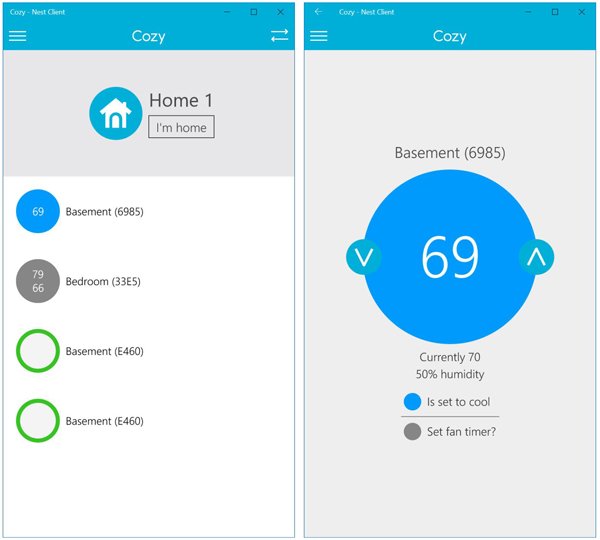
Key features of Cozy – Nest Client include:
- Change the temperature, HVAC mode and fan timer on your thermostat
- Set away mode on or off
- Pin individual thermostats as Live Tiles
- Toast Notification support for Nest Protect alerts and emergencies
- Cortana integration to change the temperature or change your away status
It should be noted that the Nest API does not support push notifications, so the messages are not instant.
Cozy – Nest Client has a clean interface and easy set-up. All of which, makes it convenient to manage your household climate while on the go or from the comfort of your recliner. It is a favorite of several of our staff members and we highly recommend you give Cozy – Nest Client is you own a Nest product.
All the latest news, reviews, and guides for Windows and Xbox diehards.
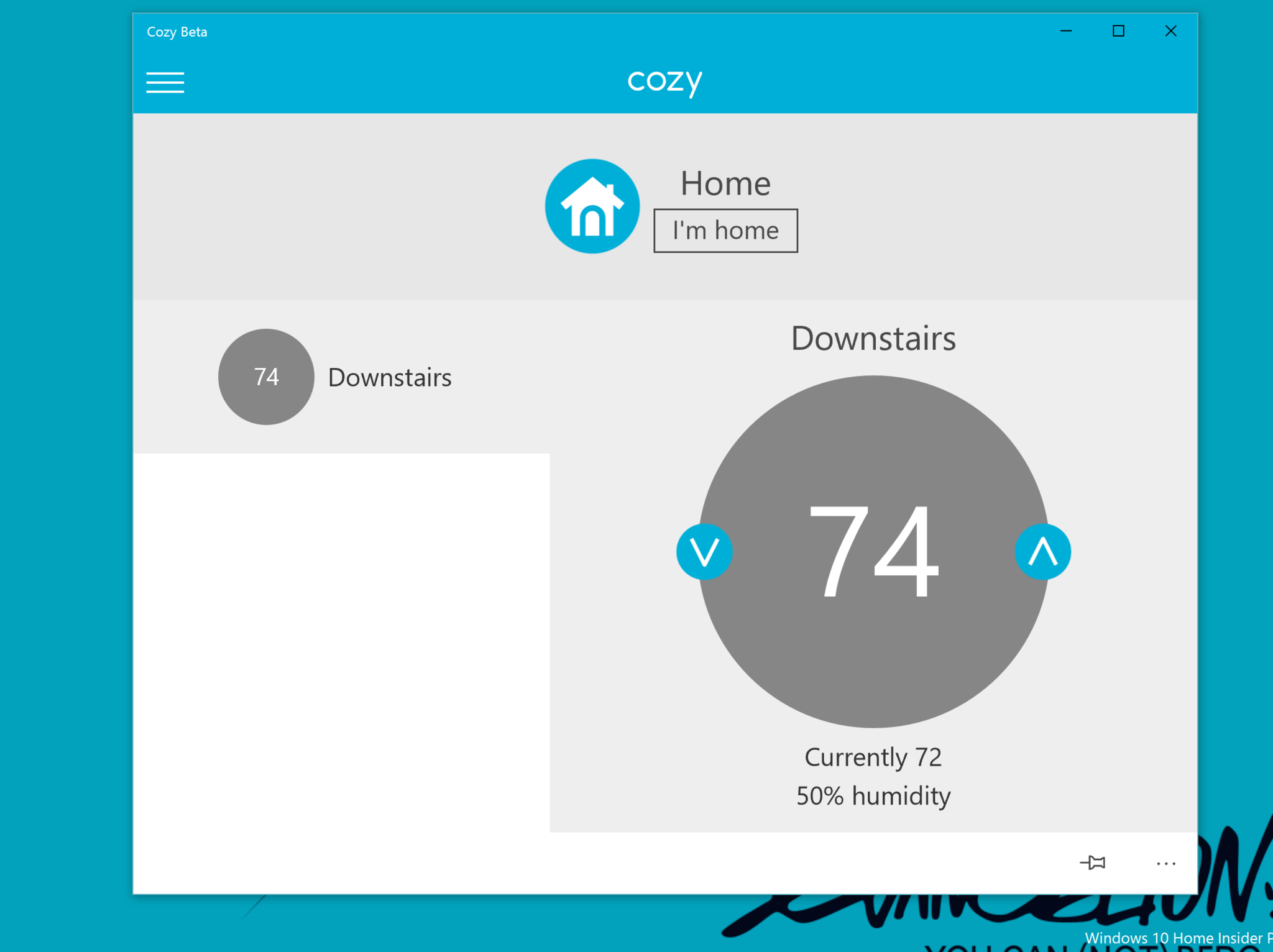
The app is free with ad-support and you can remove the ads through a $.99 in-app purchase. If you give Cozy – Nest Client from either your Windows Phone or Windows 10 computer, let us know what you think of the app in the comments below.
- Download Cozy – Nest Client from the Windows 10 Store (Free)
- Download Cozy – Nest Client from the Windows Phone Store (Free)

AdDuplex HERO Promotion
AdDuplex is a fantastic resource for the cross-promotion of Windows Phone and Windows apps. AdDuplex has launched a new program designed to help developers promote their apps even further with free access to various tools and resources from AdDuplex.
The HERO Apps promotion partners AdDuplex with Windows Central, myAppFree, AppDeals and PluralSight to provide additional benefits to the top apps every month that include:
- Vouchers to advertise on AdDuplex
- One month subscription to Pluralsight Plus
- A featured campaign with myAppFree
- A featured campaign with AppDeals
- A review here on Windows Central
If you are a Windows or Windows Phone developer, you can sign up for the HERO Apps program here at AdDuplex's website. To participate in the program, you will need to apply within thirty days after your app or game has launched on the AdDuplex network.
Windows Central is already partnered with the myAppFree campaign and is proud to be partnering up with AdDuplex with the HERO Apps program. It is another excellent opportunity to help promote both the Windows Phone and Windows platform.

George is a former Reviews Editor at Windows Central, concentrating on Windows 10 PC and Mobile apps. He's been a supporter of the platform since the days of Windows CE and uses his current Windows 10 Mobile phone daily to keep up with life and enjoy a game during downtime.
