SteelSeries Apex M750 keyboard spectacularly showcases new QX2 mechanical switches
SteelSeries launched its M750 keyboard to showcase the company's new QX2 mechanical switch. We took the new keyboard for a spin, and here are our thoughts.

All the latest news, reviews, and guides for Windows and Xbox diehards.
You are now subscribed
Your newsletter sign-up was successful
The QX2 switches are the second-generation of SteelSeries' in-house switches, and they're debuting on the Apex M750 — the QX1 is found on the Apex M800. As well as sporting its own switches, SteelSeries also installed RGB lighting with full Prism support, an aluminum build, and various gaming features. For $139.99, the real question is whether or not the keyboard is worth that amount of cash.
SteelSeries M750 keyboard specs

| Category | Specification |
|---|---|
| Switch | SteelSeries QX2 |
| Actuation Point | 2 mm |
| Total Travel | 4 mm |
| Force | 45 cN |
| Anti-ghosting | Yes |
| LED | PRGB with Prism support |
| Weight | 2.2 lbs |
| Dimension | 153.5 mm x 454 mm x 46.7 mm |
QX2 switches
The new QX2 switches are not the Cherry MX switches that many gamers have come to rely on for solid feedback and performance, but what SteelSeries has achieved through development with the QX series is impressive. Sporting a total travel of four millimeters, the keys themselves feel comparable to competitive keyboards, and an actuation point of two millimeters requires just 45 cN of force to activate.

What does that mean for gamers? Simply put: amazing performance. As a huge fan of Cherry MX switches, I was surprised by the performance of the QX2s. Not only are they comfortable to use for long periods of time, but I never once found myself missing a key press or feeling as though I needed to smash against the backplate to have all character movement registered.
SteelSeries rates the QX2 switches to last more than 50 million key presses, and after many hours with the keyboard, I don't have any reason to disbelieve that claim. Firing up League of Legends, PlayerUnknown Battlegrounds, Total War, and Pillars of Eternity allowed the keyboard to perform admirably. Since actual keys and switches are the most important factor in considering a keyboard purchase, this is all good stuff.
As an added bonus, the Apex M750 isn't quite as loud as Cherry MX Blue switches, which are usually found in gaming keyboards.
Aerospace aluminum
The new Apex M750 shares a design with other options in the Apex family. This isn't a bad thing because the M750 looks great, especially in low-light with RGB lighting. We have a black aluminum shell built for enhanced durability, and lugging this thing around for LAN events will be of no concern to owners — though I would have liked to see a detachable cable and carry case included at this price point.
All the latest news, reviews, and guides for Windows and Xbox diehards.


Optional rubber feet for the rear of the keyboard are included. Instead of utilizing a fold-out stand to raise the keyboard off the surface, SteelSeries opted to have you choose between two rubber feet that latch on to the underbelly of the Apex. It's a unique way of achieving a similar result and removes a potential fault whereby the folding "click" feet can fail after prolonged use.
And the Apex M750 does not offer USB pass-through.
Advanced gaming features
While the M750 offers solid performance thanks to the QX2 switches, the SteelSeries Engine is where the magic happens. The company updated its software suite, which is used to manage all compatible peripherals, alongside the keyboard with some advanced features. I've already covered the SteelSeries Engine previously, noting how I find it to be the best in the business, and the latest update makes it even better.
First off is the RGB lighting with full Prism support. Prism is the company's connected, smart-lighting system that hooks all SteelSeries peripherals together and synchronizes lighting effects. Usually, I'm not the biggest fan when it comes to RGB lighting. In fact, I feel sometimes it has distracted companies away from making more important developments, in favor of making gear look "cooler." I'm on board with Prism, though.
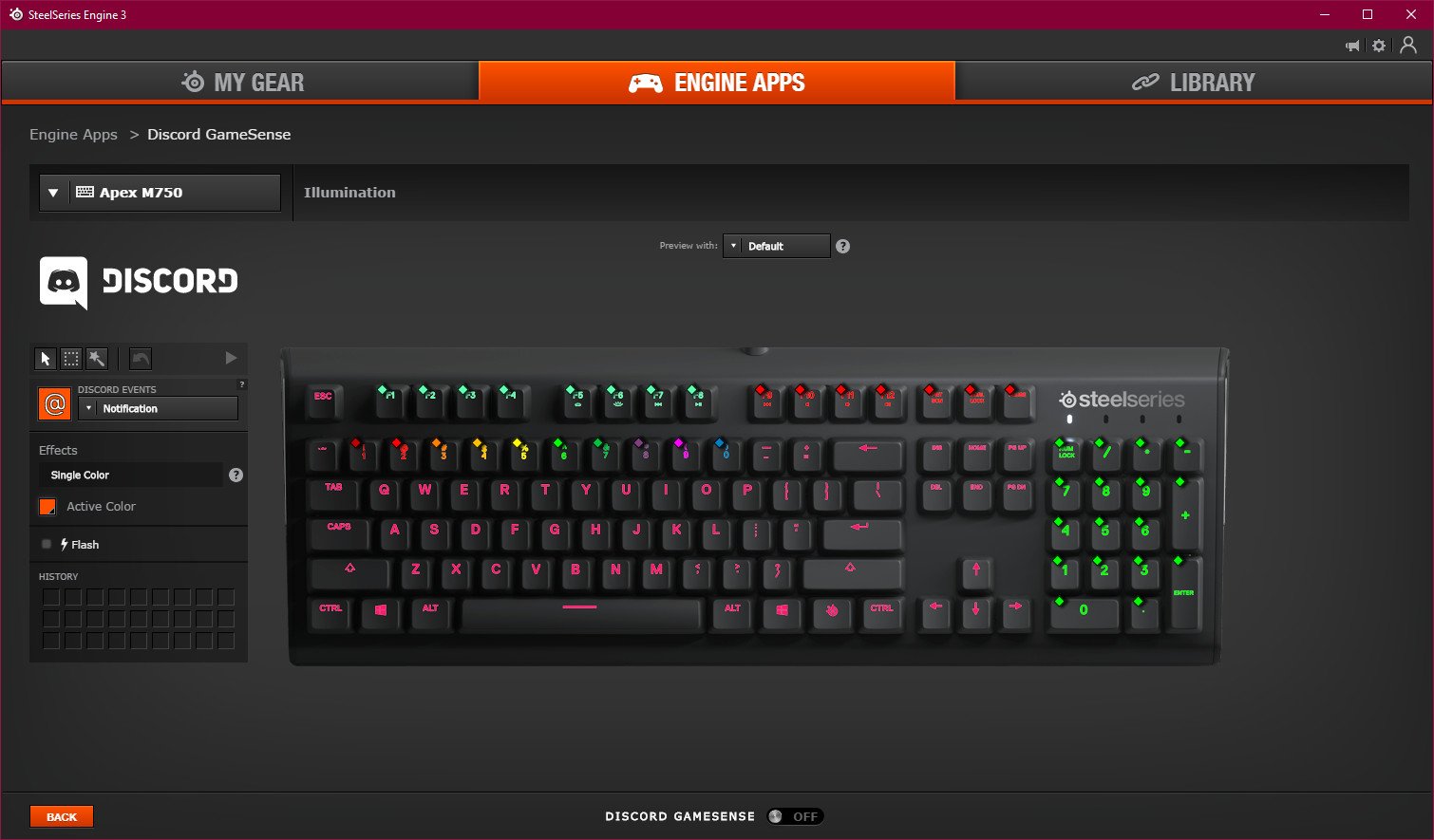
What makes Prism (and the SteelSeries Engine) appealing to me with regards to lighting is the ability to have alerts in Discord show up on the mouse and keyboard. I rely on the VoIP platform for communication with friends and teammates, so having lighting effects right in front of me makes it easy to glance at visual cues without having to have Discord on-screen.
As well as setting up app integration and configuring all available effects, the software suite makes it easy to get started and dive into more advanced options like macro key management, region selection, polling rates, and more.
In conclusion ...

There are a few drawbacks that really bug me with the M750, especially given that this is a keyboard designed by SteelSeries. It would have also been nice to have a detachable braided USB cable to make this mechanical keyboard easier to take to LAN events. Finally, I would have liked to see a less bulky chassis.
That said, it's a really nice keyboard, for gamers and typists. The QX2 switches are an interesting addition that makes it feel as though your fingers are diving into the darkness below. Overall, it is a fantastic input device backed up by the best software suite in the business.
Pros:
- Solid switches.
- Awesome lighting effects.
- Solid construct.
- Steel Engine is amazing.
Cons:
- Non-removable cable is not braided.
- A carry case would have been nice.

Rich Edmonds was formerly a Senior Editor of PC hardware at Windows Central, covering everything related to PC components and NAS. He's been involved in technology for more than a decade and knows a thing or two about the magic inside a PC chassis. You can follow him on Twitter at @RichEdmonds.
