Surface Pro 8 has a bigger battery than Pro 7 and faster, more accurate Windows Hello
The latest Microsoft Mechanics deep dive video sheds light on many of the smaller improvements to Surface Pro 8.

All the latest news, reviews, and guides for Windows and Xbox diehards.
You are now subscribed
Your newsletter sign-up was successful
What you need to know
- The Surface Pro 8 gets a breakdown in the latest Microsoft Mechanics video.
- Faster Windows Hello, new ambient color sensor, 23-watt TDP, and more were revealed.
- Surface Pro 8 also switches from magnesium to anodized recycled aluminum for the chassis.
- There's also a new carbon composite thermal dissipation system.
The all-new Surface Pro 8 is the first major overhaul to the Surface Pro line since 2014's Surface Pro 3. Besides thinner bezels, Thunderbolt 4, a larger display, and 11th Gen CPU, there are many other more minor changes that weren't mentioned in the press release or product specs announcement.
The latest Microsoft Mechanics video spends a good seven minutes breaking down what's new, and as it turns out, there is quite a lot that you may not have known about.
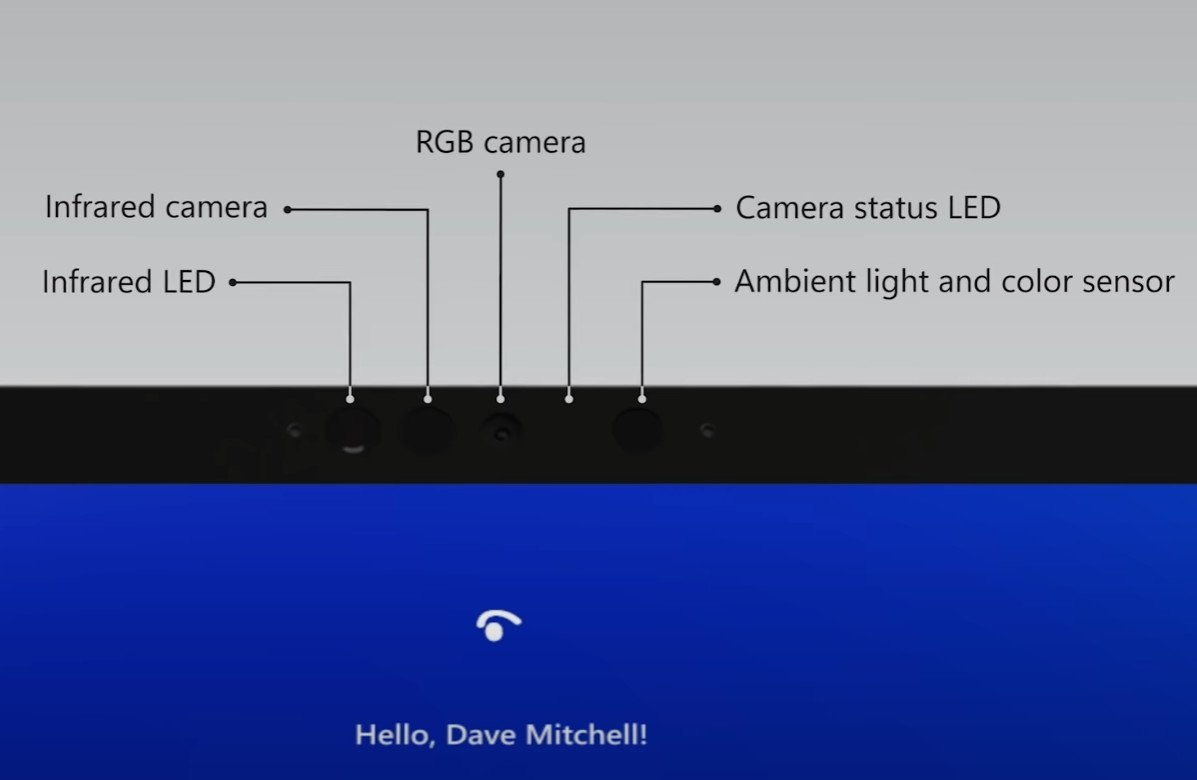

We've summarized the main points below, but it's worth watching the video yourself to have it all explained:
- Modern, rounded chassis "compliments the fluid UI design of Windows 11"
- The thinner bezels expand the display real estate by 11%
- The chassis is made from recycled aluminum instead of magnesium
- Both "classic" Platinum and Graphite Pro colorways are anodized
- First Surface display with ambient color sensor to dynamically adjust display colors based on room lighting
- Display brightness peaks at 450 nits and goes down to just two nits
- 120Hz display makes pen latency "seemingly undetectable"
- The IR camera has been improved "substantially" in terms of speed and accuracy
- Microsoft's AI platform lets Windows Hello dynamically adapts to changes in your appearance with glasses or changes in facial hair
- The 5MP full HD RGB camera has larger 1.4-micron pixels for better low-light performance
- The camera also has tuning optimizations to keep your face in focus and lighting exposure more consistent
- Dolby Vision (HDR) and Dolby Atmos (surround sound) enhance the multimedia experience
- Surface Pro 8 supports up to 23-watt TDP for the 11th Gen Intel processor, a "first for the Pro line"
- You can get LTE in Core i3 and Core i7 models for the first time (Commercial markets)
- Battery has increased to 50.4 WHr up from 43.2 WHr (Surface Pro 7+ is also 50.4WHr, but Surface Pro 7 is 43.2)
- Uses new carbon composite thermal dissipation system: Vapor chamber, three heat pipes, and three graphite spreaders
- Improved perimeter venting
- 46% faster compute and 75% boost to graphics processing compared to Surface Pro 7
That's a lot of stuff for Surface Pro 8, which goes to show you that what makes a PC "great" is more than just the name on the processor.
We'll keep all these changes in mind when we do our Surface Pro 8 review sometime in October to see how much of a difference it really makes. You can get more of an idea of how Surface Pro 8 compares to Surface Pro 7 to hold you over for now or go deeper on those new 11th Gen processors.
| SKU | Price |
|---|---|
| Intel Core i5, 8GB RAM, 128GB Storage | $1,099.99 |
| Intel Core i5, 8GB RAM, 256GB Storage | $1,199.99 |
| Intel Core i5, 8GB RAM, 512GB Storage | $1,399.99 |
| Intel Core i5, 16GB RAM, 256GB Storage | $1,399.99 |
| Intel Core i7, 16GB RAM, 256GB Storage | $1,599.99 |
| Intel Core i7, 16GB RAM, 512GB Storage | $1,899.99 |
| Intel Core i7, 16GB RAM, 1TB Storage | $2,199.99 |
| Intel Core i7, 32GBR AM, 1TB Storage | $2,599.99 |
Surface Pro 8 is expected to begin shipping on October 5 in the following markets:
- United States
- United Kingdom
- Canada
- Austria
- Germany
- Ireland
- Switzerland
- France
- Japan

Updated design, same 2-in-1 form factor.
The Surface Pro 8 finally adopts the modern design that Microsoft first introduced with Surface Pro X, now with two USB-C ports that are Thunderbolt 4 enabled, an upgraded 13-inch display with a high-refresh rate of 120Hz, and support for the Surface Pro X style Type Covers with the Slim Pen charging cradle.
All the latest news, reviews, and guides for Windows and Xbox diehards.

Daniel Rubino is the Editor-in-Chief of Windows Central. He is also the head reviewer, podcast co-host, and lead analyst. He has been covering Microsoft since 2007, when this site was called WMExperts (and later Windows Phone Central). His interests include Windows, laptops, next-gen computing, and wearable tech. He has reviewed laptops for over 10 years and is particularly fond of Qualcomm processors, new form factors, and thin-and-light PCs. Before all this tech stuff, he worked on a Ph.D. in linguistics studying brain and syntax, performed polysomnographs in NYC, and was a motion-picture operator for 17 years.

