Synology DS218+ vs. TerraMaster F4-220: Which is the best NAS for your home?
Costing about the same amount of money, these two NAS are different on multiple fronts.

All the latest news, reviews, and guides for Windows and Xbox diehards.
You are now subscribed
Your newsletter sign-up was successful
The Synology DS218+ and TerraMaster F4-220 are two great Network Attached Storage (NAS) units for the home and small office. The choice between the two options can be a rather confusing one for newcomers to NAS and PCs in general. You may be wondering why I'd even bother comparing a four-bay NAS against one with only two. Well, both are priced at around $300, making them ideal for those looking for great value.
Synology DS218+ vs. TerraMaster F4-220: Battle of the specs

| Category | Synology DS218+ | TerraMaster F4-220 |
|---|---|---|
| Release | 2018 | 2018 |
| CPU | Intel Celeron J3355 Dual-core 2.0GHz (2.5GHz boost) | Intel Celeron J1800 Dual-core 2.41GHz (2.58GHz boost) |
| RAM | 2 GB (6 GB max) | 2 GB (4 GB max) |
| Bays | Two | Four |
| Storage | 24 TB | 48 TB |
| Ports | One GbE Three USB 3.0 One eSATA | One GbE One USB 3.0 One USB 2.0 |
| Dimensions | 165 mm x 108 mm x 232.2 mm | 227 mm x 225 mm x 136 mm |
| Weight | 1.30 kg | 2.28 kg |
| Noise | 19.3 db(A) | 19.8 db(A) |
| Power | 17.23 W (access) 5.4 W (hibernation) | 46.6 W (access) 2.0 W (hibernation) |
| OS | DiskStation Manager (DSM) | TerraMaster OS (TOS) |
| Price | $298 | $289 |
The specifications of both products tell an interesting story. The Synology DS218+ is powered by a vastly more capable processor, the Intel Celeron J3355, can hold more RAM, and has a further two USB 3.0 ports with an extra eSATA port to boot. The TerraMaster F4-220 is no slouch, though. The Celeron J1800 is a CPU that can power through basic tasks. There's also the bonus of two more bays, which brings the total storage capacity up to a whopping 48TB, compared to the 24TB in the DS218+.
So if you need more storage at an affordable price (Synology has four-bay models, but they're more expensive), TerraMaster has you covered with support for four hard drives. Synology is rather restricted here but comes with more recent components, which is ideal for anyone looking to do a little more with their NAS, including multiple user connections, while running a Plex server and hooking up a few security cameras.
Both NAS units are capable, but the DS218+ comes out in front and should be considered for more advanced and demanding workloads. Noise levels are also similar, though in my TerraMaster review I found the two fans inside the F4-220 got loud every now and then even while idle. This could be an issue localized to the review unit we received, but it is a drawback should you be looking for a silent machine. (The fans can be configured in the settings but this led to no effect.)
Synology DS218+ vs. TerraMaster F4-220: Nothing but good *design

Both companies have solid-looking NAS models that are robust and durable enough to last through years of use. What sets these two options apart are the color and materials. TerraMaster uses a shiny silver aluminum finish, while Synology opted for the traditional black slab of metal and plastic. Synology has the upper hand in terms of weight and dimensions since it's a smaller unit with half the number of drive bays.
Synology's drive bay system is totally toolless (but also feeling a little more sturdy), allowing you to add and remove drives without the need for a screwdriver. TerraMaster is toolless up until you need to attach a drive to the bay, but thankfully the company includes all the screws and tools you need. That's really a small negative, since you likely won't be replacing drives all too often.
Synology DS218+ vs. TerraMaster F4-220: Companion software
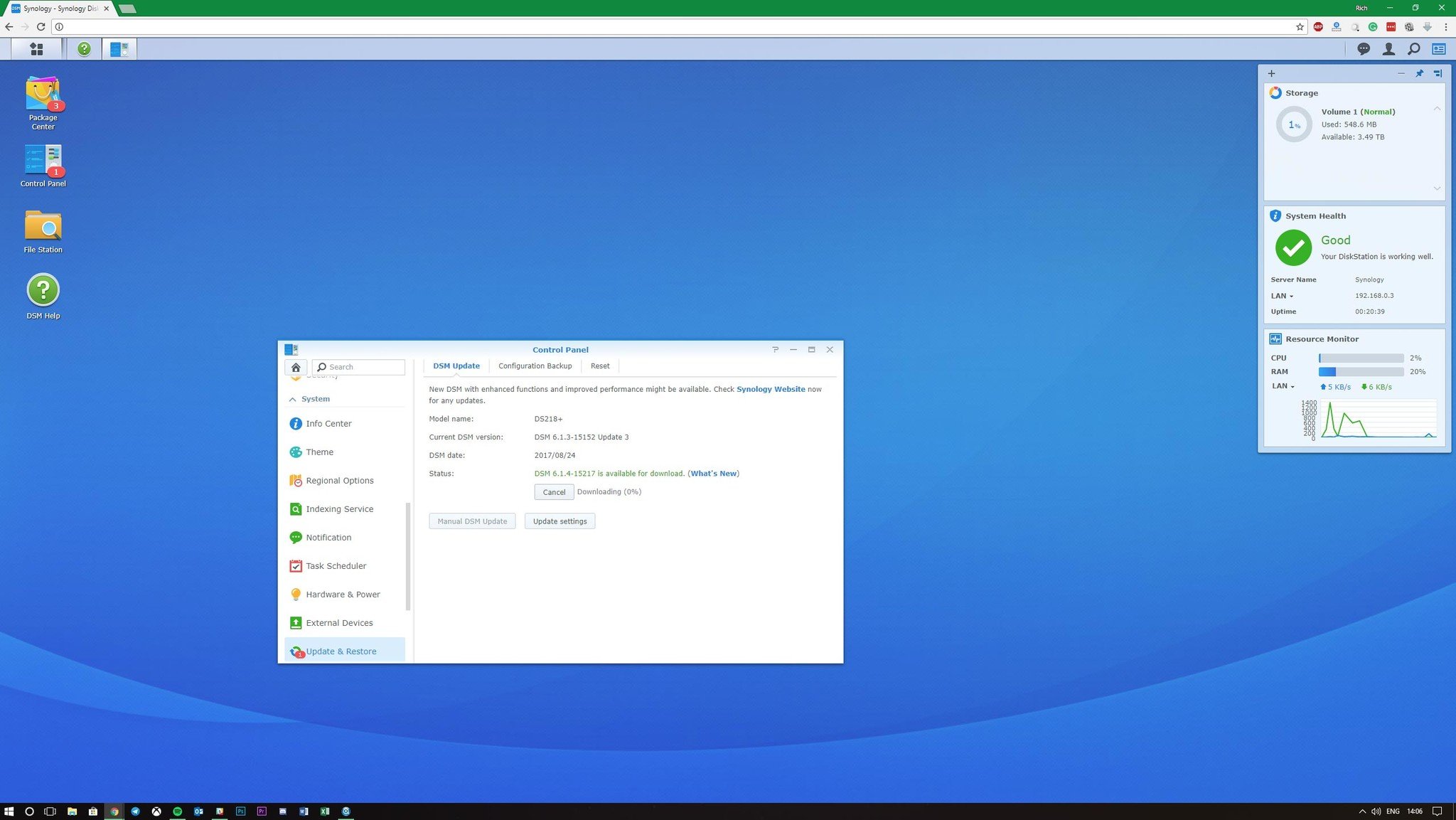
This is where Synology has TerraMaster beat. DiskStation Manager (DSM) is simply a superior software solution to TerraMaster OS (TOS). Installing and setting up the OS is painless on a Synology NAS. It's already preinstalled and ready to go. Simply plug in the unit, connect to the NAS on the network using your favorite browser, and follow the wizard. TerraMaster has a similar initial process, but it's a little more clunky.
All the latest news, reviews, and guides for Windows and Xbox diehards.
With the F4-220, you're tasked with manually downloading the OS or allowing the NAS to download the latest version for you before doing anything. It's a strange way of doing it and may throw some beginners off track. Once it's configured, though, the TerraMaster NAS is almost as easy to use. TOS isn't as polished, but its GUI is on the same level as DSM. Overall, the experience of DSM, particularly through setup, makes it more user-friendly.
The best NAS for you
There's no correct choice here. It depends on what you need from a NAS. If capacity is what you really need to take advantage of, TerraMaster has ample amounts of storage at a low price. If you're also a veteran (or at least familiar) with setting up and managing a NAS, the OS available for installation on a TerraMaster NAS is fine.
However, if you're completely new to the wonderful world of NAS and desire the latest components, the DS218+ is a great option with a more powerful CPU, more RAM supported, as well as excellent software support with the OS and available packages. The DS218+ also draws less power under load. Both NAS units are similarly priced and kitted out, but these minor differences can make the decision an easy one for some.

Rich Edmonds was formerly a Senior Editor of PC hardware at Windows Central, covering everything related to PC components and NAS. He's been involved in technology for more than a decade and knows a thing or two about the magic inside a PC chassis. You can follow him on Twitter at @RichEdmonds.
