
All the latest news, reviews, and guides for Windows and Xbox diehards.
You are now subscribed
Your newsletter sign-up was successful
What you need to know
- Lenovo announced the new ThinkBook 13x (Gen 2), ThinkBook 14 (Gen 4+), and ThinkBook 16 (Gen 4+) at CES 2022
- The ThinkBook 13x (Gen 2) is a 13.3-inch notebook with Intel Evo certification.
- The ThinkBook 14 and 16 (Gen 4+) are more powerful options with discrete NVIDIA graphics.
- All laptops are expected April 2022. The ThinkBook 13x starts at $1,099, the ThinkBook 14 starts at $839, and the ThinkBook 16 starts at $859.
Lenovo announced three new ThinkBooks at CES 2022: the ThinkBook 13x (Gen 2), the ThinkBook 14 (Gen 4+), and the ThinkBook 16 (Gen 4+). All are designed with a premium aluminum chassis, with the two larger laptops set to receive MIL-STD 810H certification for durability. Judging by the specs, these laptops should make a run for inclusion in our list of the best Lenovo laptops.
The ThinkBook 13x (Gen 2) weighs in at just 2.67 pounds (1.21kg) and measures 0.50 inches (12.9mm) thin. One touch display option is available, with thin bezel around all sides thanks to the 16:10 aspect ratio. It has a crisp 2560x1600 resolution, 400 nits brightness, anti-glare finish, low blue light, and Dolby Vision support. TÜV Rheinland Eyesafe certification means you can view the display longer without eye fatigue.
| Category | ThinkBook 13x (Gen 2) |
|---|---|
| OS | Up to Windows 11 Pro |
| Processor | 12th Gen Intel Core mobile CPUs |
| RAM | Up to 32GB LPDDR5 Dual-channel |
| Graphics | Intel Iris Xe (UMA) Integrated |
| Storage | Up to 2TB M.2 PCIe 4.0 SSD |
| Display | 13.3 inches 16:10 aspect ratio 2560x1600 (WQXGA) IPS, anti-glare, 400 nits Touch, low blue light Dolby Vision |
| Ports | Two Thunderbolt 4 3.5mm audio |
| Audio | Dual 2W speakers Dolby Atmos |
| Connectivity | Wi-Fi 6E Bluetooth 5.0 |
| Camera | HD and IR cameras Webcam shutter |
| Keyboard | Backlit |
| Touchpad | Precision |
| Security | dTPM 2.0 Fingerprint reader Camera shutter IR camera |
| Battery | 56Wh |
| Dimensions | 11.73 x 8.22 x 0.50 inches (298mm x 209mm x 12.9mm) |
| Weight | From 2.67 pounds (1.21kg) |
| Color | Storm Grey Cloud Grey |
| Availability | April 2022 |
| Price | From $1,099 |
Above the display are front-facing HD and IR cameras, complete with an ambient light sensor for automatic screen brightness and a ToF sensor for human presence detection. There's also a webcam shutter for added privacy, and active noise cancellation helps the dual digital microphones pick up your voice only during calls. Dolby Atmos is included for the dual 2W speakers.
This is no sleeper laptop. It's packing new 12th Gen Intel Core mobile CPUs and is certified for the new Intel Evo third-edition badge. It can be had with up to 32GB of LPDDR5 RAM in a dual-channel configuration, as well as up to 2TB of M.2 PCIe 4.0 SSD storage.
Lenovo also showed off with the ThinkBook 13x (Gen 2) a ThinkBook wireless charging mat. It works with the ThinkBook 13x and any other Qi-compatible devices. With the laptop sitting on top of it (it's just 4.9mm thin), it can deliver up to 65W of charging. For other devices, it will handle up to 10W of charging.






The ThinkBook 14 and ThinkBook 16 (Gen 4+) are very much designed in a similar way to the ThinkBook 13x. They have a premium aluminum chassis, they're fairly thin and light, and they're packed with extra features. However, they also have a ton of configuration options that should allow users to better get exactly what they want.
Both the ThinkBook 14 and 16 (Gen 4+) use Intel's new 12th Gen H-series CPUs, and can be configured with up to a NVIDIA RTX 2050 (not a typo) laptop GPU with 4GB of GDDR6 VRAM. With up to 32GB of dual-channel LPDDR5 RAM and up to 2TB of M.2 PCIe 4.0 SSD storage (with an extra slot for upgrades), you should have no problems cutting through productivity work, editing, and even some light gaming after hours. Two batteries are available for each depending on the GPU choice, with up to a 71Wh option in the larger PC.
All the latest news, reviews, and guides for Windows and Xbox diehards.
| Category | ThinkBook 14 (Gen 4+) | ThinkBook 16 (Gen 4+) |
|---|---|---|
| OS | Up to Windows 11 Pro | Up to Windows 11 Pro |
| Processor | Up to 12th Gen Intel Core H-series CPUs | Up to 12th Gen Intel Core H-series CPUs |
| RAM | Up to 32GB LPDDR5 Dual-channel | Up to 32GB LPDDR5 Dual-channel |
| Graphics | Up to NVIDIA RTX 2050 | Up to NVIDIA RTX 2050 |
| Storage | Up to 2TB M.2 PCIe 4.0 SSD | Up to 2TB M.2 PCIe 4.0 SSD |
| Display | 14 inches 16:10 aspect ratio 1920x1200 (WUXGA) 300 nits, anti-glare, low blue light 2240x1400 (2.2K) 300 nits, 100% sRGB, anti-glare, low blue light 2880x1800 (2.8K) 400 nits, 90Hz, 100% sRGB, anti-glare, low blue light | 16 inches 16:10 aspect ratio 1920x1200 (WUXGA) 300 nits, anti-glare, low blue light 2560x1600 (2.5K) 350 nits, 100% sRGB, anti-glare, low blue light 2560x1600 (2.5K) 350 nits, 120Hz, 100% sRGB, anti-glare, low blue light |
| Ports | Thunderbolt 4 USB-C 3.2 (Gen 2) Two USB-A 3.2 USB-A 2.0 HDMI 2.0b microSD card reader 3.5mm audio Ethernet | Thunderbolt 4 USB-C 3.2 (Gen 2) Two USB-A 3.2 USB-A 2.0 HDMI 2.0b SD card reader 3.5mm audio Ethernet |
| Audio | Stereo speakers Dolby Atmos | Stereo speakers Dolby Atmos |
| Connectivity | Wi-Fi 6 Wi-Fi 6E Bluetooth 5 | Wi-Fi 6 Wi-Fi 6E Bluetooth 5 |
| Camera | Up to FHD IR camera Webcam shutter | Up to FHD IR camera Webcam shutter |
| Keyboard | Spill-resistant Backlit | Spill-resistant Backlit |
| Touchpad | Precision | Precision |
| Security | Fingerprint reader Webcam shutter TPM 2.0 IR camera Kensington lock slot | Fingerprint reader Webcam shutter TPM 2.0 IR camera Kensington lock slot |
| Battery | 46.5Wh 62Wh | 57Wh 71Wh |
| Dimensions | 12.32 x 8.85 x 0.63 inches (313mm x 225mm x 15.9mm) | 14.05 x 9.92 x 0.65 inches (357mm x 252mm x 16.5mm) |
| Weight | From 3.15 pounds (1.43kg) | From 4.01 pounds (1.82kg) |
| Color | Arctic Grey | Arctic Grey |
| Availability | April 2022 | April 2022 |
| Price | From $839 | From $859 |
Both laptops have three 16:10 display options available, though they differ slightly aside from the size. The ThinkBook 14 (Gen 4+) has a 14-inch baseline option with a 1920x1200 resolution, anti-glare finish, 300 nits brightness, and TÜV Rheinland low blue light. There's also a 2240x1400 (2.2K) option with 300 nits, 100% sRGB, anti-glare finish, and TÜV Rheinland low blue light. Finally, there's a 2880x1800 (2.8K) version with 400 nits, 90Hz refresh rate, 100% sRGB, and TÜV Rheinland low blue light and Eyesafe certification.
The ThinkBook 16 has a similar FHD+ baseline option as the 14-inch model, but otherwise its screens are different. One is a 2560x1600 (2.5K) option with 350 nits brightness, 100% sRGB, anti-glare finish, and TÜV Rheinland low blue light and Eyesafe certification. There's another 2.5K screen also available, this one with 120Hz refresh rate, hardware color calibration, and otherwise similar specs. If you're getting into specialized work that requires accurate color, it seems that these ThinkBooks will be able to accommodate your needs.






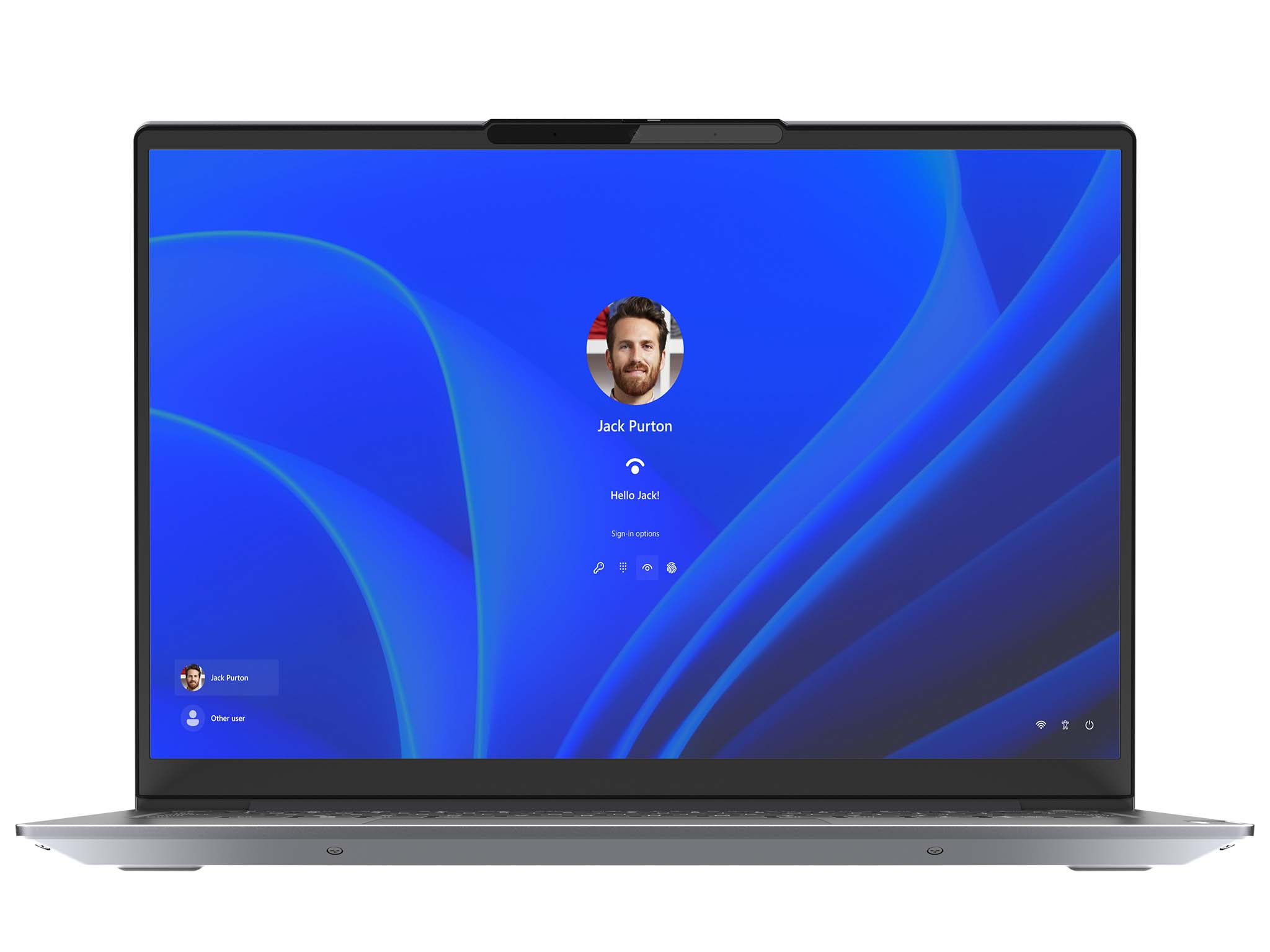

Above the displays you can get up to an FHD webcam with IR camera and privacy shutter. An ambient light sensor can adjust screen brightness automatically, while Mirametrix Glance abilities add human presence detection capabilities. To round out security, there's a fingerprint reader, Kensington lock slot, and firmware TPM 2.0.
Both Gen 4+ ThinkBooks now have a hidden USB-A 2.0 port that can discreetly hold a nano USB drive. It's joined by one Thunderbolt 4, one USB-C 3.2, two USB-A 3.2, HDMI 2.0b, 3.5mm audio, and Ethernet. The ThinkBook 14 has a microSD card reader, while the ThinkBook 16 has a full-size SD card reader.
The ThinkBook 14 and ThinkBook 16 (Gen 4+) are both expected April 2022. The smaller laptop starts at $839, while the larger starts at $859.

Cale Hunt brings to Windows Central more than nine years of experience writing about laptops, PCs, accessories, games, and beyond. If it runs Windows or in some way complements the hardware, there’s a good chance he knows about it, has written about it, or is already busy testing it.
