Hardware
Latest about Hardware
-
-
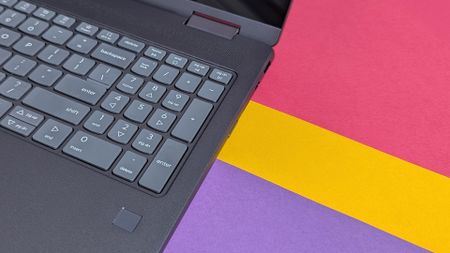 Laptops
LaptopsBest laptops with number pads 2026
By Zac Bowden Last updated -
 Hardware
HardwareRaspberry Pi is going up in price ... again.
By Cale Hunt Published -
 Deals
DealsSurface Laptop 7 is the perfect laptop for work on the go, now $650 off
By Alexander Cope Published -
 Deals
DealsNewegg is offering several gaming laptops with discounts of up to 40% off
By Alexander Cope Published -
 Hardware
HardwareThese pre-built desktop PCs are the best we've tested
By Cale Hunt Last updated -
 PC
PCYou don't have to spend a lot to get a quality desktop computer
By Cale Hunt Last updated -
 VR
VRMeta Quest 3 adds a virtual "Surface Keyboard"
By Sean Endicott Published
-
Explore Hardware
Apple
-
-
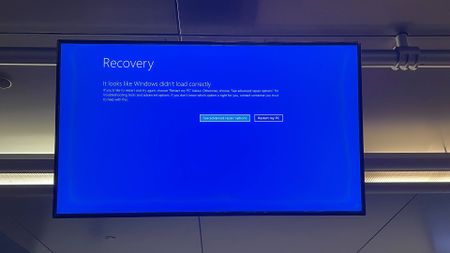 News
NewsMacs are safe — PCs? Not so much
By Kevin Okemwa Last updated -
 Windows
WindowsApple's new Liquid Glass is a sorry imitation of Windows Vista's Aero Glass
By Zac Bowden Published -
 AI
AIApple sued for using misleading AI ads to drive iPhone 16 sales
By Kevin Okemwa Published -
 THREEFOLD
THREEFOLDApple will reportedly bring ChatGPT and Google Gemini under its Apple Intelligence and iOS 18 umbrella this fall — potentially prompting more iPhone sales
By Kevin Okemwa Published -
 EXPOSURE
EXPOSUREApple will reportedly pay OpenAI with 'exposure' to hundreds of millions of its devices for the ChatGPT plug
By Kevin Okemwa Published -
 WE'RE BACK!
WE'RE BACK!Apple becomes the world's most valuable company (again) ahead of Microsoft after recently unveiling its AI strategy
By Kevin Okemwa Published -
 AI WARS
AI WARSApple is gearing up to take on Microsoft in the AI space, per new job listings
By Kevin Okemwa Published -
 AI
AIApple is working on its own ChatGPT AI alternative to compete with Bing Chat and Google Bard
By Zac Bowden Published -
 Love hate
Love hateI hate that people are going to love Apple Vision Pro VR
By Sean Endicott Published
-
Desktops
-
-
 Hardware
HardwareThese pre-built desktop PCs are the best we've tested
By Cale Hunt Last updated -
 PC
PCYou don't have to spend a lot to get a quality desktop computer
By Cale Hunt Last updated -
 PC Gaming
PC GamingThese pre-built PCs are ideal for playing Flight Simulator
By Ben Wilson Last updated -
 Deals
DealsOne of the best budget CPU upgrades is now cheaper than $200
By Alexander Cope Published -
 Review
ReviewOrico's X50 makes it easy to repurpose your M.2 SSDs
By Cale Hunt Published -
 Hardware
HardwareNVIDIA addresses vulnerabilities in its older GPUs with latest driver
By Cale Hunt Published -
 Deals
DealsOne of our favorite AMD CPUs for PC gaming is now 14% cheaper
By Alexander Cope Published -
 Review
ReviewAMD's Ryzen 7 9850X3D is a higher-binned 9800X3D with a price premium, and that's fine
By Ben Wilson Published -
 Review
ReviewHYTE's X50 PC case is cute but functional, and I think I love it
By Ben Wilson Published
-
Handheld Gaming PC
-
-
 Deals
DealsThe Xbox Ally is now off 18% in defiance to it's pricier Steam Deck rival
By Alexander Cope Published -
 News
NewsXbox Ally owners hit by new Windows AI issue
By Adam Hales Published -
 News
NewsHytale confirms Steam Deck support, but the timeline isn’t what fans wanted
By Adam Hales Published -
 Xbox
XboxXbox Ally update lets you avoid Microsoft's "Gaming Copilot" AI
By Jez Corden Published -
 Handhelds
HandheldsThe easiest way to dual boot Windows and SteamOS
By Adam Hales Published -
 Handhelds
HandheldsHandhelds like Valve's Steam Deck are just too big — Sony nailed the form 16 years ago
By Ben Wilson Published -
 Deals
DealsROG Xbox Ally gets a killer bargain to kick off 2026
By Alexander Cope Published -
 Handhelds
HandheldsPlaying Divinity: Original Sin 2 on my handheld fills a BG3 void and changes the co-op experience
By Rebecca Spear Published -
 Handhelds
HandheldsWe have premium handhelds aplenty, 2026 is the year they should get weird
By Rebecca Spear Published
-
Laptops
-
-
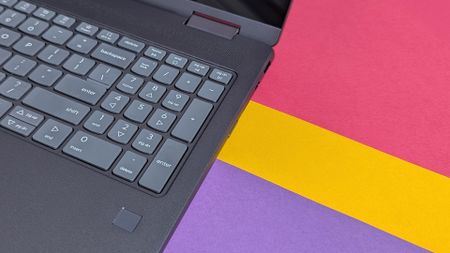 Laptops
LaptopsBest laptops with number pads 2026
By Zac Bowden Last updated -
 Deals
DealsSurface Laptop 7 is the perfect laptop for work on the go, now $650 off
By Alexander Cope Published -
 Deals
DealsNewegg is offering several gaming laptops with discounts of up to 40% off
By Alexander Cope Published -
 Laptops
LaptopsThese great gaming laptops make it easy to game on the go
By Cale Hunt Last updated -
 Deals
DealsThis enjoyable 2-in-1 laptop with a 2K touchscreen is now 33% more affordable
By Alexander Cope Published -
 Deals
DealsOne of the few laptops we have a perfect 5/5 score to, is now 35% off
By Alexander Cope Published -
 Deals
DealsRAM shortage crises won't stop this top-grade laptop from being under $750
By Alexander Cope Published -
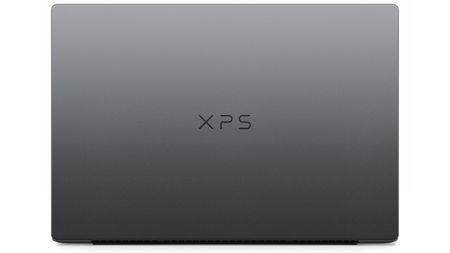 Sponsored
Sponsored4 ways the Dell XPS 14 is breaking new ground in the world of laptops
Sponsor Content Created With Dell
By WinC Staff Published -
 Sponsored
SponsoredWhy the Dell XPS 14 is a great choice for creatives on the move
Sponsor Content Created With Dell
By WinC Staff Published
-
Phones
-
-
 Phones
PhonesThis petition asks to revive Windows Phone, and dozens are signing up!
By Jez Corden Published -
 Phones
PhonesApple's upcoming iPhone Fold might be the foldable Surface Duo I've been waiting for
By Zac Bowden Published -
 WINDOWS PHONE
WINDOWS PHONEThe dream lives: fan project Windows Astria shows the perfect Windows Phone
By Kevin Okemwa Published -
 Flashback
FlashbackWhen Lumia phones unlocked slo-mo video
By Mark Guim Published -
 Flashback
FlashbackWhen the Lumia 950 and 950 XL were threatened by Surface's success
By Jason Ward Published -
 Flashback
FlashbackWhen Windows 10 Mobile was on nearly 6 percent of all Windows Phones
By Daniel Rubino Published -
 Flashback
FlashbackWhen Windows Mobile still had a pulse, and concept phones promised a reboot that never came.
By Daniel Rubino Published -
 Android
AndroidIt shouldn’t work this well… but this free Windows XP launcher makes Android fun again
By Daniel Rubino Published -
 Phones
PhonesSamsung is dropping OneDrive as its cloud backup provider on Galaxy phones
By Zac Bowden Published
-
Processors
-
-
 Hardware
HardwareIntel’s XeSS 3 update finally adds multi‑frame generation to Arc GPUs
By Cale Hunt Published -
 Hardware
HardwareAMD could extend RDNA 3.5 until 2029, living alongside RDNA 5
By Cale Hunt Published -
 Hardware
HardwareAMD reveals Ryzen 7 9850X3D — launch date + price
By Cale Hunt Published -
 Deals
DealsRyzen 9800X3D bundle deal includes mobo + DDR5 RAM
By Cale Hunt Published -
 Hardware
HardwareIntel's 12th Gen "Alder Lake" desktop CPUs are officially end-of-life
By Cale Hunt Published -
 PC gaming
PC gamingAMD isn't completely ruling out FSR Redstone on RDNA 3 GPUs
By Cale Hunt Published -
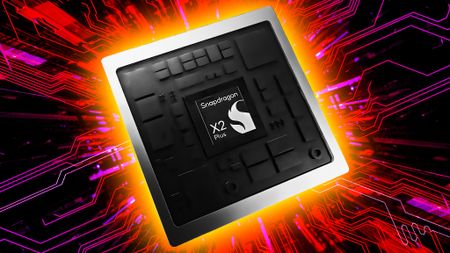 Laptops
LaptopsQualcomm’s new X2 Plus could redefine Windows laptops in 2026
By Daniel Rubino Published -
 Processors
ProcessorsPanther Lake is now Intel Core Ultra Series 3 — here's how the new model names work
By Zachary Boddy Published -
 CES 2026
CES 2026AMD's new gaming CPU edges out the mighty Ryzen 7 9800X3D
By Cale Hunt Published
-
Smart Home
-
-
 Review
ReviewRazer Aether Standing Light Bars review: More smart lights, but not as worth it
By Zachary Boddy Published -
 Review
ReviewRazer Gamer Room review: Somehow creating the best smart home lights
By Zachary Boddy Published -
 Deals
DealsThis Xbox controller, Fire TV Stick 4K, Game Pass Ultimate bundle is STILL on sale at Amazon for 45% off, giving access to hundreds of Xbox Cloud Gaming titles
By Ben Wilson Last updated -
 PROFIT MARGIN
PROFIT MARGINHi Alexa, Amazon's Echo device team isn't convinced a new subscription service and refreshed personal assistant will save the company from the billion in losses
By Kevin Okemwa Published -
 Heatwave proof
Heatwave proofTech-loving Brits shouldn't wait for Prime Day — this is the ONLY thing worth buying now that makes summer working bearable
By Ben Wilson Published -
 Sweet deal
Sweet dealMy gaming room looks way better with these smart lights and right now they're on sale
By Rebecca Spear Published -
 Strip light deal
Strip light dealThis AMAZING smart outdoor LED light strip deal allows you to quickly add colorful lighting to your home or yard while paying much less
By Rebecca Spear Published -
 Review
ReviewNanoleaf Shapes Ultra Black Hexagons review: A sleek way to add color and lighting effects to any gaming room
By Rebecca Spear Published -
 Review
ReviewNanoleaf Lines review: It permeates my gaming room without hurting my sensitive eyes and I love it
By Rebecca Spear Published
-
Wearable Tech
-
-
 Deals
DealsXREAL's AR glasses and Beam Pro add-on enjoy an early Black Friday sale
By Alexander Cope Published -
 Wearables
WearablesLegion Glasses 2 get 3D gaming — for free
By Zachary Boddy Published -
 Accessories
AccessoriesThe AR glasses everyone wanted at CES are now on Amazon
By Zachary Boddy Published -
 Review
ReviewXREAL One Pro AR glasses review: The absolute best, creating the future
By Zachary Boddy Published -
 Deals
DealsYou loved this discount on our favorite AR glasses so much, XREAL is keeping it
By Zachary Boddy Last updated -
 Review
ReviewASUS AirVision M1 glasses are $700 for something you can get better elsewhere
By Zachary Boddy Published -
 Review
ReviewVITURE Pro XR Glasses review: Serious about getting AR right
By Zachary Boddy Published -
 Sweet specs
Sweet specsBlizzard partnered with Gunnar to make some LEGENDARY Overwatch blue-light-blocking glasses for gamers
By Rebecca Spear Published -
 AR Wonder
AR WonderXREAL Air 2 Ultra hands-on: Convincing me and turning my partner into a Minecraft addict
By Zachary Boddy Published
-