Top New and Rising Windows Phone Shooter Games

All the latest news, reviews, and guides for Windows and Xbox diehards.
You are now subscribed
Your newsletter sign-up was successful
Windows Phone Central Game Roundup: Shooter Games
If you are curious as to what new gaming and app titles are available in the Windows Phone Store, you need to check out the New and Rising section in the Store. You can filter out all the games and apps or dial it down to a specific genre to see what's new.
Once genre of games listed in the Store is the shooter games. These games typically call upon you to work your way through various gaming levels blasting everything in sight. They are often played from a first person point of view but you also have plenty games that are from a third person point of view where you control a character from an overhead view throughout the game.
For this week's roundup, we plucked four of the top rated Windows Phone shooter games from the New and Rising section of the Store. We have a somewhat traditional combat oriented game, a game that puts you at the target range, one where you hunt down dinosaurs and flipped a coin between the two Zombie oriented games that are in the top five titles. Ends up we picked the one with better graphics.
Before we get rolling with the games, just a quick note that all four gaming titles are available for low-memory devices.
Dino Escape: Jurassic Hunter

The story line behind Dino Escape: Jurassic Hunter has you crash landing on an island crawling with dinosaurs. Dinosaurs that apparently haven't eaten in a very long time and are determined to hunt you down for dinner. Even the non-carnivorous dinosaurs are out to get you.

Game play is arcade style where you control the game's main character as he runs around the island, shooting anything prehistoric that moves. Game controls consist of two on-screen controls that direct your players movement and fires his weapon. Dino Escape does go beyond the run and gun approach to blasting everything in sight with scavenger missions to tackle and bosses to fight.
What do I like about Dino Escape: Jurassic Hunter? The storyline is a little unique and really hasn't been over played (like the Zombie genre) with Windows Phone games. The graphics are nice but a tad bit on the dark side for my tastes though. You do have several power-ups scattered around the gaming screen that temporarily upgrades your weapons but I would have liked to have seen permanent upgrades available.
All the latest news, reviews, and guides for Windows and Xbox diehards.

What I didn't care too much about with Dino Escape is that for the most part game play involves you running for your life, shooting blindly at the dinosaurs, hoping to take them out before they gobble you up. There isn't much tactical play with this game.
Part of the problem is that while movement controls are responsive, the weapons controls aren't. I found it difficult to move one direction and fire in another. This gave the dinosaurs the upper hand in chasing my character down and leaving him in a bloody mess.
Overall, Dino Escape has potential but the weapon's controls need to be fine-tuned a bit. The game is currently rated at 3 Stars in the Windows Phone Store, which we see is just about right.

Gun Club Armory

Gun Club Armory is from the developers of the popular shooter game Gun Club 3 and shares its quality graphics and realistic weapons simulation. The key difference in the two games is that where Gun Club 3 includes several combat courses, Gun Club Armory keeps you on the target range.

While technically a shooter game, Gun Club Armory may be better described as a weapons simulator with access to over fifteen firearms that include handguns, shotguns, assault rifles and sniper rifles. Additional weapon packs are available through in-app purchase. Weapons can be upgraded by adding accessories (scopes, laser sights, etc.) and while you are restricted to a target range you do have three target types to choose from.
You can practice on a traditional target, a combat target that resembles a mugger and a collection of Zombie targets (which isn't half bad). Along with using the weapon on the target range, Gun Club Armory has a very nice, 3D simulation where you can go through the weapons operation from changing out the magazine to cycling the chamber of the weapon to pulling the trigger.

What I like about Gun Club Armory is the realistic weapons simulation and the graphics quality. From the muzzle jump as the weapon fires to the time it takes to reload a weapon, Gun Club Armory does a nice job of things. The only thing really missing is having your phone vibrate to simulate the recoil feel.
What I don't care much for is that Gun Club Armory limits you to the target range. I liked the versatility of Gun Club 3 where you could shoot traditional paper targets or head out to a simulated WWII combat course. Gun Club Armory is a nice game to pass the time with if you simply want to shoot something up with very little gaming involved.
The game is ad-supported and while the ad banner that runs across the bottom of the screen isn't bad, you do have the annoying full-screen ad that rears its ugly head from time to time. Still, all in all, Gun Club Armory is a quality game for our Windows Phone and the 4.5 Star rating in the Store is well deserved.
Download Gun Club Armory for Windows Phone (Free)

Dead Target: Zombie

Dead Target: Zombie is a wonderfully animated Windows Phone shooter game that places you in the year 2040 after World War III has occurred and an evil project has transformed prisoners into super combat killer Zombies. You and your partner are the sole survivors of a commando team that attempted to investigate these zombie killers. The downside of things (asides from being trapped behind enemy lines) is that your partner, Agent M, has been captured and you have to rescue her and make it to safety.
Game play is from a first person point of view and played out in stages or levels where you have to kill all the zombies as they come out of the wood work. On screen controls are very responsive and control your aim, weapons fire, reloading and changing weapons. You will also find levels with an additional control that shifts your point of view from side to side.
Missions launch from a central gaming map that also offers access to a casino side game, a gaming store, view your achievement, the leaderboards and view your side missions or quests.

The Dead Target: Zombie gaming store has options to buy upgrades to existing weapons, buy new and more powerful weapons, and pick up other items that will help you survive the Zombie onslaught. Cash and gold is earned during game play to purchase these items with plus you have in-app purchase opportunities to build up your game bank account as well.
What I like about Dead Target: Zombie is the ease of game play and the quality of graphics. Controls were very fluid making playing the game very easy to pick up. The ragdoll movements of the Zombies are nicely done as was the variety of un-dead creatures you have to deal with. Some of the Zombies go down easy while others will take multiple shots to go down. You even have a few determined Zombies who will crawl along the ground towards you after being shot.

The biggest issue I have with Dead Target: Zombie is the gaming menu. It's not impossible to navigate around but you need to pull out a magnifying glass to read some of the label or make out what the icons represent. A larger font size is needed to help those of us with aging eyes figure out where to go.
All in all, Dead Target: Zombie is ranks among the nicest first person shooter games available in the Windows Phone Store. The game easily deserves the 5 Star rating in the Windows Phone Store and don't be turned away by the creepy looking Store Icon. The game is worth installing.
Download Dead Target: Zombie for Windows Phone (Free)

Counter Strike: Global War

Counter Strike: Global War is another first person shooter game available for our Windows Phone that places you in the middle of a battle zone. Game play is spread out across thirty levels.
You do have weapons upgrades and equipment available for purchase with the gaming currency you earn during missions. You will also have to buy a supply of ammunition for each mission after the first one. Granted any ammo left over from the previous mission will carry over but you'll need to restock to avoid being out gunned by your enemies.

Game play is simple and straightforward. You approach the battle from a first person point of view and from a fixed position. You tap the screen where you want to fire your weapon and the goal is to take out all the enemy targets before they take you out.
The game screen has the number of targets to eliminate (listed as turns) and your health displayed across the top of the screen with your score and ammo count displayed in the bottom left corner of the screen.

What I liked about Counter Strike: Global War was the simplicity of game play. The game does have an arcade game feel about it, making it easy to pick up and play. While you do need to be concerned about your ammo count, game play all boils down to tapping your target before it can take aim and fire on your position.
While the graphics are okay, they aren't going to knock anyone's socks off. Game play is challenging but it's going to take a few levels before the game gets intense.
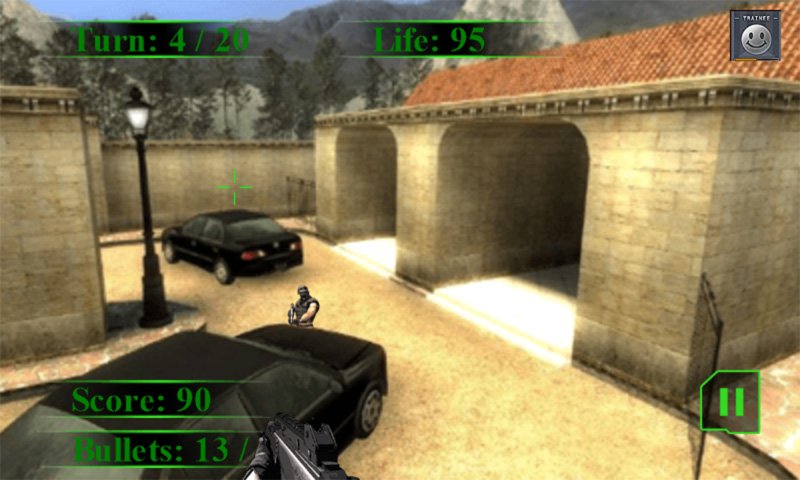
What I'm not a fan of is the full-screen ads that pop-up from time to time. I've seen worse but if Microsoft outlawed full-screen ads for Windows Phone apps and games, I wouldn't lose a bit of sleep over it.
Counter Strike: Global War isn't a terrible game to pass the time with. I do wish the graphics were a little better. The game pulls down a 4.5 Star rating in the Windows Phone Store, which we think is a little on the high side.
Download Counter Strike: Global War for Windows Phone (Free)

Best of the Bunch?
While all four gaming titles in this week's roundup are worth trying, two stand out as fantastic choices and while the other two are worth a look they need a little fine-tuning.
Dino Escape: Jurassic Hunter is in desperate need of better weapons controls. While the game has potential you spend far too much time running around trying to avoid getting eaten by a dinosaur shooting aimlessly with your weapon. Graphics could use a little brightening up as well.
Counter Strike: Global War is in a similar boat but more so with the graphic quality. While nice, Counter Strike lacks the wow factor we see with Gun Club Armory and Dead Target: Zombie. Counter Strike can be a fun game to pass the time with but not a title to get overly excited about. Polish up the graphics a bit and maybe the game's appeal will rise.
The two games I wouldn't hesitate to recommend approach the shooter genre from slightly different angles.
Dead Target: Zombie is a first person shooter that leads you through a multi-level adventure. It has RPG elements with your weapons and equipment upgrades, user friendly controls, challenging game play and rather nice graphics. The only downside is a gaming menu that takes a little time to get used to.
Gun Club Armory is a first person shooter that is more of a weapons simulator than arcade game. The graphics and animations are spot on with the available weapons, the variety of accessories and targets helps keep the game from growing stale and the user controls are easy to pick up on. I just wish Gun Club Armory had more of a gaming feel about it.
So what are your favorite Windows Phone shooter games? Keep in mind we focused on the top gaming titles in the New and Rising section of the Windows Phone Store. There are plenty of older titles worth trying and if we skipped over your favorite, there is no conspiracy afoot. Just let us know in the comments which shooter game you would recommend.

George is a former Reviews Editor at Windows Central, concentrating on Windows 10 PC and Mobile apps. He's been a supporter of the platform since the days of Windows CE and uses his current Windows 10 Mobile phone daily to keep up with life and enjoy a game during downtime.
