Thoughts on using the Photos app on Windows 10 as a video editor
The Photos app on Windows 10 is great for checking out pictures but we've put it through the paces to see how it performs as a video editor.

All the latest news, reviews, and guides for Windows and Xbox diehards.
You are now subscribed
Your newsletter sign-up was successful
The Microsoft Store has gained some powerful apps this year, but there aren't many options when it comes to editing video. The Photos app that comes with Windows 10 has an add-on that lets you create video from your own media. It won't replace a professional video editor but works well at creating basic videos that allow you to share your favorite memories.
The Photos app comes with Windows 10 and the add-on that lets you edit videos is free, so you don't have to do anything on your end to edit videos.
Casual video editor

Video editing on the Photos is aimed at consumers. It's not meant to do multi-layer editing in a way that professional software can. That isn't a bad thing though as the low learning curve and basic features mean that just about anyone can edit videos.
There are two different types of videos you can make using the app, a remix of photos that creates a video montage, and full-length video of any images or clips that you'd like.
On the full-length clips, you can do basics such as trimming videos, adding filters and text, and using motion effects. While these aren't very complicated, they're some of the most common features people need for basic videos. You can also take things further with 3-D effects, including adding your own music.
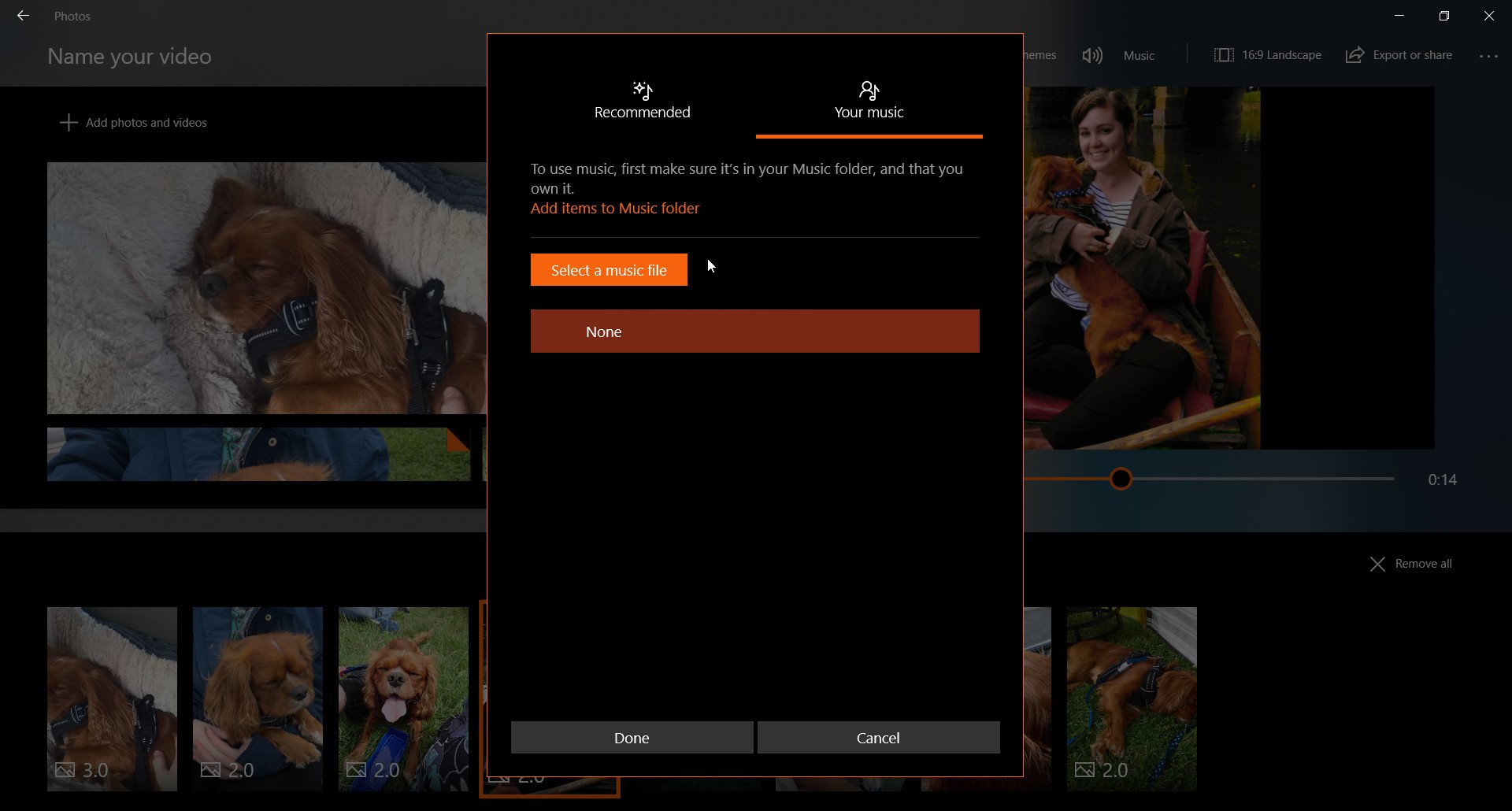
Using the app to make videos actually took me a bit of getting used to because I use Premiere Pro almost every day but to most users, the click-and-drag interface will be simple and easy. It's also touch-friendly like the rest of the Photos app which means you can edit videos with just your finger.
All the latest news, reviews, and guides for Windows and Xbox diehards.
The Photos app is great for putting together clips you already have and adding some flair to them. For example, if you have some footage from a vacation you could make an attractive video showing off your trip. The video editing that is available is a natural extension of the Photos app which can already be a home for your photos and videos.
Where it needs to go
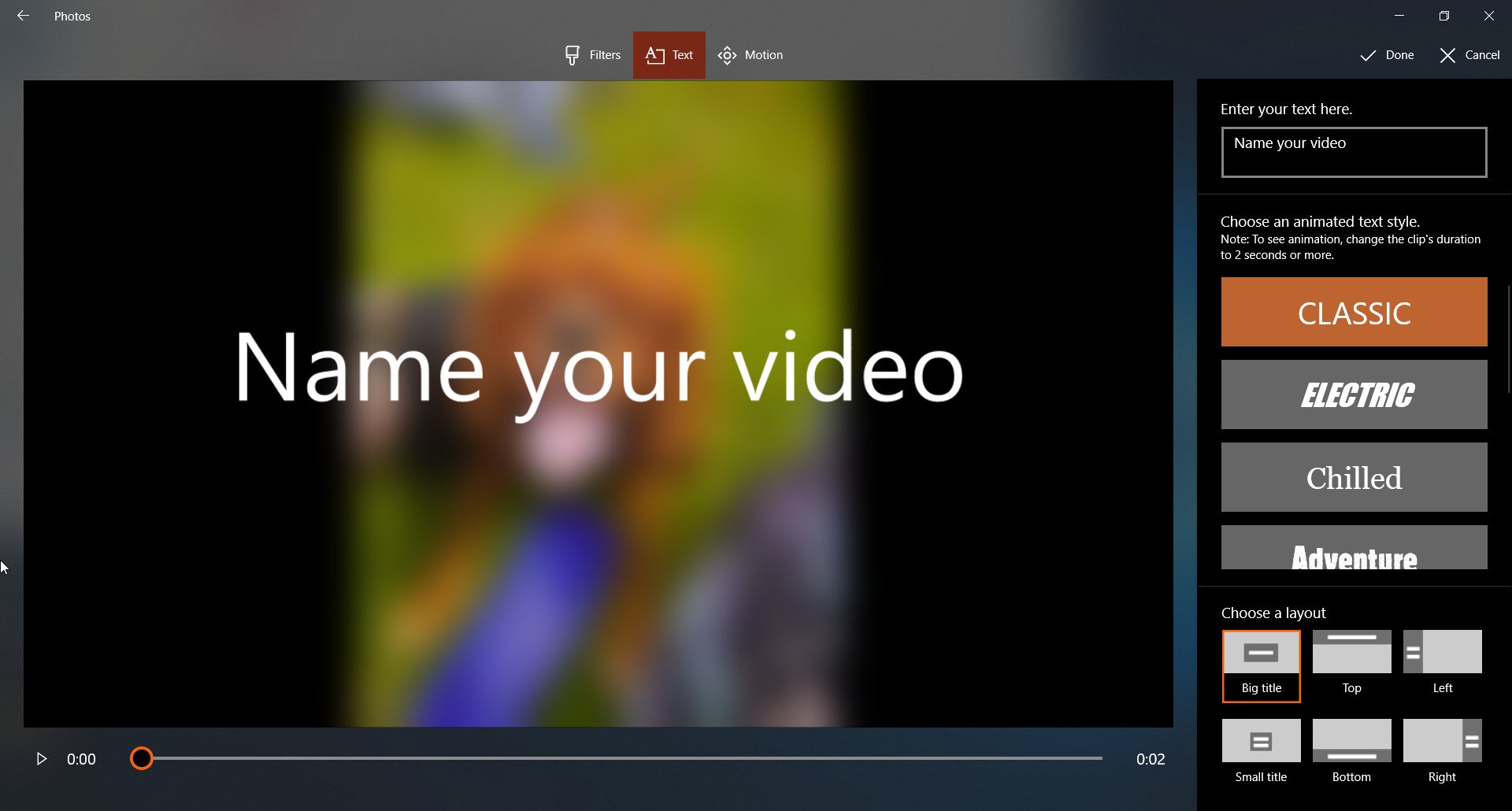
The Photos app has a number of elements that you can use to spice up your videos. You can add text, filters, themes, 3-D elements, and add motion to videos or photos. These are great consumer tools that can be used to make better videos without making people learn a lot about video editing. But the Photos app needs to take this further by adding more options to each category.
Themes and filters get old quickly, and Microsoft will need to continue to add new options to prevent videos from becoming stale. They also need to add more fonts and text options for similar reasons.
Additionally, while the app will probably never try to replace professional video editors, it needs to gain more functionality such as transitions and the ability to overlay photos or videos over other images. Microsoft has a tough balancing act between creating a touch-friendly editor and something that makes you have to use a mouse and keyboard, but there's still more they could add while remaining easy to use.
Summary
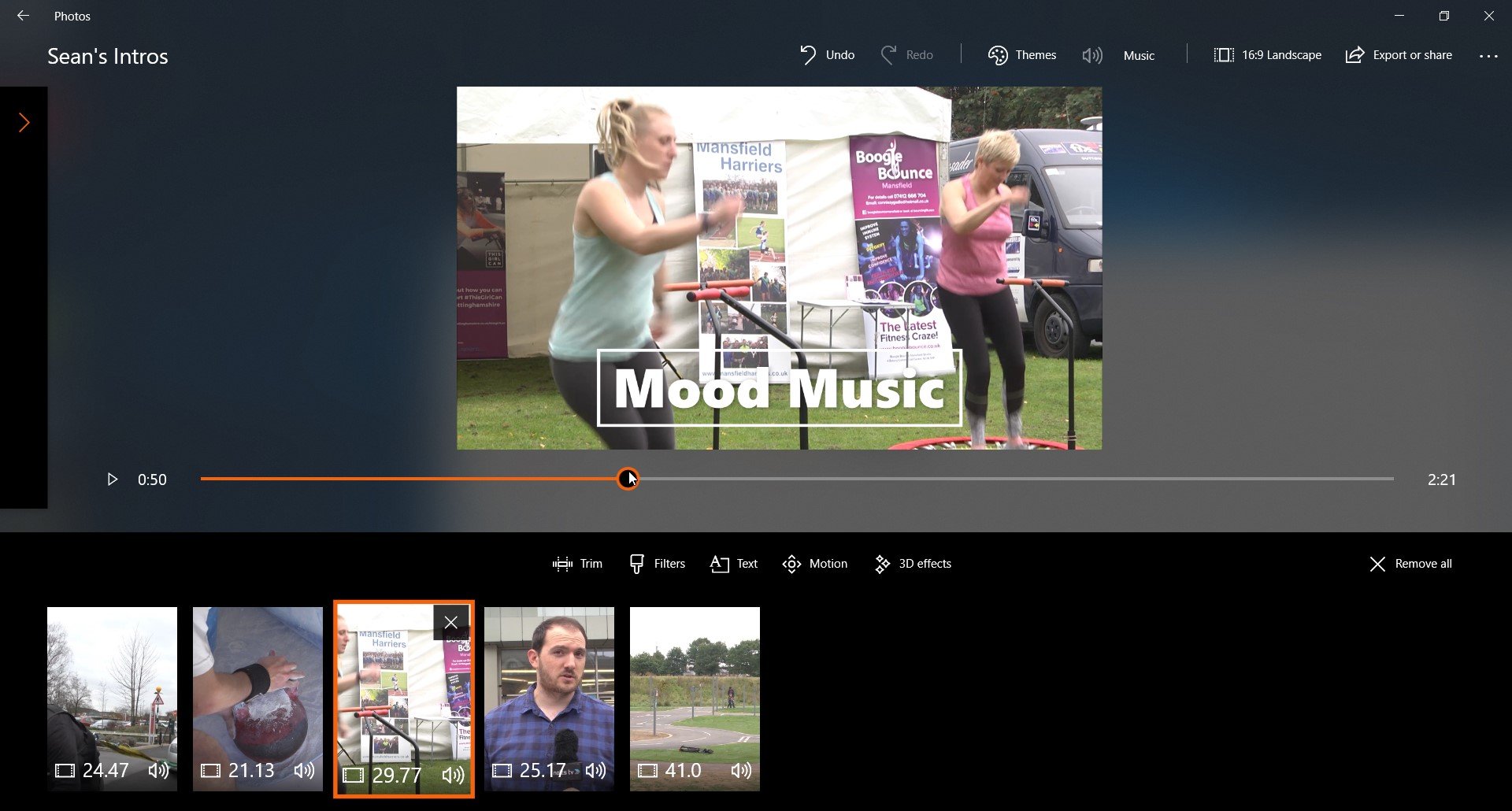
Editing videos within the Photos app on Windows 10 is easy and can create nice videos. The interface makes it easier to use than a professional video editor, but the trade-off is that it's a lot less powerful. That's okay though because Photos isn't intended to compete with Premiere Pro or similar video editors.
The app has a number of elements that you can add to your videos including text, movement, and 3-D graphics. These features by themselves will be more than enough for many people who just want to share memories and make basic videos, though it would be nice to see a few more options within each category.
The video editing features need to be flushed out more as the current set is too basic, even for a what it's trying to accomplish. But overall, Photos' video editing options are a solid addition to the app and improve users' ability to share their memories, which is a common way people use the Photos app.
Pros:
- Easy to use.
- Works well with your media.
- Low learning curve.
Cons:
- Very basic editing options.
- Limited options for text and graphics.

Sean Endicott is a news writer and apps editor for Windows Central with 11+ years of experience. A Nottingham Trent journalism graduate, Sean has covered the industry’s arc from the Lumia era to the launch of Windows 11 and generative AI. Having started at Thrifter, he uses his expertise in price tracking to help readers find genuine hardware value.
Beyond tech news, Sean is a UK sports media pioneer. In 2017, he became one of the first to stream via smartphone and is an expert in AP Capture systems. A tech-forward coach, he was named 2024 BAFA Youth Coach of the Year. He is focused on using technology—from AI to Clipchamp—to gain a practical edge.
