From webOS to Windows Phone 7 - Welcome to your new home

All the latest news, reviews, and guides for Windows and Xbox diehards.
You are now subscribed
Your newsletter sign-up was successful
After yesterday's news that HP is discontinuing all webOS mobile devices, many members of the very passionate and loyal webOS community, including myself, have been shocked into wondering what we are supposed to do next. While I'm not saying that I've already jumped ship to Windows Phone 7 from webOS already (I still love my devices and the community behind them), it's not uncommon to see that many of you are already planning your trip to the store to pick up a new smartphone to replace the soon-to-be-antiquated HP Veer, Pre 2 or even the original Sprint Palm Pre (what we back at PreCentral call the Pre-Minus). Let's get this straight, because I know how loyal you guys are to your platform, switching to a WP7 device is not abandoning the webOS platform - but HP has made it very clear that they're not making phones anymore, so what else are you supposed to do?
I've been using WP7 on my Dell Venue Pro for a little while now, and even though it's not a shiny new HP Pre 3 running webOS 3.0, it does have a whole lot going for it. If I absolutely had to make the decision tomorrow (which I don't and I'm not... yet), it would be very easy for me to make Windows Phone 7, and WPCentral.com, my new home in the smartphone universe. Let me put it to you this way: If you're thinking about switching to another platform from webOS, WP7 is one of the best options, if not the best, out there for you to choose today.
It's easy to say all of that, though without backing it up; but that's why I've come to WPCentral today to help ease the pain and make things a little more comfortable for those of you joining this community. The webOS platform had a whole lot going for it as an operating system built on mobile devices. Synergy, Just Type, Multitasking, Touchstone Charging, Exhibition Mode, non-interrupt notifications system and other great features (just to name a few) made webOS wholly unique and intuitive - but to say that WP7 isn't already pushing forward with many of these concepts (and even jumping ahead in a few) is to be ignorant of the facts.
To be quite frank - WP7 over any other platform is probably the most similar to webOS as being intuitive and market-changing, and even though many of you might choose this platform simply because it isn't iOS, Android of Blackberry, you should also be choosing it simply because it's a great operating system to use.
Here, by popular request, is a guide to help your transition from whatever webOS smartphone you might be using over to a Windows Phone 7 device. Written by someone who has loved webOS since the day it was announced and will stick with it until the day that it is finally put to rest.
A Quick Run-Down
When coming over to WP7 from webOS, you'll probably be familiar with a lot of the navigation choices that Microsoft chose to make. You still have a home screen view which gives you access to all of your applications, the ability to switch between landscape and portrait view depending on the apps, swiping around the screen with your finger to view more content or change the current timeline in a twitter application, or tap through a list of favorite artists to listen to a certain song. WP7 is built for smartphones, and most all smartphones works in very similar ways, so getting started shouldn't be too much of a problem for you.
However, there are some very key differences that you'll want to know about before you make the switch. Live Tiles on the home page replace widgets or notification-area dashboards. Just Type is replaced with an in-app quick-search button built into the device. The interface is very flat and based around the "Metro UI" concept, which doesn't allow for as much customization but still provides a very clean experience. All of these changes come together to create a whole new experience than what you are used to with your current webOS device, so keep reading to learn those details and get up to speed on the next mobile operating system to find itself in your pocket.
All the latest news, reviews, and guides for Windows and Xbox diehards.
Choosing a Device
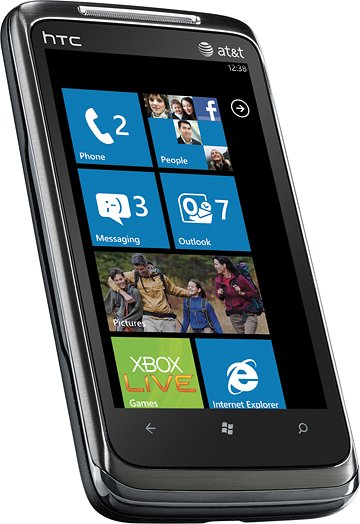
One of the first things you need to be aware of when switching from webOS to WP7 is that there are plenty of more devices to choose from than what you are already used to, and on a few more carriers, too. A total of nine WP7 devices are currently available from device makers like HTC, Dell, Samsung and LG, with others in the pipeline. Each of these phones brings a similar but unique experience; some focus more on entertainment features (like the HTC Surround) while others give you a larger physical keyboard to make typing a pleasurable experience (go with the HTC 7 Pro for style). I've settled on the Dell Venue Pro myself (for now), with a full QWERTY keyboard that slides out portrait style (which webOS users should be familiar with) but a large enough screen to make watching movies and updating my statuses clean and beautiful. You can read full reviews of a few of these devices by clicking the links below:
- Sprint HTC Arrive (9.5/10 Rating)
- AT&T HTC HD7s (9.0)
- AT&T HTC Surround (9.0)
- Verizon HTC Trophy (9.0)
- Dell Venue Pro (6.5)
- Samsung Focus (9.5)
- LG Quantum (7.0)
There are a few other devices outside of the US that haven't received a full review from the team at WPCentral, but are still good choices. Check them out here:
Unlike with webOS smartphones, you aren't limited to just one or two devices. Multiple WP7 phones are available right now, and more are coming! Do your research and find the best ones for you, but don't forget to tell us which one you picked here in the comments.
Applications, Games and Homebrew
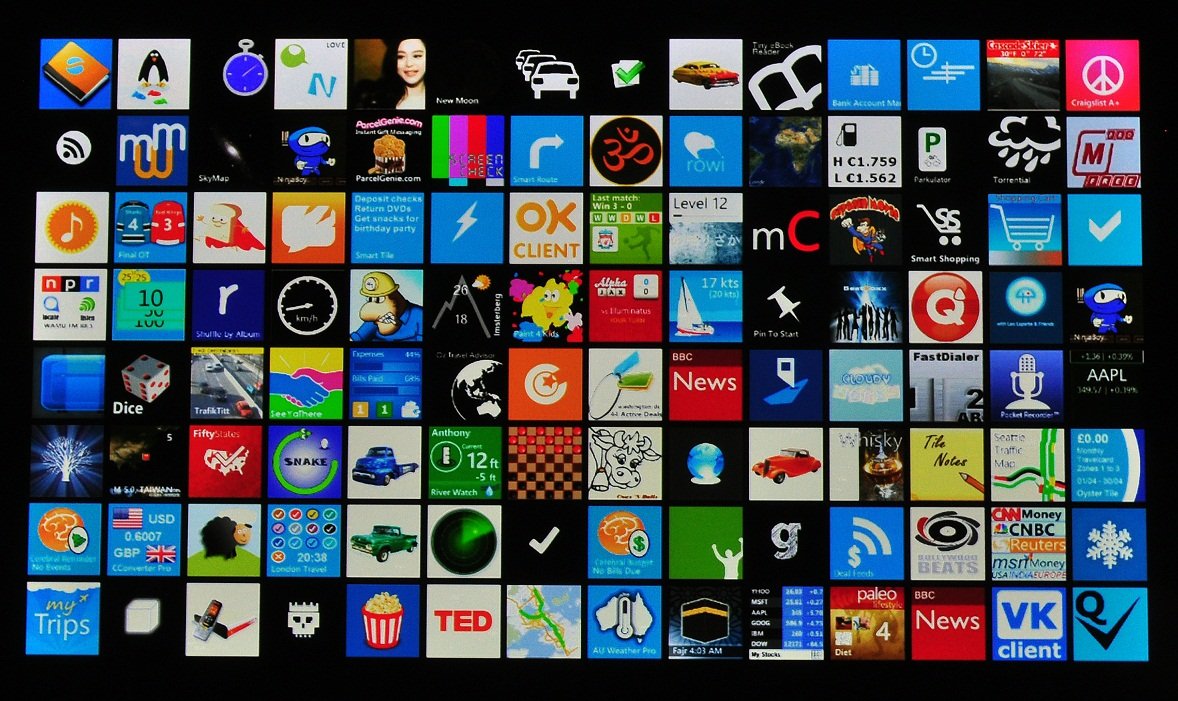
Where webOS lacked many of the great apps that people highly desire on their smartphones, WP7 is doing a little bit better. There are still fewer apps in the Zune Marketplace (the WP7 equivalent of the webOS App Catalog) than for Android or iOS devices, but the selection is commendable and should be enough to fill nearly all of your needs (Evernote, Voice Recorder, Tasks Managers, Twitter Apps, Kik Messenger and a slew of fart apps). Not to mention the fact that some of the more well-known webOS developers are already bringing their apps over to WP7 devices (like Carbon for Twitter), and there's not much else missing that you could want. Since the developing company, Microsoft, also happens to own the most popular gaming console in the world (the Xbox 360), you can imagine that gaming on these devices is getting to be pretty fantastic. Using the Xbox Live profile that was already created when I bought my Xbox 360 a few years ago, I get instant access to a great gaming ecosystem that no other platform can currently match.
Homebrew, on the other hand, is a very different matter. Nothing, not even WP7, can match the amazing homebrew community that helped keep webOS kicking for so long, but that doesn't mean it's non-existent. In the WPCentral forums there is some talk about homebrew on these devices which you can join in with (for free, I might add), but there are plenty of other resources on the interwebs that you can check that our outside of the small community here. Don't think of it as a bad thing that WP7 has a smaller homebrew crew, though; think of it as an area that this community can grow.
I would be foolish to not mention the outstanding WPCentral app, because it really is a great app to install on your device (and that's not just because I'm writing this piece on WPCentral). If you want to see what developers are capable of making for Windows Phone, that app is a good one to look to for an example.
Internet Explorer
One area that the webOS browser sometimes lacked for users was with the web browser. There are two versions of Internet Explorer: the version on current phones aka 'NoDo' and the newly revamped IE9 for Windows Phone "Mango" (see review) coming this fall. The latter version is a 100% port of the desktop browser that supports HTML5 (no Flash support though) and crushes other browsers on the Acid3 test. Oh, it's also hardware accelerated for that extra umph in graphics. For Opera browser lovers, be sure to grab the Opera Link app from the Zune Marketplace, too; which will sync all of your bookmarks and speed dial from your Opera Live account.
Synergy and Zune

Synergy doesn't exist within WP7 in exactly the same manner that it does in webOS, but it sure comes close and even exceeds it in a few ways. What you once called the webOS Account (or Palm Profile) is now your Zune or Windows Live account which you will use to backup all of your application, music and account data to your PC (through the Zune software). You are also still able to integrate your social networks with the OS in some really cool ways that webOS only did through third-party apps. For example, Facebook doesn't just sync your contacts and images to the "People" app on the device (which we called "Contacts"), but it also shows the latest status updates from those people under the "What's New" section of the app. The Photos app doesn't just give you access to all of the photos and images that you've synced using Zune on your PC, but also show you the latest uploads from your friends on Facebook or Windows Live. Can't forget about the automatic uploading of photos to Windows Skydrive either, which is Microsofts free file management service in the cloud and built for Windows Live users. Xbox Live (there is no real equivalent of this on webOS) doesn't just show which games you have available to play, but also gives you a list of friends who are online and getting their game on.
webOS might have been gunning to make HP Play a viable music syncing service for smartphones, but it is no match for the offerings that Zune brings. Connect your WP7 device to your computer using a USB cable or over a wireless network (Yes, wireless syncing!) and the Zune software will automatically see that software and begin syncing the changes that you've made to your music library. And forget Spotify - for a monthly fee Zune also gives you unlimited access to as many songs as your device can hold to stream, download and purchase. When you're phone is connected to your PC, all new apps, music, podcasts, videos and photos are synced automatically.
Search
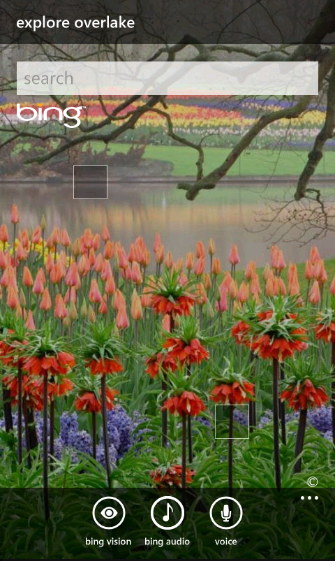
There might not be a "Just Type" feature in WP7, but having that search button on the device to use for every single app does get the job done. Tap it while you're in the "People" app to search for a specific contact, or while in the Email applications to search for an email with a specific subject line.
If you hit it from an app that doesn't have any data to search (or while on the home screen), your device will launch the beautifully designed Bing search page which will let you search the web using Microsoft's "decision engine". Because you'll only be searching within a single app at a time, the results usually come a bit faster than on webOS devices, so that's something else to keep in mind. There is a good chance that on-device content search is coming with the future Tango update, but that won't be for a little while still.
Multitasking and Gestures
In the current version of WP7, multitasking is completely non-existent. Sure, you can play music in the background while you browse through your other apps or put your games in a deep hibernation to resume later, but that's pretty much it. In future updates of the operating system, WP7 will be getting a multitasking setup that is very similar to webOS's card metaphor, but it's not here just yet, and still won't be what you are used to on any webOS device (no swipe-up to close an app).
Advanced Gestures are pretty well out of the question as well, but getting used to the other navigation techniques of WP7 is simple enough. Swiping left-to-right (and vice-versa) will navigate you through various views within the app that you're currently using (but won't delete items in a list). Pinch-to-zoom works as needed, and several apps have unique gestures implemented to allow you to do some advanced tasks more quickly. On all current WP7 devices there are also touch-sensitive buttons at the bottom of the screen as well, giving you a back, home or search button within reach of your thumb.
Notifications

Another area of expertise for webOS is in the outstanding no-interrupt notifications system with plenty of advanced APIs that can be taken advantage of by third-party app developers. In WP7 those same no-interrupt notifications are around, but are setup in a very different way. Rather than a notifications bar to remain active at the top or bottom of your device, you'll hear (and sometimes see) the notification alert that will let you know that something has arrived, be it a text message, email or tweet (these alerts can all be customized, too).
If you hit the Home button, the "Live Tiles" on that home view will be updated to show missed calls, text messages, emails and more. These tiles can also be accessed by developers to add advanced features as well, but that's all specific to the apps that you get. One dashboard-like feature that is available, though, is when using the Zune music player. While listening to a song, switch to any other application (or just hit the home button) and then use your Volume-Up or -Down keys to reveal a small media player in the top section of your device.
This is only the start
While my quick review here might have covered a lot of the major feature-changes between webOS and WP7, there is still a whole lot more to keep going through. If you want to know more about how to make the switch from one platform to the next, keep heading back here for more tips, comparisons, guides and tutorials (like how to transfer your contacts, sync calendars and a few others). I'll be going in depth and into a lot of detail over the next few days to help make your switch as easy as possible, even in the midst of all of the hard news.
Until next time, though you should definitely keep watching PreCentral for the latest updates on the future of webOS, welcome to your new home.

Home to the most invested and passionate Microsoft fans, Windows Central is the next generation destination for news, reviews, advice and buying recommendations on the Windows, PC and Xbox ecosystems, following all products, apps, software, AI advancements, and accessories. We've been around for more than decade, and we take our jobs seriously. Windows Central writers and editors value accuracy and editorial independence in everything we do, never receiving compensation for coverage and never pulling punches.
