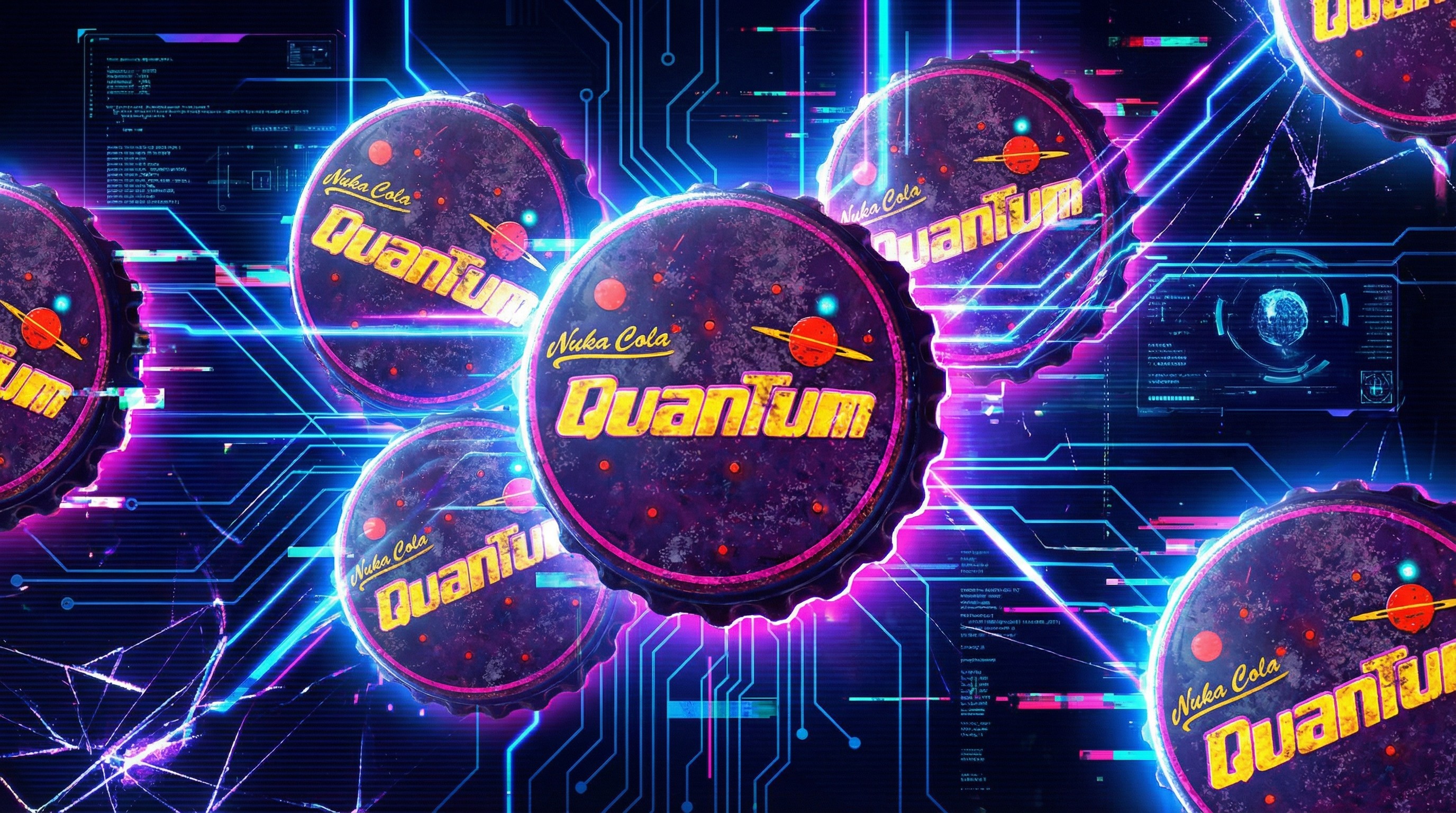Microsoft pushes out batch of cumulative updates for Windows 10

Microsoft has released the latest cumulative update for Windows 10 Anniversary Update users, bringing the build number to 14393.187.
Microsoft's support page has what's included in this latest production update:
- Improved reliability of Windows Shell, map apps, Internet Explorer 11, and Microsoft Edge.
- Addressed issue causing push-button reset to not work correctly and roll back on devices with language set to any of the Unicode languages.
- Addressed issue causing devices to crash after disconnecting an e-reader that was attached to the device.
- Addressed issue causing devices to not recognize a Secure Digital (SD) card if it is inserted and removed multiple times.
- Addressed issue causing some apps to not respond to the commands in the app bar in Windows 10 Mobile.
- Addressed issue that sometimes blocks alarm notifications in Windows 10 Mobile.
- Improved support for using the camera app in Windows 10 Mobile Enterprise.
- Addressed additional issues with rendering 4K resolution, missing Start menu tiles when running on battery, Internet Explorer 11, Microsoft Edge, Bluetooth compatibility, graphics, display rotation, app compatibility, Wi-Fi, Feedback Hub, Miracast, Windows Shell, revised daylight saving time, and USB.
- Security updates to Microsoft Edge, Internet Explorer 11, Microsoft Graphics Component, Windows kernel, and Adobe Flash Player.
In addition to the update released for PCs already on the Anniversary update, Microsoft has pushed a set of cumulative updates to those on pre-Anniversary Update PCs as well. If you're on the Windows 10 November Update, you'll see a cumulative update to build 10586.589 with the following improvements:
- Improved reliability of Internet Explorer 11, USB, and the .NET framework.
- Addressed issue with the link to "Change my environment variables" in the User Accounts Control Panel not working correctly.
- Addressed issue where a device, which previously had Internet access, has the incorrect time and date after joining a network with no Internet access to SSL servers.
- Addressed issue where someone with a mandatory profile can't use the Start menu, Cortana, search, and some pre-installed apps.
- Addressed issue where, after installing a package using Windows Installer (MSI), customers can't run any command line utility unless they restart or sign out and then sign in to their device.
- Addressed issue causing "Print all linked documents" to not work in Internet Explorer 11.
- Improved support for networks by adding new entries to the Access Point Name (APN) database.
- Removed the Copy Protection option when ripping CDs in Windows Media Audio (WMA) format from Windows Media Player.
- Addressed additional issues with excessive security logging, Windows Management Instrumentation (WMI), consumer storage, Add-On List Group Policy Object, mobile broadband, filter drivers, Internet Explorer 11, Windows Media Player, graphics, revised daylight saving time, and Windows Shell.
- Security updates to Internet Explorer 11, Microsoft Graphics Component, Microsoft Edge, Windows Secure Kernel Mode, Windows SMB Server, Windows kernel, Windows Lock Screen, and Adobe Flash Player.
Likewise, if you're still running the initial release version of Windows 10, today's cumulative update will bump you to build number 10240.17113 with the following changes:
- Improved reliability of Internet Explorer 11, .NET Framework, and Windows Kernel.
- Addressed issue causing print jobs to not complete, when printing multiple documents in succession.
- Addressed issue where recovery of encryption certificates for a virtual smartcard doesn't work.
- Addressed issue preventing many built-in groups (such as Hyper-V administrators) from being created during setup of new devices using Windows 10 Enterprise.
- Improved support for the Group Policy setting for signing in using a PIN.
- Addressed issue causing links to webpages to display blank pages when Enhanced Protected Mode is enabled in Internet Explorer 11.
- Addressed issue causing "Print all linked documents" to not work in Internet Explorer 11.
- Improved support for networks by adding new entries to the Access Point Name (APN) database.
- Removed the Copy Protection option when ripping CDs in Windows Media Audio (WMA) format from Windows Media Player.
- Addressed additional issues with Internet Explorer 11, Windows Installer, Shell, Windows Media Player, revised daylight saving time, and Windows Update for Business.
- Security updates to Microsoft Edge, Internet Explorer 11, Windows kernel, OLE automation, Windows lock screen, Windows Secure Kernel Mode, Windows SMB Server v1.0, Microsoft Graphics Component, and PDF.
For more, be sure to check out Microsoft's full update history page for a full rundown of details for each release.
All the latest news, reviews, and guides for Windows and Xbox diehards.

John Callaham was a former contributor for Windows Central, covering Windows Phone, Surface, gaming, and more.