Windows 10 build 14388 for PC and Mobile now available for Fast Ring Insiders
News
By
Zac Bowden
last updated
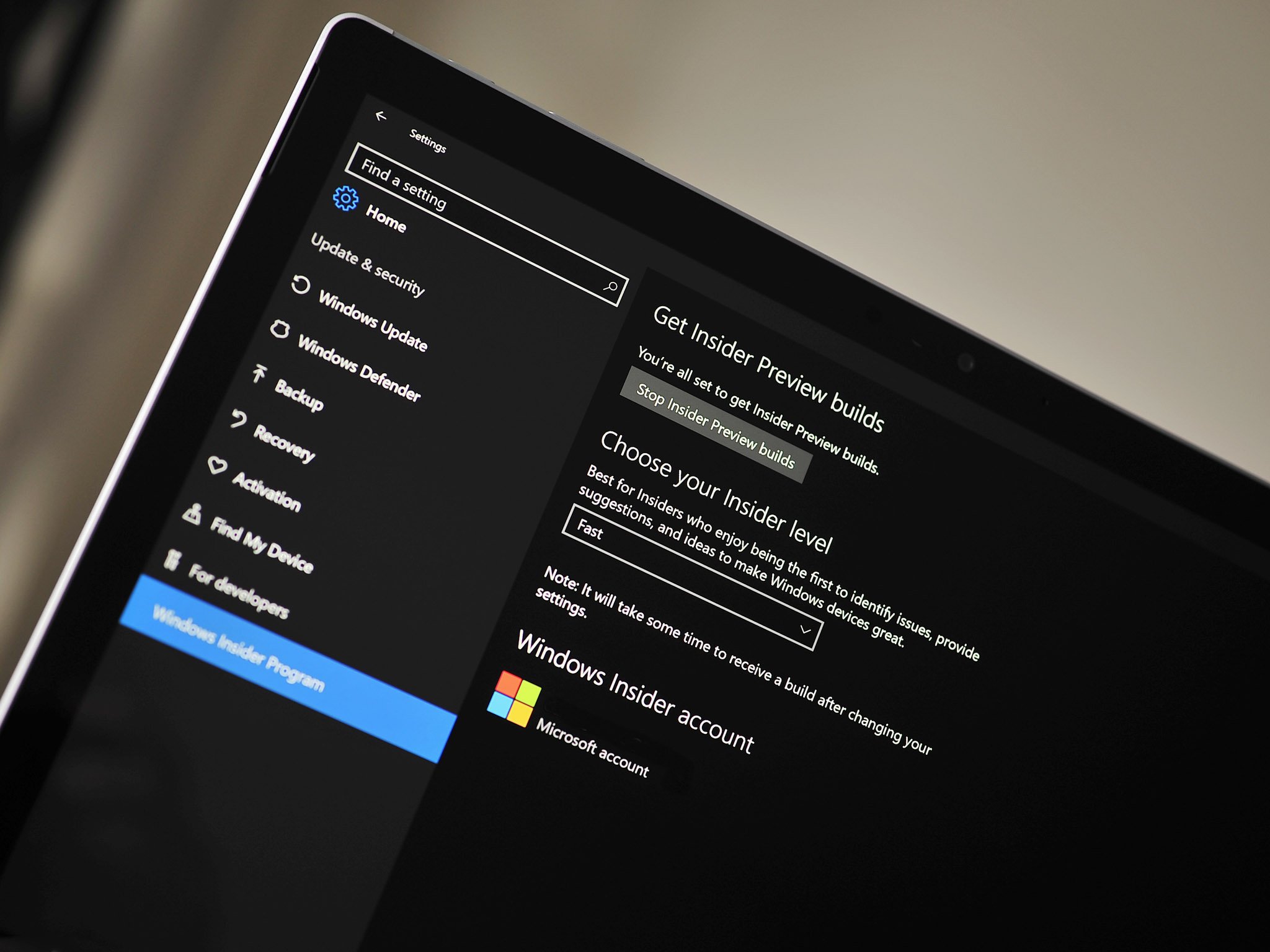
Join the conversation
Add us as a preferred source on Google
Wait, another Insider build?! Microsoft is pushing Insider builds out like there's no tomorrow, and with good reason too! We're at the final stretch of development now with the Windows 10 'Anniversary Update', so every build compiled is pretty much good to go for Insiders to begin testing. Today's build is 14388 for PC and phone, and includes many more fixes over the previous drop.
From today's official blog post:
Improvement to PC
- We have updated the Store to version 11606.1001.39 with bug fixes.
- We fixed an issue where Narrator keyboard shortcuts would not work after locking your PC and then logging back in and going to your desktop.
- We fixed an issue where Narrator would not read the date and time under Settings > Time & language > Date & time.
- We fixed a TPM driver crash that could result in the device bug-checking (bluescreen) and rebooting.
Improvements to Mobile:
- We have updated the Store to version 11606.1001.39 with bug fixes.
- We fixed the issue causing the keyboard to not show up consistently for InPrivate mode on Microsoft Edge.
- We fixed an issue that could result in an app getting into a state after being suspended where it would be unable to launch until rebooting the device.
Known issues for PC:
- A recent fix went into place for the Hyper-V firmware that will that affect the ability to boot Windows Server 2016 Tech Preview 5 VMs with Secure Boot enabled. A fix for TP5 builds has been developed however, due to release schedules, the Insider Preview build changes will be released before the TP5 fix is released. During that time, if you try to boot a new TP5 VM with Secure Boot enabled, it will fail. The workaround is to disable Secure Boot during this period.
- After you install this build on a PC using a non-EN-US language, you may get error code 0x80004005 when enabling Developer Mode on the "For Developers" Settings Page. Even after seeing this error message, your machine is in developer mode and you should still be able to use Visual Studio to develop Universal Windows Applications. In most cases, this error indicates that extra components required by the operating system to enable additional debugging features in Visual Studio or the Windows Device Portal could not be installed automatically.
Known issues for Mobile:
- Voice Recorder does not show up consistently as an option for Call Recording. We heard your feedback and plan to release a Voice Recorder app update via the Store soon that has the fix for this issue.
- Wallet users are prompted for a PIN twice when using tap to pay from a locked phone. You can enter their PIN twice and tap as usual once the phone is unlocked.
- REMINDER: We have changed the backup format for Windows 10 Mobile devices to reduce the size of the backup stored in OneDrive. As a result, if you do a backup on a device running the latest Windows 10 Mobile Insider Preview builds and move back to the released version of Windows 10 Mobile (Build 10586) and restore from your backup – your Start screen layout won't restore and remain the default Start layout. Your previous backup also gets overwritten. If you need to go back to Build 10586 temporarily, once you are on Build 10586 you should disable backup so it doesn't overwrite the good backup from Windows 10 Mobile Insider Preview builds.
The Windows 10 'Anniversary Update' is set to launch to the public on August 2nd, with Microsoft wanting a final build signed-off at some point this week. If all goes well, Insiders could have the final bits to test as soon as next week, pretty exciting stuff.
Get the Windows Central Newsletter
All the latest news, reviews, and guides for Windows and Xbox diehards.

LATEST ARTICLES
