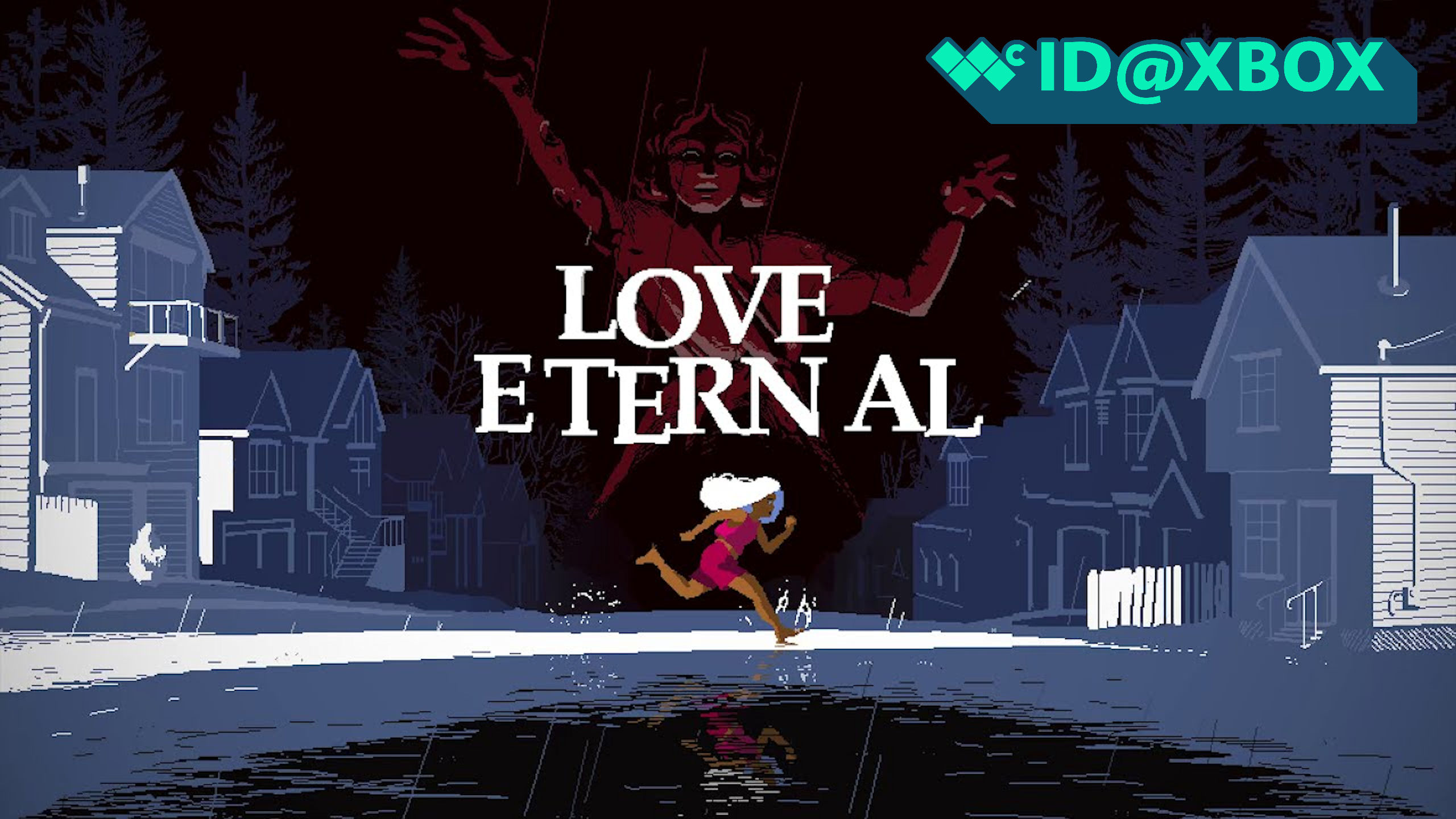Windows 10 build 14393.222 now rolling out to the general public

Microsoft has just released a fresh cumulative update for Windows 10 users on the Anniversary Update. Labeled as cumulative update KB3194496, this release brings the build number up to version 14393.222, and includes a number of improvements and fixes across the board.
Here's a look at everything that's improved and fixed, according to Microsoft's update tracker:
- Improved reliability of the Windows Update Agent, shared drives, virtual private network (VPN), clustering, HTTP downloads, Internet Explorer 11, Hyper-V platform, multimedia playback, and Microsoft Edge.
- Improved performance of push and local notifications, Hyper-V platform, and some social media websites using Microsoft Edge.
- Addressed issue where mapping a drive from an elevated command prompt doesn't work with administrator credentials.
- Addressed issue causing movies that were ripped using the transport stream (.ts) format to play without sound in Windows Media Player and the Xbox One Media Player app.
- Addressed issue causing the Movies & TV app on the Xbox to stop working when attempting to play content that was just purchased from the Store.
- Addressed issue where ActiveX can't be installed when using the ActiveX Installer Service (AXIS) in Internet Explorer 11.
- Addressed issue causing "Print all linked documents" to not work in Internet Explorer 11.
- Improved reliability of downloading and updating games from the Store.
- Addressed issue preventing some users from changing the default download location in Windows 10 Mobile.
- Addressed issue causing unnecessary notifications about fixing Microsoft account in Windows 10 Mobile.
- Addressed additional issues with multimedia, Windows kernel, Windows shell, enterprise security, storage file system, Remote Desktop, core platform, Hyper-V platform, Windows Update for Business, display kernel, near field communication (NFC), input and composition, Bluetooth, Microsoft Lync 2010 compatibility, Windows Storage API, app registration, Trusted Platform Module, Group Policy, Internet Explorer 11, virtual private network (VPN), BitLocker, wireless networking, datacenter networking, Cortana, PowerShell, Active Directory, connection manager and data usage, Access Point Name (APN) database, Microsoft Edge, Windows Recovery Environment, file clustering, Universal Windows Platform (UWP) apps, audio playback settings, DShow Bridge, app compatibility, licensing, cloud infrastructure, domain name system (DNS) server, network controller, USB barcode reader, and Adobe Flash Player.
This is the same build that rolled out to Windows Insiders on the Release Preview ring earlier this week. It's worth noting, however, that tonight's release looks to be only for PC so far. We'll update this post if and when it hits Mobile as well.
Thanks for the tips, Ratindra and Christopher!
All the latest news, reviews, and guides for Windows and Xbox diehards.

Dan Thorp-Lancaster is the former Editor-in-Chief of Windows Central. He began working with Windows Central, Android Central, and iMore as a news writer in 2014 and is obsessed with tech of all sorts. You can follow Dan on Twitter @DthorpL and Instagram @heyitsdtl.