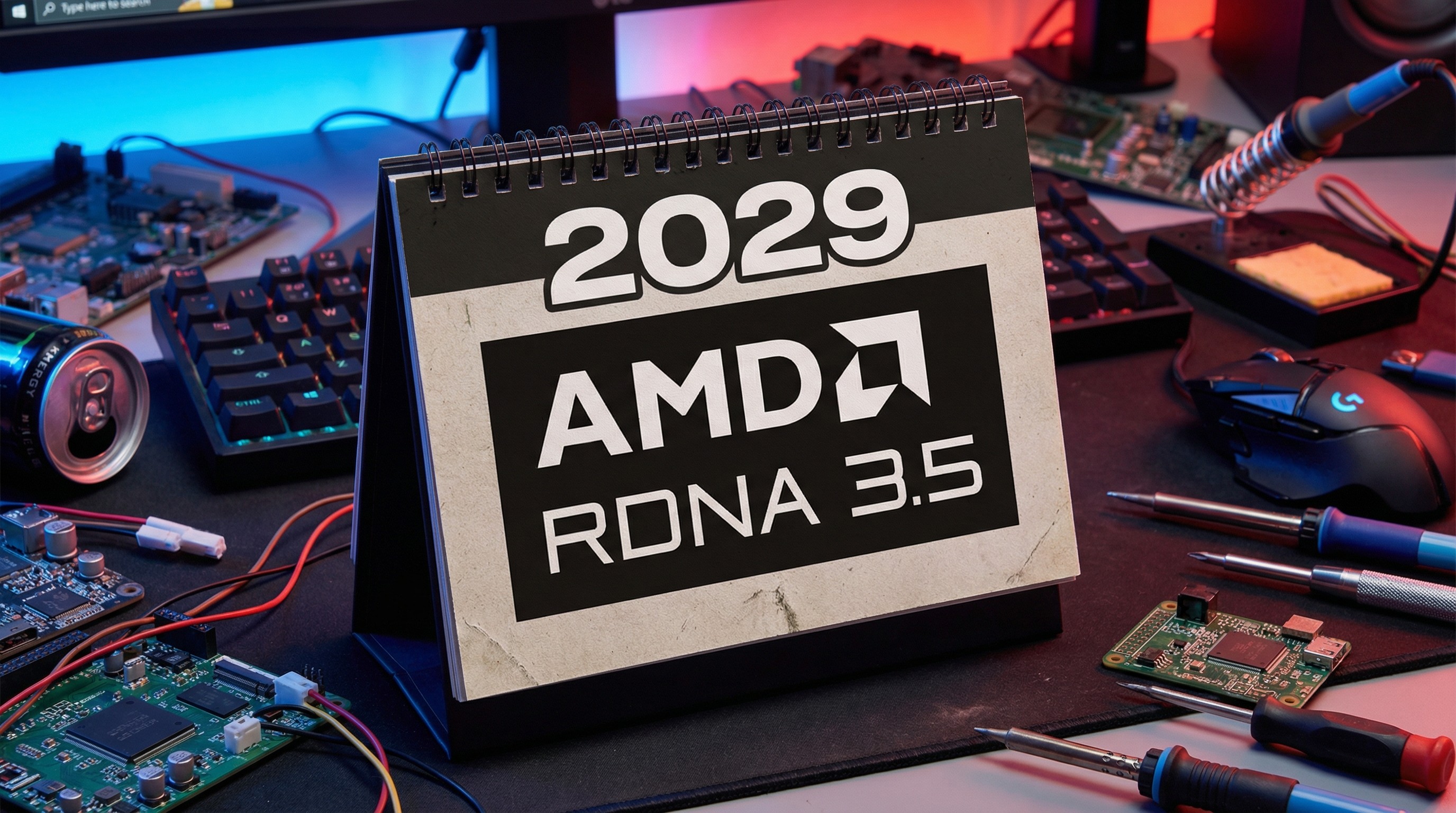Windows 10 PC build 15058 rolls out to Slow ring Insiders

Fast ring Insiders aren't the only one's in for a treat today, as a new build is also rolling out to those on the Slow ring. In particular, Microsoft has pushed out Windows 10 build 15058 for PC, which only made its way to Fast ring users earlier this week.
This build doesn't pack in any new features, but it does include the usual share of bug fixes. Here's a look at what's new:
- We fixed the issue causing a number of inbox apps to fail to launch (such as Store) and preventing any app updates from the Store from installing.
- We fixed another issue causing some UWP apps would unexpectedly appear with their app package name in the title bar as opposed to the app name.
- We fixed an issue where going to fullscreen or maximizing Microsoft Edge when Microsoft Edge's window was snapped to a size smaller than half the screen would trigger back navigation.
- We fixed an issue resulting in the mouse pointer staying visible when watching a video fullscreen in Microsoft Edge.
- We fixed a crash Insiders may have sometimes experienced in recent builds when accessing the Wi-Fi Settings page via Settings > Network & Internet > Wi-Fi.
- We fixed an issue where the desktop session sometimes crashed for Insiders after locking if the PC was set to lock on sleep. After this happened, trying to unlock the computer could result either seeing an unexpected "Can't log in: The number of connections to this computer is limited and all connections are in use" error on the login screen, or a successful login only to find all open apps had been closed.
- We fixed an issue where renaming an encrypted PDF would reset the default PDF reader if it was not currently set to Microsoft Edge.
- We have improved video playback quality on the target device when using Miracast to wirelessly connect from a high DPI PC to another high DPI device.
As a little bonus, build the ISO files are also now available for build 15058. You can grab them from the Windows Insider site to perform a fresh install of 15058 on your PC. And if you're a non-Insider, you likely won't have long to wait to get your hands on the Creators Update, as we're inching very close to a full release.
All the latest news, reviews, and guides for Windows and Xbox diehards.

Dan Thorp-Lancaster is the former Editor-in-Chief of Windows Central. He began working with Windows Central, Android Central, and iMore as a news writer in 2014 and is obsessed with tech of all sorts. You can follow Dan on Twitter @DthorpL and Instagram @heyitsdtl.