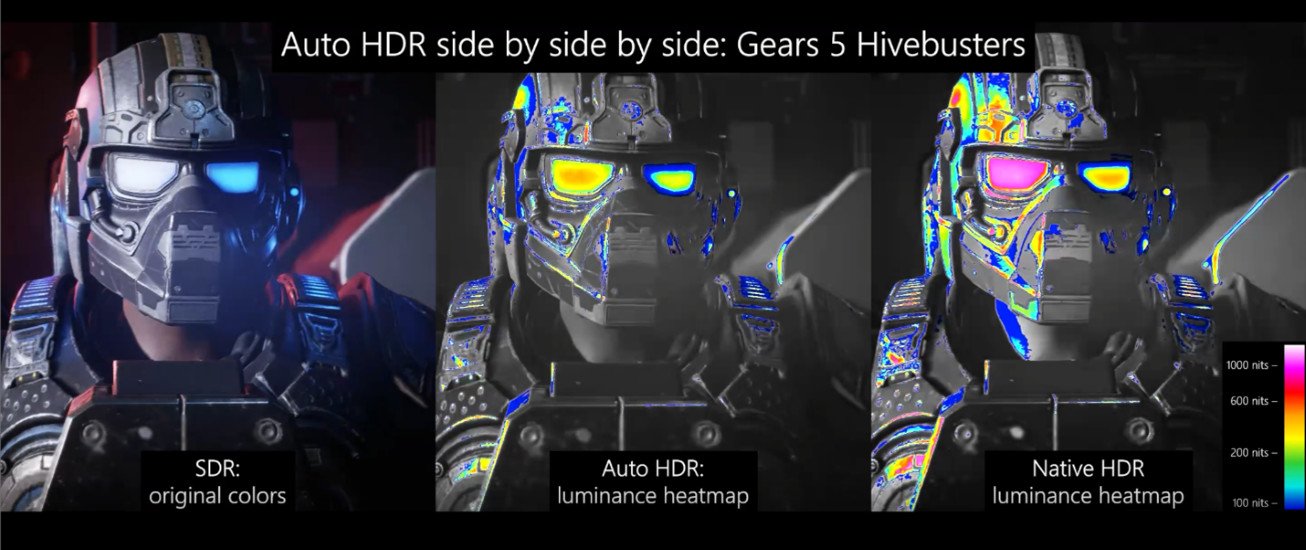Windows 10 will add Auto HDR to over 1,000 PC games
Over 1,000 games will see the benefits of Auto HDR on Windows 10.

All the latest news, reviews, and guides for Windows and Xbox diehards.
You are now subscribed
Your newsletter sign-up was successful
What you need to know
- Auto HDR support is currently being tested on Windows 10.
- The feature adds Auto HDR to over 1,000 PC games.
- The feature is currently available for testing for Windows Insiders in the Dev channel.
High Dynamic Range (HDR) is on its way to over 1,000 PC games, courtesy of a new feature that Microsoft is testing out. Auto HDR is already available on the Xbox Series X and Xbox Series S, and now it's on its way to Windows 10. The Auto HDR feature is now available on Windows 10 build 21337 or above, which is available to Windows Insiders in the Dev channel.
Microsoft outlines the new feature in a DirectX Developer Blog post:
While some game studios develop for HDR gaming PCs by mastering their game natively for HDR, Auto HDR for PC will take DirectX 11 or DirectX 12 SDR-only games and intelligently expand the color/brightness range up to HDR. It's a seamless platform feature that will give you an amazing new gaming experience that takes full advantage of your HDR monitor's capabilities. The Auto in the title implies how easy it is for you to enable the feature; a simple settings toggle flip will let you turn the feature on and off.
Auto HDR will work with over 1,000 DirectX 11 and DirectX 12 games, greatly expanding the library of PC games with a form of HDR.
Microsoft shares an image as in example comparing Gears 5 with SDR, Auto HDR, and native HDR.
Gears 5 has a native HDR experience, so as you'd expect, it is the best of the bunch. That being said, the Auto HDR experience looks much better than the SDR one.
To appreciate this Auto HDR, you'll need a monitor that supports it. Luckily, many of the best computer monitors support HDR.
If you aren't a Windows Insider, you can easily join the program. Just be aware that you'll be using prerelease software, so you may not want to run it on your main PC.
All the latest news, reviews, and guides for Windows and Xbox diehards.

Sean Endicott is a news writer and apps editor for Windows Central with 11+ years of experience. A Nottingham Trent journalism graduate, Sean has covered the industry’s arc from the Lumia era to the launch of Windows 11 and generative AI. Having started at Thrifter, he uses his expertise in price tracking to help readers find genuine hardware value.
Beyond tech news, Sean is a UK sports media pioneer. In 2017, he became one of the first to stream via smartphone and is an expert in AP Capture systems. A tech-forward coach, he was named 2024 BAFA Youth Coach of the Year. He is focused on using technology—from AI to Clipchamp—to gain a practical edge.