Windows Central Podcast 126: The death of Windows 7, Halo on PC, and more
This week on the Windows Central Podcast: The death of Windows 7 and Groove Music, plus Halo on PC, and more!
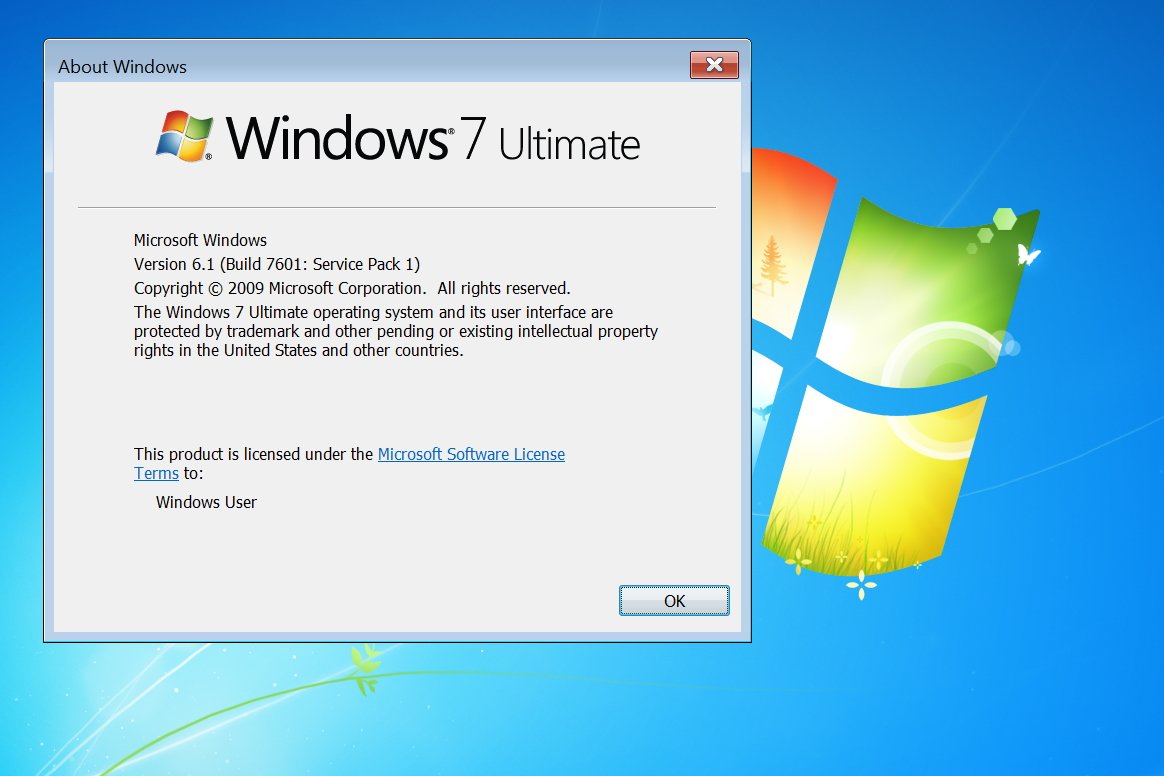
All the latest news, reviews, and guides for Windows and Xbox diehards.
You are now subscribed
Your newsletter sign-up was successful
We're back with another exciting episode of the Windows Central Podcast, and this week Daniel Rubino and Zac Bowden have the latest news for Windows fans. Microsoft is starting to warn users about end-of-support for Windows 7. You've got about 10 months to replace or upgrade your system before it becomes for vulnerable to viruses and malware.
Microsoft is also starting to test screen mirroring for Android phones on Windows 10 19H1. It's an extremely limit subset of hardware right now, but hopefully the options will expand over time. Also, Groove Music is killing OneDrive track streaming on March 31. Time to give up and move to Spotify?
Zac has some Halo news to share, and they discuss Project xCloud game streaming. Finally, Daniel has quite a few laptop reviews on the site and YouTube for you to check out!
This episode of the Windows Central Podcast was recorded on March 15 2019.
Links:
- Microsoft to start warning users about Windows 7 end-of-support deadline
- Microsoft starts testing phone screen mirroring with Your Phone on Windows 10 19H1
- Groove Music killing OneDrive track streaming on March 31
- Halo The Master Chief Collection on PC: Everything you need to know
- Xbox Project xCloud Game Streaming: Everything We Know
- Huawei MateBook X Pro (2019) review: More powerful and practically perfect
Subscribe to the podcast
- Download directly: Audio
- Listen via Spotify
- Listen via: Windows Central app Windows 10 | Android
- Subscribe via iTunes
- Subscribe via RSS
- Subscribe via Google Play Music
- Subscribe via Pocket Casts
Hosts
Make this show great by participating!
Send in your comments, questions, and feedback to:
- Email: wcpodcast@windowscentral.com
- Twitter: @WindowsCentral with hashtag #wcpodcast
All the latest news, reviews, and guides for Windows and Xbox diehards.

