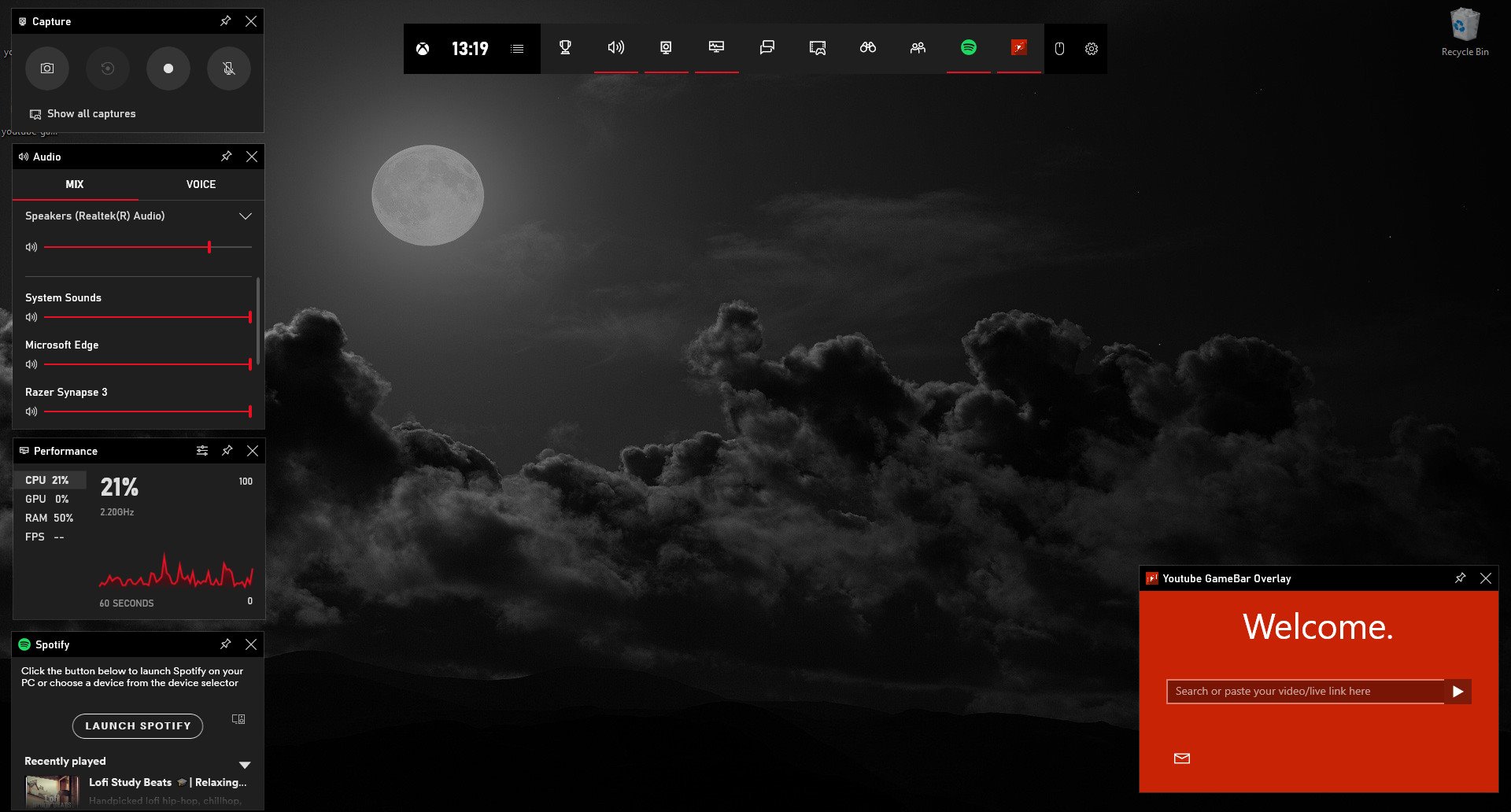Xbox Game Bar on PC now has a picture-in-picture YouTube widget
Have you ever wanted to watch video games while playing video games? There's an Xbox Game Bar widget for that.
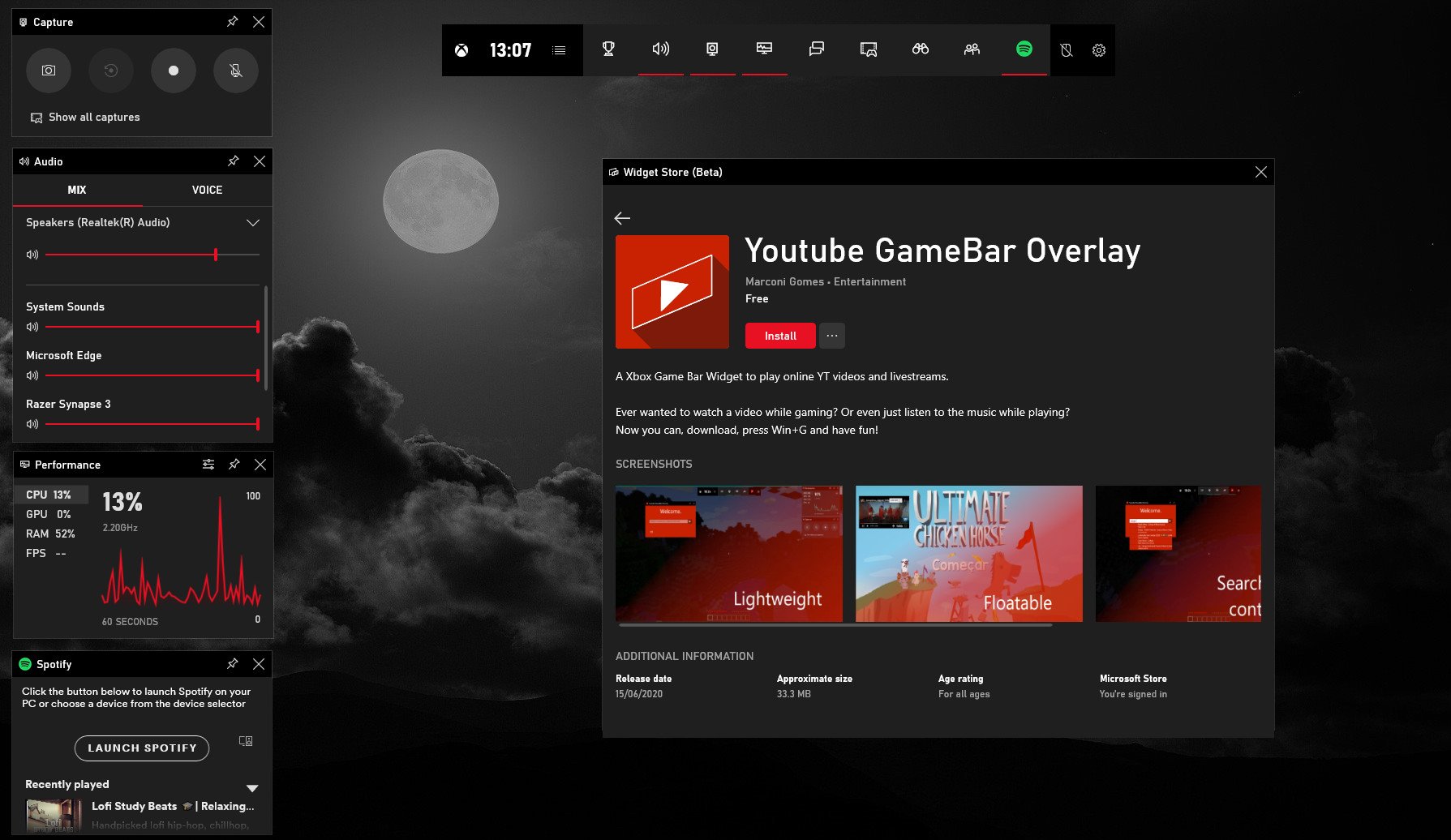
All the latest news, reviews, and guides for Windows and Xbox diehards.
You are now subscribed
Your newsletter sign-up was successful
The Xbox Game Bar is an underrated tool that gives you access to a bunch of Windows features without leaving a full-screen game on your PC.
Recently, the Xbox Game Bar picked up third-party widget support, allowing developers of all sizes to submit apps directly into the Game Bar. There aren't a ton of apps yet, but both Razer and XSplit have joined the party, with some hobbyist developers creating things like notepads, calculators, and in-widget web-browsing.
Every now and then I browse the store for new apps, and just found a nifty tool which should make grindy tasks in certain games a bit easier.
Built by Marconi Gomes, the YouTube Gamebar Overlay is a simple widget that lets you pull up and search for YouTube videos, picture-in-picture style while running a game (or any app, actually).
Once you've installed the widget either from the Xbox Game Bar store (via the top bar drop-down menu) or from the Microsoft Store over here, you can pin it to the bar by selecting it as a favorite from the drop-down widget list.
When you open the widget with the Xbox Game Bar up for the first time, it'll prompt you to either search or input a video or playlist URL. Unfortunately, the search function causes the widget to crash as of writing. Hopefully, that will be fixed sooner rather than later. If you manually enter the video URL though, it works just fine.
From here, you can move the widget around and resize it at will. Unfortunately, you can't sign-in to the widget to remove ads if you're a YouTube Premium subscriber, so you may have to click away an ad banner or two while using it. If you hit the pin icon, it will pin it on top of your screen, and remain there even while playing games in full-screen. You can disable clicking by hitting the mouse icon in the Xbox Game Bar. This prevents accidental interactions while playing games, leaving it static on your screen.
All the latest news, reviews, and guides for Windows and Xbox diehards.
While imperfect, this widget shows the power and potential of the Xbox Game Bar widget API, which could eventually expand to include things like Discord and other services.
Download YouTube Gamebar Overlay
PC Gaming
Main

Jez Corden is the Executive Editor at Windows Central, focusing primarily on all things Xbox and gaming. Jez is known for breaking exclusive news and analysis as relates to the Microsoft ecosystem — while being powered by tea. Follow on X.com/JezCorden and tune in to the XB2 Podcast, all about, you guessed it, Xbox!