Xbox One May 2018 update: The complete changelog
Catch up on everything available with the latest Xbox One update, including 120Hz support, Discord integration and much more.

All the latest news, reviews, and guides for Windows and Xbox diehards.
You are now subscribed
Your newsletter sign-up was successful
Microsoft has released its latest major update to Xbox One, delivering various new features to the console. Following up on a feature-packed release last month, the May update expands the video, social and content sharing capabilities of the Xbox family. Among its highlights is native support for 120Hz displays, Discord integration, new game sorting options and much more.
The May Xbox update once again falls within the Redstone 4 development branch, under version 1805 of the operating system. Following its public release to all Xbox One users, here's what to expect once it hits your console.
120Hz refresh rate support
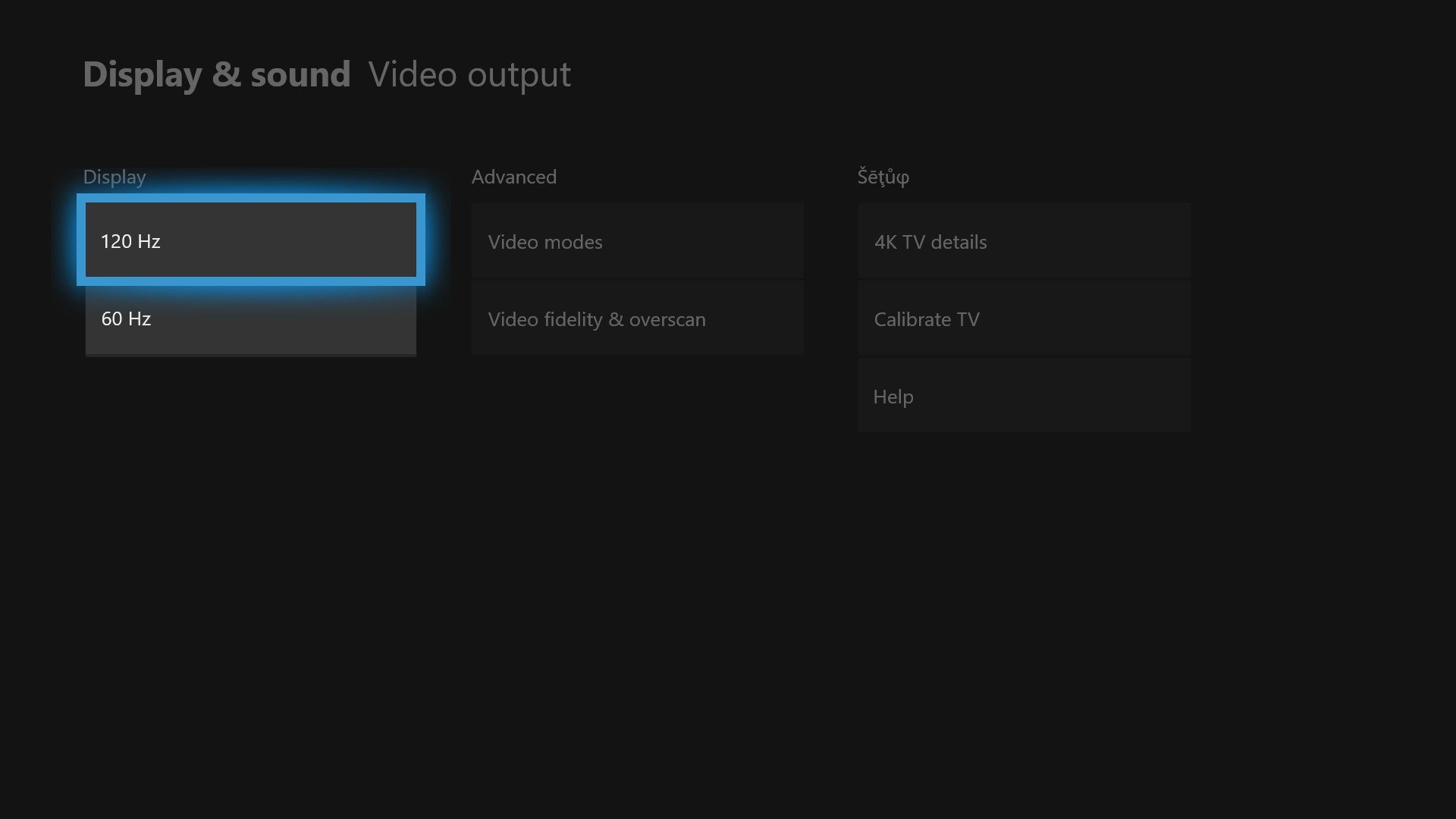
The refresh rate of your display refers to how many times per second the screen refreshes its image. It's measured in hertz (Hz), and the higher the number, the more times per second your TV or monitor refreshes. With a higher refresh rate comes smoother gameplay and potentially reduced reaction times, making for an improved experience.
The May system update further expands the Xbox One's video capabilities, adding support for 120Hz displays. This doubles the console's standard 60Hz output, with support seen across specific games and apps.
To take advantage of the feature, you'll need an Xbox One S or Xbox One X connected to a display with 120Hz capabilities. The display must also utilize an HDMI 2.0 connection, rather than DisplayPort or other video interfaces. Due to hardware limitations, 120Hz is also currently limited to 1440p or 1080p resolution – for full 4K, you'll need to leave this option disabled.
This expands on recently added video options from the April update, including support for 1440p resolutions, variable refresh rates (VRR) via FreeSync and auto low latency mode (ALLM).
Xbox One 120Hz support: Everything you need to know
All the latest news, reviews, and guides for Windows and Xbox diehards.
Discord account linking

The May Xbox update also allows for Discord and Xbox Live profile linking, following a previously announced partnership. While Discord's voice and text chat services aren't be available, this early integration ties your Xbox One activity to the service's social features.
After linking accounts, Xbox Live activity will be reflected in your Discord status. This allows Discord friends to quickly track your current session and hop on their console to join. However, without a Discord app currently on Xbox One, the experience is still heavily tied to PC and mobile.
How to use Discord integration on Xbox One
Trim Clips in the Guide
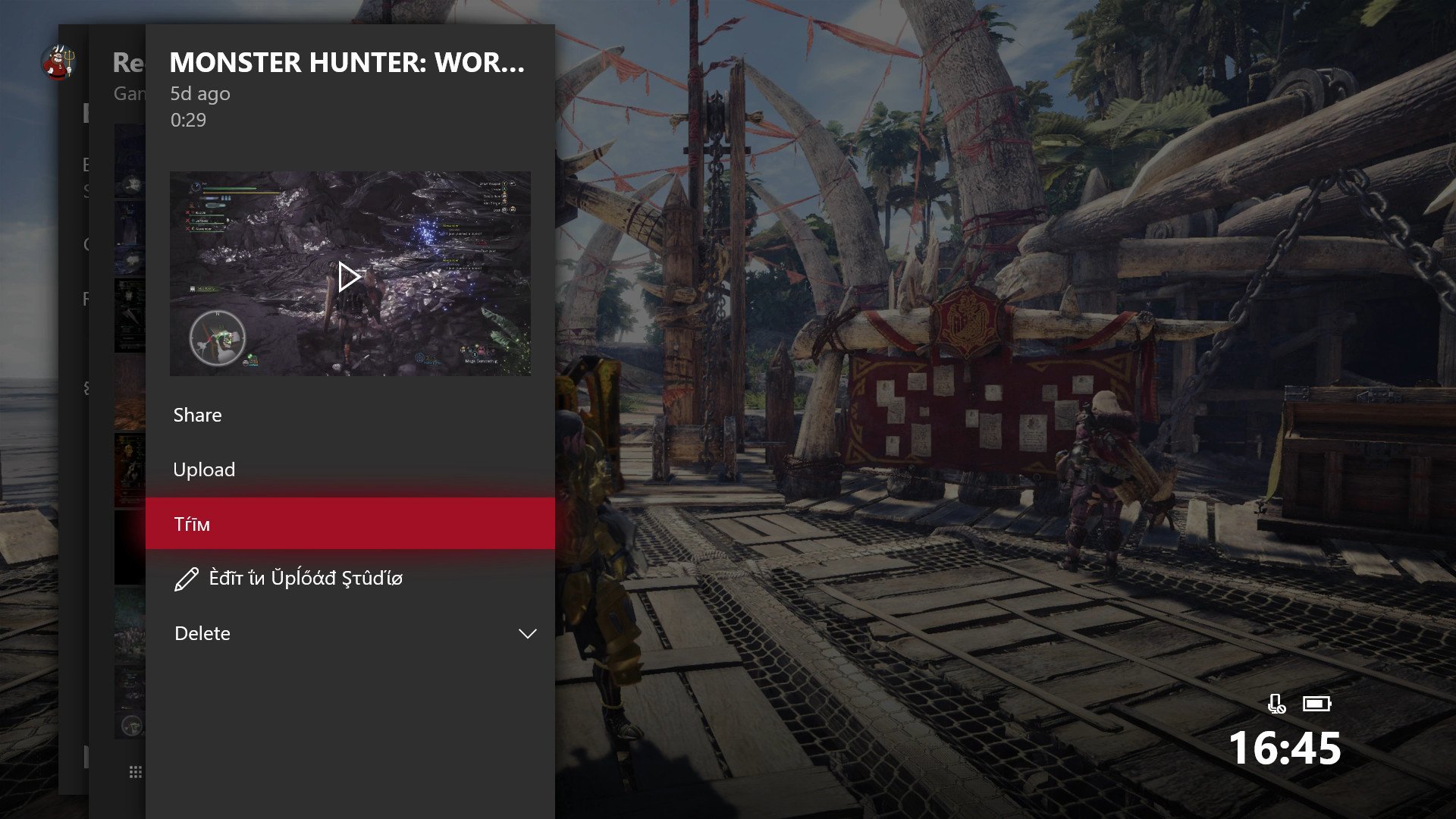
Microsoft has been slowly phasing out the time-worn Upload Studio app on Xbox One, shifting video content creation tools to native components of the operating system. After recently revamping video sharing on Twitter, improvements are being made to editing directly on the console too.
Following the May update, recorded game captures can be quickly trimmed without leaving the Guide menu. When viewing recent captures, a "Trim" menu option displays a streamlined interface for cutting clips on the fly. This cuts out Upload Studio entirely, further reducing its relevancy for Xbox One users.
How to trim Xbox One game clips using the Guide
More features:
Outside of the biggest changes with this update, smaller tweaks have been implemented across the OS, including:
- While Xbox One is a great gaming system for kids, keeping them safe is just as important. A reworked family settings hub has hit the console, with clearer breakdowns of restrictions and areas that require closer attention.
- Changes to the new Xbox Accessories app also refines the experience of managing controllers and other accessories from the console. With a new tabbed interface and cleaner style, the app closely resembles the rest of the operating system.
- More shortcuts have been enabled for the Xbox dashboard. Following the update, pressing the View button at Home enables content block editing, while pressing View on the Guide displays more capture options.
Your thoughts
What new features would you like to see on Xbox One? What do you think of these changes? Let us know in the comments.
Updated May 24, 2018: Updated this post to reflect the public rollout of 1805.

Matt Brown was formerly a Windows Central's Senior Editor, Xbox & PC, at Future. Following over seven years of professional consumer technology and gaming coverage, he’s focused on the world of Microsoft's gaming efforts. You can follow him on Twitter @mattjbrown.
