Xbox One May 2018 update rolls out to everyone with 120Hz support and more
Say hello to higher refresh rates, custom groups for games and apps, and more.

All the latest news, reviews, and guides for Windows and Xbox diehards.
You are now subscribed
Your newsletter sign-up was successful
Following weeks of testing with Xbox One Preview members, Microsoft is ready to roll out its latest feature update for all Xbox One owners. And just like the April 2018 update, which brought 1440p and AMD FreeSync support, there's a lot to like in the May 2018 update.
Xbox One Insiders - Thank you for fighting 1805, today we release that build to all users and we start a new journey next week!Xbox One Insiders - Thank you for fighting 1805, today we release that build to all users and we start a new journey next week!— Brad Rossetti (@WorkWombatman) May 17, 2018May 17, 2018
The premier feature of the May 2018 Xbox One update is added support for 120Hz displays. The higher refresh rate means that, if you have a display that supports it, you'll now be able to take advantage of the smoother gameplay and reduced reaction times that come along with 120Hz capabilities. This is double the 60Hz top end that the Xbox One supported previously. It's worth noting, however, that 120Hz is currently limited to 1440p and 1080p resolutions due to hardware limitations.
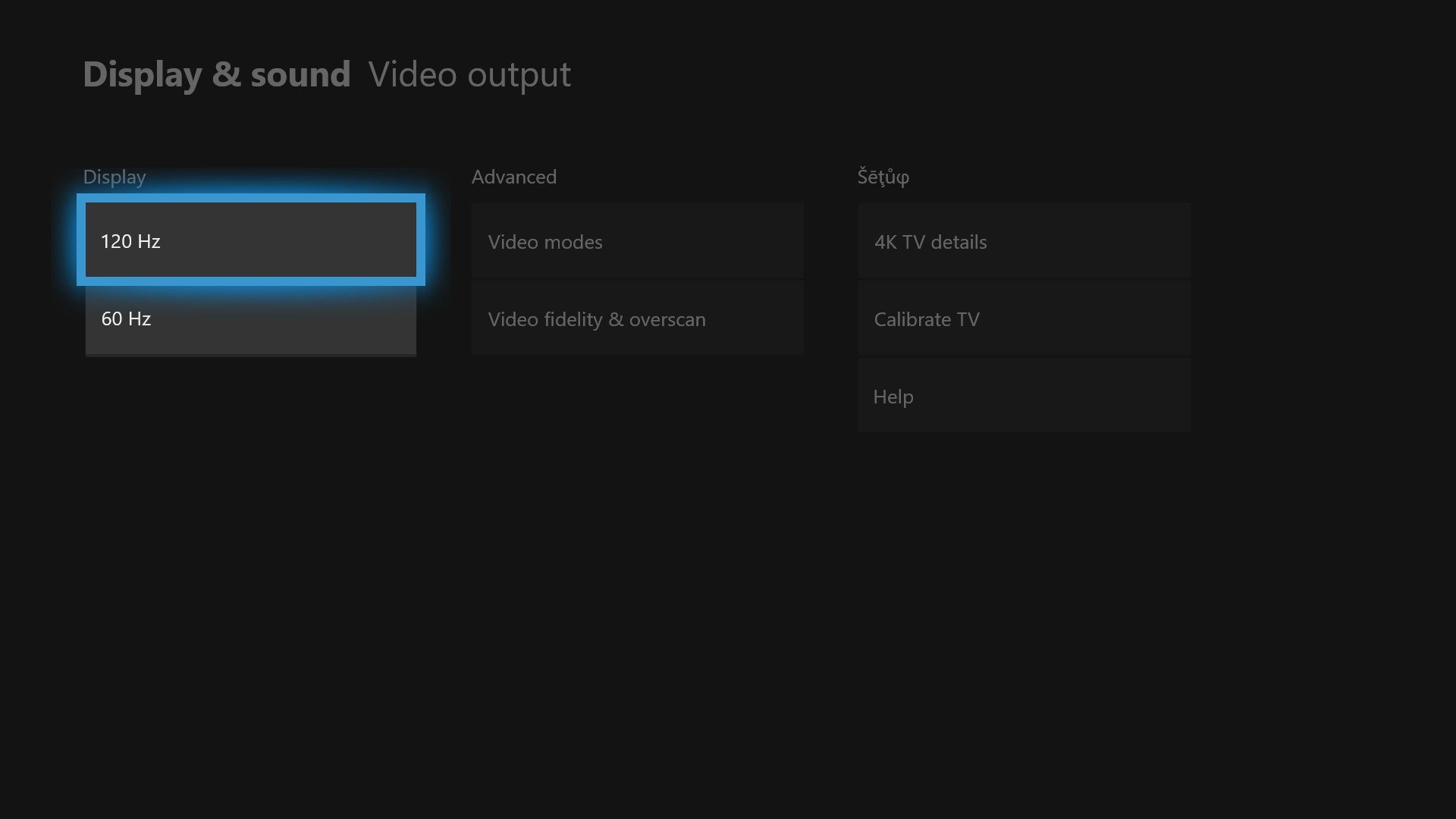
The May 2018 update also introduces new ways to sort your games and apps. There's now a new "Groups" tab present in the "My Games & apps" section, allowing you to make custom folders for games and apps you want to group together. If you're a fan of micromanaging and organizing your gaming collection, this will come in handy.
Updated May 17, 2018: Microsoft has now officially announced the update, and it looks like the Groups feature that was in testing in the 1805 update isn't quite ready for primetime as expected.
The latest update also introduces account linking between Discord and Xbox Live profiles. This doesn't allow you to take advantage of Discord's voice and text chat services, but it does allow Discord to show your Xbox One activity to your friends.
Those are some of the biggest features coming to everyone with today's update. However, there are some other bits tagging along, including the ability to trim game clips from the Guide, revamped family settings, and changes to the Xbox Accessories app. For a full rundown, check out our full Xbox One May 2018 update changelog.
The May 2018 update is rolling out now as version 1805 for all Xbox One consoles.
All the latest news, reviews, and guides for Windows and Xbox diehards.

Dan Thorp-Lancaster is the former Editor-in-Chief of Windows Central. He began working with Windows Central, Android Central, and iMore as a news writer in 2014 and is obsessed with tech of all sorts. You can follow Dan on Twitter @DthorpL and Instagram @heyitsdtl.
